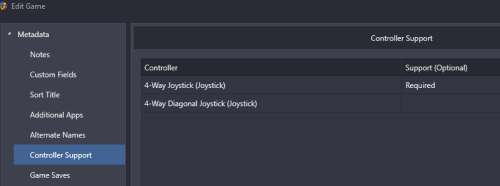maabus
Members-
Posts
45 -
Joined
-
Last visited
Content Type
Profiles
Forums
Articles
Downloads
Gallery
Blogs
Everything posted by maabus
-
I searched around and could not find a way to easily map my UltraStik360 based per game. Hopefully this will help others who use the UltraStick360 This plugin was tested with LaunchBox 13.19, but should work with any version that has the controllers added to the metadata. Plugin info: This will read the controllers located in a game's metadata, and will load your UltraMap map for that controller on game startup. Controller names can be renamed. You can also add a second controller, and it will load the second controller instead of the first. For example, Q-Bert has a controller listed as 4-Way Joystick by LaunchBox Metadata. Normally this would load the standard 4-way map, like pac-man, but Q-Bert is a diagonal setup. You could rename the 4-way joystick name in the metadata for Q-bert, or add a second controller called 4-way diagonal or whatever you want. The plugin will read the second controller and load it instead of the standard 4-way controller. I left the preloaded controller in just incase LaunchBox ever updates the controllers for whatever reason. You can have as many or as few maps as you want. If the plugin can't find the controller in the config.ini it will load the default map. For example, if for Pac-Man I did not have 4-way joystick in my config, it will load load my 8-way default map. This maps all UltraStik360 controllers. I'm not sure how to map them individually. You can have it load your default map when exiting a game, or keep the last loaded map by changing the setting in the .ini file. Example of multiple controllers for Q-Bert. My 4-way diagonal joystick will be mapped instead of the regular 4-way joystick. You could also just remove the regular 4-way joystick if you want You can name your joystick whatever you want, just make sure it matches in the UltraStik360.ini. I could have named my 4-way diagonal controller something like "4-way diagonal for Q-bert games". Installation: Extract UltraMap360 to LaunchBox plugins folder. You need the UltraStik360.dll, and UltraStick360.ini. Make sure you have UltraMap installed. It does not need to be installed in the default location. Update the .ini file with the installation location. Make sure your .ugc map files are in the UltraMap folder. Add the controller name from the metadata to the config. You can rename the controller names to whatever you want, just make sure the config file matches the metadata. You can add a second controller to the metadata, and the second controller will be mapped instead of the first controller Config file: settings section: UltraMapExe = Path to your UltraMap.exe DefaultMap = Default map if controller is not listed or to load when exiting game if restore default is true RestoreDefault = set to true to load default map on exit. Set to false to keep current map loaded when exiting game Maps section: Controller name in metadata = UltraMap .ugc file name located in UltraMap path Make sure controller name matches the name in metadata. The .ugc file name can contain spaces Here are the controller names for joysticks in LaunchBox metadata, or you can add your own controller to the metadata 8-Way Joystick 4-Way Joystick Horizontal Joystick Double 4-Way Joysticks Double Vertical Joysticks Half 8-Way Joystick Triple Horizontal Joystick Double 8-Way Joysticks 16-Way Joystick Double Horizontal Joysticks Triple 16-Way Joysticks Generic Flight Stick Vertical Joystick Half 4-Way Joystick Double Half 8-Way Joysticks Config Example: [Settings] UltraMapExe=C:\Program Files (x86)\UltraMap DefaultMap=8-way.ugc RestoreDefault=true [Maps] 8-Way Joystick=8-way.ugc 4-Way Joystick=4-way.ugc 4-Way Diagonal Joystick=4-Way, Diagonals Only.ugc Horizontal Joystick=2-Way, Mostly Left & Right.ugc Thanks: Dinomight - Thanks for sharing your source code for your servostik plugin. I was finally able to figure out how to create a plugin for LaunchBox after seeing your code. Disclaimer: This is my firt plugin, and i think i have all bugs issues fixed, but please let me know if you come across any issues. It will alert you if your UltraMap path is incorrect but I think any other error will just not do anything. UltraMap will alert you if your map file name is incorrect. If you need to change the ini file, it is usually best to restart Launchbox. I have not tested with BigBox, but I think it should work. UltraStik360.zip
- 1 reply
-
- 1
-

-
In all racing games I have tried in mame, when shifting into the final gear the car starts slowing down. Doesn't matter if it is an h gear pattern like ridge racer or just up/down like outrunners. The car accelerates going up the gears like normal, but once it gets to the final gear it's like the gas stops working. I can't get max speed. I am using a g923 wheel.
-
Thanks Joe! You rock!!!!
-
I am not able to get my CHDs to work. I have always ran my own installation of Mame, and CHDs have always worked, but figured i would try LB's auto setup of Mame and now CHDs dont work. i keep my roms and CHDs separate. I added the rom and chd folders by opening mame in LB's Mame folder and adding through the gui. Everything works fine in Mame, but when i try running from LB, it doesn't do anything. I then copied sf3 folder from my chd folder into the rom folder and it worked from LB. My paths are in the mame.ini # # CORE SEARCH PATH OPTIONS # homepath . rompath "roms;M:\Mame\MAME Roms;M:\Mame\MAME CHDs" hashpath hash samplepath samples;M:\Mame\Extras\samples artpath artwork ctrlrpath ctrlr Not sure why setting up my own version of Mame works, but the auto version of Mame doesnt.
-
@reflex33 I made a tool that will check your LB platform, and your rom folder and check if there is anything different between the two. I keep my systems up to date with no-intro. Games are constantly being removed, added and their names changed. My tool will show you which roms are just in either in LB or the rom folder, and what games are named differently than what the rom file has. It can also rename your LB games based on the rom file name. Not sure if this is something you would be interested in, but I'd be happy to share it with you.
-
Thanks C-Beats, That does not seem to be the issue. The version is there. Weird thing is i deleted all of the games, and then reimported them, and combined them, and it happened again. @C-Beats Maybe this is a bug? I just tried a fresh installation of LB, and it still makes that Additional App tab for this game only. I have not seen this tab with any other combined game. Im using v12.12-beta 2
-
I combined the roms in my Virtual Boy platform, and one game is acting differently than the others. If I right click on most games I only show Play Version, and it has two versions of the game listed. But for Virtual League Baseball i only have one version in Play Version, But i have an additional App section, and the (japan) version is in here. Really this is Virtual Pro Yakyuu '95 (Japan), but it having a different name isn't the issue as another combined game that has a different named version is not doing this. Panic Bomber (USA) and Tobidase! Panibon (Japan) both show up in Play Version, and there is no additional app section. Why is Additional App only showing up for that one game, and what controls the menu list?
-
@c-beats Makes sense... thanks for the info!
-
Thanks C-Beats. Just a question... if we can pull the orientation from Mame, wouldn't it be easier to just make it a filterable tag?
-
How are the vertical games, and CHD playlists populated? I wanted to make a playlist like 2 player simultaneous Vertical, but you can't auto populate Vertical. The games are manually added on import. is there a way to have a vertical tag instead of just being added by Launchbox? When mame updates, will you need to manually update the list again if there are any new games added to mame?
-
Thanks @C-Beats I do see them in additional documents. Sorry for the false alarm. Was this changed somewhat recently? I had my Daphne system setup this way in ver 11, and was able to run the .txt as additional versions. I just recently reinstalled everything so I'm running into all the different updates features now. Now to figure out how to get my Daphne running with RocketLauncher again.
-
@C-Beats Im not sure is this is on the beta side or something else. I deleted my Daphne system, and i'm just importing a few games to start with. I've imported Galaxy Ranger and I have both rom versions added (Hitachi, and Pioneer). When I go to combine them it asks for the root game, but it is listing totally different games. The Metadata is correct. it has the correct LB database ID. I'm combining Galaxy Ranger (Hitachi) and Galaxy Ranger (Pioneer). Hitachi and Pioneer are in the version filed. It is trying to combine Galaksija and Galaksija plus. I combined them and the name stayed Galaxy Ranger, but the "Play Versions" is missing. in Metadata they are listed in the alternate apps My Daphne system was created after the beta update. I do have the "Play Versions" with my systems that were added before the update.
-
Thanks @C-Beats Yeah i saw that change with the other beta release, and like I said I do see that with my other systems. Just this new system is not showing version and apps. I'm going to delete all of my Daphne games and try reimporting them. This is the same system I had reported an error on earlier for this beta release. After rebooting my system the error went away, but maybe there was something else that was bad.
-
Has loading alternate apps been removed? I'm combining my Daphne game versions like say dragon's lair v1, and v2. When i right click on the parent Dragon's lair, i don't have play version... i can only play the parent. Games that i had combined before the upgrade do show play version.
-
Can confirm that right clicking on newly added system is now working again. Thanks!
-
Thanks @MadK9 I have those bios. if I don't have the bios i get the failed to load content error in Retroarch, but when i have the bios it just crashes. My games are "correct" according to the redump dat file, and are in bin/cue format. do you have any info on a good dump that i can use to compare my files? Picodrive does work with normal 32x games, and my cd games work in gen-plus core, but all of the CD based games crash the picodrive core.
-
Can someone please help with setting up Sega CD 32x games in Retroarch. When I run Sega CD 32X games in Retroarch with the picodrive core Retroarch just crashes. I can run regular Sega CD games just fine, but all of the 32x versions crash. If I try running the games with the genesis plus core, the game loads but I get the this game needs the 32x unit. I know the genesis plus core does not work with 32x... but my game is image should be working. Can anyone help me with getting the 32x versions to work, or is there a different core that can be used? Thanks,
-
v12.1.2 - Launchbox not adding new emulators / not saving changes
maabus replied to Ritchardo's topic in Troubleshooting
@Ritchardo @faeran Same thing was happening to me. I got past it by clicking the blank area under associated platforms (under Pc engine supergraphx in your screenshot) if it just highlights the line click the box again and it should turn into a drop down box. Pick your platform, or anything else just to get the emulator added. Then go to manage emulators in tools, and your emulator will be there. you can then edit it and change it to the correct platform. I was trying to add RocketLauncher as an emulator, but it would not populate the associated platform when I first added it. As long as you associate anything, you can then complete the adding of the emulator, and then change it later. -
i think that was it. thank you very much!
-
it actually seems to happen when i try add a system to a category. All newly systems would give that error when i right click on them. i could add a bunch of systems to LB but if i right clicked any of them it would give the error. after it crashed i could then .right click any new system and it would be fine
-
Does anyone know why LB is giving me the following display issues? As I move my mouse around the menus check boxes disappear and reappear, the text gets messed and other display issues. I think it affects some of the themes as well as the videos are cut off or not fitting in the boxes correctly. I am using a TV for my monitor, and I am using HDMI. My resolution is 1920x1080 My scale is 100%
-
I hope this is the correct place to post this. This just started with the new beta 2 release When creating a new category i get the following error and CTD. It was working fine yesterday. It also happens when i right click on a system to add it to a category. It will crash, I restart, and then i can right click on the system again and then assign it. It seems to be happening with each new system I add. I have even tried a fresh install of LB, and it is doing it without having anything installed into LB. It does seem to add the category when I restart LB. Edit: it's not happening every time. I just created another catagory, and it didnt give the error this time.
-
I am having issues with all CD based systems and Nintendo Sufami Turbo. I don't have any issue with any other system and Retroarch. I can run all of the CD systems just fine when I load the game directly from RA. When I try to run any CD based system from RLauncher nothing happens. I hear a ding, and then I just get the "There was an error waiting for the Retroarch_ahk_class turn off fade." error. I dont see any fade screens or anything... the desktop just stays as normal, I've turned off fade to see if anything shows. but nothing happens. It doesn't even look like RA is starting. My CD games are zipped, but I have RLauncher set to extract them. I can run RA directly and point to the extracted folder, and it will work without any issues. Sufami Turbo does not need to be extracted but it has the same issue so I dont think it is an extraction issue. I also run a few switch games that are .7z and they extract and run fine, so RLauncher is not having an issue there. In the Rlauncher log file there is this entry. I:\Emulators\Multi\Retroarch\Current\retroarch.exe "C:\Users\Arcade\AppData\Local\Temp\HS\3 Ninjas Kick Back (USA)\3 Ninjas Kick Back (USA).cue" -f -c "I:\Emulators\Multi\Retroarch\Current\retroarch.cfg" -L "I:\Emulators\Multi\Retroarch\Current\cores\genesis_plus_gx_libretro.dll If I paste that into Command Prompt RA will launch with the game and it works fine. This is the same for all of the CD systems and Sufami Turbo. Any help is appreciated.