-
Posts
205 -
Joined
-
Last visited
Content Type
Profiles
Forums
Articles
Downloads
Gallery
Blogs
Everything posted by Emulation_Guru
-
is it the same for each game I.E always extract first file in each folder?
-
ok so I am always using certain rom sources for all my games but, I never got anytning like the screen shots show. I have 5 PSP games but, I have no idea on how to make them into .iso files etc... I have isobuster but still knew to that app. Please help someone if possible... thanks in advance. fyi, yes I searched the interwebs countless times...idk what these file types even are.
-
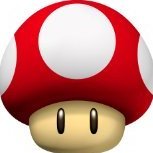
game media adding game content and media to launchbod DB?
Emulation_Guru replied to Emulation_Guru's topic in Noobs
thanks very much! -
I am new to it still but I have quite a few games without media in DB is it possible to add my own clear logos, banners, box front artwork etc for games without any to launcbox database? If so is there a read-me or video on doing it correctly... thank you in advance.
-
lol your content is awesome, excellent commentary, very clear instructions and voice overs. For the life of me idk why you didn't name this one to emulation with retroarch because as clear as that tut was I had no luck.. But this tut by far the best on the net even better than youtuber Simply Austin! I couldn't get it going with his video either until this vlog... Thank you also learned how to create my own .cue files which came in handy for 10 different games! Amazing work thank you so much! Happy Gaming!
- 5 replies
-
- sega saturn
- emulation
-
(and 1 more)
Tagged with:
-
would you know how many games is in torrent?
-
I absolutely love the Sims games entire franchise and though I never played more than I designed, modded, and created custom enhancements still and awesome game and the highest grossing pc game franchise in the world and most successful! I created this video due to my love for Mario Bros and The Sims combined... Don't be afraid to like/share/sub it's free!
-
- mario bros
- mods
-
(and 1 more)
Tagged with:
-
thank you so much friend... I shall use this new found info to fix my issues I'll create art ad needed heck my youtube channel was created dedicated to this community though I just only did 7 bigbox startup videos I'll get it going soon enough... all my themes,videos,artwork and gfx designs will be on the channel as I complete more thanks again... Happy gaming!
-
Forgive me if am posting in incorrect location guys but, I have a huge issue with most of my platforms and missing images. for example noticed when watch that guy Brad tutorials, he always has full images on each game and system... I got 2400 nes games alone in launchbox but not even half of them are showing images... do we really have to click on every single game one at a time and download correct image for it? God hope not I got a little over 10k games on my setup. Is there not a way to get launch box to search for missing images or update them per platform? Someone please point me in the right direction thank you for your time and patience in advance...
-
Version 1.0.0
62 downloads
All these were created and designed by Retro_Gaming with copyright free and common creative music. Programs used: Adobe Photoshop CS6 Sony Vegas Pro 12 and 13 Adobe Premier Movavi Video Converter 9 Intros have been integrated as of 7.5. You can download THIS intro under downloads then "Launchbox/Bigbox Official Media " and "Big Box Steel Door Intro [extended]" To get this working. Simply download the intro, rename it to startup.mp4 the drop it into your ...\Launchbox\Videos\ folder. Open BigBox/Options/general and set a startup delay/turn off bigbox logo on start. -
Big Box Steel Door Intro [extended] View File All these were created and designed by Retro_Gaming with copyright free and common creative music. Programs used: Adobe Photoshop CS6 Sony Vegas Pro 12 and 13 Adobe Premier Movavi Video Converter 9 Intros have been integrated as of 7.5. You can download THIS intro under downloads then "Launchbox/Bigbox Official Media " and "Big Box Steel Door Intro [extended]" To get this working. Simply download the intro, rename it to startup.mp4 the drop it into your ...\Launchbox\Videos\ folder. Open BigBox/Options/general and set a startup delay/turn off bigbox logo on start. Submitter RetroGaming Submitted 02/19/2017 Category Big Box Startup Videos
-
Version 1.0.0
55 downloads
All these were created and designed by Retro_Gaming with copyright free and common creative music. Programs used: Adobe Photoshop CS6 Sony Vegas Pro 12 and 13 Adobe Premier Movavi Video Converter 9 Intros have been integrated as of 7.5. You can download THIS intro under downloads then "Launchbox/Bigbox Official Media " and "Big Box Promo Intro" To get this working. Simply download the intro, rename it to startup.mp4 the drop it into your ...\Launchbox\Videos\ folder. Open BigBox/Options/general and set a startup delay/turn off bigbox logo on start. -
Big Box Promo Intro View File All these were created and designed by Retro_Gaming with copyright free and common creative music. Programs used: Adobe Photoshop CS6 Sony Vegas Pro 12 and 13 Adobe Premier Movavi Video Converter 9 Intros have been integrated as of 7.5. You can download THIS intro under downloads then "Launchbox/Bigbox Official Media " and "Big Box Promo Intro" To get this working. Simply download the intro, rename it to startup.mp4 the drop it into your ...\Launchbox\Videos\ folder. Open BigBox/Options/general and set a startup delay/turn off bigbox logo on start. Submitter RetroGaming Submitted 02/19/2017 Category Big Box Startup Videos
-
Big Box Particalk String Intro View File All these were created and designed by Retro_Gaming with copyright free and common creative music. Programs used: Adobe Photoshop CS6 Sony Vegas Pro 12 and 13 Adobe Premier Movavi Video Converter 9 Intros have been integrated as of 7.5. You can download THIS intro under downloads then "Launchbox/Bigbox Official Media " and "Big Box Particalk String Intro" To get this working. Simply download the intro, rename it to startup.mp4 the drop it into your ...\Launchbox\Videos\ folder. Open BigBox/Options/general and set a startup delay/turn off bigbox logo on start. Submitter RetroGaming Submitted 02/19/2017 Category Big Box Startup Videos
-
Version 1.0.0
158 downloads
All these were created and designed by Retro_Gaming with copyright free and common creative music. Programs used: Adobe Photoshop CS6 Sony Vegas Pro 12 and 13 Adobe Premier Movavi Video Converter 9 Intros have been integrated as of 7.5. You can download THIS intro under downloads then "Launchbox/Bigbox Official Media " and "Big Box Particalk String Intro" To get this working. Simply download the intro, rename it to startup.mp4 the drop it into your ...\Launchbox\Videos\ folder. Open BigBox/Options/general and set a startup delay/turn off bigbox logo on start. -
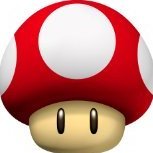
bigbox startup theme Big Box Flowing Particales Intro
Emulation_Guru posted a file in Startup Videos
Version 1.0.0
114 downloads
All these were created and designed by Retro_Gaming with copyright free and common creative music. Programs used: Adobe Photoshop CS6 Sony Vegas Pro 12 and 13 Adobe Premier Movavi Video Converter 9 Intros have been integrated as of 7.5. You can download THIS intro under downloads then "Launchbox/Bigbox Official Media " and "Big Box Flowing Particales Intro" To get this working. Simply download the intro, rename it to startup.mp4 the drop it into your ...\Launchbox\Videos\ folder. Open BigBox/Options/general and set a startup delay/turn off bigbox logo on start. -
Big Box Flowing Particales Intro View File All these were created and designed by Retro_Gaming with copyright free and common creative music. Programs used: Adobe Photoshop CS6 Sony Vegas Pro 12 and 13 Adobe Premier Movavi Video Converter 9 Intros have been integrated as of 7.5. You can download THIS intro under downloads then "Launchbox/Bigbox Official Media " and "Big Box Flowing Particales Intro" To get this working. Simply download the intro, rename it to startup.mp4 the drop it into your ...\Launchbox\Videos\ folder. Open BigBox/Options/general and set a startup delay/turn off bigbox logo on start. Submitter RetroGaming Submitted 02/19/2017 Category Big Box Startup Videos
-
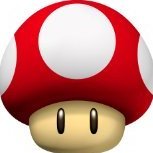
bigbox startup theme Big Box Fire Text Intro
Emulation_Guru posted a topic in Big Box Startup Videos
Big Box Fire Text Intro View File All these were created and designed by Retro_Gaming with copyright free and common creative music. Programs used: Adobe Photoshop CS6 Sony Vegas Pro 12 and 13 Adobe Premier Movavi Video Converter 9 Intros have been integrated as of 7.5. You can download THIS intro under downloads then "Launchbox/Bigbox Official Media " and "Big Box Fire Text Intro" To get this working. Simply download the intro, rename it to startup.mp4 the drop it into your ...\Launchbox\Videos\ folder. Open BigBox/Options/general and set a startup delay/turn off bigbox logo on start. Submitter RetroGaming Submitted 02/19/2017 Category Big Box Startup Videos -
Version 1.0.0
61 downloads
All these were created and designed by Retro_Gaming with copyright free and common creative music. Programs used: Adobe Photoshop CS6 Sony Vegas Pro 12 and 13 Adobe Premier Movavi Video Converter 9 Intros have been integrated as of 7.5. You can download THIS intro under downloads then "Launchbox/Bigbox Official Media " and "Big Box Fire Text Intro" To get this working. Simply download the intro, rename it to startup.mp4 the drop it into your ...\Launchbox\Videos\ folder. Open BigBox/Options/general and set a startup delay/turn off bigbox logo on start. -
Version 1.0.0
78 downloads
All these were created and designed by Retro_Gaming with copyright free and common creative music. Programs used: Adobe Photoshop CS6 Sony Vegas Pro 12 and 13 Adobe Premier Movavi Video Converter 9 Intros have been integrated as of 7.5. You can download THIS intro under downloads then "Launchbox/Bigbox Official Media " and "Big Box Energy Start Up Video" To get this working. Simply download the intro, rename it to startup.mp4 the drop it into your ...\Launchbox\Videos\ folder. Open BigBox/Options/general and set a startup delay/turn off bigbox logo on start. -
Big Box Energy Start Up Video View File All these were created and designed by Retro_Gaming with copyright free and common creative music. Programs used: Adobe Photoshop CS6 Sony Vegas Pro 12 and 13 Adobe Premier Movavi Video Converter 9 Intros have been integrated as of 7.5. You can download THIS intro under downloads then "Launchbox/Bigbox Official Media " and "Big Box Energy Start Up Video" To get this working. Simply download the intro, rename it to startup.mp4 the drop it into your ...\Launchbox\Videos\ folder. Open BigBox/Options/general and set a startup delay/turn off bigbox logo on start. Submitter RetroGaming Submitted 02/19/2017 Category Big Box Startup Videos
-
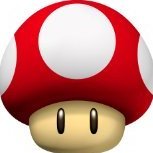
bigbox startup video Big Box Crimson Sun Intro
Emulation_Guru commented on Emulation_Guru's file in Startup Videos
-
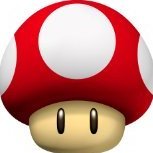
bigbox startup video Big Box Crimson Sun Intro
Emulation_Guru posted a topic in Big Box Startup Videos
Big Box Crimson Sun Intro View File All these were created and designed by Retro_Gaming with copyright free and common creative music. Programs used: Adobe Photoshop CS6 Sony Vegas Pro 12 and 13 Adobe Premier Movavi Video Converter 9 Submitter RetroGaming Submitted 02/19/2017 Category Big Box Startup Videos -
Version 1.0.0
126 downloads
Intros have been integrated as of 7.5. You can download THIS intro under downloads then "Launchbox/Bigbox Official Media " and "Big Box Crimson Sun Intro" To get this working. Simply download the intro, rename it to startup.mp4 the drop it into your ...\Launchbox\Videos\ folder. Open BigBox/Options/general and set a startup delay/turn off bigbox logo on start. All these were created and designed by Retro_Gaming with copyright free and common creative music. Programs used: Adobe Photoshop CS6 Sony Vegas Pro 12 and 13 Adobe Premier Movavi Video Converter 9

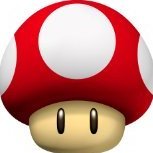











.thumb.jpg.fea9c068bfecc246f6a2d187ab3e25d3.jpg)




