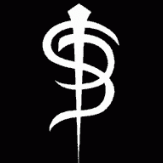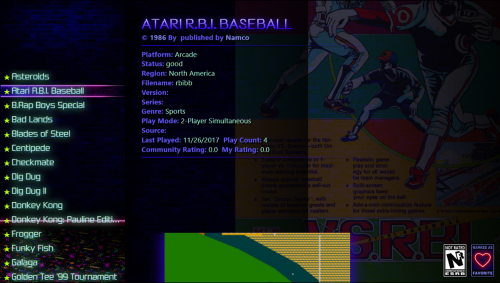-
Posts
37 -
Joined
-
Last visited
Content Type
Profiles
Forums
Articles
Downloads
Gallery
Blogs
Everything posted by FingerCramp
-
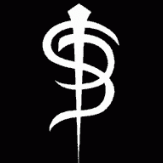
Neon Deluxe Arcade - Big Box Theme
FingerCramp replied to Mr. RetroLust's topic in Big Box Custom Themes
Ok so back to this machine, I exited Bigbox and attempted to change the screen resolution in Windows 10 (gawd I hate Windows) and most likely due to it being a VGA cable the 1920x1080 looks horrible - in Windows. But once I start up Bigbox and play games, all looks great, including the theme. So, I’m happy. Thanks again. -Mike -
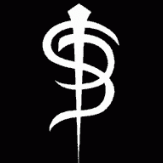
Neon Deluxe Arcade - Big Box Theme
FingerCramp replied to Mr. RetroLust's topic in Big Box Custom Themes
@Mr. RetroLust @neil9000 Thanks for your thoughts on this. It's been so long since I built this thing I can't remember if I'm using a VGA cable or not. I'll have to dig into it when I get a chance. Appreciated, -Mike -
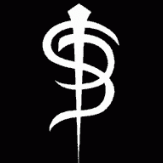
Neon Deluxe Arcade - Big Box Theme
FingerCramp replied to Mr. RetroLust's topic in Big Box Custom Themes
Hmmm, pardon my ignorance on this issue.... but when I built this machine, I purposely bought the cheapest second-hand flat-screen monitor I could find, assuming that since I'm only using it to run ancient 8-bit graphics games such as Galaga and Ms. Pac Man, the crappiest resolution would work best. Was my thinking wrong on this? Should I be doing something differently, giving what I'm using this for? Advice is appreciated. -
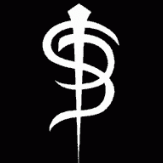
Neon Deluxe Arcade - Big Box Theme
FingerCramp replied to Mr. RetroLust's topic in Big Box Custom Themes
Unfortunately I'm away from that machine for a bit....but if the resolution of the full-screen screenshot I took (using CTRL-PrtScn) gives the correct answer, then it appears to be 1360x768. -
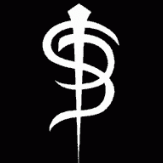
Neon Deluxe Arcade - Big Box Theme
FingerCramp replied to Mr. RetroLust's topic in Big Box Custom Themes
@Mr. RetroLust Hmm, I'm guessing it looks different for you? I was rather expecting the video to be in the blank space on the right. Instead, it's half cut off below the text. (See attached screenshot). -
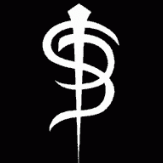
Neon Deluxe Arcade - Big Box Theme
FingerCramp replied to Mr. RetroLust's topic in Big Box Custom Themes
No problem, and thank you! -
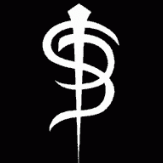
Neon Deluxe Arcade - Big Box Theme
FingerCramp replied to Mr. RetroLust's topic in Big Box Custom Themes
It _still_ doesn't appear in the theme manager (for me at least). It's been 3+ weeks. Is this normal, is there something wrong with my system? -Mike -
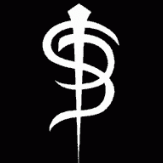
Neon Deluxe Arcade - Big Box Theme
FingerCramp replied to Mr. RetroLust's topic in Big Box Custom Themes
Thank you! I look forward to checking it out. -
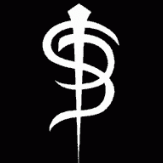
Neon Deluxe Arcade - Big Box Theme
FingerCramp replied to Mr. RetroLust's topic in Big Box Custom Themes
Hmm I thought I’d try it really quickly .... sorry for the dumb question but anyone know what it takes to get BigBox to recognize that there’s a new version? (Yeah I’m sure I can figure out how to download manually and track down the folder to unzip in, etc. but was trying to do it the lazy way to save time while I pack for my trip). Thanks, -Mike -
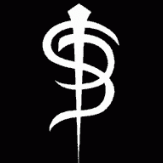
Neon Deluxe Arcade - Big Box Theme
FingerCramp replied to Mr. RetroLust's topic in Big Box Custom Themes
Oh wow, thanks! I will check it out when I return from vacation. -
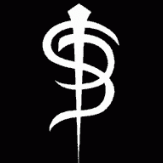
Neon Deluxe Arcade - Big Box Theme
FingerCramp replied to Mr. RetroLust's topic in Big Box Custom Themes
Thank you! -
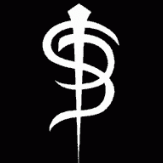
Neon Deluxe Arcade - Big Box Theme
FingerCramp replied to Mr. RetroLust's topic in Big Box Custom Themes
Thanks for that info! If it makes any difference, I'd like to submit my vote for this to change in the future. This is a fantastic-looking theme, but not having videos (or using a view that doesn't perform well on my box) isn't a good trade-off for me. I'll probably switch to another theme and check back to see if this is ever implemented in the future. Thanks! -Mike -
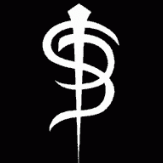
Neon Deluxe Arcade - Big Box Theme
FingerCramp replied to Mr. RetroLust's topic in Big Box Custom Themes
Yes, sort of. The 'v' (or 'V') does nothing for me, but going back into Settings->Views and changing the view does prove that the videos show on some views but not others. But I want to use the "list view with details" since the long game list is easiest to navigate using that one. Using that one, no videos display on the right-hand side long with the game information. Perhaps it's just that this theme doesn't allow for that (unlike so many other themes). I'd like to hear from the author of this theme for a definitive answer, if possible. Thanks, -Mike -
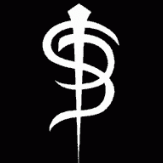
Neon Deluxe Arcade - Big Box Theme
FingerCramp replied to Mr. RetroLust's topic in Big Box Custom Themes
This theme looks amazing, and so downloading this (for Bigbox, via Bigbox) was my first attempt at changing from the default theme. I attempted the follow the directions (although I don't really understand what all those "priorities" settings mean), and it all seems to work except.... when going from game to game in the "all games" list, I see a text/informational screen, but no video appears. If I select the game, and the full-screen game informational screen appears, same thing, no video. I select the option to "play video full screen" and it does, but no video appears or plays otherwise. I downloaded and tried other other themes, and they all have videos that play when selecting games, so I'm confused at what I'm doing wrong to prevent this amazing-looking theme to not play videos. Sorry if I'm asking a dumb question, but I spent several hours futzing with it and nothing seemed to make any difference. Ideas? Thanks! -Mike -
Thanks for the reply, lordmonkus and SentaiBrad.
-
(1) Is there "documentation" I can read through? Or are these forums the best source? (2) Is there a log of games played? I sort of want to see what games others in my family are playing. Thanks, -Mike
-
I can't imagine it would be cheap, even if they allowed it. As a point of reference, it cost me US$138.46 to have it shipped (via ground) approximately 625 miles (1000km). If they ship internationally, please let us curious folks know what you find out. -Mike
-
Excellent. All questions answered. What a great community! Thanks so much! -Mike
-
Ugh, it appears I was reading the Windows Search wrong. I'm not much of a Windows user -- I mostly use Linux -- but I'm forced to Windows if I want to use LaunchBox, it seems. Ok, yeah, there are the regular videos in Launchbox/Videos/Arcade and the themed ones in Launchbox/Videos/Arcade/Theme. So when this massive import I'm doing finishes, I'll start up BigBox and look for the option for prioritizing "theme" videos and turn it off. Thanks! -Mike
-
I have no idea what a "fruit game" or "fruit machine" is, so I Google it. Google is showing me slot machines. I guess that's what it is, although I've never heard this term before. I'm glad to be skipping them. Ok, I see if I right click on a game and select "Edit" there's a checkbox to "Hide" it. So then, can I assume that no games are hidden by default, immediately after bring imported? i.e. all hidden games have been hidden manually? Ok, I'll have to come back to this one. I'm in the process of a long import so I can't test it at the moment. Ok, I see it now. Wow, you're right. It's quite subtle. Oh, weird. Running a search, it appears there are two videos for each game. One in LaunchBox\Videos and one in LaunchBox\Videos\Arcade. The video in LaunchBox\Videos\Arcade is the fancy/ugly one, and is 20x the size of the plain video in LaunchBox\Videos. Ok, so how do I tell LaunchBox which version to use? I see how to set "priorities" for images, but not for videos. Thanks! -Mike
-
Alrighty, I have some more NOOB questions. If I should have been able to easily find the answers to these questions somewhere, please point it out to me. I could easily be blind. When importing ROMs (MAME ROMs in my case), I'm asked if I wish to skip various types of ROMs. Some are obvious to me, and some aren't. For example, one is "skip mechanical games". What are mechanical games? Another is "skip fruit games". What is a fruit game??? In the View menu, I see "Show Hidden Games". This is unchecked by default. What is a hidden game? What causes a game to be "hidden"? In the View menu, I see "Show Versions". Toggling this off and on, I don't see any difference. What does this do? In the View menu, I see "Draw Game Image Borders". Toggling this off and on, I don't see any difference. What am I missing? I select a game. For example, Galaga. Up comes the game information and the video plays. I notice the video has all sorts of fancy artwork overlayed around and over the actual video. But when I browse the disk and look in the videos folder, and manually view the Galaga.mp4 video, it contain only the gameplay and not all the fancy art overlay. Where's this coming from and how do I turn it off? Many thanks in advance for your patience, tutelage, and assistance. -Mike
-
Ahhh HA! I'm not surprised to find out I'm blind. Thanks, Neil. -Mike
-
Pardon me, but has this feature been implemented yet? If so, I cannot find it.... Thanks, -Mike
-
My screen is a 32" flatscreen TV. The cabinet will hold anything that's a maximum of 31" in width. I recommend something that's as closed to 31" wide as possible, so you don't have unsightly space around the edges. The glass/plastic in front of the screen sort of hides some of that, but if you look carefully, you can see the edges. The back of the cabinet is completely open, so if the screen isn't wide enough you would be able to see clear to the wall behind the cabinet. As for the control panel, the stock photos are here: https://www.recroommasters.com/Xtension_Two_Player_Control_Board_Emulator_Edition_p/rm-xt-sd-board-ee.htm I notice they don't seem to have the close-up of all the buttons, so here are my attempts at photographing them. By default, the EXIT button maps to ESC to exit a MAME game. And the MENU key maps to TAB to bring up the MAME menu. Any other questions, fire away! -Mike
-
Sorry for the delayed response. Just getting back from vacation. I like it a lot. It was a major pain in the ass to get it assembled (took 6-7 hours total with two people). It's assembled Ikea-style with dowels and those metal inserts you screw heavy screws into, tightening with an allen wrench or Phillips head screwdriver. But once it's put together, it's impressible solid. Not rickety at all! It's the perfect height and nice and wide for two people to stand side-by-side without being too cramped. (The controller is wider than the X-Arcade Tankstick for reference). My "complaints" are minor and easily remedied: (1) The included fluorescent light for the marquee is 16" or 18" in length. This makes the center of my marquee light and the edges sort of dark. I'm just going to replace it with a 24" (or two 12") lights so it'll be lit up better. (2) The slide-out keyboard tray is sort of unfinished and flimsy, and just slides on some plastic guides instead of wheels. The tray has small finger holes to help you pull it out. Also the tray doesn't quote pull out far enough for my taste, but it's doable. Admittedly, this is quite a minor complaint since I don't find myself using the keyboard very often and it works well enough. (3) The hinged panel that opens to expose the keyboard tray desperately needs a knob to open it. I'll be adding one, which is a trivial task. Any other questions, let me know. -Mike