
Reevesad
-
Posts
172 -
Joined
-
Last visited
-
Days Won
5
Content Type
Profiles
Forums
Articles
Downloads
Gallery
Blogs
Posts posted by Reevesad
-
-
MAME Bezels (100 Bezels) Part 3of4
View File
MAME Bezels (100 Bezels) Part 3of4
-
Submitter
-
Submitted02/19/2019
-
Category
-
-
MAME Bezels (100 Bezels) Part 2of4
View File
Mame Bezels (100 Bezels) Part 2of4
-
Submitter
-
Submitted02/18/2019
-
Category
-
-
MAME Bezels (100 Bezels) Part 1of4
View File
So just a follow up to last years Bezels, which are for use directly in MAME artwork folder as they have a lay file. Are perfect for 16:9 ratio tv, just need to change Hor & Ver in Mame to .966
So I updated my romset to the latest .202 version and found I had a lot of games that now work from my original set.
Thanks to all the contributors that made some of the original Bezels. I wouldn't know where to start by naming them individually. Have also included quite a few of my own ones as well.
Enjoy, Adam
-
Submitter
-
Submitted02/17/2019
-
Category
-
-
Does anyone have a link to the Daphne Downloader page?, as the link doesn't workroom ETA Prime' tutorial video.
-
MAME Video Snaps (35)
View File
MAME video Snaps (35) each one is 45 seconds long
Just some video snaps that I had missing from my MAME romset. my whole collection is now complete. Happy Days.
Enjoy.
-
Submitter
-
Submitted02/10/2019
-
Category
-
-
so stupid of me not to have disabled the startup screen to begin with while doing this exercise because it's so much quicker to do each one doh!!
-
14 minutes ago, Jason Carr said:
It does sound like this is somehow related to the startup screens. You may need to disable them while tweaking that kind of stuff, or the MAME emulator may just need some different settings in the Game Startup tab.
Thanks for your prompt response. will disable the startups for now then and see if anything happens.
-
 1
1
-
-
Not sure if this is beta related or not. Version 9.4 beta-2
So over the last few weeks I've been changing my screen ratios in mame to .966 to fit my game bezels.
I just launch a mame (arcade) game within launchbox, tab to settings, change ratio then straight out, 10 second job...and repeat. Not had any issues with this, but after the latest beta release update (could be just a coincidence) I do this same process and then all of a sudden I'm stuck on the loading game screen. Am unable to exit this screen, the only way to do it is to ctrl alt del and sign out. sometimes this happens after 20+ ratio changes or I've had it also happen after doing just one or two ratio changes.
it's worth noting that I have over 2k roms in my set and have completed about 1,700 ratio changes prior to this happening.
anyone else had this issue? or any ideas why this is happening?
-
On 1/6/2019 at 2:01 AM, MacGuyver said:
Changing the config file to read-only worked for me. Now all 4 of my x-box 360 controllers always work on Mame. Could never get this to stick and it was driving me crazy.
Did you change the"default" config file within the cfg folder to read only?
Having this issue with XBOX one controllers with the Microsoft Wireless adapter and only on MAME
-
Hi All,
I recently bought the Microsoft wireless controller adapter and two Xbox one wireless controllers.
I setup both controllers for the all my emulators, retroarch, redream, dolphin Mame ect. which all worked fine the first time. and even after I've closed down my PC started it up again and it's worked okay.
The other day I started up my pc as normal and the controllers have been recognised by the wireless adapter and works with all the other emulators but Mame.
Mame does not recognise my controllers at all and looking at the mame tab menu after launching a game, all the player 1&2 controllers are now mapped to the default "None".
After this happened the first time I opened up Mame within launchbox mapped the controllers again and saved configuration. Again it all worked having put my PC in sleep mode and then shutting down and rebooting. But again today I switch on the PC and boom the controllers not recognised in Mame as all keys defaulted to "None"
So my question is does anybody have this type of setup that is working or who maybe has the same issue as me?
Can anybody help? do I need another app to setup the controllers? or maybe a different way of setting this up?
Thanks, Adam
-
I did have this happen once before, the easiest solution was to just delete the files and do another download. Doesn't take that long to download, mame probably take the most time. not a big issue really.
Launchbox still rocks, and is the best Front End available in my opinion.
-
3 hours ago, Hayata said:
I like your garden man cave. real nice and especially since it's not connected to the main house!,, I'm ENVIOUS!
I built out my basement into a man cave type of area. My wife has to be mad because im never in the living room anymore. lol
your place ain't too bad either. do you ever hook up games to that projector screen? wouldn't mind a couple of games of Galaga on that.
mine is pretty cold in the winter so need to sort some electric rads out for next year.
I would be the same as you, down in there all night lol.
-
10 hours ago, Rincewind said:
WOW!! Yeah i'm in the UK also, I still need to look into the restrictions properly. But I'm looking to build it around 5m x 3.5m and the height can only be 2.5m I think.
Yes, 2.5m to the eaves externally. but 4m with a pitched roof or 3m with any other roof type.
I just had to keep the neighbours on board so went for a sloped roof and around 8 ft max at the front down to 7 ft at the rear.
-
 1
1
-
-
55 minutes ago, Dan said:
Nice build. Looks very English - in UK?
Yes Dan , in the Uk, would like to have made it slightly taller inside.. but Uk has too many restrictions on building regs.
-
10 hours ago, Rincewind said:
@Reevesad I'm looking at building a similar room this spring can I ask what size is it?
it's 7m x 4m (roughly 24ft x 14ft).
Got a youtube slideshow of the different stages in making it. (see below)
-
 2
2
-
-
My Man Cave in the garden, that I built last year. Still got some bits to do and looking to build a V. Pinball machine at some point this year. oh and if theres enough room, maybe a bar.
My son hooked up his xbox during the summer with his friends. going to hook up my PC with bigbox running all the old school games this year once it's all complete.
-
 1
1
-
 1
1
-
-
Future Pinball Video Snaps (23 Snaps) Part 3
View File
Future Pinball Gameplay Video Snaps MP4 (Part 3 of 3)
Each video snap is just 45 seconds long.
-
Submitter
-
Submitted12/24/2018
-
Category
-
-
Future Pinball Video Snaps (23 Snaps) Part 2
View File
Future Pinball Gameplay Video Snaps MP4 (Part 2 of 3)
Each video snap is just 45 seconds long.
-
Submitter
-
Submitted12/24/2018
-
Category
-
-
Future Pinball Video Snaps (22 Snaps) Part 1
View File
Future Pinball Gameplay Video Snaps MP4 (Part 1 of 3)
Each video snap is just 45 seconds long.
-
Submitter
-
Submitted12/23/2018
-
Category
-
-
Future Pinball Docklets (35)
View File
Some additional Future Pinball Docklets (35) not sure who to credit with the original design. Have included a couple of templates if anyone needs to make some more.
-
Submitter
-
Submitted12/19/2018
-
Category
-
-
5 hours ago, dmc4708 said:
Potentially, yes. Do you have an example of a mame .lay file you could share with me? If you could share with me the location where the artwork should reside, and where the .lay files should reside I'm sure we could rustle something up that would work.
Hi There dmc4708, Here's an example of a Bezel folder with two different glass effects and a generic lay file. I created about 1800+ which are uploaded in Launchbox.
I just dumped folders like this into the "Artwork" folder within Mame. but it takes up a load of data to have a lay file and 2 glass effects for each folder.
-
20 minutes ago, neil9000 said:
The beta thread isn't the place for this, but you need to be in platform category view then just right click the platforms.
oops sorry, and how do you enable this in Bigbox.
Ps loving the load screens on beta version 9.2, got my sweet Silver ring Logos splashed all over my screen.
-
Hey All, Probably a really dumb question but how do you setup the "auto generated playlists" for each platform?
-
On 12/5/2018 at 2:06 AM, cscottbrown said:
I have Launch Box set up with Dolphin to play Wii games. I use real Wii Remotes passing through the Mayflash Dolphin Bar. Everything works great, it's like having a real Wii.
However, things go wrong with Big Box. If I open a Wii game through Big Box it doesn't recognize my Wii Remotes. If I open Dolphin on its own, everything works great. If I open Dolphin in desktop mode, everything works great. Big Box mode? No Wii Remotes.
Can anyone assist with this? I'm going crazy.
I tried my setup last night playing wii via bixbox, and It was playing fine using the wii remotes. the only issue I came across was a low battery prompt on my screen. but the remotes were fully charged and didn't run out even after I stopped playing 2 hours later.
So I have the same setup as you running Lunchbox/ big box and with the Emulator Dolphin.
My Setup is as follows, the usb wii bar (pc version) is switched to 4.
I have an xbox one wired controller hooked to my pc (gonna upgrade to wireless at some point) this is used to start the wii/ start a game and exit a game.
I have the automation setup on both launchbox and bigbox and enabled all controllers.
If you want I can grab some screenshots of my dolphin contoller setup but tbh it was pretty much all setup. as it's just a case of choosing real wii remotes and then syncing the controllers with the wii bar.
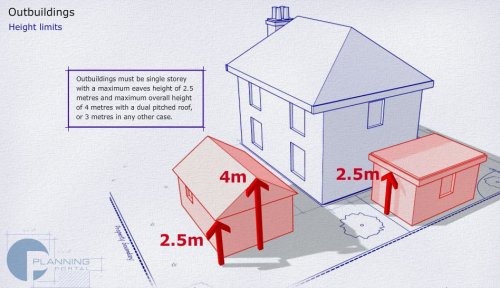





MAME Bezels (61 Bezels) Part 4of4
in Platform Media
Posted
MAME Bezels (61 Bezels) Part 4of4
View FileMAME Bezels (61 Bezels) Part 4of4