-
Posts
229 -
Joined
-
Last visited
Content Type
Profiles
Forums
Articles
Downloads
Gallery
Blogs
Posts posted by spectral
-
-
Ahh, I think I'll leave it off then tbh. I've had nothing like that. Perhaps newer hardware handles it better (Z170 chipset/6700k). Boot times are a bit weird on mine anyway as I have the Hero VIII board and its known to take a little longer than it should to get past its own boot screen before windows even starts to load.
-
I just checked in the power settings and its not even there as an option so I'm assuming its definitely off. Its possible the problems were a quirk of your specific hardware or something.
Out of curiosity, what did turning it off do?
-
I've never noticed a difference in startup with it on or off tbh. I've not noticed any difference at all with the computer actually other than it freeing up some HDD space.
-
7 minutes ago, keltoigael said:
Its not a hibernate per say, its a specific feature built into Windows 10. I turned it off and saw very slow boot up times even on SSD and also things started to freak out.
This is the one I was talking about, not sure if its the same thing or not tbh.
https://www.tenforums.com/tutorials/2859-enable-disable-hibernate-windows-10-a.html
I mainly do it to get back the 6GB or so the hiberfil.sys file takes up with it enabled.
-
How do things get weird with hibernate off? I always turn it off. Also are you sure its automatic in Win 10 as shut down and hibernate are separate options in the shutdown.restart,etc menu. Not on mine obviously as I disable to free up the HDD space it uses.
-
Could a virus scanner, disk defragger,etc be doing its thing to the drive?
-
Is anything else thats running accessing the drive its on (assuming its not an SSD)? I find both LB and BB really sensitive to the HDD being used for anything else while they're trying to load.
-
Thanks using Y to select yes it seems to be working like a charm.
-
6 minutes ago, Zombeaver said:
I think it may be an issue with a scaling setting in Windows. This should be addressed in a later update to the plugin, but currently it's designed for 100% scale. You have to set it to 100% and then log out and back into Windows. You can also just use Y or N keyboard keys in the meantime for "Yes" and "No" respectively.
Thanks, thats probably it, I have it set to 125 as I have the PC hooked up to a 24" TV. Another thing I noticed, if I run a game before clicking configure, it doesn't ask if I want to download any more.
I clicked configure and it asked if I wanted to download, I couldn't select anything (didn't know I could use Y and N) so I forced closed it. Then selected configure and the same thing happened. Then I ran the game and it loaded up with default PCSX2 settings. Then when I clicked configure again it didn't ask if I wanted to download them it just opened the emulator to let me do it manually.
-
I'm having a bit of trouble with this. It installs fine and I can select and configure settings so long as its not a game you have pre-configured settings available for. For games with pre-configured settings available the small pop-up asks if I would like to download them or not, however I can't click any of the buttons, there is no response.
-
Are there any other apps that can add this functionality? RL seems overly complicated to set up and the pause menu is the only feature I really want.
-
I dont know if it still works or not but I have seen people say you can avoid this problem by setting the ini file the controller settings are saved to to read only after you have set them up.
-
Even if it is technically the wrong version of the game there are BoF games on the system and it looks cool. A bit of artistic license over accuracy is fine imo.
-
I think its just a case of what you grew up with. Everything about it looks wrong to me.
-
I dont know what makes a good pic for working with. Best I could find of an EU one was this

That said I'm more than happy with it being the Super Famicom. Its the shape of it that matters, that US monstrosity should be killed with fire.
-
Oh, just spotted the Sega CD. Dont want to be too cheeky but any chance of a Euro version of that too? It was called the Mega CD.
-
Man, that pic brings back memories. Thanks for doing these, they're really amazing.
-
Those are really nice. Could you possibly do a European SNES and Sega Mega Drive?
-
Thanks, I guess some reading up on managing cloud backups is in order too. I was hoping there would just be a simpler way than that. I think for now its actually easier to just shuffle them between systems manually.
-
Thanks I'll look into one drive. Is there anyway to mirror the default directory to one drive? One of the installations is on a removable drive and I dont really want to be having to re do all the save paths every time I use it elsewhere.
-
What is the easiest way to sync saves between PC's? I know it will involve backup up to a cloud service but I dont know how to make retroarch,etc look there for save. I was going to use google backup and sync but that didn't look like it would n't sync the save folders on the 2nd pc to those of the first, only create copies of the one it already has.
-
I can see how that could be a problem. Maybe some official links to older versions that have been edited with up to date blacklists or something. Although I guess that would be quite a bit of work for something of very limited use. Being able to easily get older versions would be handy for troubleshooting though. I think I'm just going to keep a backup of all the official releases, just for myself of course.
-
Fair enough, it wont happen again. I was only trying to help out.
-
Here you go. I made a backup when I bought LB.
Edit by Lordmonkus: Removed download link.
-
 1
1
-


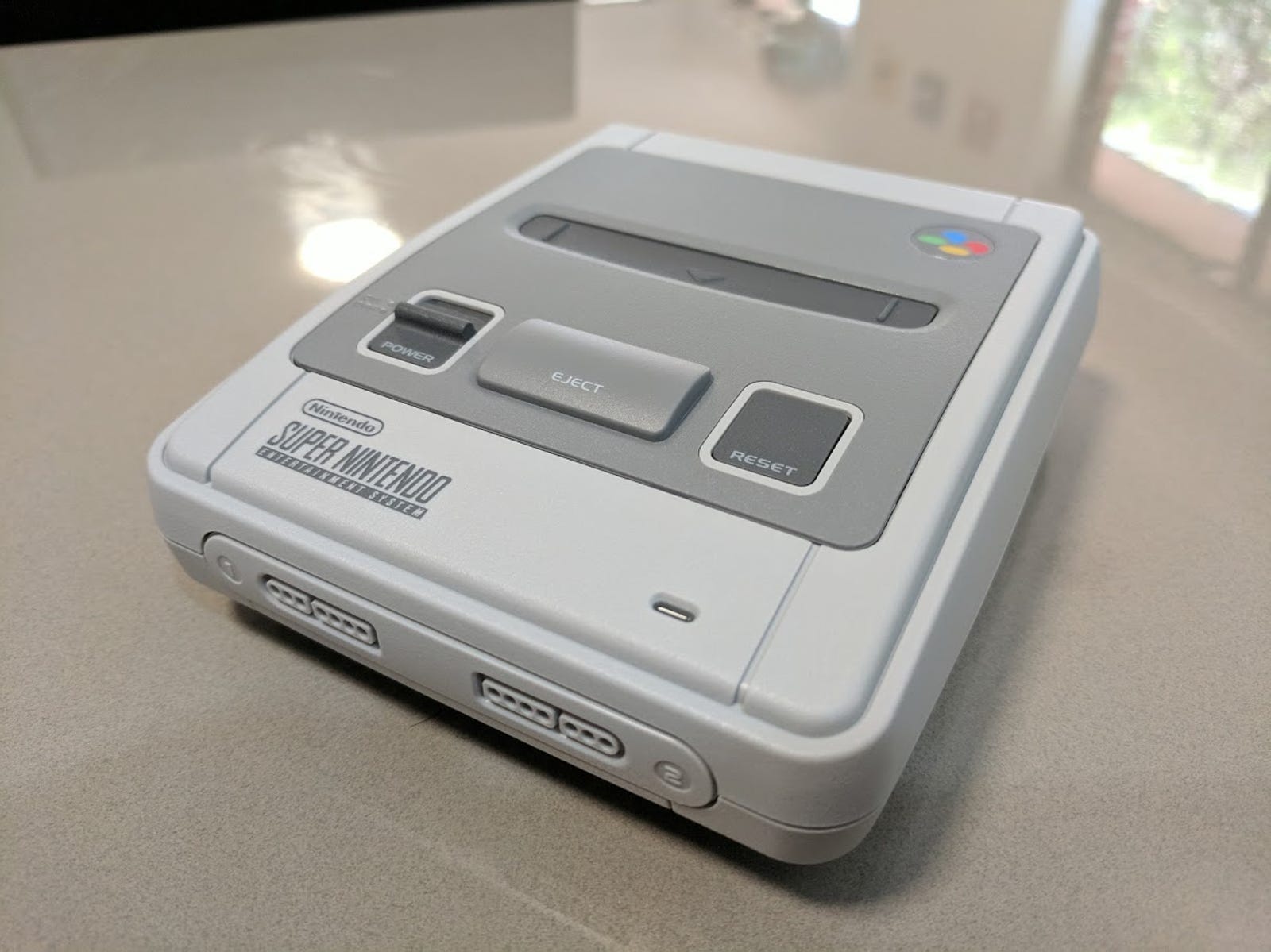
PCSX2 Configurator
in Third-Party Applications and Plugins (Released)
Posted
If there is no preconfigured profile for that game available all it should do is open PCSX2 with default settings so you can alter them for that game yourself. Is that is what's happening, or do you literally mean it does nothing when you click it?