-
Posts
157 -
Joined
-
Last visited
Content Type
Profiles
Forums
Articles
Downloads
Gallery
Blogs
Posts posted by natemac00
-
-
Arcade - Most Played, Recently Played & Favorites
View File
Three auto populating playlist.
Most Played: Looks at your Arcade platform games and the Play Counter, if the Play Counter is greater then "1" it is added to the list, this list is then default sorted by Highest Play Count.
Recently Played: Looks at your Arcade platform games and the date, if the date is in the last 60 days it is added to the list, this list is then default sorted by Date.
Favorites: Looks at your Arcade platform and whether a game has been favortied or not.
-
Submitter
-
Submitted08/31/2017
-
Category
-
 2
2
-
-
Okay, so seems i was putting it in the correct location, but needed to clear the cache before it would take effect.
-
 1
1
-
-
When i place custom images in the platform folder, it only changes the image that is used on the given platform page. how to i change the menu images for platform and platform categories?
-
https://ipmsg.org/tools/fastcopy.html.en
I just wanted to pass along this info to see if it can help any other users. I was looking for a backup solution for my LaunchBox setup as I keep everything on an external USB 3.0 HD and carry it around and worried it might get knocked or corrupted.
I came across FastCopy and it's the easiest solution I've found for backing up my setup. It's a small lightweight program that allows for verify Disc to disc copy but also a Sync option.
Once you've made your original back-up, there-after you can use the Sync feature and it will Copy & Delete files from the Source drive to the Destination drive, so it will not only move new files over but remove unneeded files as well.
This also doesn't need to be from drive to drive, you could do an entire drive to a folder on a large NAS.Anyway, I had been looking for a solution and wanted to share, hopefully this will help out someone else as well.
-
 1
1
-
-
-
-
Real 3D Logo Set
View File
This is a logo set built, lit & textured in 3D. There are multiple angles of each logo to suite what you are trying to do.
If something is missing that you would like to see, please comment and if you can provide a vector(.eps or .ai) version of the logo, that will speed up the process tremendously.
Give credit when credit's do.
-
Submitter
-
Submitted08/28/2017
-
Category
-
 1
1
-
-
I seem to be missing some MAME games that have no reason to not be there.
When I import MAME my settings are:
Import Clones
Skip Mechanical Games
Skip Mahjong Games
Skip non-arcade GamesI have a "perfect" set of 0.1888 confirmed by ClrMamePro, so i know they are all there.
But for example I'm missing;
"House of the Dead", I do have HOTD EX, 2, III & 4 though
"Dead or Alive", I do have DOA++, DOA 2 & DOA 2 Millennium
"Fighting Vipers", I do have FV 2
MegaTouch XL 6000, I do have 3, 4, 5, 6Those are only the ones I've noticed... I'm not sure why these are missing.
I've even tried to import them individually.
-
I'm looking at building a UDOO x86 or an Intel NUC with LB... But currently I run everything off an external usb 3.0 hard drive, so i'm able to take it around with me to different PCs and use it. So when i'm at home i'm using a i7 with a GTX1070, but when wer're messing around at work, we use one of the basic windows computers we have.
-
I see a lot of tutorials on how to change the look of Big Box, but where do I go to alter the menus of Big Box.
I've setup my Platform Categories in LB as;
Arcade; where the Arcade platform lives and the arcade system playlist.
Arcade Playlist; where all the arcade playlist(system agnostic) relating to arcade live.
Consoles & Handhelds.I would like to setup my BB menus as followed.
Main Menu [Arcade] Arcade [Arcade Playlist] 3D Fighters 4-Player Simultaneous Atari Classics Capcom Classics Data East Classics Golden Era Games Irem Classics Konami Classics Lightgun Games Midway Classics Multiplayer Games Namco Classics Nintendo Classics Sega Classics SNK Classics Taito Classics Vector Games Williams Classics Capcom Play System Capcom Play System II Capcom Play System III Cave Daphne Namco System 22 Sammy Atomiswave Sega Hikaru Sega Model 2 Sega Model 3 Sega Naomi Sega ST-V SNK Neo Geo MVS [Console] Atari 2600 Atari 7800 Atari Jaguar Nintendo Entertainment System Nintendo SNES Nintendo 64 Nintendo GameCube Sega Genesis Sega 32X Sega CD Sega Dreamcast Sony Playstation Sony Playstation 2 [Handheld] Sony PSP Windows All Games Last Played Most Played Random Play Favorites Configuration Exit -
Arcade - Vector Games
View File
MAME Arcade Games that were created with Vector Graphics.
Version 170827.1
I don't have prototype games scraped in my setup and I know there are a handful of prototype games missing from this list. If you'd like to update the file the missing files I'd appreciate it and will update the file.
Source: MAMEUI Database
Included Games:
- Aerolitos
- Alpha One
- Armor Attack
- Asterock
- Asteroids
- Asteroids Deluxe
- Aztarac
- Barrier
- Battlezone
- Black Widow
- Boxing Bugs
- Bradley Trainer
- Cosmic Chasm
- Demon
- Eliminator
- Gravitar
- Hyperspace
- Lunar Lander
- Major Havoc
- Meteoroids
- Omega Race
- Red Baron
- Rip Off
- Solar Quest
- Space Duel
- Space Fortress
- Space Fury
- Space Ship
- Space Wars
- Speed Freak
- Star Castle
- Star Hawk
- Star Trek: Strategic Operations Simulator
- Star Wars
- Sundance
- Tac/Scan
- TailGunner
- Tempest
- The Empire Strikes Back
- TomCat
- Top Gunner
- War Of The Worlds
- Warrior
- Zektor
-
Submitter
-
Submitted08/27/2017
-
Category
-
 1
1
-
Arcade - Golden Era Games
View File
MAME Arcade Games from the Golden Era
Version 170827.1
If I missed any, let me know and I'll update the file.
Source: MAMEUI database
Included Games:
- Amidar
- Armor Attack
- Asteroids
- Asteroids Deluxe
- Astro Blaster
- Astro Fighter
- Bagman
- Battlezone
- Berzerk
- Bosconian
- Bubbles
- Buck Rogers: Planet of Zoom
- Burger Time
- Carnival
- Centipede
- Cheyenne
- Cliff Hanger
- Congo Bongo
- Cosmic Avenger
- Crazy Climber
- Crossbow
- Crush Roller
- Crystal Castles
- Defender
- Dig Dug
- Donkey Kong
- Donkey Kong Junior
- Dragon's Lair
- Elevator Action
- Food Fight
- Frogger
- Front Line
- Galaga
- Galaxian
- Golf
- Gravitar
- Gyruss
- I, Robot
- Journey
- Joust
- Jungle King
- Kangaroo
- Kick
- Kung-Fu Master
- Lady Bug
- Lunar Lander
- M.A.C.H. 3
- Major Havoc
- Mappy
- Marble Madness
- Mario Bros.
- Millipede
- Missile Command
- Moon Cresta
- Moon Patrol
- Mouse Trap
- Mr. Do!
- Ms. Pac-Man
- Omega Race
- Pac Man
- Paperboy
- Pengo
- Phoenix
- Pole Position
- Pole Position II
- Pooyan
- Popeye
- Puck Man
- Punch-Out!!
- Q*bert
- Qix
- Rally-X
- Reactor
- Red Baron
- Robotron: 2084
- Satan's Hollow
- Scramble
- Sinistar
- Space Ace
- Space Duel
- Space Invaders / Space Invaders M
- Space Invaders II
- Spy Hunter
- Star Castle
- Star Trek: Strategic Operations Simulator
- Star Wars
- Stargate
- Super Cobra
- Tac/Scan
- Tapper
- Targ
- Tempest
- Time Pilot
- Track & Field
- Tron
- Turbo
- Tutankham
- Vanguard
- Venture
- Warlords
- Warrior
- Wizard of Wor
- Xevious
- Zaxxon
-
Submitter
-
Submitted08/27/2017
-
Category
-
 1
1
-
-
Arcade - Multiplayer Games
View File
MAME Arcade Games that are Multiplayer.
Version 170827.1
This is an Auto-Populate playlist, it will look for any games under "Play Mode" labeled "4-Player Simultaneous" or "2-Player Simultaneous" or "2-Player Alternating" .
-
Submitter
-
Submitted08/27/2017
-
Category
-
 1
1
-
-
-
Arcade - Light Gun Games
View File
MAME Arcade Games that use a Lightgun.
Version 170827.1
If I missed any, let me know and I'll update the file.
Source: https://www.emuparadise.me/M.A.M.E._-_Multiple_Arcade_Machine_Emulator_ROMs/Genre/Light-GunShooter/7
Source: https://en.wikipedia.org/wiki/List_of_gun_games#ArcadeIncluded Games:
- Alien3: The Gun
- Area 51
- Area 51 / Maximum Force Duo
- Area 51 / Maximum Force Duo v2.0
- Area 51: Site 4
- Bang!
- Battle Shark
- Beast Busters
- Beast Busters 2nd Nightmare
- Big Buck Hunter Call of the Wild
- Bounty Hunter
- Bronx
- CarnEvil
- Cheyenne
- Chiller
- Clay Pigeon
- Confidential Mission
- Crisis Zone
- Crypt Killer
- Cycle Shooting
- Desert Gun
- Dracula
- Duck Hunt
- Egg Venture
- Egg Venture Deluxe
- Enforce
- Evil Night
- Fast Draw Showdown v1.30
- Fast Draw Showdown v1.31
- Gallag Video Game / Petalouda
- Ghost Squad
- Golgo 13
- Golgo 13 Kiseki no Dandou
- Gunblade NY
- Hogan's Alley
- House of the Dead 4
- House of the Dead EX
- Invasion - The Abductors
- Johnny Nero Action Hero
- Jurassic Park
- Jurassic Park 3
- Laser Ghost
- Lethal Enforcers
- Lethal Enforcers II Gun Fighters
- Lethal Enforcers II: The Western
- Let's Go Jungle
- Mad Dog II: The Lost Gold v1.00
- Mad Dog II: The Lost Gold v2.04
- Mad Dog McCree v2.02 board rev.B
- Mad Dog McCree v2.03 board rev.B
- Maximum Force v1.02
- Maximum Force v1.05
- Ninja Assault
- Operation Thunder Hurricane
- Operation Thunderbolt
- Operation Wolf
- Operation Wolf 3
- Pirates
- Point Blank
- Point Blank 2
- Point Blank 3
- Police 911
- Police 911 2
- Police Trainer
- Qwak
- Rambo
- Rambo III
- Revolution X
- Sharpshooter
- Shooting Gallery
- Silent Scope
- Silent Scope 2
- Silent Scope EX
- Space Gun
- Space Pirates v1.4
- Space Pirates v2.2
- Star Trek: Voyager
- Subroc-3D
- Terminator 2: Judgment Day
- The House Of The Dead 2
- The House of the Dead III
- The Last Bounty Hunter v0.06
- The Last Bounty Hunter v1.01
- The Lost World: Jurassic Park
- The Maze Of The Kings
- The Ocean Hunter
- Time Crisis
- Time Crisis 3
- Time Crisis 4
- Time Crisis II
- Tokyo Wars
- Total Vice
- Triple Hunt
- Vampire Night
- Virtua Cop 2
- Virtua Cop 3
- Vs. Duck Hunt
- Vs. Hogan's Alley
- Who Shot Johnny Rock? v1.5
- Who Shot Johnny Rock? v1.6
- Wild Gunman
- World Combat
- Zero Point
- Zero point 2
- Zombie Raid
-
Submitter
-
Submitted08/27/2017
-
Category
-
Is there a way to pull additional Metadata from ROMs during import?
All the below Metadata I know is available in MAMEUI, I don't know how that correlates to LaunchBox.When importing MAME Roms, I'd like to also pull;
- Type: Raster, Vector
- Screen: Horizontal, Vertical
- Trackball: Yes, No
- Lightgun: Yes, No
- Golden Age: Yes, No
- CHD: Yes, No
- Original Game: Yes, No
-
 1
1
-
Just wanted to share my progress on my Project. I'm not quite sure where I'm going to take this, but I believe I'm going to try to make an all-in-one joystick/computer with HDMI output using either a NUC or an ODOO.
Feel free to ask questions or send any feedback, this is my first time making a MAME/EMULATION Machine.
Would love the feedback on any issues you might of ran into that I should watch out for.
 We created a Cut file in Adobe Illustrator and brought it to our Router for cutting. We also dado'ed in where the joystick sat so there would be no chance it moved on us.
We created a Cut file in Adobe Illustrator and brought it to our Router for cutting. We also dado'ed in where the joystick sat so there would be no chance it moved on us.
 Removed the protective sheeting, this is where we used a material called "Glass Adhere" to print on for the graphic, it's a non-sticky adhesive material. Think Window cling.
Removed the protective sheeting, this is where we used a material called "Glass Adhere" to print on for the graphic, it's a non-sticky adhesive material. Think Window cling.

 Got all the buttons in places.
Got all the buttons in places.
-
So I I’m gonna go with Udoo, in your opinion, for emulation and running LaunchBox smoothly... the $100 difference between the Advanced with Intel Celeron N3160 2.24 Ghz & 4GB RAM or theUltra with the Intel Pentium N3710 2.56 GHZ & 8GB ram? From ETA’s video, the Advance will not handle Dreamcast and up very well, is the Ultra enough to make a difference or not worth it.
it would also be nice to play some Steam/Arcade game, like Mortal Kombat X & Ultimate Marvel vs Capcom 3, which is only $15 on steam right now FYI.
-
@lordmonkus I would agree that is where the new emulators would move, my day job is as a 3D artist and this year we switched from a CPU rendering workflow to a GPU based one. The fact that we can pile on additional GPUs into our network for a fraction of the cost and render an insane amount faster, I think GPU processing is going to become very mainstream item in the near future.
-
Thanks @mothergoose729, yes my main pc is a ITX computer and I love how small it is, but I do have an i7 and a GTX1070 in it so it’s by far not underpowered. I really like the idea of making this ultra portable but a little more stronger then a pi. I also want to build off of LaunchBox which binds me to the NUC or UDOO at the moment.
I honestly thought the GPU was the bottleneck of the emulators with lower end PCs but from what I’m understanding, it’s the single thread cpu I should be keeping an eye on.
I may start with an UDOO just for price point and since I’m building off of a Windows base, can easily move to a NUC.
-
i5 NUC with 4GB of ram for $304... hmmm.
maybe it’s a sign.
-
Thanks for the insight @lordmonkus, I'm getting ready to make my own cabinet and I was trying to find a way to keep all the internals in the controller area, that way the controller part could transfer out of the cabinet when I needed it to be portable.
I wish I could test out one of the Intel i5 NUC with the 640 GPU. It starts at $330 with/out memory or HD, But if it ends up not being that big of an improvement over the UDOO, that's a big price jump with little gain.
-
I also was looking at the Intel NUC computers, much more expensive though. I believe the i3 version starts at $270














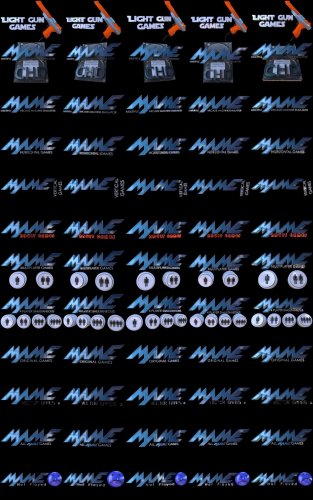
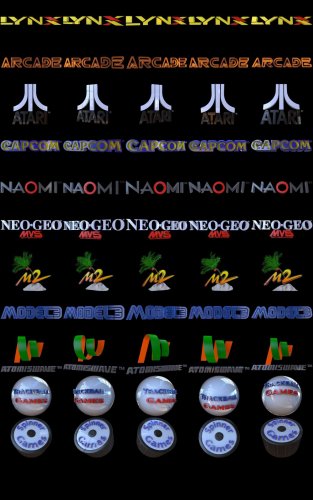

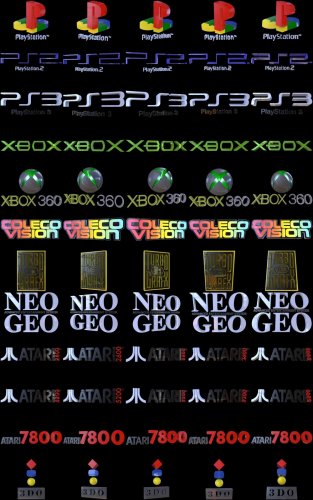
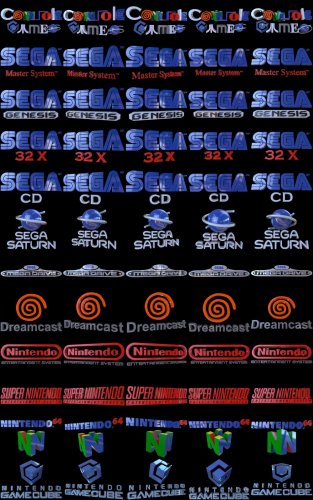















Supermodel - remap exit key
in Troubleshooting
Posted
Can you share what you did to get Model 3 to exit?