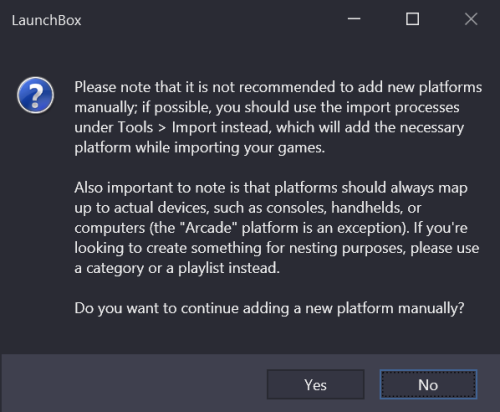Bri Bri
Members-
Posts
20 -
Joined
-
Last visited
Content Type
Profiles
Forums
Articles
Downloads
Gallery
Blogs
Everything posted by Bri Bri
-
Okay, I've gone ahead with the multiple platforms method. It was a bit tedious to add, but it works well enough. One complaint: I tried making all of the platforms ahead of time, but apparently if you run the "import ROMs" wizard, then after it finishes LaunchBox automatically deletes any platforms you created that have no ROMs in them, so I had to redo all of that. And when I mentioned LaunchBox saying you're not supposed to use multiple platforms like this, I'm referring to the attached dialog box. However, it works, so I'm sticking with it.
-
I have a large collection of SNES ROMs (rom hacks specifically) that have been sorted into several different folders. I want to add them to a set of subcategories in LaunchBox / Big Box that's separate from normal SNES games and other consoles, with each ROM sorted into a subcategory based on its folder on disk. So something like: Consoles --- NES --- SNES --- etc. ROM hacks --- SNES hacks ------ folder 1 ------ folder 2 ------ folder 3 ------ etc. However, I can't figure out a good way to do this that doesn't involve making a separate platform for each of the folders. And LaunchBox explicitly advises against doing that. I can't use playlists because there's no way to automatically sort the ROMs into the right playlist based on their path or folder, at least not that I've been able to find. Plus I don't want a massive list of games to appear under the "SNES hacks" category, just the subcategories for each folder. If I create categories underneath of the SNES platform, or any platform for that matter, there's no way for me to sort ROMs into it. It looks like categories can only contain platforms and other categories. So it looks like the only thing I can do is create an "SNES hacks" category, then create several new platforms underneath of it that are all set to use an SNES emulator and have their "game" folder set to whatever their corresponding subfolder on disk is, going against what I'm apparently supposed to do with LaunchBox. Is there a better way to do this?
-
I too love the clean look of this theme! Unfortunately I've already encountered two pretty bad bugs in it. First, the header on the text list platform selection screen is way, way too big. See the attached screenshot. The other more dire problem is that the options section of Big Box's main menu is totally broken. When I select it, I just get a blank screen. The options categories are there, but invisible. I can select one, which gives me a list of options that extend beyond the bottom of the window. I can scroll them down, but the bottommost options in the list are invisible and can't be scrolled on screen! I do hope these bugs get fixed, because I would love to use this theme.
-
Big Box continually locking up when scrolling through lists
Bri Bri replied to Bri Bri's topic in Troubleshooting
I didn't see that thread -- will look through it now and see if there's anything in it that's helpful! -
Big Box continually locking up when scrolling through lists
Bri Bri replied to Bri Bri's topic in Troubleshooting
This happens in all views. I can try that theme in a little while but my experience so far has been that changing themes doesn't make any difference. I think (but again wouldn't bet cold hard cash on it) that the problem has to do with art assets being loaded from disk, which will happen in any theme. But any time the UI locks up is when that's happening. Sometimes I can even see the pieces of artwork sequentially pop onto the screen in the order that they're being loaded. -
Ever since I started using LaunchBox / Big Box I've had an issue where Big Box would continually lock up for 1/2 to 2 seconds when scrolling through lists of games, consoles, or anything really. It doesn't matter how long the list is. There being more artwork for items in the list makes the issue worse more than anything. I've been diligently updating (and am now running 8.7) hoping that this issue would get fixed, but so far I've had no luck. Here are some videos demonstrating the problem: https://youtu.be/S1n77ssHNF8 (in a long list of NES games) https://youtu.be/PuwKzR_IRiw (in a short list of consoles) You can clearly see in both videos how frequently I'm pressing the d-pad on my controller and how Big Box is not responsive. Please note that my controller is definitely working correctly so the issue isn't Big Box not receiving input. This issue still happens if I use a keyboard. I'm not sure precisely what the issue is, but it looks like it has to do with loading graphics from disk. The issue only ever happens on items that haven't been loaded before. Once everything in a list is loaded then scrolling through it works normally. Here are the things I've tried to fix this: turning off backgrounds turning off transitions using different skins changing the image quality updating graphics drivers defragging my hard disk using different input methods / controllers using a lower screen resolution quitting all other applications and services other than Big Box Nothing has made any difference so far! Is there anything I can do to rectify this? I like LaunchBox / Big Box a lot, but this has been getting to be so irritating that I'm contemplating jumping ship, though I don't know where I would go to. (I've already tried all of the other emulator front ends that have a 10-foot interface) My specs: Windows 8.1 Intel Core i5-4690 3.5 GHz 8 GB of RAM NVIDIA GeForce GTX 770 2 GB Hard Drive (not SSD) 1080p HDTV connected via HDMI
-
Ah, good point. Will go with that. edit: mods, please close or delete this thread as you feel is appropriate
-
I thought about submitting this using the feature request system, but I figured this isn't really requesting a new feature so much as suggesting an improvement over how an existing and basic feature already works. But if you think I should submit it there, I'll do so.
-
After having used Big Box for a while, I've found a couple of ways in which the UI is a little unclear and communicates confusing things to the user that I think could be fairly easy to fix. (Of course I'm not the developer so that's just a guess!) Note that I'm currently using the default theme, and while these issues may not apply equally to all themes, I have observed them in more than one. 1. When selecting a platform category or a platform, moving the selection to a recent game (or another item separate from the platform or platform category) causes it to be highlighted with the selection color at the same time that the platform or platform category is also highlighted with the selection color. The issue here is that it looks like two things are selected at the same time. 10 foot interfaces like this are best when with a quick glance the user can tell exactly which item is selected, but in this case you have to stop and think about what effect your next action will have. (i.e. Am I selecting a game or a platform?) A better approach would be to keep the platform or platform category highlighted using a different color (grey is a typical choice) so that it's clear the user is browsing a submenu that branches off from the platform or platform category, but something else is currently selected. 2. Again when selecting a platform category or a platform, it's possible to switch to a different platform and then select one of the recent or favorited games from the previous platform before their transition begins and they're removed from the screen. The result is that the current selection changes without the user having done anything additionally: the selection changes back to the platform. Due to issue #1, it's not immediately clear that the user has switched contexts. Again, 10 foot interfaces work best when it's always clear what the user has selected, and that the selection doesn't change without them having taking some action. I'd recommend making it so that as soon as a transition begins that will cause current menu items to leave the screen, they should no longer be selectable. I hope this suggestions are helpful! Big Box is so far a great front end for my gaming PC, and I'm hoping it'll get even better in the future.
-
BigBox Performance and How to Make it Better
Bri Bri replied to Lordmonkus's topic in Troubleshooting
Interesting that it happens with an SSD too. I was afraid that me not having an SSD was part of the problem, but I guess not! Also, I did finally figure out how to turn off backgrounds, but it didn't help. -
BigBox Performance and How to Make it Better
Bri Bri replied to Lordmonkus's topic in Troubleshooting
I'm running LaunchBox 7.11, and I'm having performance issues with Big Box. When I scroll through my library, or even just try to select a platform, Big Box will frequently freeze for about 2-4 seconds. During that time I can't select another item in the menu -- the UI is just frozen. It's quite annoying. I've tried caching images but it made no difference. Some of my libraries have hundreds of games in them but it happens even in libraries with just a few dozen games. I haven't tried disabling background images because I can't figure out how to do it! I've tried disabling the background related options in the Options / Images menu, but there's still background images. My specs: Intel Core i5-4690 3.5 GHz NVIDIA Geforce GTX 770 with 2GB of VRAM 8 GB of RAM 2 TB Hard Drive -
I'm setting up LaunchBox / Big Box to be a replacement front end for Steam's big picture mode. I still have big picture mode accessible from Big Box in case I want to use Steam to purchase a new game, but I'd like to launch my Steam games from within Big Box. I'm familiar with how to add Steam games to LaunchBox, but my goal in setting up this system is to provide the "console" experience, meaning everything is done with a controller and in a 10-foot interface, and using it requires no pointing and clicking, no typing, no use of a physical mouse, and no use of a physical keyboard. So the process of importing new Steam games runs afoul of that -- it involves switching to Launchbox's desktop UI and doing a whole bunch of pointing and clicking. So I'm wondering if there's any way I can have LaunchBox automatically add new Steam games? Basically it would do what using the Steam importer would do with all default options. I know I could probably use AutoHotkey or something like that to automate this, but I'm wondering if there's a more elegant way to handle this.
-
I'm making a plugin that allows changing the default emulator for a game from within Big Box. Right now it works -- if you selected the menu item, it changes the emulator for the selected game to the next emulator that can play it. However, I need some kind of way to let the user know what they're changing the game's emulator to. Is there anyway to have selecting my menu item bring up a submenu in Big Box? Or alternatively, can I have it briefly display a window mentioning what the emulator is now set to? Being able to change the name of the menu item itself would also work. But so far I haven't found a way to do anything like this! Is there any method I can use to display this info to the user?
-
Actually I do have a wireless keyboard and mouse, but everyone hates it when I have to bust it out (including me) because it's inconvenient and I have to go out of my way to exit out of the hodge podge of 10-foot interfaces I've set up, make the change, and then go back again. Hence me making this request. The LaunchBox dev seems like a busy guy, so I'll see if I can make a plug-in for this in the not too distant future.
-
I just installed the latest beta and the "Open with" feature that's now available in Big Box is great! It's important to me that I be able to select any of my emulators for a particular platform, because for some platforms you have to use a specific emulator for a certain game. However, I'd really like to be able to set the default emulator for a game once I figure out which one works best. I can do this in LaunchBox of course by right-clicking the game, picking edit, and then changing the emulator, but my PC is meant to be a living room gaming system with no keyboard or mouse, so that's not viable. Is there a way to do this? If not, is anybody else interested in this? Perhaps I should I make a feature request? Also, I'm an experienced programmer, so maybe I could slap together a plug-in that allows this. I *think* the plugin API would let me do this.