
kobaturtle
-
Posts
64 -
Joined
-
Last visited
Content Type
Profiles
Forums
Articles
Downloads
Gallery
Blogs
Posts posted by kobaturtle
-
-
Hi, I may be wrong but I don't think there is an automatic way to populate these platform fanart folders.
Personaly, I downloaded mine from here and there adding these in LaunchBox\Images\Platforms\[platformName]\Fanart
-
Nice work as usual! and thank you so much for the SNES update! This one was triggering my OCD for a while!

BTW, are you still working on a V2 Colorful theme?
-
 1
1
-
-
2 hours ago, Drybonz said:
On the new default theme, is it possible to disable the "hover" titles on the box front art (I think it's called the box content view)? I already have the title showing under the box art, so it seems redundant, and looks a bit cluttered. I wasn't sure if there was an existing option for that. Thanks.
Same request, I didn't find a way to disable it
-
Playlist fanart issue is fixed!
New default theme is so nice! Also, images seem to load faster recently in LBThemes. Thank you!
-
 1
1
-
-
-
New default theme is great even though I'm not a fan of the green play button.
Also, I noticed playlists fanart background does not show in details panel. It is working with other LB themes
-
 1
1
-
-
3 hours ago, Retrofrogg said:
@kobaturtle@SymmeTrey@Mock@DeadVoivod - do any of you get a temporary fix when changing to the Omni theme in LB?
Hi, I tested Omni theme (nice theme BTW
 ) and stutter still occurs
) and stutter still occurs
-
Still occuring and pretty sure it is a mouse related issue as I tested with a keyboard with a integrated trackpad mouse. No hiccups nor losing 3D model focus using this device. Going back to wireless Razer mouse, stutters occur and mouse moves does not reflect correct rotation, 3D model slowly going down while I move horizontally.
Also noticed that changing mouse polling rate in Razer app affects 3d model rotation render in a weird way... The lower the smoother. 125Hz polling rate is smooth, everything above make case models stutter
Invocking grandmaster @faeran , fingers crossed

-
Hey! Still occurring on my setup :
Windows 11, i7-13700KF, RTX 4090, 32.0 GB RAM, Launchbox running on an SSD, up to date drivers, Dual 120Hz vsync screen, last launchbox beta + Big Details theme
I noticed hiccups while rotating 3d model seem related to mouse DPI as it occurs faster with higher DPI...Also, when dragging the 3D model case, I'm losing mouse focus doing wide movements.
Also, I don't know if it is related, but 3D case models stutter hard in Bigbox. Almost like if it wasn't using hardware 3D
-
Thank you both! I'll test and let you know!
-
@viking Do you still have the CTC files of 2.03 theme release?
I made a custom theme from previous release and I have random bugs while coming back from game details view (like theme video not starting or sometimes left menu placement gap)
-
-
Plateform Icon is a nice addition! The only one missing for me is Sega Model 1
Thanks!
-
Same ∼1 second stutter issue here. It happens in both launchbox and bigbox. Did you find something?
-
Wow! I can't wait to see this in action! Focus on snappier animation is promising! Favorite views so far are Wheel1, 8 and 9. It should make colors shine even more!
Looking forward for game views! Thanks Viking!
-
 1
1
-
-
Very nice set!
-
 1
1
-
-
@bliberche PNGs and videos archives now available in first post and added few new collections
Copy png files in Themes\Colorful - Light\Media\Hardware Set\ to have animation transition in last Colorful theme
-
 1
1
-
-
Bien sur! je te prepare un pack d'ici peu. J'en ai rajouté quelques unes depuis

PS: I'll add a png zip package soon to fit with the last Colorful theme and smooth transitions
-
 1
1
-
-
Since last beta, I can't skip Bixbox video intro anymore using controller button.
Using a keyboard touch works though
-
Not a fan of Aeon MQ interface, but nice to see you around!
 As above, thank you soo much for your work on MegaBezel! Pure gold!
As above, thank you soo much for your work on MegaBezel! Pure gold!
-
 2
2
-
-
@viking any plan on releasing a Sharp X68000 video? (my last missing plateform :P)
Thanks!
-
@faeran Handheld platform category is missing from PlatformWheel views.
Can be fixed adding this in .xml plateform views until next release:
<DataTrigger Binding="{Binding SelectedPlatform.Name, Converter={StaticResource Contains}, ConverterParameter='Handhelds'}" Value="True">
<Setter Property="Fill" Value="#82cdea"/>
</DataTrigger> -
Thanks for the screenshot fix!
19 minutes ago, clockw3rk said:@faeran @viking Thank you both for all of your work. This is still the best theme for Bigbox, and I'm looking forward to all of the tweaks you make from here forward.
On the transition timing that your family was too impatient for: How about halving the transition time? I personally think you're spot-on with the design, and even most of the transition details, but you could certainly add speed.
Same! I'd be curious about halftime transition. I really like new transition animation!
Also, I noticed the highlighted search letter is slightly missaligned with an oversaturated green (see attached)
Another quick suggestion, is it possible to add plateform name in WheelGamesViews? (somewhere around title name maybe?) It would be usefull when navigating in a playlist with titles plauylist from several plateforms.
Thank you so much for this amazing theme!
-
 1
1
-
-
great update! Speed gain confirmed! Initial start faster as well as context menus

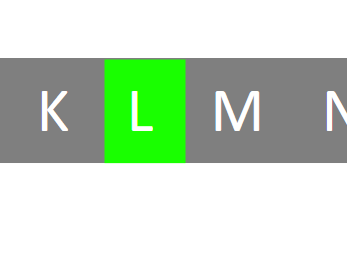

Please vote for "Add the feature to sort games by release date per platform/playlist in BigBox"
in Features
Posted
I may be wrong but could this be what you're searching for?
Currently using it for my collection playlists and it works in both Bigbox and launchbox