-
Posts
1,088 -
Joined
-
Last visited
-
Days Won
1
Content Type
Profiles
Forums
Articles
Downloads
Gallery
Blogs
Posts posted by The Papaw
-
-
@AstroBob I found the issue, somehow my game path had gotten changed to a path to a single game. I am so sorry for wasting your time dude.
-
 1
1
-
-
1 hour ago, AstroBob said:
can you also try using the .wad format (you can generate these from within Cemu)
Are you thinking about Wii & Dolphin concerning the .wad file format and converting?
Never seen anything about any conversions in cemu, or Wii U using that file format.

-
Thx for letting us know @C-Beats
It's been down a couple days now
-
45 minutes ago, AstroBob said:
Is WiiU the only one that isn't auto-importing properly?
Not sure, but as far as I can tell, all others are doing auto fine.
-
3 hours ago, AstroBob said:
That Y: directory that you have listed for the WiiU games, are other platforms stored on that directory and do they auto-import properly?
Yes about 40 other platforms
3 hours ago, AstroBob said:What file format are you WiiU games?
*.rpx format
-
-
I uploaded a new theme yesterday and was not able to upload any screenshots / images. Tried again this morning and still not working.
I can't add screenshots to this post either.
-
 1
1
-
-
3D-Details Lite (Details & 3D-Details Replacement)
View File
This theme is replacing the both the Details & 3D-Details themes.
Best to use Windows Media Player in BigBox for the colors to match the "Colorful" video snaps correctly.
If you do not plan on using the Colorful video snaps, you need to DELETE or RE-NAME a folder in the theme called "Colorful" (..\LaunchBox\Themes\3D-Details Lite (SE)\Media\Colorful) or without SE if using the Basic versionIncluded Views:
Platform 1 (horizontal wheel-bottom)
*Platform 2 (vertical wheel on left side)
*Platform 3 (vertical wheel on right side)
Platform Text View
Horizontal Games 1 (horizontal wheel on bottom)
*Horizontal Games 2 (horizontal wheel on bottom with different alignment)
*Vertical Games 1 (vertical wheel on left side)
*Vertical Games 2 (vertical wheel on right side)
Full Cover Flow Games
Game Text View
*Wall Game View
Marque View
Settings
(*SE version)Assets Used in the video:
Jarvis Sound Pack
Jarvis Startup Video
3D-Details (SE) Startup/Shutdown Theme
3D-Details (SE) Pause Theme
Leave comments, suggestions and Reviews here on the forums. If you watch the video, don't forget to like, share and subscribe to help out the channel.If you have a minute, make sure to check out our Buy Me A Coffee page for all the latest updates and information on how gain access to exclusive content to the PSGC and PSMC collections, and while you're there, maybe you'll buy me a cup of coffee and become a member.
Or maybe you might make a donation through PayPal.
All donations are to be used for my grandson's college fund.
-ENJOY!
• The Papaw 🙏❤️🙏
-
Submitter
-
Submitted04/11/2025
-
Category
-
-
7 hours ago, Fursphere said:
SSD (even a cheap Sandisk SSD) will make a world of difference in BB performance and responsiveness.
I really hope this thread can get back to beta testing and the bitching can be put into a different thread. I do hope LB/BB continues to run good on mechanical HDD's and thumb drives. Portable was a big part of the LB growth and I sure couldn't afford doing an 18TB ssd.

-
 1
1
-
-
2 hours ago, skizzosjt said:
In my opinion pause/resume support is hardly as important as figuring out why support for webm format videos are so hit and miss. audio does not play for many webm videos only in Big Box despite said webm videos playing with sound fine when played through WMP outside of Big Box. VLC in Big Box handled all webm format videos OK by comparison.
I've also had results like these, with installed K-Lite. I had to convert all my webm files to mp4. Pain in the rear, but no issues using WMP and it seems to work best for me, especially when it comes to any BB themes created in CTC
-
 1
1
-
-
-
14 minutes ago, Fursphere said:
Thanks, there usually isn't anything in there concerning beta release. Nice to see it included now
-
 1
1
-
-
Any changelog for the v13.21.1 beta?
-
Just wanted to add some additional information, I also tried using the Missing Media function and download missing videos and LB keeps crashing with this error:
Value cannot be null. (Parameter 'key')
App: LaunchBox
Version: 13.19
Theme: Default
Type: System.ArgumentNullException
Site: Void ThrowArgumentNullException(System.ExceptionArgument)
Source: System.Private.CoreLibat System.Collections.Generic.Dictionary`2.FindValue(TKey key)
at Unbroken.LaunchBox.Search.LocalDb.GetMameFileResult(String filePath, Boolean useFolderNames, GameBase game)
at SchemaInvocationInvocation.CountDrivenDic(String filePath, Boolean useFolderNames, GameBase game, SchemaInvocationInvocation)
at Unbroken.LaunchBox.Search.EmuMovies.EmuMoviesSearchValue..ctor(GameBase game)
at Unbroken.LaunchBox.Search.EmuMovies.SearchParameters.RunObservableMap()
at InterceptorCallbackInvocation.CountDrivenDic(Object, InterceptorCallbackInvocation)
at Unbroken.LaunchBox.Search.EmuMovies.SearchParameters.GetResults(String userId, String password, Func`1 isCancelled, Action`2 reportIndeterminate, Action`1 onError)
at Unbroken.LaunchBox.Windows.Processes.BulkImageDownloader.CancelInvalidRegistry(Object asset)
at CandidateProxyInvocation.RemoveDrivenField(String asset, CandidateProxyInvocation)
at Unbroken.LaunchBox.Windows.Processes.BulkImageDownloader.ProcessQueue(Func`1 getIsCancelled, String activeImageGroup, Action`2 onIndeterminateUpdate, Action`4 onUpdateAction, Action`2 onGameImageDownloaded)
at Unbroken.LaunchBox.Windows.Desktop.ImageDownloaderHelp.<>c.ValidateReadablePrototype()
at Unbroken.LaunchBox.Windows.Threading.<>c__DisplayClass0_0.CancelPrincipalIdentifier(Object)
at Unbroken.LaunchBox.Windows.Threading.<>c__DisplayClass0_0.CalcInvalidPage()
at System.Threading.ExecutionContext.RunInternal(ExecutionContext executionContext, ContextCallback callback, Object state)
--- End of stack trace from previous location ---
at System.Threading.ExecutionContext.RunInternal(ExecutionContext executionContext, ContextCallback callback, Object state)Recent Log:
1:55:45 PM Exception
-
I need someone to test something for me. I imported Arcade collection a while back but didn't include "Music" in the initial scrape. Now, when I try to select all games in the Arcade platform and use "Tools > Download > Update metadata and Media for Selected Games" then select only Music, it downloads nothing. I've tried single games and get same reults, nada
Emu Sync finds and download. But it would be a nightmare renaming 2-3000+ files.
I never tried re-importing the collection to see if it would grab the music files on initial import, only tried after the fact.
-
3D-Details
View File
This theme is similar to the Details (SE) with a lot of shadowing going on giving it a 3-D effect. I'm still tinkering with it. I tried shadowing the text wheels and it really looked great, but the theme is just way to slow.
- Best to use Windows Media Player in BigBox for the colors to match the "Colorful" video snaps correctly
- If you don't plan on using the Colorful video snaps, you need to DELETE or RE-NAME a folder in the theme called "Colorful" (..\LaunchBox\Themes\3D-Details (SE)\Media\Colorful)
Included Views:
- Platform 1 (horizontal wheel-bottom)
- *Platform 2 (vertical wheel on left side)
- *Platform 3 (vertical wheel on right side)
- Platform Text View
- Horizontal Games 1 (horizontal wheel on bottom)
- *Horizontal Games 2 (horizontal wheel on bottom with different alignment)
- *Vertical Games 1 (vertical wheel on left side)
- *Vertical Games 2 (vertical wheel on right side)
- Full Cover Flow Games
- Game Text View
- *Wall Game View
- Settings
(*SE version)
Assets Used in the video:
- Jarvis Sound Pack
- Jarvis Startup Video
- 3D-Details (SE) Startup/Shutdown Theme
- 3D-Details (SE) Pause Theme
Leave comments, suggestions and Reviews here on the forums. If you watch the video, don't forget to like, share and subscribe to help out the channel.
If you have a minute, make sure to check out our Buy Me A Coffee page for all the latest updates and information on how gain access to exclusive content to the PSGC and PSMC collections, and while you're there, maybe you'll buy me a cup of coffee and become a member.
Or maybe you might make a donation through PayPal.
All donations are to be used for my grandson's college fund.
-ENJOY!
• The Papaw 🙏❤️🙏
-
Submitter
-
Submitted02/14/2025
-
Category
-
12 minutes ago, C-Beats said:
Yeah, that extension should work for anything LB grabs by default though
No biggy my friend, just sharing what I see. If I had to take a guess, I would have to say my color issue is more related to themes created with CTC as Dave doesn't support VLC like WMP??? 😉
-
9 minutes ago, JoeViking245 said:
Or.... install the .webm codec on your computer for Windows Media Player. Once you do that they should play.
8 minutes ago, C-Beats said:Just need to install the codec afaik. In Microsoft Store search for "Web Media Extensions" (without quotes) and install that, should play fine after.
Thx fella's. I have the Web Media Extensions package installed.
I've done converted all the snaps and I still have the color issues that I was reporting
Here;s a quote from Microsofts site:
"Unfortunately, Media Player doesn't support all webm files codecs even if you install the Web Media Extensions codecs from Microsoft Store
However, you can use 3rd party player such as a VLC media player to play all the webm files without a problem" -
4 minutes ago, skizzosjt said:
as far as I know the difference you notice is to be expected across a VLC vs WMP comparison. I've noticed the same thing. it's video player A handles colors different than video player B. if you want to bore yourself to death then read up on how different media players impact colors.
LOL, not hardly. I was just reporting to the LB team. A color hex code should be universal. There are many reasons the colors could show differently for each user. The OS, GPU or GPU driver, player, etc..
This wasn't noticeable to me in LB in the past, as I had always used VLC, but like others now having to use WMP which sucks because I have to covert all my .webm video snaps to .mp4. Maybe the Team needs to investigate it more as more as more folks seem to be encountering the issues with VLC.???
-
1 hour ago, AstroBob said:
Thanks for the update, so just so I’m clear, does that mean you’re not experiencing this on recent games that have that field blank?
If not, could you please walk me through of an example of what you’re doing on a fresh build, and the specific game your trying to import that ends up with an incorrect value.
Thanks,
I'll see if I can do some more testing with it. I've finished the re-build and it's a large collection of 26k + games. I've got some 360 games I might be able to play with, that might get us into the time period before the Max Player field was implemented in LB. Will get back in a day or so., thanks for getting back
-
I just wanted to pass this along concerning VLC . . I have noticed that the colors are not matching correctly in BB when I use VLC. For example, if I create a background color and use it in a theme and use the same hex code I am using in Photoshop, it looks correct if I use WMP in the BB theme. If I use VLC, the colors do not match. This has been happening in the previous and current versions of VLC used in LB/BB
The surrounding color of the video snap in top right corner are supposed to be the same like in the 2nd SS
Using current VLC
Using WMP
-
On 2/9/2025 at 10:00 PM, AstroBob said:
Hi there,
Thanks for reporting this, unfortunately I wasn't able to reproduce this but I'd love to learn more about how you're doing this.
Can you walk me through the exact process you're using to import games that end up defaulting to Multiplayer, even better if you have a specific example from the database that doesn't contain this data.
Please let me know and we'll try to narrow this down.
Regards,
@AstroBob Sorry for the delay. I have been trying to investigate more. From all the games I have checked using a fresh build, seems most of it is games that were added to the DB before LB implemented the Max Players field. Not sure how far back that version was.
-
Is there any way to stop every single game from importing as "Multiplayer" game when nothing is pulled from the DB? Wouldn't "Single" be a better default cuz it always take at least one player (99.99% of the time)
-
On 1/30/2025 at 10:34 AM, faeran said:
The good news is that this has been a thing for a while. Remove your current games from the Vita platform, make sure Vita3k is configured and working and add it to LaunchBox. We scrape the emulator itself and import games directly from it during the auto-import process
Not working for me when emulator and rom files are on NAS. I get nothing after adding the emulator other than LB adding emulator settings





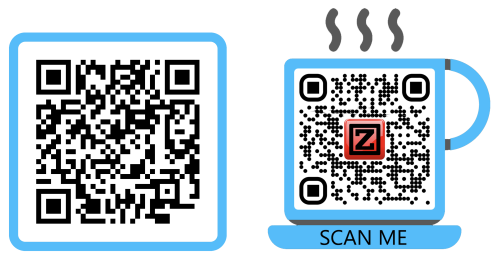


Wii U Does Not Auto Import New Roms
in Troubleshooting
Posted
I had thought that is what happened, but wasn't sure so I didn't say anything