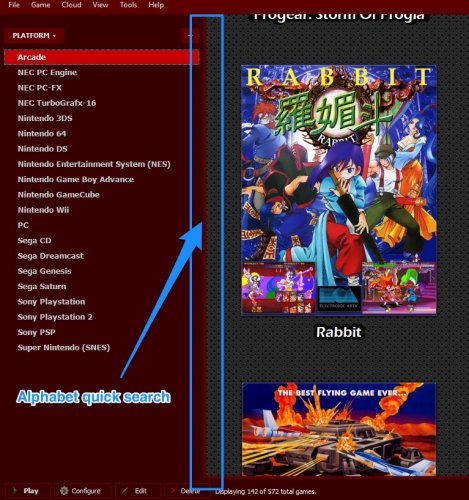EvilHomer777
Members-
Posts
17 -
Joined
-
Last visited
Content Type
Profiles
Forums
Articles
Downloads
Gallery
Blogs
Everything posted by EvilHomer777
-
Weird right? Oh well, I'll keep fidgin' with it. If I figure out why is not working I'll update here.
- 30 replies
-
- sharp x68000
- x68000
-
(and 2 more)
Tagged with:
-
Hello again Lordmonkus of the high order of seemingly angry avatar chimps, I was trying to get Last Batallion working but can't seem to get it to boot using the cmd file with: px68k "I:\LaunchBox\Games\Sharp_X68000\Last Batallion (1991)\Last Batallion (1991)(Sting)(Disk 1 of 2).dim" "I:\LaunchBox\Games\Sharp_X68000\Last Batallion (1991)\Last Batallion (1991)(Sting)(Disk 2 of 2).dim" It boots the first disk if I point to that path individualy, but not if using the cmd file method. Have you had any luck?
- 30 replies
-
- sharp x68000
- x68000
-
(and 2 more)
Tagged with:
-
Aha! the path to the roms folder needed to have no names with spaces. Replaced space with an "_" and now it works.
- 30 replies
-
- 1
-

-
- sharp x68000
- x68000
-
(and 2 more)
Tagged with:
-
Any hints on why I may be having issues? Is there any custom command lines that need to be inside the Launchbox emulator set up? Do game roms need to be in the same Hd as the retroarch? Is there any specific set up guide for using the px68k core that one needs to follow? Are robots taking over? O_o? Oh, and I did set the rom folder path in StartDir as it says here: https://docs.libretro.com/library/px68k/
- 30 replies
-
- sharp x68000
- x68000
-
(and 2 more)
Tagged with:
-
Has anyone been able to get the Libreto px68k core working along with Launchbox? I get as far as launching the bios from Launchbox, but when looking to mount the actual disc for the game in question I just can't find the right path. I may be missing something, but I can't find a tutorial for Launchbox using the px68k core. O_O
- 30 replies
-
- sharp x68000
- x68000
-
(and 2 more)
Tagged with:
-
I was trying to find a way to use RetroArch instead of the Niko Project emu, but I could not find any videos on how. I finally got it working after visiting the RetroArch page at https://docs.libretro.com/library/neko_project_ii_kai/ and I'm up and running a fully translated version of Rusty (Castlevania clone) and E.V.O.: The Theory of Evolution from the awesome guys at 46 OkuMen - https://46okumen.com/projects/rusty/ - https://46okumen.com/projects/e-v-o-the-theory-of-evolution/ Just thought this could help someone else.
-
It looks like that was the case. Now, what's a quick way to transfer all the control config settings from each game, from the old version of Mame to the new one, without having to go into each game individually?
-
I did upgrade from Mame ver.172. Maybe back then the ini file was not inside a folder like it is now. Actually, scratch that. It was from ver. 162.
-
Holy wacamole. That worked! O_O The file was originally located inside a folder called ini by default. Thanks!
-
All of them.
-
Only with this version of Mame. if I switch the Launchbox setting to use a different version, it works fine. Version 192 is the only one that does this for me. All other games work fine with their respective emulators.
-
Alright, after re-importing all the roms... still nothing. I thought maybe the issue would be Mame's ini file, but the path is correct in there too.
-
The extract ROM option is not checked, and yes, the path is correct in the new Mame install.
-
That is why is so curious. The rom set is updated and all games run from Mame ver. 191 if I open the program directly, but if I add the emulator to Launchbox and try to then open the game from there, Mame 191 opens but tells me there are missing files as if the rom was not there. O_O
-
Hello all. First time posting, long time Launchbox user. I recently switched to MAME ver.191 and updated my ROM set, however, something curious happens when I try to run a game from Launchbox. The emulator opens, but acts as if it still had the old out dated ROMS, giving me a missing files error message. Keep in mind I can run the ROMS perfectly fine from the emulator itself, but for some reason it doesn't run from Launchbox. I have checked the directory paths and they are correct, I have nothing else checked in the edit menu of the emulator, just the name and application path, so I'm out of ideas at the moment. Has anyone else had a similar issue? Maybe the new version of MAME needs additional command line parameters I'm unaware of? Ed
-
Long time user, first time posting. First of all, keep up the great work. I would like to suggest two interface improvements to Launchbox. Not sure if these have been suggested already so my apologies if this turns out to be a duplicate request. 1. An alphabet quick search bar. It would be nice to be able to jump to the first letter of each title on one click rather than scroll to find the game. (See attachment for suggested location). If anyone has ever used MusicBee then you know exactly what I'm talking about. 2. Have you guys considered adding some sort of module to be able to map controller keys through x input the moment a game is launched? Some times I've added games to my collection that do not offer controller support and although I currently use Pinnacle game profiler for this, it would be awesome if you could add a similar functionality to Launchbox. -Ed