-
Posts
26 -
Joined
-
Last visited
Content Type
Profiles
Forums
Articles
Downloads
Gallery
Blogs
Posts posted by HapHzrd
-
-
In this example, here is my "Ready to Import" screen from the Import Wizard.
Even though it shows all these to be imported... it will only import the first instance (Japan) of Aero Blasters and Alien Crush... not the second.
It's driving me crazy. Nothing in what I am doing has changed, except for the update to 11.9.
Any ideas of what my problem is?
-
Has something changed with the way ROMs import with the latest update?
When importing a set, it no longer imports all variants of a ROM...example: It will import Aero Blasters (Japan).zip, but it won't import Aero Blasters (USA).zip.
It use to do this fine for me... not sure what has changed.
-
21 hours ago, mtcarcus said:
ipac2 Now has firmware that supports custom keyboard setup as well as xinput controllers.
Once you get it working properly you can hold a couple button to go back and forth between the two. There is also a shift key for additional controls.
Whoa... I did not know this. This would solve all my problems. Thanks for the info!
It looks like the firmware is in BETA and it is only for I-PAC2 board? I mostly use the IPAC ultimate I/O. I am hoping the final release of the firmware supports more.
Anyhow, again thanks for the info.
-
When I import games into LaunchBox, and add a platform (Sega Genesis, Nintendo Entertainment System, etc.)... it automatically adds the appropriate platform art (like clear logos, and banner art) and it looks great in BigBox.
It does this for all my platforms except...
- NEC TurboGrafx-16
- NEC TurboGrafx-CD
Do I need to name the platform something specific in order for the clear logo, banner art, etc. to be auto populated?
For example, I noticed if I create playlists with a specific name (like Racing) it will automatically assign the appropriate clear logo for BigBox... but if I name it something else (like Racin' Games) it will not automatically work.
Thanks.
-
In BigBox Options for the Game Menu section, you can toggle various options that lets you choose what shows up on a game's detail page... things like:
- Show "Hide/Unhide"
- Show "Mark as Broken/Working"
Is there an option to...
- Show "Add to Playlist / Remove from Playlist" ?
I think maybe I am missing somewhere, because it let's you choose just about everything else there. I don't want this on my games menus.
Thanks... love this software.
-
11 hours ago, adu said:
And this one ?
Yeah, that Vertigo theme is the one I am currently using. It is nice, but I much prefer the basic styling of the Default BigBox theme.
Thanks for the reply.
-
About once a year I beg for an Vertical version of the official default BigBox theme... I would probably personally fund its development and purchase another LaunchBox license for it, at this point. ?
I am always pointed back to that partially complete custom theme from 2016, which is mostly usable but still has issues.
-
On 6/25/2018 at 3:53 PM, Lordmonkus said:
You may have to learn to edit a theme to your liking or sucker some overly kind soul into making one for you.
Are there docs or a tutorial on making/editing themes? (I'm sure there are, but looking for a place to start)
Thanks.
-
Missing auto-generated playlists:
- 3-Player Games
- Trackball Games
- Spinner Games
- Steering Wheel Games
These would be great to throw into the mix, with the appropriate official art.
Thanks again for all your work. LaunchBox is still my favorite... still getting better all the time!
-
 1
1
-
11 hours ago, madpossum said:
Some of those games I needed to use Virtual Joy with x360ce to get them to work with my IPAC control board.
@madpossum Can you provide a link to "Virtual Joy"? Doing a broad search for that turns up a lot of stuff.
Also, "x360ce" is the TocaEdit Xbox 360 Controller Emulator?
Can I ask why you need both programs? Wouldn't a program that does keyboard to gamepad emulator be enough?
Thanks for the info. I have been struggling with my IPAC control board (keyboard input-only) to play Steam games that don't let you customize keys, or require a game pad.
-
I am in the same boat, looking for Steam games that work with 2-players on the same keyboard... which is good for Arcade Cabinet control panels that emulate keyboards (ipad encoders, etc.).
So far I can confirm:
- "Raiden III Digital Edition"
- "Ultra Street Fighter IV"
-
Is there any chance of getting an official vertical theme for BigBox in the same style as the Default Theme?
I see there is a partially complete custom theme from 2016 in the download section, but based on the comments, it sounds like some things cannot be customized, making the vertical theme difficult to design.
I love LaunchBox but the lack of a default vertical theme is making it impossible for me to ditch other front-ends.
Thanks! Again, I love LaunchBox. Many thanks to the devs.
-
 1
1
-
-
Ah... that's where it is. The alphabetical sort of the Street Fighter games was annoying me. :-) Thanks.
-
Agreed. I spent a ton of time manually configuring other front ends. I wish I had that time back. :-) It is encouraging to see developers actively involved with the community and implementing requests. I will happily support developers like this.
-
 1
1
-
-
Thanks. I'm not that familiar with AHK. I'll study up on it.
-
I didn't see a post directly about this, so I thought I would share. After a bit of research, I finally got Pinball FX3 setup in LaunchBox as individual tables.
1. Setup an emulator for Pinball FX3:
- Set the Emulator Application Path to wherever your "Steam.exe" is. Do this instead of pointing it "Pinball FX3.exe".
- For Default Command-Line Parameters add "-applaunch 442120 -table_".
- Select Don't use quotes.
- Select No space before ROM.
- Select Use file name only without file extension.
- Make sure the Sample Command shows up as "Steam.exe -applaunch 442120 -table_File". Like this:
 2. I also like to set a "Pinball FX" Platform with a Platform Category.
2. I also like to set a "Pinball FX" Platform with a Platform Category.
3. Then just import the ".pxp" files from the Pinball FX3 Steam directory as individual ROMs. Make sure to Use the files in their current location option.
That should do it. Hope that helps.
-
 8
8
-
 3
3
-
 1
1
-
Okay... shortly after I posted my question, it dawned on me what I was doing wrong.
Pointing the path to Steam.exe (instead of directly at Pinball FX3.exe) with the "-applaunch" parameter skips that confirmation dialog. I setup the emulator as such...
 Now, as you say, a quick way to exit the game from the table, instead of hitting ESC 5 times, would make it perfect.
Now, as you say, a quick way to exit the game from the table, instead of hitting ESC 5 times, would make it perfect.
-
 1
1
-
-
Can I ask how you got the Pinball FX3 tables to launch?
I managed to get the tables to launch directly, but I get a Steam error message dialog asking to "Allow game launch?". It works but it is a major pain. So close!!!
Thanks.
-
On 1/30/2018 at 12:02 AM, alnyden said:
As far as I know the genre navigation page in BigBox does not support clear logos, so this would just be for playlists.
Thanks. It would be cool for the genre page to support clear logos, but the playlists work out about the same.
-
On 12/15/2017 at 7:03 PM, dingodan said:
I went with RetroPie, and wrote an export script to reuse the metadata and pics from Launchbox.
Ah, man... this is a great idea. I'll try your script tonight.
-
On 9/18/2017 at 1:18 PM, Lordmonkus said:
This may become a thing at some point in the future but don't hold your breath waiting for it. There has been some discussion and interest in a Linux version but right now that is not a viable option. Jason has too many things to work on still for the Windows version to spend time trying to code up a Linux or an Android version. Something like this would require hiring and paying another programmer and that wouldn't be cheap and then of course you have to look at the potential user base which is not all the big when it comes to Linux sadly.
LaunchBox / BigBox on Raspberry Pi would be great. I know that it's not a trivial thing to do, though.
-
These are great!
Newbie Question though: Are these specifically for playlists? or can they be used with the "Genre" filter that's built into the interface? I would rather use the built-in genre function, as opposed to making a playlist for each genre.

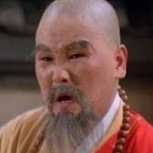

Importing ROMs changed?
in Troubleshooting
Posted
@DOS76 Thanks for the response, but I can confirm that it is not combining the ROMs.
The ROM count it reports after import is lower, and the directory does not contain the ROMs (I have it copy over to the ROMs directory).
It's all very strange. I have been using LB for years, and this is the first time I am seeing this behavior.