-
Posts
161 -
Joined
-
Last visited
Content Type
Profiles
Forums
Articles
Downloads
Gallery
Blogs
Posts posted by Drodrik
-
-
I had the same, what worked for me was disabling "runahead to reduce latency" on latency options, after switching off I get no more crackling sound or vide sttuter on msu-1 games on snesx9 core
-
the problem in my case doing this, is that always a default path is seleted by default no matter if importing separated roms, for some reason if I add any file to that path lauchbox starts detecting changes and importing all
On 1/5/2022 at 3:44 PM, Jason Carr said:In the import wizard you have options to either import from a folder, or select a bunch of files. You would use the option to browse for files, not the folder option.
-
On 9/25/2018 at 12:52 PM, Johnny T said:
I just want to thank @RetroNi and all the other contributors for this brilliant thread!! It's really helped me get my Pinball FX2 platform looking superb!!
Just to add my tuppence worth... with the Pinball FX2 exe I'm using I've found that if I add the command line parameter /LoadTable
/LoadTableThen the program starts up with the table already loaded.
I also using @Retro808's suggestion of the putting an AutoHotKey script in so that the table closes back to BigBox.
So if I edit my emulator those two tabs look like this...
Thanks again for everyone's help

not worked for me still loading main menu, can you share the emulator setup screen pls, not sure about show quotes, etc..
-
On 7/16/2020 at 1:17 PM, erexx23 said:
I had a very similar problem.
To fix mine I had to
change the core to something else,
click Ok to save
then change it back to the default core
and then click OK to save the change again.
And now I have had to do this with every single "missing core.dll" file.
I am not experienced so I don't know what to expect.worked fin, thanks!
-
ssame issue! good theme
-
On 7/10/2024 at 2:49 PM, C-Beats said:
Not at this time. Different fields entries are joined with AND similar field entries are joined with OR. There is no way presently to manipulate that.
I see, I´m trying to create an autopulated list for sonic the headhog games, but If i put sonic in title, brings me all game such as dragon ball z superSonic warriors etc. any sugesstion?
-
10 hours ago, JoeViking245 said:
A couple things it may be..
Edit your emulator (BTW, the main details section you showed in your previous post appeared fine). In the Associated Platforms section, make sure Extract ROMs is un-checked.
Edit one of the games you're having issues with and go to the Launching section and make sure the game is pointing to a .chd file or .cue file (and not a .bin file)
If you have been testing PCSX2 and have multiple installs on your computer, make sure the one you tested with (outside of LaunchBox) is the same as the one your PCSX2 emulator is pointing to in LaunchBox. "E:\Play station 2 (6gen.)\Emulators\Pcsx2Qt\pcsx2-qt.exe"
If (again, 'been testing') you have more than on emulator instance of PCSX2 in LaunchBox (under Edit Emulators), make sure the "good one" is the one set as Default Emulator (in the Associated Platforms section).
Awesome you were right I have another pcsx2 emulator for old version I just delete it and refreshed all and it is working thanks so much!
-
 1
1
-
-
On 7/11/2024 at 7:17 AM, JoeViking245 said:
Can you provide some more details? When you launch a game, is the emulator window showing? It just doesn't load the game(s)? After the startup screen is it going right back to LaunchBox with nothing else happening? Can the games open when starting them directly in the emulator?
Hi! yes games perfectly run from emulator, when I try to lunch them from lunchbox tries to open pcsx2 I got like a flash and it closes immediately
-
-
is there a way to put critteria for (AND , OR) while creating playlists?
-
@C-Beats awesome bro, easy fix thanks to you
-
The only way that I found to remove all devices but no not working games, is by importing all not working games (leave unchecked option skip not working games) , and once imported go to, arrange by: "genre" and delete all games withing genre group "system/device/" adn games without genre, by doing that I got 5400 (games), including working games and games tagged as not working such as (virtua cop2,3, the grid etc..)
-
-
use controller instead of keyboard for taking screenshots, that worked for me
-
-
On 8/18/2020 at 10:00 AM, Jason Carr said:
That is very disappointing and sad news. I'm sure everything will be back up and running soon though.
The Android news is also unfortunate, but we saw it coming. It's one of the reasons why we abandoned our own Android app.
I found 2 solutions for android, the first one is by modifin gthe repository:
Open up your retroarch.cfg file with a text editor (the file is located at Android/data/com.retroarch/files)Find the line that starts with core_updater_buildbot_cores_url and change the hostname from buildbot.libretro.com to farmerbb.duckdns.orgOpen up RetroArch and you should be able to download cores like normalthe second one is by downloading manually like in this video;The fist method is just for andorid, the second one is for all platforms -
Hi if you're having issues with the core updating inside retroarch is due to this
-
23 minutes ago, damageinc86 said:
I just happen to have made a template of the bartop styles. Here ya go --> https://mega.nz/file/qYRUTaaQ#VFNBym4jdLAx-JcF4LoM7m1BYCilL4Lrzh3eiBqkks8
The overall banner template that I made is here --> https://forums.launchbox-app.com/files/file/2406-bannerbox-bordered-clear-logo-banners/
thanks, but a little late

-
-
2 hours ago, Aimnos said:
What kind of controller are you using?
I use a PS4 controller with the DS4Windows software for xinput. I also enabled an option that hides the dinput device to avoid double inputs. The problem with that is, whenever my controller gets disconected, the software is unable to hide the dinput device, since RA captures it.
If I have maximum users set to 1, then I become unable to use my controller because the dinput device fills in port 1, and I have to restart RA. I also remember there being an option somewhere that limits menu control to the first player only, which would also give trouble in this situation. Otherwise, aside from the fact that I have 2 controllers detected in RA and my xinput device being in the 2nd port, I don't have any issues with not being able to reuse the controller after disconecting.
I have xbox 360 controller, what input driver do you use?
-
On 5/2/2019 at 10:56 AM, Aimnos said:
For me, changing the input driver to raw solved the problem. At first, changing the system volume with a hotkey would eject the disc. Then, one day, it initiated netplay whenever I tried to change the system volume. My input driver was set to dinput and changing it to sdl2 had no effect, but changing it to raw solved it with no apparent side effects whatsoever.
It works, so the problem with the raw driver, is that if you disconect you control you can't simply reconected it again, you must restart retroarch, is there a solution for that?
-
Fix it please, we need it!
-
-

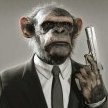


















































13.22 Aetherial BB Theme, hangs BB
in Troubleshooting
Posted
in bigbox options you need to select defualt media player as Windows media player