-
Posts
160 -
Joined
-
Last visited
Content Type
Profiles
Forums
Articles
Downloads
Gallery
Blogs
Posts posted by Drodrik
-
-
3 hours ago, Freestate said:
That's the same issue with emumovies sync, we need extra tags on alternate names to manage that. Emumovies uses only no intro and hyperlist name convention i've commented time ago to @Jason Carr
I just use No-intro Sets, neverthless there are a lot of games alone without images and not merged for this reason
-
I have a question in moderation, when I receive a new game, Can I change some information of the same? like the name, etc.. or Just can accept /do not accept, I receive various games with a wrong name, May I approve that?
-
On 18/1/2018 at 3:56 PM, Jason Carr said:
Another quick update, just fixed a bug where alternate titles without regions were not showing up on the game details pages. All the data and everything was being uploaded and moderated without any issues, but they just weren't showing up. So you'll probably see a bunch more alternate titles show up on the game details pages now.

Hi jason, I know if somebody wants to add a new region it should be mandatory the he specified the region, I made a bitbucket realted with this issue: https://bitbucket.org/jasondavidcarr/launchbox/issues/3852/it-is-necessary-that-every-alternate-name#comment-None , sorry if is some long

Pd: thanks a lot for activate me for moderation,I really enjoy to add games !
-
 1
1
-
-
Don't worry, No It was not for me jejejej, I'm just corrected all the N64 and Snes games library for the moment.
So that's the idea, have the best best available videogames database!! I'm going to work with in it as well, and its better in this way you'll have more approved changes jejeje , I corrected a lot by following the next steps:
In fact, I'm just created a bitbucket entry, if you want to support it in order to improve our databases!!
https://bitbucket.org/jasondavidcarr/launchbox/issues/3852/it-is-necessary-that-every-alternate-name
-
 1
1
-
-
Yes, but in the moment to import games it was some games without images, boxes, and not merged, mainly japanese versions, i did not understand why, So i took a look on the databases, and all the games that did not have artwork and it was not been merged, are games as an alternative names without his specified region, take a look in your roms it posible that you have some roms without cover art and not merged, then take a look in the databases, So I've corrected almost than 500 alternative names without his corresponding region, it is posible that this is the cause of your deletion
-
49 minutes ago, Typhon said:
@Jason Carr, I am now going through the list a 2nd time, to ensure all missing games work, and I'm encountering a problem: some of the really bad names have already been deleted.
For example, Ninja Gaiden Shadow is listed as "Ninja Gaiden Shadow / Shadow Warriors / Ninja Ryukenden GB" on the Retro Achievements website, and that is the exact alternate name that I entered, and it was accepted. You can see a screenshot of that here:

It is already gone. I expected as much - when I first started entering in these alternate names, that was one of my concerns. People will see these terrible alternate names, and just delete them, because they don't know what they're for. Why wouldn't they? They're awful. If I didn't know any better, I'd delete them myself as a moderator.
So again, I implore you - create a new region, and call it 'Retro Achievements.' I will personally do all of the legwork, and go back through that long list and add the 'Retro Achievements' region, so that anyone who sees a terribly named game knows what it is for, and will think twice before randomly deleting it.
It was a lot of work (16+ hours). I am happy to contribute - but I would like some sort of safeguards in place, so that the work wasn't for nothing.I've noticed that all the alternate name without his region specified region does not run properly, So the game with this alternate name without specified region, the metadata region and merged simply does not run;
-
35 minutes ago, Jason Carr said:
The issue with this is that a lot of the key bindings that people typically use already use a lot of the letters, especially on typical arcade controllers. It would work though if the key bindings were changed not to use the letters. If it keeps coming up as a request I'll consider implementing it, but as it stands unfortunately I don't think it's a popular enough request to make it a priority.
Windows Explorer uses some kind of magic timing logic that's hard to figure out and sometimes hard to predict the outcome of, though I will admit that I do use it. For now the search box should work pretty quickly for that.
Thanks for your answer, Thats true, I think it should be just a selectable YES/No option: for example: Enable BIGBOX Letter Select ? YES/NO "Enable jumping in the list by typing the first letter of an item. For some arcade controls you may want to turn this off as certain controls can be mapped to letters, which could cause inadvertedly jumping in the list."
-
 1
1
-
-
On 6/2/2018 at 12:33 PM, Jason Carr said:
Beta 8 is out now with the following:
- Improvement: LaunchBox now supports jump to game by letter (press an alphanumeric key on the keyboard), similar to Windows Explorer
- Fixed the multiple Retroarch emulators issue for Retroarch Netplay. If Retroarch is the main emulator on the game (if the title of the emulator starts with "Retroarch"), then that emulator will be used. Otherwise, LaunchBox will search for an emulator with the title of "Retroarch" that has an associated platform that matches the platform of the game.
- Hopefully fixed @wallmachine's issue backing out of the System menu when changing themes. Found a rare anomaly that I'm hoping was the cause of the problem.
Those are great news!!! thanks a lot!, I'm just want to no know if It is no possible to implement "jump to name by pressing the letter" in Big box? I mean, it would be faster that the search bar (that is very useful with controller) but with keyboard It is better jump by letter.
Otherwise, Is it possible, apply this function with the beginning of the names, I mean sometimes I want to found games started by -MA or -MET or -ZELD, like in the windows file explorer, Is that possible?
Thanks a lot for these Betas Jason
-
On 28/3/2015 at 10:21 PM, DOS76 said:
I was messing around today in Launch Box getting box art and metadata for any of my NES games that didn't get it when I imported them and there where quite a few mostly hacked games, anything made by Sachen and Japanese ROMs. It took a while especially if something went awry like renaming the game moved down or up form where I was working. This had me desperately longing for some keyboard navigation like in file explorer where if I touch the letter it would jump to that point in the list. I have a massive amount of games (I am sure others do to especially since Rom sets for the older systems take up next to nothing in space). I am not saying that this is a priority or anything but I thought I would throw it out there.
Im in the same situation Jajajaja
-
On 25/4/2016 at 6:02 PM, Dal said:
I've found other systems which allow this to be done which is a really helpful idea to navigate. Big Box mode should allow perhaps a button to be held (i.e. a shifted key) and a push to the right jumps to the next letter or left to jump back. So hold down a shifted key (i.e. P1 Side Button 1 + Push Right) jumps from number 1 to 2 and the list shows the games starting with '2' then pressing right again would jump to '3' and eventually on to 'A', 'B', 'C' ...etc.
Yes there is another systems that allow that, In fact also support fast scrolling by pressing the letter or the begining of the name in the keyboard, like in windows you must no use the search option for jump to an archive, you just press write the beggining of the name or the first letter, It would be 2 very good improvements.
-
Hello everyone, I'm very happy with my premium license! and I want to contribute every possible thing in my hands for the community and the app, pdta: sorry if my english is not appropriate, this is the situation:
Have you think: Why something games does not download artwork and why do not merged automatically ? that's the answer:
I've noticed that all the games (generally Japanese versions) in the database with an alternative names but without its corresponding region , have issues with auto download Metadata & Media and especially with the merge function as well.
For example In my Snes roms I've one called "Takahashi Meijin no Daibōken Jima II" that is the japanese version of "Super Adventure Island 2" but the Japanese version was not auto included/merged into "Super Adventure Island 2" apps, for a simply reason, the alternative name does not have the region, It does not been specified in the database. as in the image:
It easy to report it, I've reported all the Snes & Nintendo 64 alternative names without region, I like to help improving the games database, for this reason, for a better database please do not upload alternative names without his region, If you are a moderator of the database please take in to account that the alternatives names with his region helps to improve the merging in and download Artwork for the collections.
If you see an alternative name without region please change it!! is simple, you must delete the previous alternative name by pressing backspace, and create a new entry with the alternative name and his corresponding region, like in the images:
That's all!!
This must seem very exaggerated hehe, but can you imagine the lot of games without his media & not merged/linked in his parent game, it's like a game without his parents and his home heheh, just for this simply reason, It must be mandatory add the region in every alternative name, this will improve the database and our collections a lot!!
Thanks for reading!! have a nice game!
-
 2
2
-
-
I found the answer, if you want to change the interface language of Big Bog & launch Box just follow these steps:
- Close any window of Launchbox Or BigBox
- Into the launchbox folder you must search the "Data folder"
- Into the Data folder search the "Settings.xml" document press right click and select "open with"
- Select Notepad an open it, then press "Ctrl + B" and search for "Language"
- Change the leterrs between language for the language that you want examples:
for english: <Language>en</Language>
for French: <Language>fr</Language>
- Save Changes and enjoy the new language!
-
I want to use them English, but I can't find the option to change language
-
Do you have any link or screenshot of these themes? it sounds very nice
-
Is it posible to create a big box theme with grid view?

-
I do not have big box, But if you add this kind of view to Big box you'll have a new Lifetime member!!
I want to recomend the vertical scrolling in this kind of view

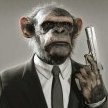
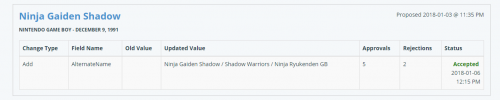

Moderator Guidelines and Contributor Rules
in News and Updates
Posted
You have reason, so most of games in retroachievements are the (USA) version, the alternate names that I said are from other regions like Japan, Retoachivements uses principal USA name, this will not affect retroachievements due to launchbox take the Default application for achievements, This if you have merged your roms.