-
Posts
121 -
Joined
-
Last visited
Content Type
Profiles
Forums
Articles
Downloads
Gallery
Blogs
Posts posted by exodus_cl
-
-
1 hour ago, Jason Carr said:
Most likely you just don't have things enabled properly. See the first post of this topic. Also make sure you're running version 10.13 of LaunchBox.
The best thing is to attach the log file for those games (see the first post of this topic). That way I can look to see where the issue lies (either with hi2txt or with LaunchBox) and we can get it fixed.
Thanks! I reinstalled everything from scratch and now it's fine, the update to 13 messed something up on my end I think.
___
Now I installed it on my second computer and got this MAME error, any idea? (it's exaclty the same config)

EDIT / PROBLEM SOLVED:
I copied the plugins folder from computer A to computer B and now it's working ok.
-
 1
1
-
-
I have a problem:
I reinstalled today and the tables are not showing in the menu, I mean I do not have this info Big Box also is not showing the option to view hi scores tables.
Big Box also is not showing the option to view hi scores tables.
-
Hi! i'm getting this error with the latest update, any comment is appreciated.

-
-
2 hours ago, Rincewind said:
@exodus_cl Did you make sure you unblocked it for that machine also? just a thought sorry to but in @Retro808
Well, that's something to try, I did not unblock anything on the second computer (i'm talking about the theme created in computer 1)
-
the exact same folder from "Themes" (where the other themes are located)
-
yes! I published it and tested on the computer were I was designing it, then I moved it to another computer and it did not work, that's why I was asking.
Also I designed another theme on the second computer (the one were the first theme gave black screens) and It worked ok.
Thanks!
-
amazing job I just discovered this, I'm a graphics designer and I'm doing cool themes with little to no hassle!!!
I have a little problem though, I exported the theme and tried to use it on another computer and all I had was black screens, so my question is: are the themes shareable?
Thanks again for this great project!!!
-
Hey! Congrats for this amazing work!
Is there any chance to consider a dark mode? On oled (even at minimum brightness) the full white burns the eyes at night.
Thanks again!!!
-
Hey Neil9000! Thanks for the link, but by reading the descripction it seems that's not a perfect solution (but it will surely will help for now, so thanks again!)
I think I can handle the edit of XML files, I would just need some pointers as for what especific file/s to edit, but again, according to what I read in the description of the vertical theme, it seems that there´s no solution for this.
I hope there's something planned in order to optimize the use of this FE in vertical screens ☹️
-
Hi guys!
I'm using a vertically placed monitor in an arcade machine, everything works ok, but the text of the gamelist is very big and the name of the games is cut in half.
Is there any option or file that can be modified to use a smaller font size? I'm using the default theme BTW.
Thanks in advance!
-
Hey guys!
Just to post that I'm still having this issue, my PC is a i57500 + 8gbram+GTX1060 6gb and I'm using a PS4 + DS4win
My joysticks lags a lot, but the keyboard is smooth as butter so it's not a problem of the PC since big box can run perfectly
Regards
-
Still having the same problem, the keyboard works perfectly, but the joystick lags sometimes :(
I tried with the PS4 joystick and now I'm using a 8bitdo (wired) with the same results.
-
Thank you, I'll be glad to help with info about system and configuration.
Meanwhile I'll try with other joysticks I have around (since right now I was using a DS4)
-
Hey Lordmonkus, thanks for writing back.
You mean 8.7? I was just testing it and it has the same issue.
I was looking for options and I tought about installing joy2key in order to map the joystick inputs to keyboard's, so I did and tested it... works perfectly, no lag whatsoever.
But obviously this is not an ideal solution, just a workaround for the problem.
-
sadly still have this issue, how can it be that only with joystick the browsing has lag?
with the keyboard works wonders, even with no image cache!
-
Hello guys!
I'm having serious lag when using joystick to browse through games, but this lag is absolutely absent when using the keyboard, what can be wrong?
I tried using a ps4 joystick with DS4 driver and a 8bitDO with the same result.
Specs: W10, 8GB of ram, i5 7500 CPU + 1060 6GB
Thanks in advance
-
Hey guys!
I noticed that I can add a secondary app to be launched with a game if I right click and add it (to that particular game), but can I add that secondary app to one emulator (something like a global config) in order to avoid doing it game by game?
Thanks in advance for your help!
-
Thanks for your help, I'll have to do it manually then.
When I go to the images folders, there are several folders with some kind of a localization (world, USA, North America), how should I save and name the screenshot to be indexed by big box?
Nevermind, I remembered that I could just drang and drop the image

Thanks again!!
-
Hello guys!
I have some games that do not have a screenshot and I was wondering if there's a simple way to add one, like a hotkey press that takes and saves a screenshot of the game, I think I saw that feature in some mame frontend some years ago.
Anyway, If that is not an available option it would be nice to have it considered for the future.
Thanks for the help, cheers!
-
On 19/2/2018 at 9:19 AM, neil9000 said:
Hi and welcome to the community.

Add the below line to the auto hotkey tab in the manage emulators/Retroarch, it will move the mouse cursor to the bottom right of the screen, this is for a 1080p screen if you res is different just change the numbers to match your display.
MouseMove, 1920, 1080
THANK YOU!!
It worked great, also thanks for the warm welcome

-
 1
1
-
-
Hi! I'm trying to fix a problem that retroarch has:
The mouse pointer does not go away when using overlays and the only way to make it disappear is to press F11 when a game has loaded, so I'm thinking that an AHK script may be the answer (since the configuration seems to allow the use of a AHK script).
The idea is to send one "F11" keypress some seconds after the emulator has started.
Thanks in advance for your help




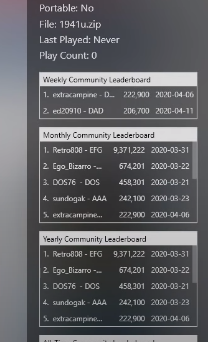 Big Box also is not showing the option to view hi scores tables.
Big Box also is not showing the option to view hi scores tables.
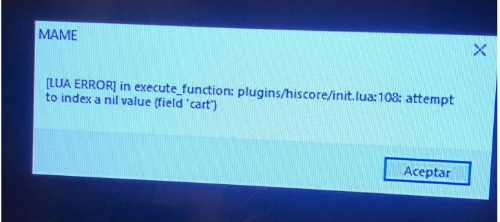

COMMUNITY Theme Creator for BigBox - 1.0.7.1 Preview
in Third-Party Applications and Plugins (Development and Beta Testing)
Posted · Edited by exodus_cl
Hi! I'm having some problems:
1.- The star rating works only in the editor (the rating changes according to the game), but when I publish the theme and open BigBox, the star rating won't show up.
I'm using the stars images from the demo theme
2.- The "Release date" is not working, the widget is blank in the editor and in BIGBOX, only the fallback text is shown.
3.- The "Last time played" is not working either, the widget is blank in the editor and in BIGBOX, only the fallback text is shown.
¿Any idea? thanks in advance!