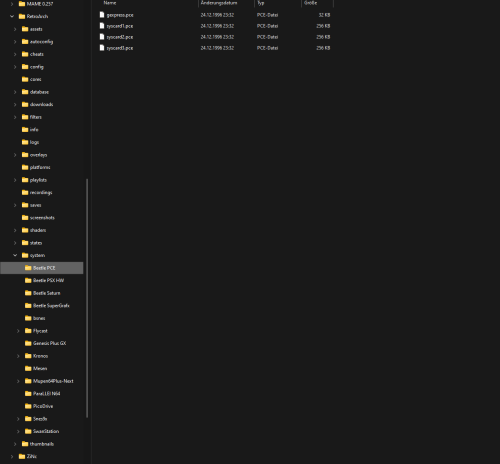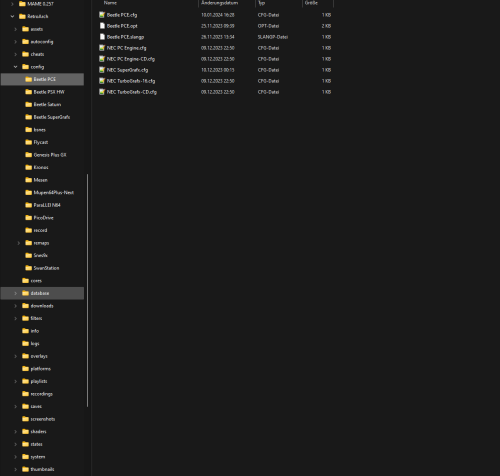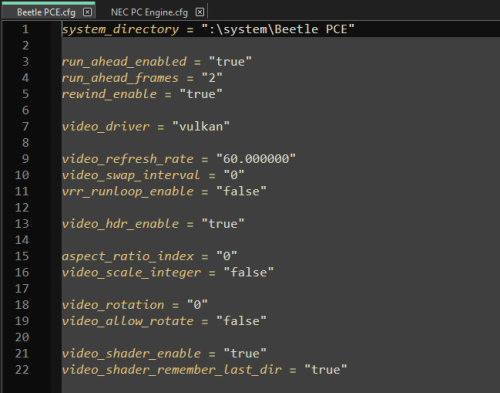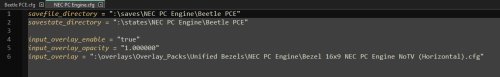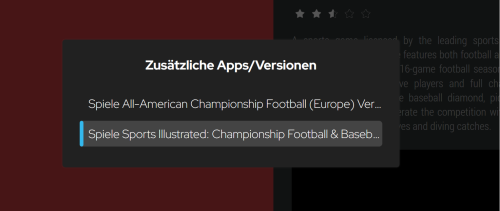Isoku
Members-
Posts
34 -
Joined
-
Last visited
Recent Profile Visitors
The recent visitors block is disabled and is not being shown to other users.
Isoku's Achievements

8-Bit Processor (3/7)
3
Reputation
-
Good to hear, health should always in first position and thanks a lot to look in this. Im excited to see whats coming up ☺️
-
I have trouble with merging games (different regions). I have a fresh setup with the beta (btw. happens with 1.24 too) and when i import for example my snes library with the option to merge games of different regions and versions, the importer have trouble to recognize which version to pick. The importer prioritise beta over release, thats strange. My last import for my main install is some versions earlier but there it works flawless. Its a pain to correct hundreds of games to pick the right version. See the default version on the right side in the details.
-
Ok i try to get you in my setup cause i fiddled a good amount of time to have the automation level i want in the end 😅 You see here my folder structure of retroarch. First of all i create a new subfolder in the system folder with the name of the used core and put all bios files for that specific core inside the folder. In my example Beetle PCE. Next i create a subfolder in the config folder with the same name as in system folder. In here i write my override configs. On this image is my generally core override config for pc engine, supergrafx, turbografx etc. (config must named after the core to load automatically). In the override config you see the line with the system directory where i dropped the bios files in step 1. When retroarch starts it takes this path as the new default system folder. Normally i have here the saves and states override too but for Beetle PCE i have multiple systems. So i create a config override file with the name of the content folder to load up automatically, In other words that folder where your roms are present. In this case for NEC PC Engine. Here i set the rest of overrides for the system specific like saves, states and bezels. Retroarch have a well documentation of the override configs in which order the files are loaded. See here https://docs.libretro.com/guides/overrides/ But i believe in the end the point of interest for you is the override line system_directory = ":\system\MyPreferedFolder" where can set retroarchs behavior to look up for files. I dont know if this is relevant for the most users here. It is just thing of stay all clean and ordered. More thing for "enthusiasts"
-
Thanks mate. A little bummer for my inner monk but i think its not a deal breaker to switch to a managed retroarch emulator by launchbox. I changed in every custom core configs the system folder to the subfolders by system/core. Never had an issue with recognizing bios files. edit: Yes you have to change the path in the config to the subfolder otherwise retroarch wont find the bios. Big thanks for looking into that. Maybe some day the launchbox devs have boring days and will look into this ☺️
-
Thanks for your answer, that helps me a lot i hate the default anarchy from retroarch, so i try make a better sorting Another question from me is a little offtopic because this feature is already in the stable releases are the bios checks. Does the checks works too when the bios files are in subfolders? f.e. RAfolder/system/Super Nintentendo/Snes9x/biosfiles
-
i have one more question to the savegame management. how does it work? i made a custom config with save folders per system and in it per core. f. e. RAfolder/saves/Super Nintendo Entertainment System/Snes9x/savefiles Do i need to revert to standard save path or does it work with my config?
-
Very nice, another top notch feature. Keep up your awesome work 🤩
-
Is the save management working with additional apps too? f. e. different regions merged together.
-
ok, i just mentioned, sry mate sometimes people, with lesser knowledge than you, drop all in the same bucket. I have a few retroid pockets they running android ... i sync them, saves, states, settings and roms, all over a syncthing instance in my network but i have my pc not integrated in that flow yet ... so i can at the moment not say what happens in my setup, when i load the synced saves on pc. Im at the moment too busy to verify. I wont be able to work with launchbox, etc for a few weeks. Mabye someone else have faster informations.
-
Launchbox take actually no effects on retroarch savefiles nor other emulator saves. Launchbox gives you only the ability to install some emulators without hassling with google store. Launchbox acts only as a frontend what starts the emulators with different parameters to launch your desired rom. Everything else is handled by the emu itself. Do you eventually installed a other core for genesis or copied the files in the wrong folder?
-
i give it a try the next days when i do my next platform and give you feedback.
-
Hi, i observed in the last time freezing launchbox completely after editing games. The duration till it freezes is random. It could happen after 5 till 50 or more. When i press the OK button i the editing window, then it happens randomly. Since i imported a 3 new romsets i have lot of editing work and so i noticed this quiet often. When this occurs i have to close launchbox via task manager, then start it again and can go on. What i observed, the last edited game is saved correctly, so change will be written. Sadly i can not provide a log ... Happens in the recent version 13.9 and in 13.8
-
When i saw the last beta releases with this new feature, i didnt know what to think about it ... sooo its like: my normal platform category view is superior and what could it make better i thought. Then with 13.9 the full release i checked the discovery center out and ... holy ... its just a huge banger!! im actually thinking of making it to my new mainview. It make so much fun to scroll all the games over the different category's like 80's, 90's, Game because you love this game, and so much more. Thank you for this god send feature and continue the awesome work to bring us another banger feature like that 😋 Post "Hype" if you love it too 🤩
-
-
Hi there, i want to ask if its possible to add scrolling text when i go to the additional apps selection in bigbox. When a game title named different in regions i add the titles to the additional apps. Sometimes they are too long and cut off (screenshot). Or is there a opportunity to make the box bigger? Cant find out in which view its configured.