-
Posts
174 -
Joined
-
Last visited
Content Type
Profiles
Forums
Articles
Downloads
Gallery
Blogs
Posts posted by Z3R0B4NG
-
-
This is a proof of concept for the "Fanart - Background" category in LaunchBox.
The Backgrounds are used for Loading Screens and for Backgrounds in Big Box, i disabled them everywhere else.
I'm a bit annoyed with the Fanart - Background category in the LaunchBox Database, many of those pictures just aren't good, others are just inappropriate (like having the wrong Teenage Mutant Ninja Turtles era, or using the same Mighty Morphin Power Rangers background for ALL the Power Rangers games, even when they are not Mighty Morphin but Zeo or Ninja Storm or whatever for example... or Tomb Raider, why do people upload Wallpapers of Lara Croft from the newest rebooted games to the early games where she looked all edgy with triangle ti.... you get the point, upload the appropriate pictures for the game and not just the first google result).
The alternative is to just use the 2D covers as background for loading screens and big box... which is better than nothing, but the boxes often don't come in a 16:9 widescreen format so a lot of the picture will be cut off.
I like BOXES... i'm obsessing about those 3D Box pictures practically since i downloaded LaunchBox and it only got worse since.
I think this might just be me compensating for the lack of a physical collection and being annoyed that every game i buy these days is digital only, even the rom collection is 100% digital...
i'd love to collect the physical games but i simply don't have the extra spare warehouse to go into obsessive hoarding mode.
Just for the lols i used videogame boxes as backgrounds with 2 games where i randomly found good quality pictures. (Warplock for the Atari and that Note Color Mechanica Homebrew Sega CD game) ...and i did LIKE it.
The last 2 weeks i've been working on my Sega Saturn romset in LaunchBox, little bit here little bit there...
today i've spend a few hours and googled my ass off to find good, more or less artistic photographs of Saturn game boxes.
I didn't find many that were high quality, there is a ton of average stuff on eBay with bland backgrounds, but the biggest problem are the stupid Smartphones, the Saturn boxes are tall and thin so people tend to make photographs in vertical mode with very little space left on the sides... that is of course utter crap for Widescreen wallpapers, even when the resolution of those things is high enough in plenty of cases, it doesn't make for good wallpapers. The JAP boxes are standard CD jewelcase size, those should be easier (but would still have boring backgrounds for the most part).
Collectors sometimes make very artistic photographs of their games, with much more interesting backdrops and decent lighting,
but that stuff is hard to find and since the US and EU versions of the Saturn games are still tall, even the wider shots are often only 4:3 which means i end up cutting off the top to make it work for 16:9 and that means i still often don't get the entire box in the frame.To change this concept into a full blown set, i would need a small Army of people with large collections of games (what System doesn't matter), with an artistic finger and a not shit camera, that make photographs targeted at 16:9 widescreen monitors.
Maybe my little proof of concept collection here will "inspire" some people?
...the thing is, if i upload these as Fanart - Background, the volunteer moderators tend to not let it through because it is not the usual 2D wallpaper stuff, i already tried and the message was loud and clear,
maybe we can at least agree that this stuff looks awesome as backgrounds and loading screens and we need more of this stuff in the LaunchBox Database. I'd suggest a new category for it but i know that ain't happening.here is an imgur album of the attached loading screens: https://imgur.com/a/yD7NKVT
-
 3
3
-
 1
1
-
-
This is the third time i noticed this...
i try to delete an alternate name (in this case i added it myself and it was an error, of course i cant cancel my own submissions when i notice i F'd up... ).
i imagine the moderators laugh their asses off at my reason why i delete it and they wink it through, next day the thing says ACCEPTED... yet the alternate name i just deleted is still there?This happens every time i try to delete an alternate name.
Also changing the main Name if there is a minor spelling error does the same thing,
especially one where there are 2 spaces instead of just one, i edit remove one space and submit, it goes through i check back the next day and it did not change.Either this is a bug in the website or i'm doing something wrong?
-
I've noticed when i create an .m3u playlist then put it and all disc images (cue/bin) in one zip file (on double click in launchbox it extracts it all to the local Temp folder), then LaunchBox does NOT by default start the .m3u file with RetroArch, it often starts one of the .cue files instead and it seems completely random which file is getting started.
I had all variants happen so far, cue from CD1 or 2 or the m3u.
I can't figure out the logic behind it.
I tried making sure the m3u file is alphabetically the first, later the last file in the zip, for one file it seemed to work, the next one didn't care at all. i also made sure it has the neweset date inside the .zip ...no, not that either.I'm wondering if there is ANY logic to this, or do multi disc games seriously force you to have the roms and disk images sitting there uncompressed, wasting space?
-
OK, i tried again and now it worked :) Not sure what i have done wrong the first time.
For science i imported a 2 disc game as euro and france version to see what happens with the .m3u if i check merge games with matching names into one game.
see attached picture for result.
In RetroArch you of course see these numbered as Disc 1 2 3 4 so you wouldn't know that Disc 2 is Disc 1 of the france version.
hmmm...
-
Currently i got Redump and No-Intro compliant files only, archived as zip rar or 7z on sitting on my unRAID server, LaunchBox extracts those into a local folder and RetroArch takes it from there.
For Multidisk games, this does obviously not work.
There is no M3U, the different Disks are automatically compressed into their own zip files by Clrmamepro when rebuilding, so the 2nd Disk doesn't even end up in the Temp folder for RetroArch to find.
I would have to extract all multidisk games, manually create M3U files, compress both disks+m3u in one zip file and then re-import to LaunchBox, that is a crap ton of fiddly work that i have not bothered with so far... also updating the No-Intro / Redump sets might break that work again because those M3U files are not part of the .dat and it might even complain about 2 images being in one zip... not sure, have not tried yet.SO...
LaunchBox 10.10 now automatically creates M3U files. Set a checkmark in the Emulator options and DONE.
...ok, but HOW EXACTLY does it work? Is it foolproof enough already for the setup i explained above to "just work"?I want to know exactly how this functions, how does it determine that a game is multi disk, just by the filename Disk 1 Disk 2? What about C64 games that have Side 1, Side 2 in the name instead (because a Floppy has sides)... or something entirely else?
Is it intelligent enough to understand when multiple disks are in different zip archives and extracts all of them AND throws the on the fly created .M3U into the temp folder for RetroArch to see?...that just sounds to good to be true. Just flick the switch and it magically works? For real?
//edit:
sad face, flicked the switch, didn't work, Retro Arch does not see Disk 2.
extracted both zip archives, added the .cue files to LaunchBox, did not work again...
uuuuh... OK, i need documentation or a guide for this. (maybe a wild EtaPrime will appear and make a video on it?) -
I looked up how to crop transparent PNG and ended up using Paint 3D for it (because already installed),
i left 2 pixels of transparent pixels on each side, that ended up being 361x416 pixels (plus minus one here or there).good enough for me but if the other pics still show up, that'd be nice.
But man, this system was a bi**h to setup, i had to fiddle with half of the pictures, all of the .cue+.bin files i had to rebuild one by one so the emulator understands them, and the LBDB didn't have half the names in a format that matched the Redump filenames, i added all of those to the DB... i practically had to touch everything on this one. I'm just glad the system doesn't have like 500 games, 91 was still manageable in a day.
-
 1
1
-
-
I'm just trying to get Neo Geo CD to work with Retro Arch,
found this little guide: https://forums.libretro.com/t/guide-play-neo-geo-cd-games-using-fbneo/17735
got my Bios files in place and they seem to work (not the file sizes you posted though),
thanks for posting the command line thingy for LaunchBox, that did the trick.Now i only got one problem, the REDUMP set is .cue and multiple .bin files.
There is only one game in the entire set that has only one .bin file and that is Puzzle-Bobble (a.k.a. Bust-a-Move).
Puzzle Bobble works fine in both cores, fbneo and neocd
all other games just load the bios and show like a CD Player interface thing (some of them even play a music track, but only one like the emulator just uses the last .bin file in the zip ...weird!)
So, i guess they are serious about the 1 bin file support,
always annoying when the people making the .dats / roms and the people making emulators are not working with the same file architecture in mind.
converting them to single .bin files (still need to figure out how to do that) of course kills the ability to keep the Redump set up-to-date with new .dat files in the future unless i keep both sets,
effectively doubling the file size of 42GB, it ain't that big of a system but... eh... inconvenient to say the least. -
As so often, i've seen 2 different types of 3D Box art for this System and LaunchBox of course scrapes half of each.
In the LaunchBox DB there are a few of this other set, those look perfect to me, i just can't find the full set download anywhere, it is not on EmuMovies, not in the LaunchBox or HyperSpin download sections either, i googled, i BINGed nothing...
if anybody knows where these come from please do tell, thanks.
EmuMovies has this set ( https://emumovies.com/files/file/2611-neo-geo-cd-3d-boxes-pack/ ), but its not very good, there is lots of transparent space around the artwork which makes the Boxes look TINY in LaunchBox.
( it is also missing the JAP language only games, no biggie, just saying it could be more complete )
( my MS Paint skills do not include editing png pictures with transparent backgrounds, or i'd crop them myself ? )
-
 1
1
-
-
I've found this tutorial from 2016, it is rather outdated.
MESS has been merged with MAME in the meantime.
It is 2 years later, did we find a way to play .bin + .cue files by now or is CHD through MESS / MAME still the only option?if not, i also found this:
RetroArch...
http://emulation.gametechwiki.com/index.php/Philips_CD-i_emulators indicates that there is a libretro core for MAME which is the only recommended emulator there.
but the wiki does not go into detail which MAME core works (there are multiple) or how to set it up, just a yes this exists checkmark.
The 3 stand-alone emulators listed there are not recommended, almost 10 years outdated and one is a paid-only beta and has no acceptable (gamepad) input methods (or so the wiki says).
Arcadepunks has setup instructions for one of their sets where i noticed this picture

This is obviously RetroArch's core options menu, but when i load any of the MAME or the 2 old MESS cores in RA i get no core options at all...
but "cdrm" seems to be important. The 2016 tutorial video also has -cdrm as a command line option for MESS but since then LaunchBox has been updated and it doesn't look quite like in the tutorial anymore.I managed to source a bunch of .cue+.bin and also CHD files.
I got the cdimono1.zip as well (i've put that in the retroarch/systems/ folder as arcadepunks did )...there needs to be some way to get this to work in RetroArch, or at least through MAME.
So far i got nothing to work at all and i've been scratching my head for a few hours, so my question is simply: how do i emulate Philips CD-i in 2019? -
i did not actually test it yet (this kinda fell off my radar) but for WinRar the batch file should look like this:
!_clean_up.bat
for %%I in (*.rar) do "C:\Program Files\WinRAR\WinRAR.exe" d -Y -ibck "%%I" *.cuereplace *.rar with *.zip if that is your format. make sure the path to winrar is correct.
you can delete multiple files with different names by just writing more names at the end,like
*.cue *thumbs.db *ComicInfo.xml
just place the .bat file in the same folder with the image files, start it and let it do it's thing, when its done it will just close the command prompt again.
with 7000 images that will take a LONG time though, so maybe do it in smaller chunks.and of course test the batch file first with a few test files and make sure it works as intended.
if one day you want to add the .cue files back into it you just need to download the cue files pack from redump and throw that into the add folder with clrmamepro, point being this is reversible if you ever want to update your dumped files with the latest redump.dat and it can still be scanned to make sure no CRC errors crept in.
Or whenever a solution in either the pcsx2 emulator or launchbox shows up for this which is actually compliant with regular redump images, which would be the user friendly thing to do.-
 1
1
-
-
8 hours ago, NahuelDS said:
my main issue with LaunchbBox is with the way it imports roms... it still doesn't merge multiple region roms (e.g. "Pocket Monsters - Aka (Japan) (SGB Enhanced)" doesn't combine with "Pokemon - Red Version (USA, Europe) (SGB Enhanced)").
A couple of years ago, I proposed a way to read the contents of a zip/7z file, and choose which rom you wanted to launch from withing the zip file. That way, you only have to import your merged set, which consists on only 1 zip file per game, with all the variants of the same game inside (regions, revisions, beta, etc). But it seems nobody cares about that ?... I always find the same answer "just use 1 rom per game" ?♂️
Well, it is supposed to merge different region roms, that is literally one of its functionalities, it just relies on the LaunchBox Database and especially when it comes to JAP region names it is very incomplete ...the reason for that is simply that most people using the App are US or EU based, or so i would assume, most of us probably just don't use JAP roms to begin with because most don't speak the language, resulting in comparatively poor support for JAP region titles in the database.
With EU roms it is not that bad but there is the occasional odd one out, France and German specific versions are again a bit worse.
.dat support would improve all that, but there would still need to be some hands on work with games that have wildly different titles, software doesn't automagically know that "Pocket Monsters" is the same as "Pokémon" (and yes the apostrophe above the é is also something that WILL throw off detection, i went through a lot of pokemon titles and added names for that reason, i'm sure i didn't get all but it should be a bit better as of 3+ months ago ...and i don't even play that stuff!).merged sets...?
how would you end up with merged sets anyway?
are you using the "GOOD" set? don't do that, use No-Intro.
With No-Intro you will not end up with merged sets.
This is probably not helpful, but there are Emulators who work with merged sets (bSNES i think gave me a selection screen once?), as long as you use one of those you can select the specific rom in the emulator and don't need LaunchBox to do that for you.Either way, i can imagine some edge cases where such a functionality could be useful.
-
*facepalm* ...god i'm stupid, i even have a batch file for exactly that purpose ...i was just using it for something completely else so i didn't think of it. I can totally use that, just need to change the filenames and done.
OK it's late time for bed ;D
-
No, then the hashes inside the .dat file won't match the new iso files at all.
The easiest would be of course if the emulator would just accept .cue files that point to the .bin ...like it should be....oh welp, i guess i'm extracting it all (in manageable chunks), and repack it as .rar without any .cue files.
adding the .cue files back in is easy enough with clrmamepro if that should ever be needed.It will just take forever but at least i don't have to go through 2000+ files manually ...and .rar has better compression anyway.
-
tl;dr
I need a way to tell LaunchBox to send the .bin instead of the .cue inside a .zip to the emulator.I am fooling around with PCSX2 and REDUMP .dat compliant images.
All through Launchbox of course... everything is in zip format to save space, Launchbox is set to decompress before handing over to the emulator.Some images are .iso format (they work fine) and some are .cue+.bin format, those always give me an error message "CDVD Plugin failed to open ...blah blah blah".
I started digging into the problem a bit and apparently PCSX2 doesn't like it when you try to open the .cue file instead of the .bin!!! *facepalm*
I deleted the .cue in one file and it started fine with just the .bin inside the .zip.Now the images are compliant with the REDUMP .dat files and it would be a huge PITA to manually go through all files and delete the .cue files (then clrmamepro would bitch about the missing .cue files when scanning or updating the collection), extracting them all so i can point LaunchBox to *.bin and *.iso while importing roms would work but then the compression is gone, not to mention it would take quite some hours (days!) to extract >3TB of stuff... and there is no way to be sure what is .iso and what is .bin format in there, that all sucks...
-
Didn't somebody say something about Xpadder being used? Maybe try setting the process priority of that to high.
-
First rule of Tech Support, turn it off and on again, second rule: make sure the cables/connections are plugged in/working as intended. ?
-
 1
1
-
-
OK, i've seen the videos, i am positive i never had that specific problem.
but from looking at it, i see 2 things happening there.
first the controller lags / slows down or stops temporarily, second this happens just long enough so a game entry is selected and the next video and media is loaded by BigBox, which then again slows everything down just enough to interrupt the motion some more.
The game entries that are being loaded would not be loaded if the motion was smooth to begin with, so that loading part makes the problem worse but is only a side effect, not the cause for the problems, technically you should just scroll through the names list on the side without anything else happening....plus it works fine with the keyboard in those videos without changing any settings or whatever, so i think we can 100% exclude a performance problem here (PC or BigBox!), the problem has to be the controller input specifically.
So lets start with making sure the Controller itself isn't the cause.
Go to your Game Controller Settings
and make sure the D-pad signal isn't interrupted or flickering while pressed.
What you see here is exactly the input BigBox should be getting from the pad.It would probably be best if you could display that window on a second monitor while having BigBox doing its thing on the other screen
so you can observe the input from the pad while the lag in BigBox is happening.
I just think a hardware issue would explain why some people have this problem but most don't, it might be a defective D-Pad, it might be a defective Xbox wireless receiver, or just the signal being interrupted by outside sources, it might be a USB bandwidth problem etc. all stuff that can easily happen to more than one person, but would not happen to everyone at the same time.So, please check this on your end and report back. (and it would be good if two or three people would test this, just to be on the safe side).
-
Can somebody explain or post a video how that controller lag actually LOOKS LIKE?
I currently have 14513 game entries in my launchbox (160GB, no roms in the folder, all just scraped media), Windows 10, Xbox App is installed (i need that for Forza, Gears of War... i don't get why people uninstall that thing so often, aren't you happy that you can play the Xbox Exclusives now?).I usually use 8bitdo pads but for testing purposes i used my Xbox 360 wireless pad and no change... works fine as always. (maybe if i knew what exactly to look for?)
I'm still using the default theme, with some standard customized settings. Like white text list on the side as game list that just keeps scrolling, no fancy animations with clear logos or whatever.
That said i have a solid gaming PC, 16GB RAM, GTX1080, 7700K@5GHz, LaunchBox installed on SSD.To the whole Xbox App theory, maybe it has to do specifically with the "DVR" recording feature, that you should always disable. ( https://support.steampowered.com/kb_article.php?ref=6239-DZCB-8600 ... i think the UI changed a bit since that article was written but you get the idea), recording video will obviously cost a lot of performance and especially on slower machines that may be very disruptive. ...but that would most likely not be limited to Big Box, that would probably affect all other games as well, still worth checking if you disabled that nonsense.
And i've heard that setting defaults to ON randomly for some people when updating Windows 10 at least it used to when it was new, so it is worth rechecking every now and then, personally i turned mine OFF once and it stayed that way since but YMMV. -
For Videos you have an option "Tools > Audit [System Name]"
that will spit out a spreadsheet, you scroll a bit to the right and click once on the column "video path" and it sorts all the empty entries to the top, now you got all the games with missing videos neatly sorted to the top.
I then use the EmuMovies FTP Server and look for the missing videos by hand (you need to have donated to them to get access to their Server). ...well i did this ONCE and it worked well enough.
You can do the same with music files i guess. But i don't see manuals in that audit list.LaunchBox is awesome, it finds like 90 - 99% of the good stuff, it just gets tedious for the last few % where it doesn't, exponentially so with the growing size of the collection.
-
Not quite correct @neil9000 the No-Intro naming scheme for example has "Legend of Zelda, The" while LBDB has it as "The Legend of Zelda", small stuff like this can already throw off the matching process.
(this stuff i usually end up adding as alternate title and is easy enough to figure out quickly on your own, just tedious to go through if there are many like that in a system)Redump often includes Disney or Disney-Pixar as the first bit of a games name which then often won't match LBDB. (just working through PS1 games has a ton of none matches just because of this alone).
What i didn't consider and just realized is that many of my mismatches are because i also import Euro and maybe worse German versions, those are less likely to be matched because the naming can differ wildly and you probably have way less German users that moderate the DB than US based users.
V-Rally 2 on the PS1 for example was "Need for Speed: V-Rally 2" in the US because it was published by EA.... (just for lols: the Dreamcast version of the game was published under the Test Drive Series, again by a different Publisher, i just find that funny as those Series have usually been seen as rivals.). That is the kind of stuff that is a bit harder to find matching entries for and even requires checking Wikipedia pages sometimes (in fact there were 2 entries for the same game and i needed to merge those and delete the obsolete Euro one after that, that one will be matched properly next time, you're welcome ? ).
Maybe i just expected if the full No-Intro / Redump dats were worked with instead that all region variants would automagically be covered by that approach as well.
But yeah, somebody would probably still need to manually match the odd stuff (but at least more eyeballs would be on it and we would have a list of stuff that is missing to work through).-
 2
2
-
-
The Problem:
The Launchbox GamesDB Naming scheme doesn't always match what No-Intro or REDUMP use for filenames. Some rules in the naming convention are drastically different,
some files may have minor spelling errors or include or not include some words (if somebody uses the old "GOOD" sets its much worse with spelling errors)... Leading numbers in filenames are a huge pain to deal with.
LaunchBox doesn't detect the correct DB entry for games when names don't match, even EmuMovies doesn't always have identical naming so some games that are covered over there are still not scraped while importing here.
How i deal with it for now:
I always add the filenames of not detected roms to the LBDB as alternate names as i stumble upon them, if i or someone else imports the same rom again they will hopefully be detected properly next time and i hope that i'm not the only one doing this.
It would be slightly more helpful if there were options like No-Intro or Redump in the drop down menu for the language selection. Or maybe just some universal "ROM DETECTION" option.
Just so the next guy working on that same entry doesn't delete it again thinking it doesn't match our naming scheme or is a spelling error, but understands that it has a reason for being there.
Feature Request:
BEST would be of course if the Launchbox Devs could find a way to utilize the popular .dat files and somehow merge them with the LBDB.Result 1: better match accuracy, as most users will be using No-Intro and Redump sets anyway (GOOD? TOSEC?) and use the .dat files to build their collections.
Result 2: as the hash values are part of the .dat files, it should be possible to not only match by filename but by hash value as well, which will be 100% accurate instead of the guesswork that sometimes goes into matching by name.
(as i understand it, LaunchBox would not even need to run a hash check on every file, which could take a lot of time, AFAIK the crc values are included in zip and rar files which makes the scanning process a lot faster).
additional thoughts:
The .dat files would occasionally require to be updated as No-Intro and Redump are of course ongoing projects that get new dump data on a daily basis (maybe the dev's can figure out a way to automate this, maybe some cooperation with the various projects is possible or maybe allow users to upload .dat files unless that could break stuff to be as hands off as possible).
There would be no need to clean up old data or bad dumps or even hacked dumps (fan translations etc.) as people might still be using outdated sets (GOOD) and it is not LaunchBoxes job to keep the Users collection clean or up-to-date but to find matching metadata and pretty pictures, so only the new data would need adding.
The initial matching between .dat and LBDB could be done by the existing algorithm that matches by name, what isn't matched would need to be manually linked, this is something the users could do if a web interface is added in form of a new Tab in the LaunchBox Database moderation interface.I think it should be pretty important for the LaunchBox Dev's to find a way to do this somehow as it would effectively increase the match rate to as close as 100% as possible (i mean not every game was dumped in a .dat file yet, not every dumped game or media has a matching LBDB entry etc.).
...i can only imagine it should be easier to implement this (maybe more tedious) than to deal with the mess that importing MAME was, i have no clue how anyone can even make sense of that stuff.
This stuff just keeps spinning in my head, i would love to hear what you guys think. Would this be doable? Are there some big roadblocks i'm not aware of?
-
 2
2
-
-
The Problem is when Steam Link goes to the Desktop it emulates the mouse input on the right analog stick, shoulder buttons are mouse clicks and more stuff like that, basically you can't use the Gamepad as gamepad with anything else except for the .exe files that are directly launched through Steam.
So i add BigBox.exe as Steam game and BigBox works fine with the Xbox or the 8bitdo SF30 Pro.
BUT any emulator that LaunchBox then starts is not launched directly by Steam so the gamepad goes into this mouse mode and everything goes bonkers.I found this tool called OSOL Origin Steam Overlay Launcher ( https://github.com/WombatFromHell/OriginSteamOverlayLauncher/releases ) ...where you can select the .exe file of a launcher and the game (in this case emulator), i had SOME success with this (i got F-Zero to recognize the Xbox 360 pad), but it is far from the way it is supposed to work... i started BigBox, clicked on F-Zero and it started but wouldn't work, so i exited out of RetroArch and then BigBox again and NOW OSOL starts RetroArch again, in the main menu and suddenly F-Zero was there and working with the Pad...
...there has to be a better way to do this.
-
OK, so now i have the next stupid AF problem.
The SFC30 is now properly connected in Xinput mode, but RetroArch does not see the D-Pad anymore by default, i have to go into the config and re-bind it. (so whoever made the default config for the SFC30 pad for RA made the same silly mistake of connecting it wrong that i did !? ) ...after that it works fine. It even still works when i disconnect it and connect the SF30 PRO without it messing up, so the config is saved per pad, which is good so the on the fly swapping isn't broken by this.
PROBLEM is, when i restart retro arch it has forgotten the config again and i have to do it all over again. Each time i start a game through Big Box.
I pressed the save config button in the RA main menu (i want the pads to work globally with every core, so i change the input config in the main menu, for some reason RA has the keybind settings in the main menu AND in the quick menu for the game/core, i guess so you can change it on a per game basis? ...makes sense for N64 i guess)...
anyway i restart retroarch and the keybinds are just forgotten, what the hell am i doing wrong now?
-
Yeah i didn't think about budget stuff, i don't upgrade my CPU that often and when i do i make sure it's at least nice mid range and can overclock well so all boards i had contact with were at least better mid-range boards with overclocking options.
I just assumed that this stuff is so small and cheap now that the lower end stuff would have it by default as well. TIL ...




















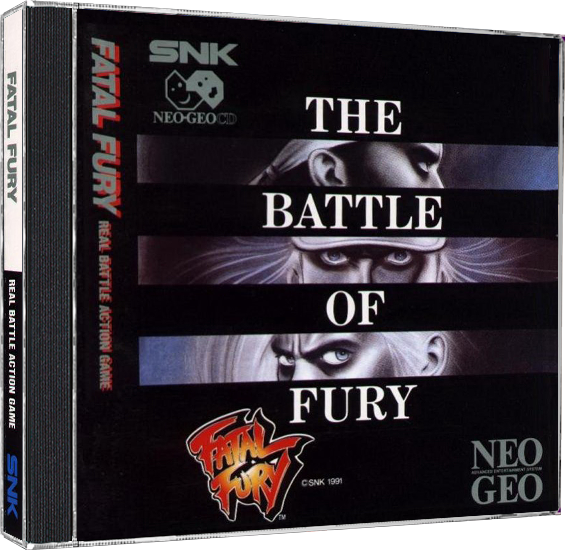
.png.4abd72f0b40b59d3f106d358a8e04071.png)


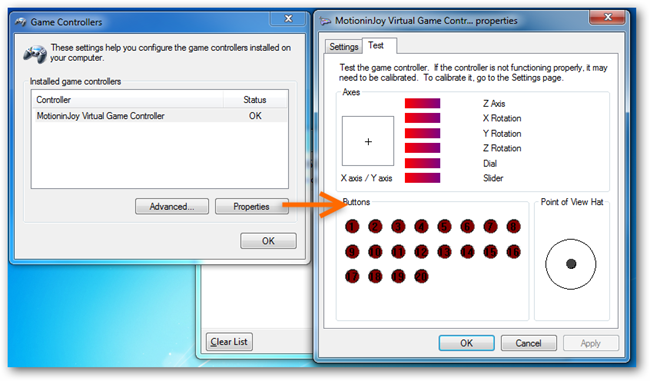
Proof of Concept: Game Boxes as Loading Screens & Big Box Backgrounds
in Collections and Builds
Posted
found a few that aren't terrible, upped the source pics for you to use and what they look like as loading screen in 16:9