
Romfrosk
-
Posts
67 -
Joined
-
Last visited
Content Type
Profiles
Forums
Articles
Downloads
Gallery
Blogs
Posts posted by Romfrosk
-
-
35 minutes ago, Jason Carr said:
Okay, good to know. I'll give RDP a test.
Hmm strange.
I tested locally on the computer now that i came home.
Will try a restart of the computer to see if it is something strange. -
Hi.
Edit:
The original assumption that it was related to RDP is no longer the case.
Now it's the same issue on both normal and Next version of Launchbox.
This is the error i keep getting when using: Tools - Import - Rom Files - Add FilesSpoilerVisual Styles-related operation resulted in an error because visual styles are currently disabled in the client area.
App: LaunchBox
Version: 8.3-beta-6
Type: System.InvalidOperationException
Site: Boolean IsCombinationDefined(System.String, Int32)
Source: System.Windows.Formsat System.Windows.Forms.VisualStyles.VisualStyleRenderer.IsCombinationDefined(String className, Int32 part)
at System.Windows.Forms.VisualStyles.VisualStyleRenderer.SetParameters(String className, Int32 part, Int32 state)
at AeroWizard.ThemedTableLayoutPanel.Form_LostFocus(Object sender, EventArgs e)
at System.Windows.Forms.Form.OnDeactivate(EventArgs e)
at System.Windows.Forms.Form.set_Active(Boolean value)
at System.Windows.Forms.Form.WmActivate(Message& m)
at System.Windows.Forms.NativeWindow.Callback(IntPtr hWnd, Int32 msg, IntPtr wparam, IntPtr lparam)Recent Log:
12:12:27 AM Exception
-
2 minutes ago, Lordmonkus said:
#14 on the last poll, it's the last item on the poll that made the cut so it should be getting implemented at some point but it could be a while since it was #14.
Awesome

I've only heard about this poll. but never seen it
I'll definitely check it out, and join in next round
-
 1
1
-
-
I'd also love to see the possibility to add Subcategories and subplatforms.
This would be useful for large libraries like i have.
I'd like to sort Consoles into Generations, without creating a new main category for each.
This would also be nice to have under computers.-------------------------------------------------------
When it comes to subplatforms, i have a lot of platforms that needs to run different mame commands.
As an easy fix, i've created new platforms containing the rom extensions that needs these specific commands.
It would be neat to be able to create for instance:
BBC Microcomputers
-- Floppy
-- Cassette
-- Cartridge
instead of
BBC Microcomputers [Floppy]
BBC Microcomputers [Cassette]
BBC Microcomputers [Cartridge]
This way all "versions" of BBC Micro would be linked to one specific platform, and it would also keep the imagenumbers down, as multiple games might use the same image.-----------------------------------------------------
Also, i've noticed that multiple of the platforms i've added that is not in the default platform lists, seems to pick up artwork from other platforms.
LIke i have a 101 Dalmatines games for DS and the same title for another platform.
But the other obscure PC platform has chosen to download the Nintendo DS artwork for it
-
Hi all.
It's not been a lot of updates the past 24 hours.
I've mainly been working on testing out my new Mobo, RAM, CPU in order to confirm that it runs as espected.I have sadly run into issues with it, and will continue this over the weekends.
I have started to use @Dane way of noting down if i have issues with a platform or not.
Only gotten to F , but hopefully i'll get more done soon.
Also i have imported a fresh ScummVM 2.0 gameset, Playstation 2, Microsoft Xbox +++
I've downloaded a massive flashgame library which i'm not sure if i want to add, as it has roughly 300-350k games in it.
I will rename and sort it a bit better, and then see if i'll even try to import it.
i Finally hit 100k imported games woopdidoo.
woopdidoo.
I will start cleaning out systems "not worth it" eventually, so that i get a playable list.
First post will be updates with latest numbers now. -
Hello.
I've been using your amazing software for some time, and i'd like to share some of my requests.
1: Show a total number of scraped media after import of a system, and when scraping specific game(s)
2: In Platform Management (Tools - Manage Platforms) i'd love to see a tab called "Scrape as" together with Platform Name | Folder | Assiciated Games
3: When Scraping media through "Import Rom Files" it states that using Wikipedia is not recommended.
It does not state that when importing through Tools - Metadata and Media.4: Allow higher RAM usage for cache if needed. today the max is 4096, and setting a higher number in the .XML causes a crash stating that the value is not within min/max
Edit1:
5: Add an easier way to see how much artwork you're missing.I'll probably get back with more

Edit: Didn't take long
-
7 hours ago, Dane said:
Though I will not use next yet as you cannot right click a system in the left menu to edit it and they are not in alphabetical order under the platform view. I will still wait until it is finished.Mine are Alphabetical both in platform and platform/category.
But as you point out, You cannot right click it, and edit.
But i usually dont use that, for now -
Used Next a bit more now, and i can definitely say that it's way faster than "stock"
Also checking for metadata on already imported games is much faster.
And it doesn't pop up with loads of 404 error like stock did.
i will use Next from now on, and thanks for guiding me in the correct direction
-
I've done some tests to see the difference, and i can agree that it's much faster, at least when it comes to browsing, and also working with it in general.
I haven't done proper testing, as i'm RDPing into the PC from work. But here are the numbers.
 I will conduct more thorough tests when i'm at home, but it sure looks promising.
I will conduct more thorough tests when i'm at home, but it sure looks promising.
Note my setup:
CPU: AMD Ryzen 7 2700x
RAM: 32GB
GPU: GTX 1080 Ti
SSD: Intel 520
Collection Total: 99954
Arcade: 1330
Computers: 66661
Consoles: 14262
Handhelds: 12079
Windows: 4522
Also, i've noted that "Number of Games" is always on in Next, even though it's disabled in settings -
23 minutes ago, Dan said:
This is a bit disappointing to hear. Does Jason Carr know about this? What about if you use Launchbox Next, is that any different?
I'll try the Next as well later today.
I had the same thoughts as Dane, as it is still in beta. but if it speeds things up, and i can avoid splitting up systems, then i'm all for using it -
I have been struggling with a slow system since i hit roughly 50-60k imported games, and i'm going to try something in order to reduce the problems.
I'll set up 5 different executables, each with it's own category
Retro Computers
Win/MS-DOS
Arcade
Console & Handhelds
Flash & Others
I'll get back to you on how i end up setting this up -
1 hour ago, Chris Kant said:
what emulator are you using? and what kind of amiga roms? I only have the cryptic names one, which I cannot easy import into launchbox like nes or snes and so on. I am to lazy to import and pick each game by game...
I haven't started to pick emulator for the Amiga yet. But I did have some luck with the fs-uae earlier on.
-
Importing last part of the gigantic Amiga collection, and it may seem like i'm going to hit 100k imported games

Everytime i think "That's it for importing new systems" i find some new obscure fun system to play with.
My goal is to have 200 systems working by the end of the weekend
Any tips and ideas to make that possible would be great.
Also regarding the systems marked "Missing" in my Original post.
I'd love for "hints" on where to find these. -
2 minutes ago, Dane said:
Only out of curiosity. Are you going to give each file type its' own command via the .xml so you can amalgamate them all under the same platform (for each platform) like I recently did with the help of @DOS76?
I will probably jump at this after getting more systems to run

For now, i need to verify that they work, and then start "compressing" the list even more.
thanks for the tip. -
Done today:
- My new Amiga collection is here, and i'm currently importing each type of ROM.
- Cleaned up my systemlist, by removing some systems and adding some
- Started download of a 1.5TB collection of Original Xbox games
Plans for the weekend:
- Complete import of Amiga
- Redownload systems with missing ROMs
- Cleanup in General.
New information in the first post -
Sorry for the lack of updates.
Been busy at work, and trying to enjoy some of the games too
I've skipped the MAME Sorting, as i see that it will take too much time for now, But hopefully i'll get to that later.
I've rather split up the systems that i needed to, in order for them to use the correct switches in MAME.Currently getting the eXoDOS collection for DOS and Win 3.xx
I'll upload the most recent spreadsheet for you to see and update the statistics on the main post
-
I'll get to sorting the MAME 197 set into Boards/Systems today.
I do think this will be a major task.
But i do hope it will produce bat files for others to use in the future
-
I have aimed to get the No-Intro sets and got some of them today

I have now uploaded a new version of the spreadsheet, with the commandlines i use for each system -
1 minute ago, Dane said:
If I download a TOSEC pack I immediately delete everything that is not in a game folder as I know I will never want to use it.
Same here.
But i didn't use a TOSEC pack for the CPC i guess. i might download it now, to get a cleaner system
-
2 minutes ago, Dan said:
Lol - after my last message about some systems maybe not being worth included, you've just removed loads of entries from one of my favourite systems (I had a CPC464 as a kid)! How come you removed so many items from the CPC?
It was magazines, music and applications mostly

-
Roughly 4000 "ROMs" removed already
 the Amstrad CPC taking the biggest hit
the Amstrad CPC taking the biggest hit
-
19 minutes ago, Dan said:
Having a look at the list again. Very interesting to see which systems are on there.
I wonder however regarding the balance of inclusivity vs usability. I suppose this depends on the purpose of a collection such as this. For example, I don't know about having Texas Instruments calculators on there - let alone 7 of them! Of course it's great to increase the number of emulated systems and to pad this out a bit - but at what point does it become addition of systems just to increase the numbers? Where does it stop? Do we include the software associated with, for example, home appliances, PDAs or mobile phones (because MAME can emulate all of these)?
I do agree, And the systems i included now came in a TOSEC Pack.
I'm in the process of deleting Magazines, Music & Software from my roms. hopefully it'll make the list better.
After adding the remaining systems i'll give it a go to get them to work, and then decide on whether to keep them or not -
Today has been about importing systems, and getting new systems to work.
I've also decided to split up some of my collections, so that i can get more working through MAME
These will have a "split" note on them in my spreadsheet.
I'm now up to: 115 working systems and 7 starting but not properly.
Systems imported: 177
If you've gotten a system i have marked blank or red to work, please let me know
-
12 hours ago, Dane said:
I see you have the Infocom Collection. If you get the Z-Machine working please share as it seems like a complete bastard to get going.
Hi.
I just imported this and, it seems i have it working with the Frotz Emulator
http://frotz.sourceforge.net/
Using "extract archive" and no specific command lines

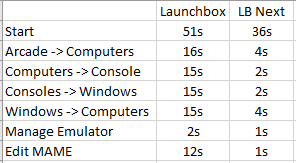 I will conduct more thorough tests when i'm at home, but it sure looks promising.
I will conduct more thorough tests when i'm at home, but it sure looks promising.
Launchbox Error while importing Files
in Beta Testing
Posted
This i the error i get:
Visual Styles-related operation resulted in an error because visual styles are currently disabled in the client area.
App: LaunchBox
Version: 8.3-beta-5
Type: System.InvalidOperationException
Site: Boolean IsCombinationDefined(System.String, Int32)
Source: System.Windows.Forms
at System.Windows.Forms.VisualStyles.VisualStyleRenderer.IsCombinationDefined(String className, Int32 part)
at System.Windows.Forms.VisualStyles.VisualStyleRenderer.SetParameters(String className, Int32 part, Int32 state)
at AeroWizard.ThemedTableLayoutPanel.Form_LostFocus(Object sender, EventArgs e)
at System.Windows.Forms.Form.OnDeactivate(EventArgs e)
at System.Windows.Forms.Form.set_Active(Boolean value)
at System.Windows.Forms.Form.WmActivate(Message& m)
at System.Windows.Forms.NativeWindow.Callback(IntPtr hWnd, Int32 msg, IntPtr wparam, IntPtr lparam)
Recent Log:
5:31:35 PM Exception