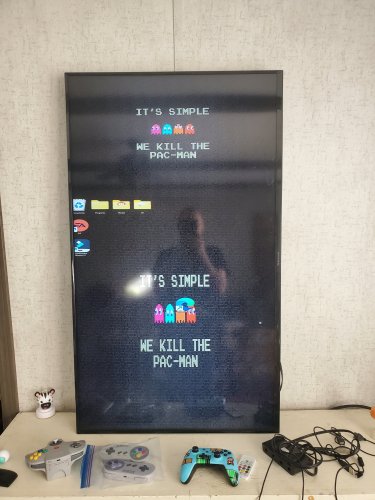-
Posts
586 -
Joined
-
Last visited
Recent Profile Visitors
1,896 profile views
RedHoodRobin64's Achievements
-
Also have a youtube Chanel if you Wana see the marquee videos. Just type in Storm Stillman and you will find them
-
I kinda disappeared for a while to focus on my daughter and just was really hard on my self. Couldnt keep up with uploading goals i had. Had a nice user request them and I've decided to share these with everyone else again. Here is most of it. Kept some odd balls out so I can stay under 20gb for free mega link. Hope people enjoy Mame https://mega.nz/folder/tPFjhQRQ#6mClmraSCT5VmG48EMM-Bw N64 https://mega.nz/folder/BSVhgYrY#BxvWGAqD8u8yobzZGutGIQ Nes https://mega.nz/folder/NbcXACiL#8ypE_vKBnT5q18NoSDFYMQ GameCube https://mega.nz/folder/UeNjFASY#qb2kk34kQvnMxu7JFLXzFg Wii https://mega.nz/folder/hPEVWQLZ#-stN00cLj8dTl1AMF5jr1g Sega cd https://mega.nz/folder/ZDVBgJbJ#TaXBrbNne9LsWAyux0RotQ Dreamcast https://mega.nz/folder/QbFm2KSA#DrGF88uRgD69t6Yw6q6abw Genesis https://mega.nz/folder/cDVBHAyQ#ZFG5rgur8VHSDiiRhppgww Saturn https://mega.nz/folder/xLNViAKK#_qQaB_u_lrABHI9pkGw7Ig Ps1 https://mega.nz/folder/QflSnabT#EbxOiYmB42K5_4nPWielDQ Steam https://mega.nz/folder/RPMVnIQL#olOOH11Bz-_sigqPrAhrJQ Snes https://mega.nz/folder/dC121ByT#iV-gRyzvyY4w7eGdzXBbXw
-

Wondering about adjusting how a video loads in in bigbox
RedHoodRobin64 replied to RedHoodRobin64's topic in Troubleshooting
Ya I am aware of that. Thank you tho. No this is more I am trying to take a video I am making for my daughter and the community and trying to get it so it just loads smoother. As of right now it just pops up out of know where and looks horrible at first. But then loops smoothly like I want. So just the first pop in when I high light a game is the issue. If I personally add a fade effect like I normally would for my other videos, It wont stay up like a poster the way I want. I stratigicaly shrunk the video footage so the background of the video would always be up and it would just seem like the video is looping -
Hi there, I am a semi active marquee video maker for the forums. So I have come up with a design for a marquee for my home theater I am working on. Originally I would use a fade effect to and from black to help with the looping effect of a video. This new design (shared bellow) actually is able to loop with out any fade. So it looks like a lit up poster is constantly on which is great. I did have to change the video player to the un recomended one to get it to not studder when it ends and starts again. So the issue is in order to pull this off I needed the video to just start with out any fade. When I highlight the game in question, it looks awful when it first pops onto the marquee, then loops with no issue. I was wondering if there's some sort of setting I may have missed that would allow a smoother transition when the video first pops up instead of it going from black to just bam its in it. I wasn't sure if there was some sort of like fade setting or anything with in launch box/ big box that would help. Thanks in advance. If I need to elaborate more clearly let me know too. Hard to explain. Super Mario RPG_ Legend of the Seven Stars-01.mp4
-
Actually if you go to my last page and back track just a little bit I had a user request everything I have. It takes me a lot of time and effort so it's been a slow process but I have some grouped together if you back track enough
-
I have to learn to edit with filmora a litle better but i rotated one of my videos and kept the top portion of the screen landscape mode, and the main section (bottom) as vertical and it worked like a charm. In vertical mode it just wont stretch to full screen with videos. Going to be a pain to flip all my videos but atleast theres a solution 20230214_163256.mp4
-
Shoot ok. Is there a theme out there that has vertical marquee in mind? Or can i possibly rotate my videos so i can have the top screen horizontal then it would stretch all the way? Or is it hard to edit someones theme to do this?
-
Heres a link to the device for those interested https://www.amazon.com/Viewer-Switcher-Seamless-Support-Security/dp/B01BI2N0B4/ref=mp_s_a_1_6_sspa?adgrpid=67432976386&gclid=CjwKCAiA_6yfBhBNEiwAkmXy56hSNdpCUZPJzDWGSZvySQTIef2JdkhU0cDrb1arWCtuLKLlCLCCKhoCHG4QAvD_BwE&hvadid=410037648632&hvdev=m&hvlocphy=9059694&hvnetw=g&hvqmt=b&hvrand=2437477357348831363&hvtargid=kwd-423744875003&hydadcr=19227_11279488&keywords=hdmi%2Bmultiviewer%2B2x1&qid=1676405226&sr=8-6-spons&psc=1&smid=ALEWIQ2F9CQDR&spLa=ZW5jcnlwdGVkUXVhbGlmaWVyPUExOVVLOVQ2MUVNWElOJmVuY3J5cHRlZElkPUEwODA2MjE0V0hKUVJDV1NQUjhRJmVuY3J5cHRlZEFkSWQ9QTA0NzA5MDdPUVpDTjhXVEo5T0cmd2lkZ2V0TmFtZT1zcF9waG9uZV9zZWFyY2hfbXRmJmFjdGlvbj1jbGlja1JlZGlyZWN0JmRvTm90TG9nQ2xpY2s9dHJ1ZQ&th=1
-
I think this really has to do with both sections of the monitor being in portrait mode. I couldnt find any of the setting you mentioned so i am going to try a few more things
-
Here is windows 11 at main screen to show its all full screen And the rei hdimi 2x1 multiveiwer was the only device that i found that would split this way. Where are these settings located?
-
So i had this briliant idea... or so i thought. I bought a hdmi multiveiwer to make 1 screen act as 2 monitors. It has a view which is shown in the video where the main display takes up 2/3 the tv and 1/3 as the 2nd. I thought this would be so great because the main display would be close to a 4 by 3 aspect ratio, and then my marquee videos ive designed could play at the top. But in portrait mode the video will not fit full screen. Is there a way to force it to stretch completely? Normally it would look horible but the way the tvs split, it would not look distorted. Driving me crazy. I did have to use a vertical theme for the main display. Any help would be greatly apreciated 20230214_143706.mp4
-

Nintendo Switch - Arcade - Marquee (by Truest1)
RedHoodRobin64 replied to Truest1's topic in Game Media
These are really nice. Ive been working on videos for marquees including stuff for the switch. I stopped because i ran out of 3d box art. You seem to be using a few that im missing. Where did you find some of those 3d boxes? -
I think you got it cracked acording to this. You will find coding lights for steam and for console emulation you should only have to use the led blinky program. Im not at my pc as of writing this but il try to get litle more info tomorrow for you. Mame is the only one that requires all this extra crazieness. Its a pain but youl love it in the end hopefully. Most people to my understanding just make there stuff mimic a key board. The reason we have to get so fancy is merging these anologue sticks to the corasponding buttons as 1 controller so it works universally on every thing. Now things to note. You may find every once in a while you will find a steam game that just wont play with how this is set up. Its rare but some games are not programed to ignore certain inputs. This means that if you press a button. It will see the ipac alone and not x360ce so you will have no directions working. I had this prob with hollow night. This is what motivated me to try the hid thing you were talking about but this did not fix it. So instead i emulate those once in a blue moon games with the switch emulator yuzu instead. Its gonna be dependent on how good your pc is. Thankfully modern games usually dont have this prob and its only happend to me maybe 3 or 4 times out of 200 plus games in my steam library. Now back to led blinky and mame. Mame has this wierd way of adding games to it. Tomorrow that will be my focus and hopefully I can get how I add games. Theres also some situation where random buttons you dont want lit up lite up. It has something to do with directions usally like left and right but its represented on one of my buttons. I had to open the config file and create a color code in it called 0,0,0. This tricks the program into lighting it with no light. I could never figure out how to just cancel it so that was my fix. When your ready for that stuff il go into more detail. I really hope the button press and keyboard press for mame is the answer for you. Good luck!
-
I didnt realize it does that. I know you can make multiple configurations but ya that would be a hastle because youd have to manually change them all the time. Idk how family sharing works but maybe you can use a new acount as a family member so it dosent cross up on you? I know if you did this you couldnt have them playing at the same time.
-
Strange the only thing i had a prob with was my 2 ipac ultimate ios being in. They would randomly disconect. I only have 4 usb on my pc. Its a compact gaming one. The sticks, the trackball, the spinners are all in a hub with no isues. Could be just the hub you used maybe? Either way its always best to plug directly when you can. I just was very limited with my pc