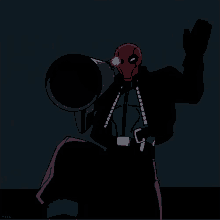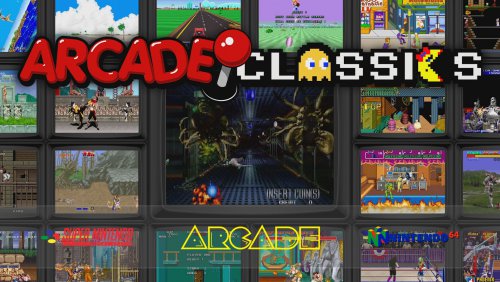-
Posts
96 -
Joined
-
Last visited
Recent Profile Visitors
253 profile views
SrfrBoyBobby's Achievements

32-Bit GPU (5/7)
13
Reputation
-

Custom Control Panel Art Files for Platforms and Games
SrfrBoyBobby replied to SrfrBoyBobby's topic in Platform Media
I am away for the computer that I have photoshop on at this time but here is a link on How to unlock photoshop layers. You can unlock the layer to modify this or replace the image but there is better a non-destructive way. You can create a new layer just above the wood background, place and position the new artwork and hide the wood background layer for good measure. Hope this helps you and Game On! -
This is kinda a weird problem I’m having and I’m not sure if it’s just my setup. Any suggestions are welcome. I just setup Sega Model 2 on my cabinet. Everything works great in the emulator (v1.1a) and runs great in launchbox but the problems showed up when I start any Model 2 game from BigBox. When I launch any game in BigBox I get the following error “EMULATOR.EXE - Application Error The application was unable to start correctly (Oxc0000005). Click OK to close the application.” Everything runs great in LB so I exited desktop mode (launchbox) through BigBox exit menu to give it another try… but now I get the same error. This sent me down the rabbit hole but I figured out the following two situations 1. If I start in launchbox I can run model 2 games. If I hit Crtl+B and start BigBox through Launch Box I can run model 2 games. 2. If I start in BigBox I cannot run model 2 games. If I return to desktop mode (LB) I cannot run model 2 games. *If I select exit BigBox and manually start LaunchBox Model 2 works again I checked that both BigBox and launchbox are not being started as admin and seem to have all the same settings in properties > security and compatibility. I am running this cabinet as an administrator user a few specs and info to help and I appreciate any insight. Windows 10 pro (22h2) i9-10850k 32gb 3200 gskill ram (4x8) Asus Rog Strix 3090 Asus Rog Strix z490-e Lb/BB 13.5
-
-
@faeran Thank you for providing this awesome theme. I noticed on 1.3 that clear logos are not scaling properly anymore within the game lists wheels. If you have a large resolution clear logo it will show outside of the selection rectangle on the wheel. This seems to be happening on all three game list views and seems to have just started happening in this version. I verified this against my really old version and 1.2. I attached terrible photos but I think it shows what I am talking about. *Edit: version number information
-
New interesting problem tho… got a steam deck as a gift. Seeing how it might mess up my steam cabinet stuff. I already can see it does auto link to my arcade pc and shares steam controller settings (at least from what I saw in desktop mode)
-
And yes the stocks are awesome
-
Neon - I ran direct lines from my usb ports on my pc for the sinden guns fyi. I printed the stocks myself. It’s actually a big reason I made the jump into 3d printing. My job was also on the edge of jumping into it as well but it was the final straw. $225 printer and $20 of material… and stress testing of my hairline.. and wah-laa
-
Also thinking about designing a custom wheel for my spinner and print it out. Just a lot of other things to accomplish first.
-
Red - that’s pretty cool. I have been using an Elgato Pedal. I set it up as key strokes and use it as additional pedal inputs for when the adults play. I’m worried the really young ones will not be able to play due to usb port and potential breakage. It’s built really well but not analogue inputs. Also works great for time crisis and time crisis 5
-
I waited to buy mine until it was a single software launch for two players. This works well. The recoils weren’t too bad now. Maybe it was a problem before. I followed a few YouTube setup videos with very little problem. Where it took more tinkering was the swapping of recoil styles for different games. The community made sinden profiler which does this. It took a minute to figure out the cmd stuff in the additional app section in LB but now I know it so it’s easy. Also figuring out how to keep the sinden software in the background with boot up / first launch / re launch took a second too but I can help if you go down that road. Sorry to hear you you can enjoy the cabinet right now but your other projects sound pretty interesting too. I hope you can check out the wii / steam thing and the light guns. Game On!
-
Thanks! 5 year build after work and on the weekends. Also about the time it took for the manual setup of the mame callouts and color… I was able to get through about 100 games a day once a figured out the color scheme and how to have continuity in the colors and callouts.
-
My buttons are the groovy gamer version with micro leaf switches but I still had a similar problem. The placement of the zip ties on the harness (how close to the switch) tends to make a big difference on mine switches. I also added zip ties on mine in places to hold the switches in position. Also it won’t match symmetry but you can try rotating the button to change the wiring harness tension. I’m glad you found our Run-On / Multi-Thread post helpfull. It has been a great place for inspiration and a great community too! Best of luck and Game On!
-
Hey Red! Things are good. Work is crazy but still adding on to the arcade. Got some Sinden light guns and 3d printed some custom holster adapters plates and a community designed stock attachment. I also figured out why my dolphin bar for Wii wouldn’t work so been busy adding that stuff. Btw - the dolphin bar will not work if steam is launched… wrote an ahk script to kill it but trying to figure out a clean relaunch behind the scenes. Want to be seamless to the user. I got steam to launch silent and stop stealing focus “most” of the time but still needs more testing. I’m been lurking hard for awhile due to schedule but I have seen a good amount of your posted marquees. Looking good! Hope the family is well. *included a picture of the new black light rug I bought. I love it!
-
There are a good collection of games setup in these files but I went through and manually created my entire mame collection by hand. I based the callouts and colors off of the photos, cpo art and manuals. I also was able to create a color theme for the frontend controls continuity (exit, reset and pause) Edit: Forgot to mention another method is to check out rocketblinky I didn’t try it but it is suppose to be some sort of automatic setup for ledblinky