-
Posts
586 -
Joined
-
Last visited
Content Type
Profiles
Forums
Articles
Downloads
Gallery
Blogs
Everything posted by RedHoodRobin64
-
Also have a youtube Chanel if you Wana see the marquee videos. Just type in Storm Stillman and you will find them
- 1 reply
-
- 1
-

-
I kinda disappeared for a while to focus on my daughter and just was really hard on my self. Couldnt keep up with uploading goals i had. Had a nice user request them and I've decided to share these with everyone else again. Here is most of it. Kept some odd balls out so I can stay under 20gb for free mega link. Hope people enjoy Mame https://mega.nz/folder/tPFjhQRQ#6mClmraSCT5VmG48EMM-Bw N64 https://mega.nz/folder/BSVhgYrY#BxvWGAqD8u8yobzZGutGIQ Nes https://mega.nz/folder/NbcXACiL#8ypE_vKBnT5q18NoSDFYMQ GameCube https://mega.nz/folder/UeNjFASY#qb2kk34kQvnMxu7JFLXzFg Wii https://mega.nz/folder/hPEVWQLZ#-stN00cLj8dTl1AMF5jr1g Sega cd https://mega.nz/folder/ZDVBgJbJ#TaXBrbNne9LsWAyux0RotQ Dreamcast https://mega.nz/folder/QbFm2KSA#DrGF88uRgD69t6Yw6q6abw Genesis https://mega.nz/folder/cDVBHAyQ#ZFG5rgur8VHSDiiRhppgww Saturn https://mega.nz/folder/xLNViAKK#_qQaB_u_lrABHI9pkGw7Ig Ps1 https://mega.nz/folder/QflSnabT#EbxOiYmB42K5_4nPWielDQ Steam https://mega.nz/folder/RPMVnIQL#olOOH11Bz-_sigqPrAhrJQ Snes https://mega.nz/folder/dC121ByT#iV-gRyzvyY4w7eGdzXBbXw
- 1 reply
-
- 1
-

-
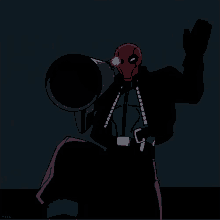
Wondering about adjusting how a video loads in in bigbox
RedHoodRobin64 replied to RedHoodRobin64's topic in Troubleshooting
Ya I am aware of that. Thank you tho. No this is more I am trying to take a video I am making for my daughter and the community and trying to get it so it just loads smoother. As of right now it just pops up out of know where and looks horrible at first. But then loops smoothly like I want. So just the first pop in when I high light a game is the issue. If I personally add a fade effect like I normally would for my other videos, It wont stay up like a poster the way I want. I stratigicaly shrunk the video footage so the background of the video would always be up and it would just seem like the video is looping -
Hi there, I am a semi active marquee video maker for the forums. So I have come up with a design for a marquee for my home theater I am working on. Originally I would use a fade effect to and from black to help with the looping effect of a video. This new design (shared bellow) actually is able to loop with out any fade. So it looks like a lit up poster is constantly on which is great. I did have to change the video player to the un recomended one to get it to not studder when it ends and starts again. So the issue is in order to pull this off I needed the video to just start with out any fade. When I highlight the game in question, it looks awful when it first pops onto the marquee, then loops with no issue. I was wondering if there's some sort of setting I may have missed that would allow a smoother transition when the video first pops up instead of it going from black to just bam its in it. I wasn't sure if there was some sort of like fade setting or anything with in launch box/ big box that would help. Thanks in advance. If I need to elaborate more clearly let me know too. Hard to explain. Super Mario RPG_ Legend of the Seven Stars-01.mp4
-
Actually if you go to my last page and back track just a little bit I had a user request everything I have. It takes me a lot of time and effort so it's been a slow process but I have some grouped together if you back track enough
-
I have to learn to edit with filmora a litle better but i rotated one of my videos and kept the top portion of the screen landscape mode, and the main section (bottom) as vertical and it worked like a charm. In vertical mode it just wont stretch to full screen with videos. Going to be a pain to flip all my videos but atleast theres a solution 20230214_163256.mp4
-
Shoot ok. Is there a theme out there that has vertical marquee in mind? Or can i possibly rotate my videos so i can have the top screen horizontal then it would stretch all the way? Or is it hard to edit someones theme to do this?
-
Heres a link to the device for those interested https://www.amazon.com/Viewer-Switcher-Seamless-Support-Security/dp/B01BI2N0B4/ref=mp_s_a_1_6_sspa?adgrpid=67432976386&gclid=CjwKCAiA_6yfBhBNEiwAkmXy56hSNdpCUZPJzDWGSZvySQTIef2JdkhU0cDrb1arWCtuLKLlCLCCKhoCHG4QAvD_BwE&hvadid=410037648632&hvdev=m&hvlocphy=9059694&hvnetw=g&hvqmt=b&hvrand=2437477357348831363&hvtargid=kwd-423744875003&hydadcr=19227_11279488&keywords=hdmi%2Bmultiviewer%2B2x1&qid=1676405226&sr=8-6-spons&psc=1&smid=ALEWIQ2F9CQDR&spLa=ZW5jcnlwdGVkUXVhbGlmaWVyPUExOVVLOVQ2MUVNWElOJmVuY3J5cHRlZElkPUEwODA2MjE0V0hKUVJDV1NQUjhRJmVuY3J5cHRlZEFkSWQ9QTA0NzA5MDdPUVpDTjhXVEo5T0cmd2lkZ2V0TmFtZT1zcF9waG9uZV9zZWFyY2hfbXRmJmFjdGlvbj1jbGlja1JlZGlyZWN0JmRvTm90TG9nQ2xpY2s9dHJ1ZQ&th=1
-
I think this really has to do with both sections of the monitor being in portrait mode. I couldnt find any of the setting you mentioned so i am going to try a few more things
-
Here is windows 11 at main screen to show its all full screen And the rei hdimi 2x1 multiveiwer was the only device that i found that would split this way. Where are these settings located?
-
So i had this briliant idea... or so i thought. I bought a hdmi multiveiwer to make 1 screen act as 2 monitors. It has a view which is shown in the video where the main display takes up 2/3 the tv and 1/3 as the 2nd. I thought this would be so great because the main display would be close to a 4 by 3 aspect ratio, and then my marquee videos ive designed could play at the top. But in portrait mode the video will not fit full screen. Is there a way to force it to stretch completely? Normally it would look horible but the way the tvs split, it would not look distorted. Driving me crazy. I did have to use a vertical theme for the main display. Any help would be greatly apreciated 20230214_143706.mp4
-
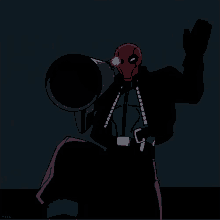
Nintendo Switch - Arcade - Marquee (by Truest1)
RedHoodRobin64 replied to Truest1's topic in Game Media
These are really nice. Ive been working on videos for marquees including stuff for the switch. I stopped because i ran out of 3d box art. You seem to be using a few that im missing. Where did you find some of those 3d boxes? -
I think you got it cracked acording to this. You will find coding lights for steam and for console emulation you should only have to use the led blinky program. Im not at my pc as of writing this but il try to get litle more info tomorrow for you. Mame is the only one that requires all this extra crazieness. Its a pain but youl love it in the end hopefully. Most people to my understanding just make there stuff mimic a key board. The reason we have to get so fancy is merging these anologue sticks to the corasponding buttons as 1 controller so it works universally on every thing. Now things to note. You may find every once in a while you will find a steam game that just wont play with how this is set up. Its rare but some games are not programed to ignore certain inputs. This means that if you press a button. It will see the ipac alone and not x360ce so you will have no directions working. I had this prob with hollow night. This is what motivated me to try the hid thing you were talking about but this did not fix it. So instead i emulate those once in a blue moon games with the switch emulator yuzu instead. Its gonna be dependent on how good your pc is. Thankfully modern games usually dont have this prob and its only happend to me maybe 3 or 4 times out of 200 plus games in my steam library. Now back to led blinky and mame. Mame has this wierd way of adding games to it. Tomorrow that will be my focus and hopefully I can get how I add games. Theres also some situation where random buttons you dont want lit up lite up. It has something to do with directions usally like left and right but its represented on one of my buttons. I had to open the config file and create a color code in it called 0,0,0. This tricks the program into lighting it with no light. I could never figure out how to just cancel it so that was my fix. When your ready for that stuff il go into more detail. I really hope the button press and keyboard press for mame is the answer for you. Good luck!
-
I didnt realize it does that. I know you can make multiple configurations but ya that would be a hastle because youd have to manually change them all the time. Idk how family sharing works but maybe you can use a new acount as a family member so it dosent cross up on you? I know if you did this you couldnt have them playing at the same time.
-
Strange the only thing i had a prob with was my 2 ipac ultimate ios being in. They would randomly disconect. I only have 4 usb on my pc. Its a compact gaming one. The sticks, the trackball, the spinners are all in a hub with no isues. Could be just the hub you used maybe? Either way its always best to plug directly when you can. I just was very limited with my pc
-
Oh ausome about the gates! Hopefully you will love them as much as i do. It makes your old school games easier to input. Anything that origianally uses a dpad for youl enjoy. Thankfully they dont cost too much either. You will need to use the ultrimap and tell it you have those installed or you will find that your not geting a full press all the way in games that use anologue. So the sticks on x360ce were a pain from what i remember. But it should register right. Im gonna go down stairs and see if there was anything special I did. You may have the silly prob i had where if you added the device in x360ce and its not responding, go to what ever controller your trying to do and make sure you have the correct device highlighted before trying to input. Example. I click ipac ultimate io for buttons. But if i try to then do the stick inputs, it wont do anything unless i left click on ultrastick 1 or what ever your doin. Its wierd but once you get the hang of it its easy. Took me a bit to figure out. Just make sure your ultrimap software (i think thats what its called) and test your sticks to see if its registering. There should be a anologue option. So in mame you will see multiple presses when mapping but you wont get a double input in game. I tried to hide it and never got hid to work properly. But ive had absolutely no isues. When your mapping your games in mame specifically. What you will want to do is press a button to set it. Then before moving on press to set again and set a keyboard key for the button. Example. I want jump in turtles to be b1. So i go to configure, press b1 when its asking for b1. You will see a few button presses. Then press it again and then type a. This is how i got led blinky to understand my spliced controls with x360ce. Most people i imagine dont have this prob but for guys like us who want to do it all with anologue so steam works too, its what i found works. I hope this helps! I would just ignore hid completely. Ive got mine running with only x360ce running
-
Holy crap my wifes gonna hate you for this! Lol thanks for sharing!
-
I feel that struggle lol
-
Youve inspired me to give the guns another whirl. Took almost a year on a waiting list to get them. I know alot more now then i did back then so i hope to get them going. Id never stop playing house of the dead. Do you know if they ever solved the 2 player prob in dolphin? Ya the tinkering will never stop no matter how disfunctional I am lol. To adicting. But il get back into it hopefully. Theres always something cool to make or try.
-
Heres the wheel thing i was talking about
-
I have those exact buttons and tried the eclypse caps. Exact same prob. Took me forever to figure out why my cab was geeking out. I swear in ultimarc website those caps were marketed to work with gold leaf but i guess not
-
That set up is amazing. Im hoping to build a really untraditional arcade set up called the corner cade. Gonna redesign the entire cab completely and just be completely unnecessary with it. Everyones gonna have a spinner. I stumbled apon a product that has a steering wheel that lays flat on a panel. Its not a spinner tho so it would work as a cockpit wheel. Want some pedals on the bottom. That dolphin bar fix has me very intrigued. Ive been having a hell of a time standing at my cab with my chest so as of late i have been obsessed with making the nintendo switch online and 8bitdo mod kits work on pc. Thats been a absolute blast. But having the wii motes fully functional with out hiccups would be ausome! The super console project ive worked on is just so neat because i have multiple copies of retroarch. I press a button while better joy is on and the n64 switch online controller instantly conects and feels authentic. When im done with it, 1 press of the sync button and i press a button on say the sega genesis controller and back and fourth i go. The other thing thats so ausome with those controllers in particular is they have extra buttons then the traditional versions which make perfect for function keys. I have the sinden light guns. 2 with recoil but i could not get them to work well. Couldnt get mame to recognize it. All i got it doing is being a mouse pointer. Makes me mad i spent so much but maybe il take a crack at it again. As for the videos thats been quite the work out. There very all over the place on quality and it drives me nuts. My new design im happy with but i need some tips with triming videos. Been using windows photos for it and its hurting some videos when i clip stuff. Maybe you have a recomendation on video editing software to perserve quality? Anywho the whole set up you got is epic and motivates me to really go nuts in my basement. Gonna have to get back into all this tinkering with my cab soon. Miss it like crazy
-
Hey long time no see! Hope your well! Still using that photo shop stuff you provided. Im pre planning if we ever get 3rd marquee support to have a static control scheme image always up. And hell if not then i can atleast provide the images to the pause functionality in big box. Thanks again for pushing me forward in my projects!
-
Having the backglass as your second screen and pixel cade shouldnt be a prob tho i always wanted one but never had the money to snag one. I know for a fact that with vpx, it shouldnt be a prob. Pinball fx tho, im not entirely sure. Im sure if theres a will theres a way. My set up i made my 2nd marquee both the backglass and the dmd. Just shrunk the dmd down so the backglass was a good size. My goal was to get a pixel cade so I can have the video backglass play on the second screen where movie clips would play but i never got the chance to try. You and i are on the same wave length. I too was going to use the second screen as a racing booth. I am planning to have it also work with the switch. Just change the channel and boom mario kart booth with the red and black mario kart wheels. Then when not in use, its a marquee screen or backglass for games. Ya so x360ce is a pain in the ass in that regard. That was why i needed that special firmware from andy. So just have start and coin be p1 start, p1 select. Same with other players. The led blinky thing i tried to explain yesterday is a bit confusing. It may not be the most optimal way to do it but it was the only way i could get x360ce and led blinky to get along. Later tonight il send some screen shots that will hopefully explain better then i can. The only prob i ran in which was wierd was on reeboot, sometimes your pc will see your sticks with the same name but its a duplicate. Idk how to explain it but in x360ce when you choose a device for a player, you may see ultrastick p1 twice. One being conected and one not. All i did was swapped it to the newly connected one of the same thing and i havnt had a prob powering off sence. Take a look at that wacky ideas thread if you get a chance. If im not mistaken I belive there may be some led blinky related stuff in there. I know mame is its own kinda beast and had to do some forum searching to figure it out. Like i said when im home il defenently see if i can get some screen shots to explain all this better. Makes me happy that this post helped someone. I was someone who never grew up with a computer so i for the most part had to figure all this out on my own. But its so much fun and the ideas usually keep coming. So much possibilities I hope this helps some. Il keep in touch tonight
-
Heres a link to some ideas that ive had. Im very obsessed with unique things. So if your looking to get some insperation theres some cool stuff in here



