About This File
#01. Description:
BigCouch was designed for use on big TV screen. A clear and clean interface to navigate easily in your games and platform.
Seems to be a display bug for the video alignment for few users on PlatformView 2 . It's random and it sounds like a bug in the video engine.
CriticalCid has bypassed the problem by fixing the placement of the video for the 16x9 screens.
If you have an alignment problem, try its patch. Available next to the theme.
Thank you !
#02. Features:
- 4 custom platform view + 7 custom games view.
- Design for used fanart in background, with automatic blur.
- Custom icon set. (favorites, broken, ...)
- Custom media set for Banner and video. (See below.)
- Use auto config : No adjustments to be made.
- Annotated XAML file for easy customization.
#03. Showcase:
-
Platform view 1 > Same design as the video version, but here with the banner images. (Download link below for Hardware images set)

-
Platform view 2 > Specially designed for my 4:3 video set. (Download link below) You must use the WMP video engine for proper alignment.

-
Platform view 3 > Same spirit, but with fanart background. (The blur is coded, no images modification required)

-
Platform view 4 > Another way. (The blur is coded, no images modification required)

-
Platform view 5 > A basic list page. Because I can't disable it. ^^

-
Game view 1 > Media center style, with horizontal cover wheel, in light color.

-
Game view 2 > Media center style, with horizontal cover wheel, in dark color.

-
Game view 3 > Media center style, with horizontal coverflow.

-
Game view 4 > Media center style, with horizontal cover box.

-
Game view 5 > Same style for the classic list view.

-
Game view 6 > Same style as the classic list view, but with clear logo.

-
Game view 7 > Other style, for maxi cover size.

-
Selected Game view > For all pages, once the game is selected.

#04. Request :
- LaunchBox Premium with BigBox - v.7.0 (beta) and superior.
- Windows Media Player must be installed on your computer.
#05. How To Install :
- Download the latest version of the theme.
- Unzipped the "BigCouch" folder into your : .../LaunchBox / Themes.
- Open BigBox, go to [Option> View] and select [BigCouch] as theme.
- In BigBox option, set the video engine on WMP. (you can test with VLC, But there are still some bugs)
- Relaunch BigBox.
- Done !
#06. How to Setup :
HOW TO - CHANGING THE VIEW STYLE (platform & games pages)
- In BigBox Option > Keyboard Mapper > Change View = assign a key.
- Go back to main view and press this key.
#07. Specially designed custom media :
In addition, I shared a whole series of custom media designed to work with this theme.
I invite you to follow the installation instructions on the download pages below:
#08. Changelog :
v.1.5.7
- fix - Detail text space.
- add - Search by letter in all games view.
v.1.5.5
- fix - minor graphic change.
- add - 2 more Games View !
v.1.5.1
- fix - try to fix video alignement issue with windows 10. Tell me if it's work !
- fix - Now work with VLC video engine as well. But there are still some bugs for some user ... I dont know why =/
v.1.4.0
- fix - try to fix video alignement issue with windows 10. Tell me if it's work !
- fix - In game view, grey bakground everywhere for games without any fanart.
- fix - minor bug and graphic issues.
- add - new custom platform view. (video style, but with hardware banner pict)
- add - new custom games view. (list style with clear logo)
- add - readme file into theme folder.
v.1.3.0
- add - rating stars on games view.
- fix - adjust cover flow image size.
v.1.2.0
- add - another custom platform view
- add - auto-scroll text everywhere.
- fix - minor graphic fix.
v.1.1.0
- add - a custom platform video view
- fix - minor bug
v.1.0.0
- Initial release.
What's New in Version 1.5.7 See changelog
Released
- fix - Detail text space.
- add - Search by letter in all games view.




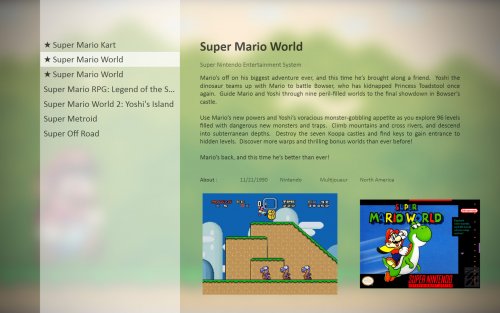
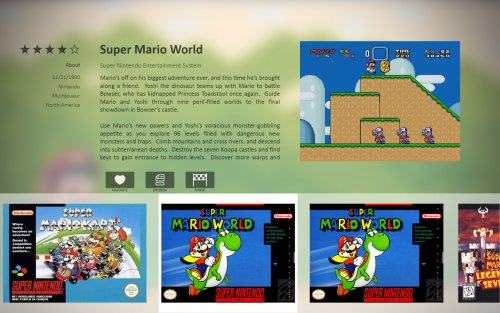

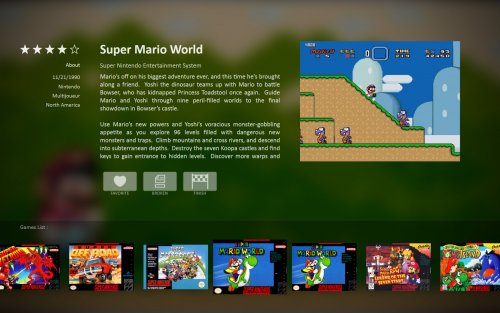
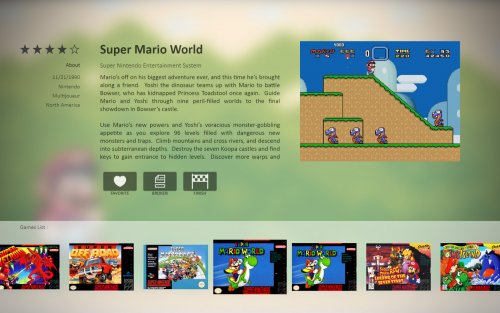








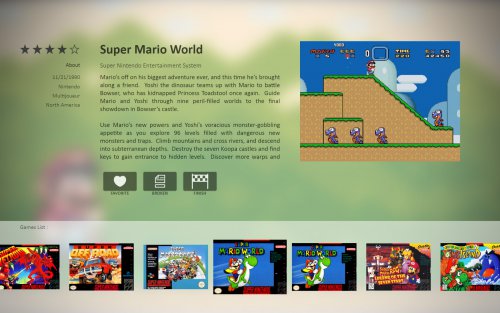



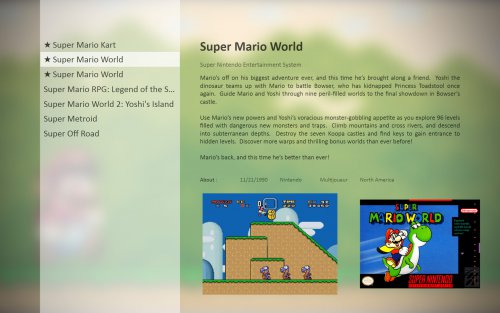





Recommended Comments
Join the conversation
You can post now and register later. If you have an account, sign in now to post with your account.