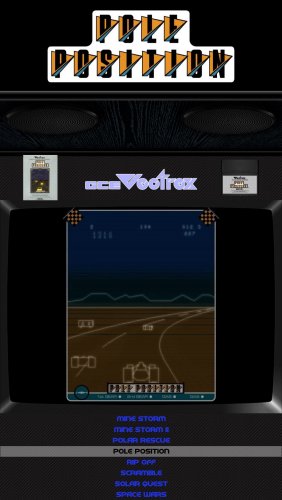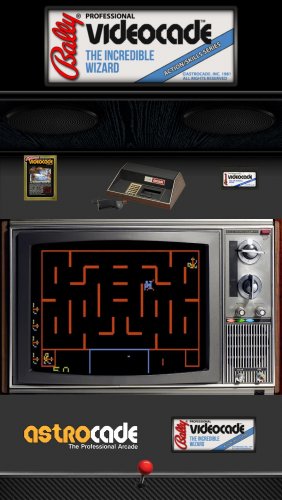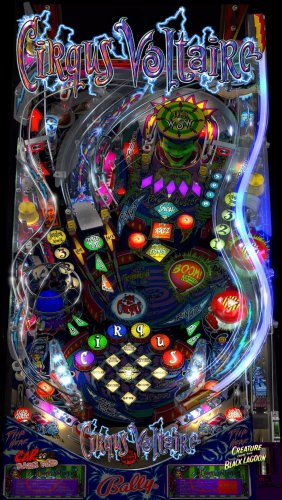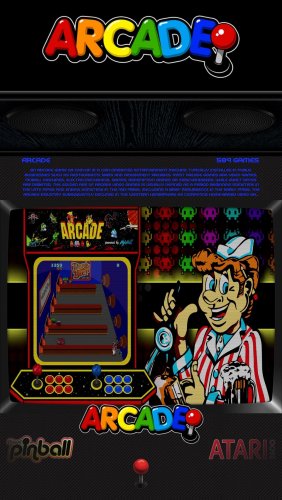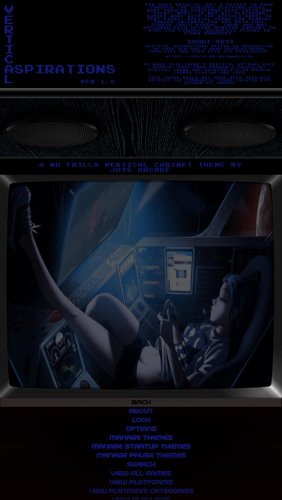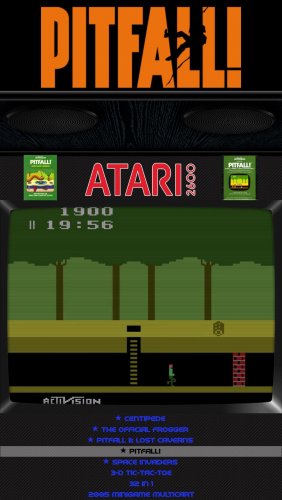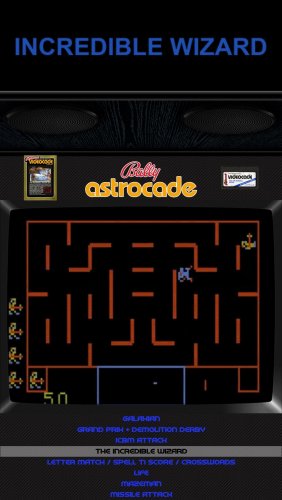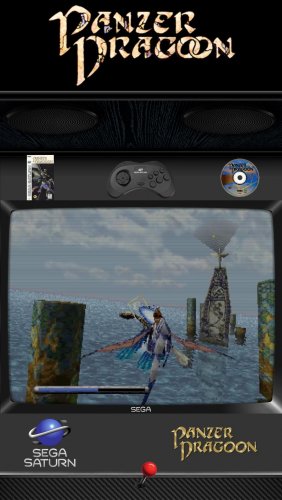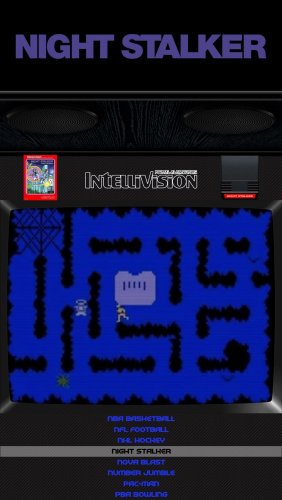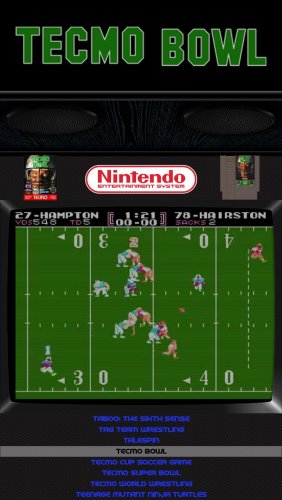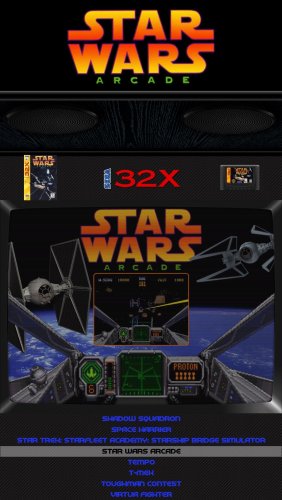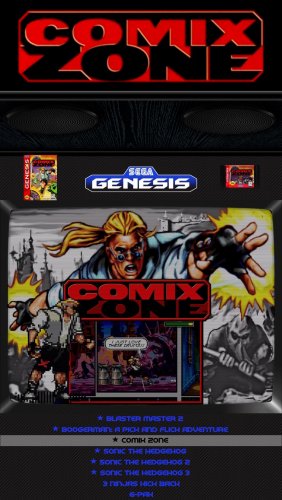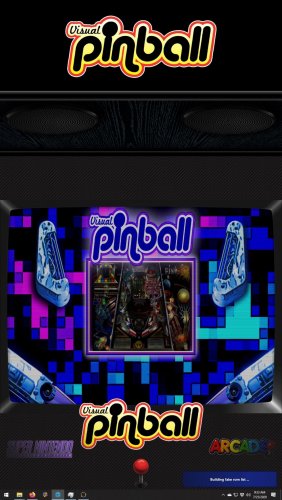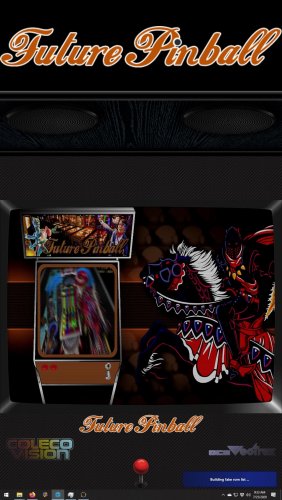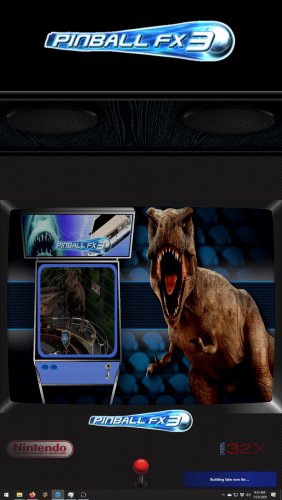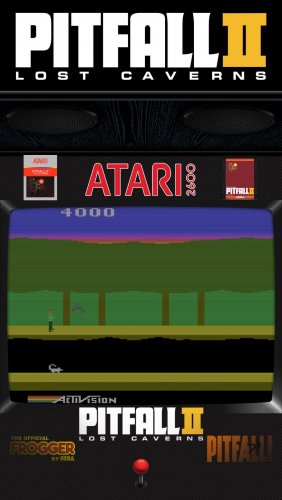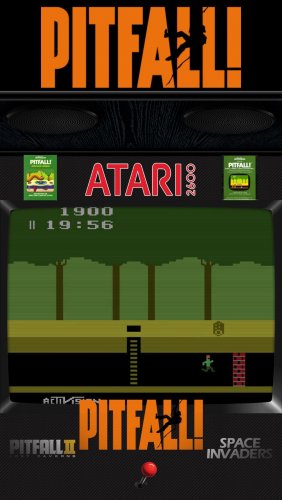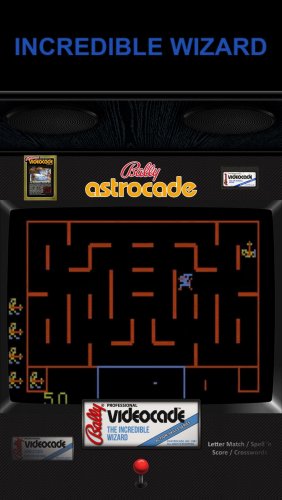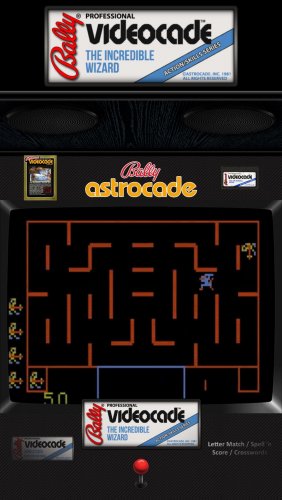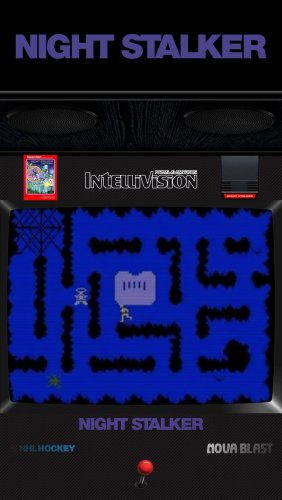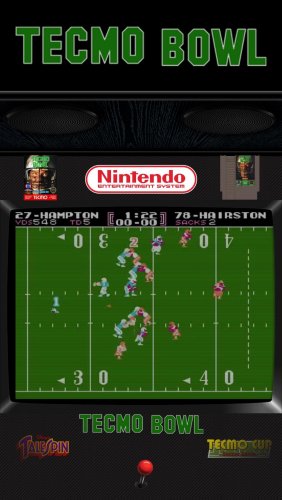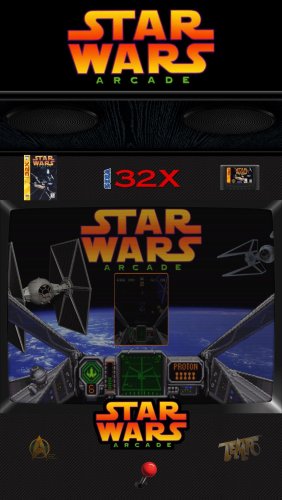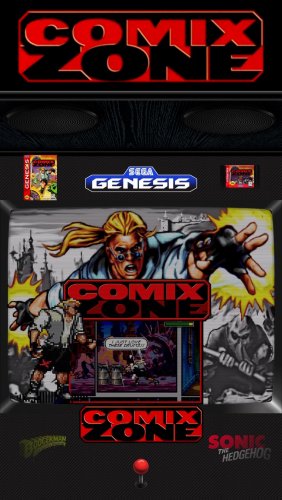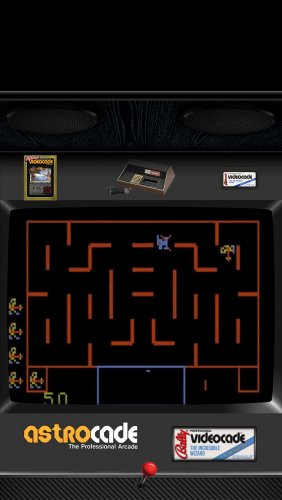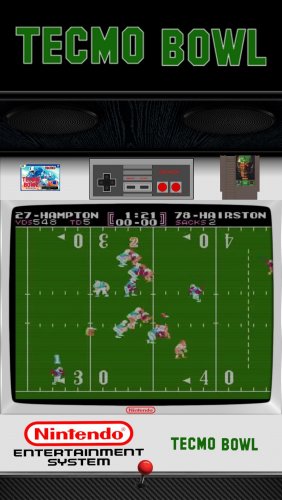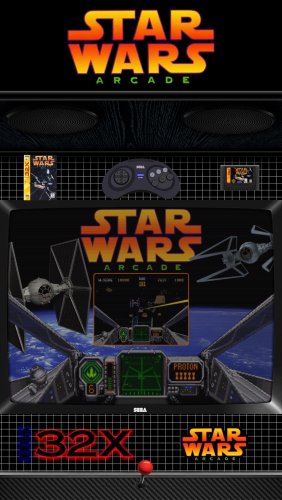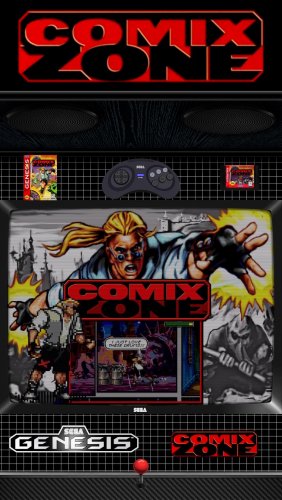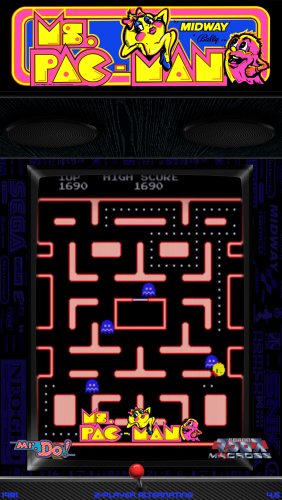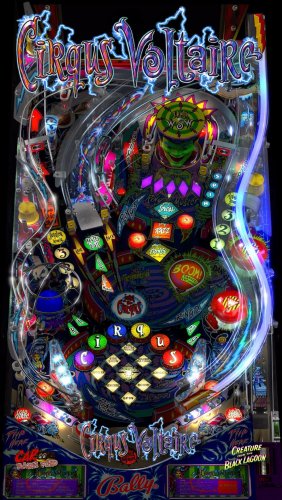About This File
The long wait is over.... Since version 12 of Launchbox has been released, and new marquee image priorities are now in place, I couldn't see any reason not to release the next version of Vertical Aspirations.
Version 1.3
Removed the animated GIF joystick and added directional navigation bindings and png images to use in its place (joystick on screen now moves when you navigate the wheel). This should make the theme more responsive if/when BigBox has been opened for a long time.
Added Pinball game and platform views that are similar to the RetroFE frontend theme called CoinOps Arcade vs Pinball vs, etc, etc. There are two of these views that are identical except for the wheel spacing. This is helful if you use the docklets style of clear logos.
Added large vertical game and platform views that use a vertical curved wheel that disappears after a couple seconds of being stationary. Great for vertical game enthusiasts that want a vertical only experience.
Changed all the fullscreen background images to stretch (against my better judgement). This should make the 10x16 and 3x4 ratio crowd happy. Please note: the theme is still optimized for 9x16 ratio - videos will probably look funny stretched.
Added: Every single view (except the systems view) now has an invisible transparent overlay image. This image was introduced in the previous version but I believe it was missing in a few views. This image can be edited by the user to create an overlay to display their particular joystick, control panel, or any other label they would like to have displayed. This image is the top image in the z-order and basically covers the whole screen.
Games View Marquee Logic: Games view marquee area logic now works properly as of Launchbox Version 12. What this means for you? This means no more moving images around, and no more turning off the image priorities in box front image priorities settings (marquee image priorities were added in this version of Launchbox). Theme will look for a proper marquee image in \LaunchBox\Images\{Platform Name}\Arcade - Marquee and will fill (stretch) the image it finds into the designated marquee area. If no marquee image is found, a non-stretched clear logo will appear in the marquee area instead. Most marquees are close to the aspect ratio size of the theme's marquee area, so stretch will be minimal. In Launchbox versions prior to version 12, box art and other non marquee/logo associated images would appear in the marquee area if they were not turned off in image priorities. If you previously turned off box front image priorities in older versions of Launchbox, it is now safe to return them to default - in fact please do, as the theme now utilizes box front art that it previously couldn't due to this limitation that has been removed.
Platform View Marquee Logic: Platform view marquees function differently than Game Marquees within Launchbox. There is no actual platform marquee image category, and the platform banner images included in Launchbox have an odd shape that do not fit within Vertical Aspirations designated marquee area without being squished or stretched in an odd way. The oddly shaped, default platform banners also repopulate when you delete them from their folders which creates a problem with the way this theme works. Because of this, I have created several platform marquees that are stored in the \LaunchBox\Themes\Vertical Aspirations\Media\Platform Marquees folder that are used in the theme. If you want to change out the included platform marquees, you'll need to look for them here and not in the \LaunchBox\Images\Platforms\{Platform Name}\Banner folders. If you delete the included marquees from there, the platform clear logo will take it's place so there should always be something in the marquee area, it just won't be Launchbox banners. Thankfully, there are far fewer platforms than there are games, so adding these to the theme was trivial.
Additionally, I am including a 3x4 optimized version of the theme. The background had to be heavily modified so the videos can play in a (close to) correct ratio.
I'm including the Community Theme Creator files for both the regular 9:16 and 3:4 versions. I re-labeled and organized all the elements within the Community Theme Creator files to make it easier to open the theme and figure out what each item does. The 3:4 version of the theme is considered a lite version as it doesn't have all the individual platform views. It is what it is. The downloads are labeled CTC.
INTRODUCTION
This theme was built for people who have vertically oriented monitors in their cabinets - 1080x1920. It is based off of the Bezel and Lay File how-to videos I found on Youtube by the user Chad Wedlake (https://youtu.be/NUTnWWlcL3A) and are used with his permission. The files he used are derivative of the VCabinet artworks by Antolin Aguirre ( http://www.vcabinet.es ).
When I started this theme, I was well into creating vertical bezels for use in various platforms with RetroArch. I found it a challenge to set up each platform in a vertical fashion. I'm not sure when, but it was at least a couple months back when I discovered the Community Theme Creator and started playing around with it a bit. Wow, is it ever easy to use. Particularly if you know how layers work in programs like Photoshop or GIMP. Anyways, I started with just importing a bezel I had created and then added the video behind the bezel. Added the marquee view for the arcade games that have marquees and just used clear logos for the ones that didn't. Worked out pretty good I thought so I kept going. Then I thought, how about a view for the Pinball FX, Future Pinball and Visual Pinball tables I have? Well now I have it to a point that I feel like it should be shared.
For best results, I suggest setting a hotkey within BigBox to allow you to scroll through the various platform and games views. Many popular console platforms have their own views, but all platforms will display just fine with the default wheel or text views. The special views for Pinball are full screen table video views that do not look good with regular console or arcade videos. This theme was not designed with second monitor support in mind for pinball backglass videos or other marquees.
This theme was not tested with Platform Category Views, Genre Views, Playlist Views, or any other non-platform oriented views, but I assume they should work OK as long as your media is set up for those views.
I do intend at some point to also release the vertical bezel files I've created for the various platforms. This theme and the bezel files work great together to add a more seamless transition between game and frontend.
You shouldn't need anything special to get the theme to work as long as you have good media files. The theme mostly requires a good set of clear logos, box art, and game cart/cd media. You will also need a good set of videos as well as vertically oriented Pinball videos if you want to use the pinball views.
I'll release updates as I refine the theme. If you discover any weird bugs or have reasonable requests, please let me know.
CREDIT
I would like to thank Chad Wedlake for the use of his bezel template. @faeran for permission to use some of the xaml code from his excellent Vertigo Theme for the options views in the backend. @SonicFan53 for the clear platform images that the theme uses. And @y2guru for the excellent Community Theme Builder. I couldn't have done this without the Theme Builder. Incredible tool for theme building in BigBox! Thanks as always to @Jason Carr.
INSTALLATION
Download the zip file and unblock it by right clicking the file, go into properties and check the unblock check box and click OK. Once the file is unblocked, extract the folder into ==\Launchbox\Themes\
THEME VIEWS
In order to see the various games views for the different platforms, you'll need to change to each view. If you set a hotkey within Bigbox (Keyboard Mappings/Controller Mappings - Switch View) to change views, this makes it easy to change views without going into the settings each time.
Main Wheel
Main Wheel Device View
Main Wheel Vertical Text Wheel View
Default Vertical View
Default Games View
Alternate Games View (Arcade platform only - I got next game)
Vertical Text Wheel Games View
Atari 2600 Games View
Bally Astrocade Games View
GCE Vectrex Games View
Mattel Intellevision Games View
TurboGrafx 16 Games View
TurboGrafx CD Games View
NES Games View
Sega 32x Games View
Sega CD Games View
Sega Genesis Games View
Sega Master System Games View
Sega Saturn Games View
Sony Playstation Games View
Super Nintendo Games View
Fullscreen Pinball Table Games View
If you are interested in using any of the Bezels/Overlays within RetroArch, you can find them here.
Animated Marquee Mod Added Feb 1st 2022
Platform Views
Games Views
See release notes at the bottom of this page (What's New in Version 1.3) for all the details. Basically this is a drop-in mod to add secondary marquee monitor support to the theme. You can roll with the default Launchbox marquee views with the theme or use these new views designed specifically for Vertical Aspirations. This is all possible now with version 12.7 of Launchbox/Bigbox and version 2.3 of the Community Theme Creator.
If you try this and run into any issues, please let me know.... This theme has a lot going on and I can't catch everything.....
Edited by JaysArcade
Added info for version 1.3.
What's New in Version 1.3 See changelog
Released
No changelog available for this version.