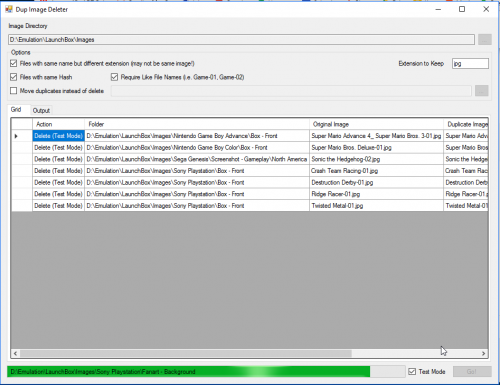About This File
A tool that will assist you in finding duplicate images in a folder and delete/move one based on options you select. The app will recursively drill to every folder and perform the deletion or move them based on your selections.
Step 1 - select an image directory
Step 2 - choose your search options
-
Files with same name but different extension - This will return any files that have the EXACT same name except for the extension.
- You choose the extension you would like to keep or choose to keep higher resolution images.
-
Files with same hash - This will return duplicate images no matter what the name. The tool will choose the image with the earliest creation date/alpha name as the original.
- Require Like File Names - This builds on the hash option. This will ensure that the duplicate images have a "Like File Name" that follows Launchbox's conventions. (i.e. Game-01, Game-02)
-
Step 3 - choose your cleanup options.
- Preview will simply show you the changes that would be made.
- Delete will actually delete the duplicate images
- Move will move the images to the folder you choose.
Step 4 - click Go!
Use at your own risk obviously, make a backup or use "Test Mode" first just in case.
Source code here: https://github.com/mtyrealhanla/DupImageDeleter
What's New in Version 1.0.2 See changelog
Released
Had some time while the kid was napping so i added a quick GUI around the existing functionality.
Step 1 - select an image directory
Step 2 - choose your options - for now, its only 1
Step 3 - check test mode. Test mode will output the files the app would delete so you can check by hand before you actually delete any files.
Step 4 - click Go!