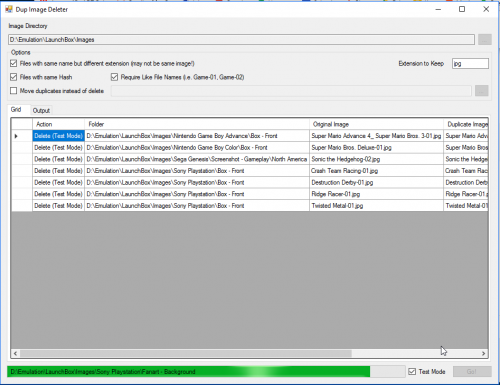About This File
A tool that will assist you in finding duplicate images in a folder and delete/move one based on options you select. The app will recursively drill to every folder and perform the deletion or move them based on your selections.
Step 1 - select an image directory
Step 2 - choose your search options
-
Files with same name but different extension - This will return any files that have the EXACT same name except for the extension.
- You choose the extension you would like to keep or choose to keep higher resolution images.
-
Files with same hash - This will return duplicate images no matter what the name. The tool will choose the image with the earliest creation date/alpha name as the original.
- Require Like File Names - This builds on the hash option. This will ensure that the duplicate images have a "Like File Name" that follows Launchbox's conventions. (i.e. Game-01, Game-02)
-
Step 3 - choose your cleanup options.
- Preview will simply show you the changes that would be made.
- Delete will actually delete the duplicate images
- Move will move the images to the folder you choose.
Step 4 - click Go!
Use at your own risk obviously, make a backup or use "Test Mode" first just in case.
Source code here: https://github.com/mtyrealhanla/DupImageDeleter
What's New in Version 1.0.4 See changelog
Released
1. Added option to check for files with the same hash. Also an option to require "Like File Names" when that option is selected. This ensures that you only match on duplicate images within the same game based on Launchbox naming conventions (Game-01, Game-02, etc). I found cases where some duplicate images were used across games incorrectly. Unchecking the "LIke File Names" option will show those for you and you can manually take care of those cases. - Be sure to have Test Mode turned on for that so it doesnt actually delete/move them.
2. Changed "Extension to Delete" to "Extension to Keep", this way if there are duplicates with more than 2 extensions it can take care of it all at once.
3. Added option to move duplicates to another directory instead of deleting.
4. Added grid with row buttons to both open the containing folder and to view a side by side comparison of the images.
5. Main screen now remembers settings/form location.