About This File
INTRODUCTION
I could have called this BigTate, or Hypertaint, LOL. I've settled on It's Not Called Tate for the name because I've always thought calling vertical themes Tate, to be ridiculous. But that's just like my opinion, man. Anyhow, its kind of a silly take on the HyperTate theme. It doesn't have nearly the animation from the old school HS stuff, but it is what it is. Originally I had these faux video transitions but wow did that ever bog down Bigbox. One video per view is all she can handle it appears.
In the download, you can choose from two different themes. It's Not Called Tate has image transitions which again, aren't really transitions like Hyperspin had because we have no transition options to work with. I call these faux transitions. I spent a good deal of time trying to get something going here and, well, you'll just have to judge for yourself. The transitions are basically slowed down animation sequences with a slightly quicker "transition" image that flashes right before the main image comes on. It kind of has a sluggish feel to it. I'm not super stoked how it turned out to be honest, but it is what it is. The other download, It's Not Called Tate - No Bling is the same theme but with the transitions stripped out and the animations sped up to a more normal speed. I actually think this might be the better theme.... The other two files are for those interested in messing with the Community Theme Creator files. With these files you can edit my theme to your heart's content. If you come up with something cool, share it with the rest of us!
VIEWS
Both themes have special games views for....
- Arcade (vertically oriented video)
- Comic Books (no video)
- Fruit Machines (vertically oriented video)
- Future Pinball (vertically oriented video)
- GCE Vectrex (vertically oriented video)
- Pinball FX2 (vertically oriented video)
- Pinball FX3 (vertically oriented video)
- Visual Pinball (vertically oriented video)
- Super Nintendo Entertainment System (rotated box art)
- Generic Text Games View (this allows the game details screen to have some styling)
In addition: A note on the background images, Arcade Views all use Arcade Flyer Front images, whereas consoles use Box Front images. Pinball and Fruits use Game Play images. Just seemed to me like the most logical way to go about it.
See the section below titled Switching Between Theme Views for info on the best way to switch between these views. If you don't switch the views, you're going to have a bad time, as they say.
Both themes have multiple views that look almost identical except for the video size. There are horizontally oriented videos and vertically oriented videos. Because this theme is 3x4 ratio friendly, there is a third monitor size to better accommodate 3x4 screens.
I sourced a bunch of patent images to use for Platform Banners. For the consoles that I couldn't find patent images for, I used what I could find. These banners are included in the theme. To change any banner out, go into the ..\themes\It's Not Called Tate\Media\Platforms\(platform name) folder and change it out there. In writing this right now, I realize this could be an issue if you add a console that I don't have in this folder structure. The only place the theme knows to look for these images is in here so you'll need to add your banner image here if you need to add one. In a future release I'll address this. In scrounging up all those images, I came up with quite the collection. I will attempt to release these as a Platform Banner Pack for vertical systems in the future.
CREDIT
I'd like to thank whoever created the original Hypertate theme. All jokes aside, your theme is actually pretty damn impressive. Also thanks to @y2guru for the excellent Community Theme Builder. I couldn't have done this without the Theme Builder. Incredible tool for theme building in BigBox! Thanks as always to @Jason Carr.
INSTALLATION
Download the zip file and unblock it by right clicking the file, go into properties and check the unblock check box and click OK. Once the file is unblocked, extract the folder into ==\Launchbox\Themes\
SWITCHING BETWEEN THEME VIEWS
In order to see the various games views for the different platforms, you'll need to change to each view. If you set a hotkey within Bigbox (Keyboard Mappings/Controller Mappings - Switch View) to change views, this makes it easy to change views without going into the settings each time.
9:16 ASPECT DEMO
3:4 ASPECT DEMO
Switching platform views to demonstrate different selected video sizes and orientations. These will look different on 3:4 orientation.
No bling version demo
OPTIONS MENU ISSUE
A problem with these vertical themes is the Options menus don't scale down properly in order for them to be usable. Currently the Theme Creator does not do any editing to these files and I have no plans to try to learn XAML just to make the options menus for these themes. A trick to be able to see the options menus is to go out of BigBox and temporarily switch your aspect to a 3:4 ratio (if you usually run 1080x1920, try switching to 1440x1920). Once you do that and go back into BigBox, you should be able to mostly read the menus as they will be scaled enough to see what you need to do. Not perfect, but at least you'll have a chance to figure it out.
9x16 3x4
Edited by JaysArcade

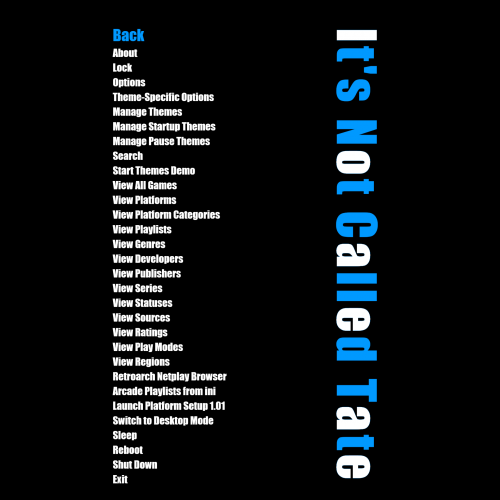















Recommended Comments
Join the conversation
You can post now and register later. If you have an account, sign in now to post with your account.