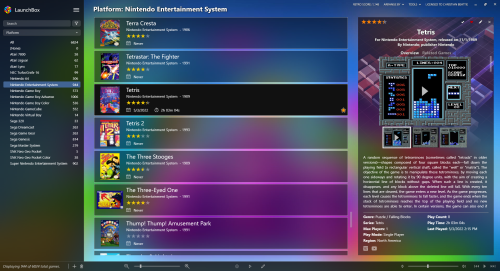About This File
This theme requires LaunchBox version 13.3+
This is my default theme I use for my own LaunchBox installation. The primary changes are:
- Game Details is laid out differently with the fields always appearing "on top" at the bottom of the detail panel
- Game Details has hyperlinks that when click automatically go to the Sidebar location that matches the selection and then refreshes the content view
- The button bar uses iconography instead of text for the buttons
- Progress bar size has been reduced and displayed on the right half of the screen
- Side bar was re-arranged a bit to help with space
- Image View center aligns items and the text is displayed under the item when "Text on all games" is enabled (and only when enabled)
-
List View is no longer a data grid and is instead a single file list of games displaying the following information
- Game Image
- Title
- Platform and Release Year
- Date Last Played and Time Played
- Badges
- Achievement Progress
What's New in Version 1.7 See changelog
Released
This theme now requires LaunchBox version 13.3+
- Adds the cloud sync indicator to Main View
- Adds the ability to click on GameDetails values that appear on the bottom section of details. Clicking on the link will open the sidebar to the filter/value that matches the text to allow you to quickly navigate between filters. For example if a game has the following genres: Action; Adventure; Shooter you could click on "Adventure" and you'd be opening the Genre sidebar and selecting the "Adventure" value automatically bringing you to the list of all Adventure games in your collection.