About This File
UPDATE 1 - Added Extreme Hunting 2, KenJu & Force Five
UPDATE 2 (11/08/2024) - Major update to folders for easy placement into the root folders of RA & LB. Everything is soooo much easier. Lightgun games can now be simply switched between Controllers & Lightguns. Inputs & Images are the same as the standalone pre config for consistency. Issue mitigations with content directory .cfg files. NEW install video coming very soon. The old one is now outdated.
Lets not mess about with this one. If you are familiar with what I do then you know you are getting a quality pre configuration that has been researched and tested to death.
I spend hours doing this so you don't have to. Creating configurations for play....not display.
As you are most likely aware, arcade platforms are a pain to setup. Controls aren't standardised and changing settings via test menus can be tiresome.
What this pre configuration gives you:
Firstly I want to talk about audio separately. More to the point just how ear bleedingly loud these games are and how they care not for your main device volume.
So I have lowered the volume on a per game basis in their test menus so you don't have to reach for the volume control or wince every time you start a game.
Most of these games are in MONO by default. I have changed all of these to be in STEREO.
Controls have been scrutinised and tested and revised and tested again. I haven't just set whatever. If a fighting game has a modern port or counterpart I have mapped it to the default layout for that modern version. Everything else has been mapped to be as intuitive as possible, and I have provided layout images so you need never be lost with buttons again.
-2 Player Mouse/Light Gun Ready
-All Extra & Hidden Characters unlocked. There are 7 games with unlockable content
-Censored content like blood is now uncensored
-Analogue Volume adjusted for the racing games. This ensures a 1:1 analogue range for the steering and pedals on a controller (makes racers steering less twitchy)
-All games in English
-All games set to Free Play
-Controls pre configured with layout images for reference and frontends.
-Light gun games calibrated for both players
-Audio lowered on a per games basis
-All games in Stereo
-Sega Clay Shooting has native widescreen and has been setup for 16:9
INSTRUCTIONS:
- I have only configured for the parent versions
- Download RetroArch Files - Control Images & PlatformXML
- Place unzipped config & saves folders into the root folder of RetroArch
- Place unzipped Data & Images folders into the root of LaunchBox
- ENJOY!!! Intuitive controls and everything unlocked.
Here is the documentation for this configuration. Everything I have done on a per game basis is listed here.
I have also provided any passwords, engineers codes, cheat codes and important information here also.
This is a consolidation of information.
|
Animal Basket anmlbskt |
-Area set to Other, Language set to English. Default is Japan/Japanese -Audio set to Stereo. Default is Mono -Audio Volume set to 5. Anything above that is way too loud. Default is 15 -Difficulty set to Normal. Default is Easy -Coin Assignments set to Free Play |
|
Block Pong-Pong blokpong |
-Area set to Other, Language set to English. Default is Japan/Japanese -Audio set to Stereo. Default is Mono -Audio Volume set to 10. Anything above that is way too loud. Default is 15 -Location set to Normal -Coin Assignments set to Free Play |
|
Demolish Fist demofist |
-Area set to North America, Language set to English. Default is Japan/Japanese -Audio set to Stereo. Default is Mono -Audio Volume set to 10. Anything above that is way too loud. Default is 15 -Coin Assignments set to Free Play |
|
Dirty Pigskin Football dirtypig |
-Audio set to Stereo. Default is Mono -Audio Volume set to 11. Anything above that is way too loud. Default is 15 -Game set to 4 Players. 2 is the Default. -Coin Assignments set to Free Play |
|
Dolphin Blue dolphin |
-Area set to North America, Language set to English. Default is Japan/Japanese -Audio Volume set to 10. Anything above that is way too loud. Default is 15 -Coin Assignments set to Free Play |
|
Extreme Hunting xtrmhunt |
-Light Gun for mouse calibrated and accurate for RawInput 2 Players -Per game .cfg used for 2 Player mouse support -Audio Volume set to 10. Anything above that is way too loud. Default is 15 -Coin Assignments set to Free Play |
|
Extreme Hunting 2 xtrmhnt2 |
-Now playable in Flycast as of 03/2023 |
|
Faster Than Speed ftspeed |
-All cars unlocked. Type IX, X, XI and XII are selectable without having to unlock them -Audio Volume set to 10. Anything above that is way too loud. Default is 15 -Game Mode set to Single Race. Default is Pre-Set -Analogue input calibrated in I/O Test. This ensures the 'analogue volume' covers the entire controller input range. (Makes driving games steering less twitchy) -Speedometer set to MPH. Default is KPH -Coin Assignments set to Free Play |
|
Fist Of The North Star fotns |
-Area set to North America, Language set to English. Default is Japan/Japanese -Audio set to Stereo. Default is Mono -Audio Volume set to 10. Anything above that is way too loud. Default is 15 -Coin Assignments set to Free Play |
|
Guilty Gear Isuka ggisuka |
-Area set to North America, Language set to English. Default is Japan/Japanese -Coin Assignments set to Free Play -Audio Volume set to 10. Anything above that is way too loud. Default is 15 -Unaware of any unlocks. Please let me know if there is |
|
Guilty Gear X ver. 1.5 ggx15 |
-Area set to North America, Language set to English. Default is Japan/Japanese -Coin Assignments set to Free Play -Audio Volume set to 10. Anything above that is way too loud. Default is 15 -Unaware of any unlocks. Please let me know if there is |
|
King of Fighters Neowave, The kofnw |
-All 7 extra characters unlocked via Password. -You need to hold start then select the character on the following characters - K' = Young Geese Juhn = Kim Maxima = Ramon Whip = Vanessa Chris = Orochi Chris Shermie = Orochi Shermie Yashiro = Orochi Yashiro -Blood is On -Area set to Other. This allows Blood to be enabled in the Game Settings. Language set to English. Default is Japan/Japaneese -Audio Volume set to 11. Anything above that is way too loud. Default is 15 -Coin Assignments set to Free Play Passwords for Test Menu: ASF4 A4DQ F35S L568 - Unlocks all characters and Geese CM09 VIWM 1AHC 56ZL - Unlocks all characters except for Young Geese |
|
King of Fighters XI, The kofxi |
-All 5 extra characters unlocked. Normally takes multiple days of power on to unlock as its on a time release Scroll all the way to the left or the right of the character select screen to find extra characters: Adelheid Jazu Silver Gai Hayate -Area set to Other, Language set to English. This allows Blood to be enabled in the Game Settings -Blood is on -Audio set to 3. This game is ridiculously loud, stupid loud even. So 3 believe it or not is the best setting. Default is 15 -Coin Assignments set to Free Play |
|
Knights of Valour: The Seven Spirits kov7sprt |
-Area set to North America, Language set to English. Default is Japan/Japanese -Audio Volume set to 9. Anything above that is way too loud. Default is 15 -Coin Assignments set to Free Play |
|
Maximum Speed maxspeed |
-Analogue input calibrated in I/O Test. This ensures the 'analogue volume' covers the entire controller input range. (Makes driving games steering less twitchy) -Audio Volume set to 10. Anything above that is way too loud. Default is 15 -Coin Assignments set to Free Play |
|
Metal Slug 6 mslug6 |
-Red Blood enabled -Area set to North America, Language set to English. Default is Japan/Japanese -Audio Volume set to 10. Anything above that is way too loud. Default is 15 -Coin Assignments set to Free Play |
|
NeoGeo Battle Coliseum ngbc |
-All 5 extra characters unlocked, which required the machine to be active for at least 74 days since power-on:
Scroll all the way to the left or the right of the character select screen to find extra characters: Athena King Lion Mars People Mizuchi Neo-Dio -Area set to North America, Language set to English. Default is Japan/Japanese -Audio Volume set to 9. Despite the volume being reduced this is still a loud game. This is due to the balance of the audio, music is really loud but if I bring it down to a tolerable level you can't hear the sound effects. A compromise had to be made. Default is 15 -Coin Assignments set to Free Play |
|
Ranger Mission rangrmsn |
-Light Gun for mouse calibrated and accurate -Reload is Input Light Gun Aux A, NOT Input Light Gun Reload. -Audio Volume set to 6. Another offensively loud game. Default is 15 -Coin Assignments set to Free Play |
|
Rumble Fish 2, The rumblef2 |
-All 3 extra characters unlocked. Greed Hazama Beatrice To play as Beatrice, move the cursor to Hazama, then press Upx4, Rightx2, Downx4, Leftx2, and finally Down. -Time Attack and Survival Mode unlocked To play Time Attack mode, hold both punch buttons and then press Start at the Title Screen. To play Survival mode, do the same but holding both kick buttons instead. -Area set to North America, Language set to English. Default is Japan/Japanese -Audio Volume set to 2, yes 2. My ears are bleeding, whats with these games being savagely loud. Default is 15 -Coin Assignments set to Free Play |
|
Rumble Fish, The rumblef |
-Greed character unlocked via password SINKORSWIM. You need to do the following on the character select screen: Highlight Orville, then press Rightx2 Highlight Typhon then press Left Highlight Boyd then press Leftx3 Highlight Zen and press Rightx2 Press Up Greed should appear -Area set to North America, Language set to English. Default is Japan/Japanese -Audio Volume set to 3. Oww my freeekin ears. Default is 15 -Coin Assignments set to Free Play |
|
Samurai Spirits Tenkaichi Kenkakuden / Samurai Showdown VI samsptk |
-Area set to North America, Language set to English. Default is Japan/Japanese -Voice changed to English -Coin Assignments set to Free Play -Audio Volume set to 10. Anything above that is way too loud. Default is 15 |
|
Sega Bass Fishing Challenge Version A basschal |
-Unplayable in RA at the moment due to unique controls. Playable in Flycast Standalone |
|
Sega Clay Challenge claychal |
-Light Gun for mouse calibrated and accurate. Did not register trigger properly until calibrated.
-You can only shoot when moving the mouse due to mercury switches in the real light guns for the cabinet. They detect if you have the rifle pointed up-ish. So as a result you can only shoot when the mouse is moving. Like real trap shooting you have to track the target and shoot. There is an Infrared Gun Type option in the game bios however this doesn't work -Setup for 2 player mouse use. Using RawInput -Aspect Ratio set to Wide. Please adjust your RetroArch scaling settings to 16:9 and save a game override. One will be provided -Reload is Input Light Gun Aux A, NOT Input Light Gun Reload -Audio Volume set to 10. Anything above that is way too loud. Default is 15 -Coin Assignments are unavailable. Requires coins to be input |
|
Sports Shooting USA sprtshot |
-Light Gun for mouse calibrated and accurate for both players. -Setup for 2 player mouse use. Using RawInput -Auto Reload is On -Reload is Input Light Gun Aux A, NOT Input Light Gun Reload. -Audio Volume set to 10. Anything above that is way too loud. Default is 15 -Coin Assignments set to Free Play |
|
Sushi Bar sushibar |
-Area set to North America, Language set to English. Default is Japan/Japanese -Audio Volume set to 10. Anything above that is way too loud. Default is 15 -Coin Assignments set to Free Play |
|
WaiWai Drive waidrive |
-Unplayable in RA due to unique controls. Playable in Flycast Standalone |
Edited by Warped Polygon
add video link
What's New in Version 1.0.1 See changelog
Released
No changelog available for this version.
.thumb.png.9332e12cab6cec0213b9ffd456a9a968.png)


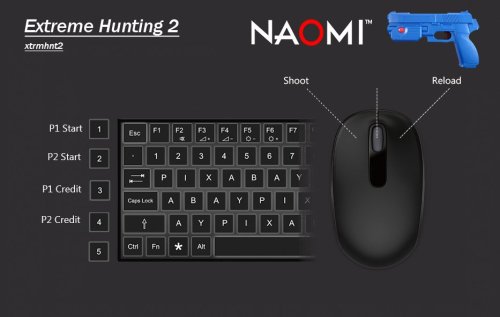



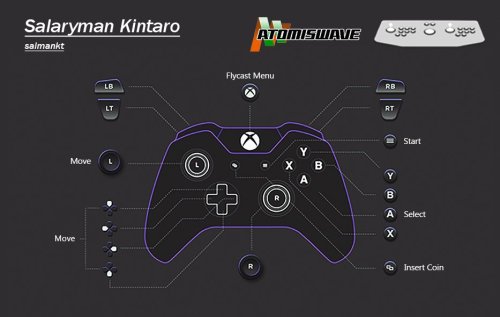



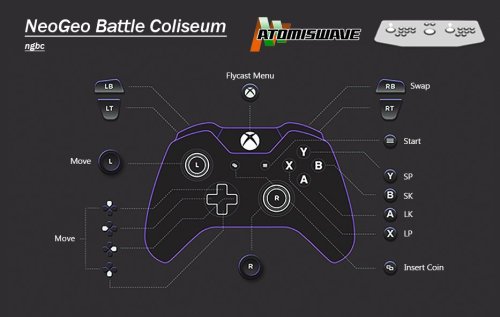
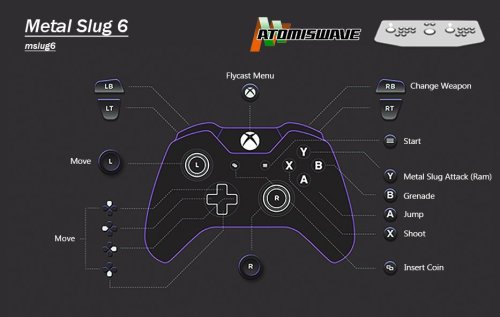
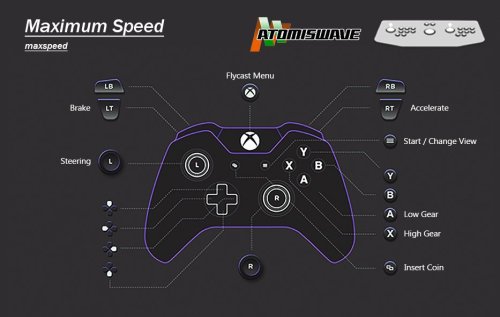











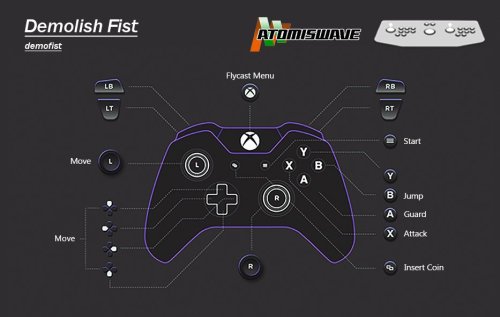
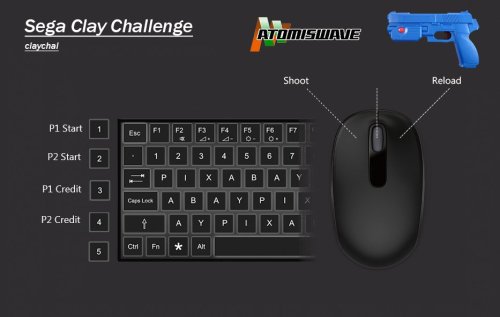




Recommended Comments
Join the conversation
You can post now and register later. If you have an account, sign in now to post with your account.