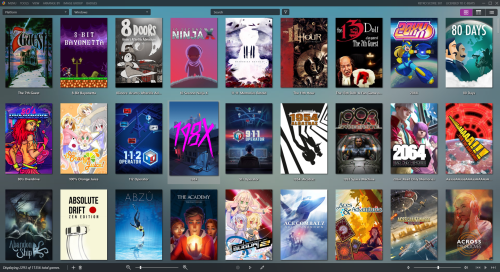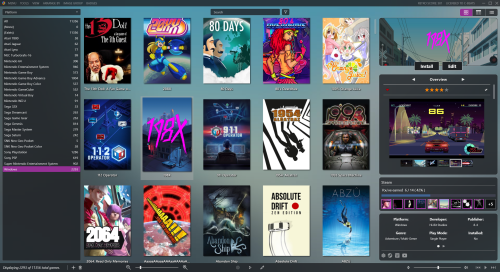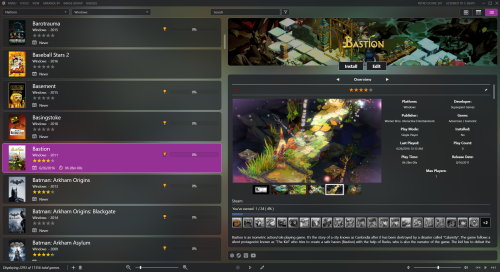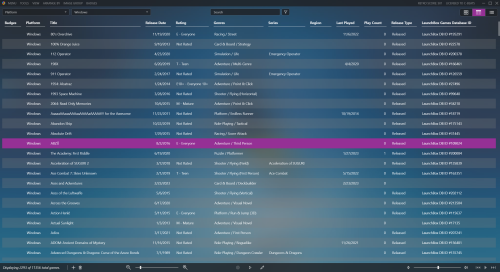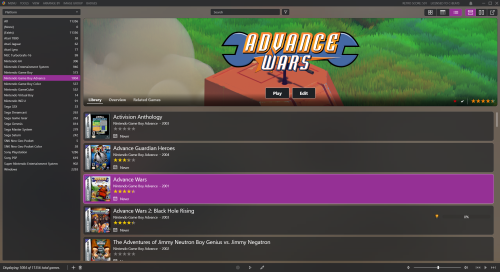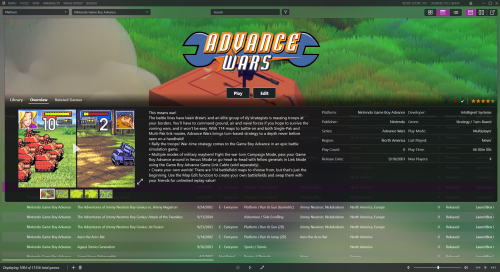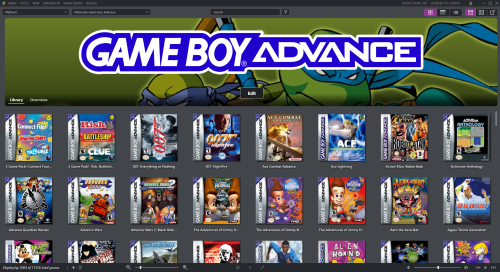About This File
"Omni" is a prefix meaning "all", in that regard this theme strives to do "all the things" in ONE theme!
Omni has both a content view selector and game details selector that lets you choose the content view and details view that looks best to you. There are 15 different configurations to choose from! All of these settings are saved in a ThemeValues.xaml file that allows you to customize them EVEN MORE!
NOTICE: Omni requires LaunchBox v13.12 or greater!
Edited by C-Beats
Updating required version number in details to be correct
What's New in Version 1.1.0 See changelog
Released
With this new version of Omni we begin to see the grand scheme of the theme come into view. Omni is the first LaunchBox theme ever to have THREE content views! In the upper right of the main view there is now a view selector that allows you to switch between the following views:
- Image View - Traditional LaunchBox Image View
- Details View - DataGrid List View (Traditional LaunchBox List View)
- List View - A dynamic list view that looks similar to Beats list view when space allows, but when shrunk looks like the List view I utilize in Airy/Steamy.
Next version I'll start tackling GameDetails and making it work better with varying widths, as well as pop out.
IMPORTANT: This version requires LaunchBox 13.6 Beta 1 or newer to function!