About This File
About the Tool
It finds the top 100 games that are not already in your collection by scraping the XML files in your Data/Platforms folder and comparing it to the Launchbox database
How to use it
Select your Data/Platforms folder. The tool will look stuck for a couple of seconds (about 10-15 for me) but a message will pop up to confirm if it was successful.
So what's the point?
It outputs a .xlsx file containing the top 100 games that are missing from your library. It is meant to be used to find games to add to your library. The weighted score is score from 0-5 given to every game based on the user rating and the number of user votes.
I still plan to work on it a bit and I'd love some feedback if it's something you'd be interested in using! I mainly use it as a little project to teach myself coding ![]()
I know the size is a bit ridiculous for what it does, i'm trying to make it a bit lighter
Edited by christhed
What's New in Version 1.0.4 See changelog
Released
No changelog available for this version.

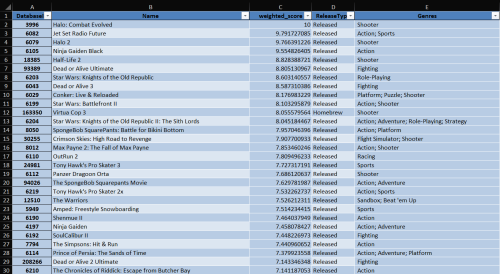

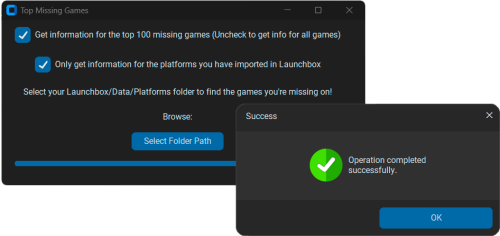
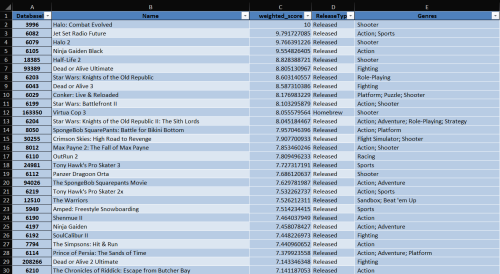


Recommended Comments
Join the conversation
You can post now and register later. If you have an account, sign in now to post with your account.