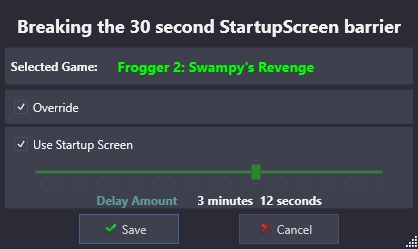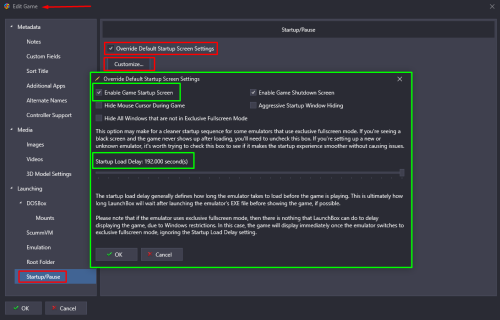About This File
Breaking the 30 second Startup Load Delay barrier.
Description:
This plugin allows you to set the Startup Screen load delay time to greater than 30 seconds.
You can set it for a single game, multiple games (in bulk) or per emulator.
Installing:
With LaunchBox not running, download and unblock the zip file.
Copy the contents of the file to /LaunchBox/Plugins/
i.e. D:\LaunchBox\Plugins\StartupScreenTime\StartupScreenTime.dll
Using:
Single game - Right-click a game and select Custom Startup Screen Time
Check Override and Use Startup Screen
Set the Delay Amount to the desired duration.
Click OK to save the changes.
Multiple games - Select multiple games
Right-click and select Custom Startup Screen Time
Check Override and Use Startup Screen
Set the Delay Amount to the desired duration.
Click OK to save the changes.
An emulator - Click Tools and select Emulator Custom StartupScreen Time
Select an emulator
Check Use Startup Screen
Set the Delay Amount to the desired duration.
Click OK to save the changes.
Limitations:
- Max load delay time is 5 minutes (300 seconds)
- This WILL NOT fix issues with games/emulators that use a 'loader' to start a game.
The Startup Screen will still go away after the launched executable exits.
Here's showing a games' load delay time set to 3 minutes and 12 seconds.
.thumb.png.c9faf450e4d2b690a819048b18173f61.png)