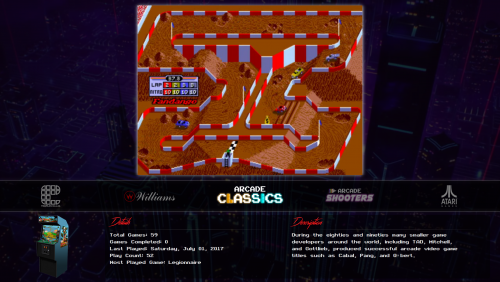About This File
This is a set of logos intended to be used as clear logos for arcade platforms or playlists in BigBox. To achieve the look from the example screenshot, I recommend using my corresponding Arcade Cabinet Platform Banners set along with keltoigael's CityHunter theme.
Most logos are simply cleaned up versions of the developer/publisher's logo, with the exceptions of my catch-all platforms "Arcade Classics" and "Arcade Shooters." I use those platforms for titles whose developers were not prolific enough to justify their own platform. I've also included a text file with the descriptions of each platform.
Platforms:
- Arcade Classics
- Arcade Shooters
- Atari
- Capcom (non-CPS)
- Capcom CPS-1
- Capcom CPS-2
- Capcom CPS-3
- Cave
- Data East
- Irem
- Jaleco
- Konami
- Midway
- Namco
- Neo Geo
- Nintendo
- Sega
- SNK (non-Neo Geo)
- Taito
- Technos
- Tecmo
- Toaplan
- Williams
Installation instructions:
- Unzip archive.
- In LaunchBox, right-click on desired arcade platform or playlist, then click "Edit."
- In the "Images" area on the right hand side, click "Add Image" and browse to the desired clear logo image.
- Once the clear logo has been added, right-click the logo, select "Image Type," then "Clear Logo."
- In the "Notes" tab, copy and paste the platform text from "Platform Descriptions.txt" into the editable text field.
- Click "OK" to confirm changes.
What's New in Version 1.0.1 See changelog
Released
Updated screenshots, added platform descriptions to .zip file.