About This File
This is for those of you that want to have separate configs and shaders for each of the different consoles the GenesisGX core in Retroarch supports. As some of you who have tried to just make copies of the GenesisGX core and renamed them know this doesn't work because Retroarch uses the internal name of the core .dll file to generate configs. These are 64 bit only so if you are using the 32 bit version of Retroarch they won't work.
You will use the main GenesisGX core for your Genesis / Megadrive emulation and included in the download file is separate cores for the SG-1000, Game Gear, Master System and Sega CD. Simply extract them to your Retroarch\cores folder and change your command lines in Launchbox for the platforms to point to these cores that you choose to use.
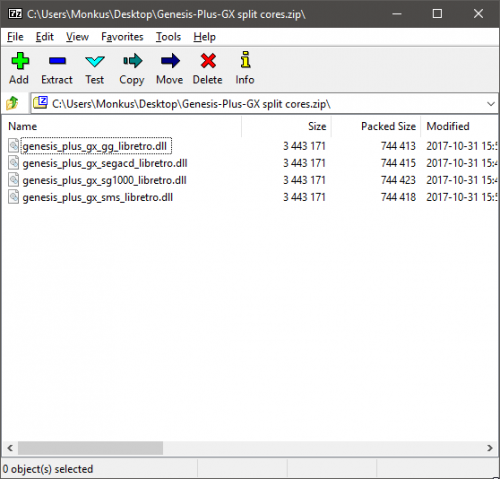 I did not create these at all, the user by the name of Typhon over on the Retroarch forums took the time to compile these separated cores. Anyone can do this if you have the know how to compile the code into a working .dll file but Typhon did the work and uploaded it over there. For anyone downloading these just be reminded that these will not be updated by the Retroarch dev team so if you want up to date ones in the future you will either have to compile your own or hope that someone has done it and uploaded it. These are up to date as of October 31, 2017.
I did not create these at all, the user by the name of Typhon over on the Retroarch forums took the time to compile these separated cores. Anyone can do this if you have the know how to compile the code into a working .dll file but Typhon did the work and uploaded it over there. For anyone downloading these just be reminded that these will not be updated by the Retroarch dev team so if you want up to date ones in the future you will either have to compile your own or hope that someone has done it and uploaded it. These are up to date as of October 31, 2017.
https://forums.libretro.com/t/i-compiled-some-split-cores/4370
What's New in Version 1.0.1 See changelog
Released
Minor bug fix "quick menu/options bug sorted out. Any options you set on a split core should no longer interfere with another."

