-
Posts
118 -
Joined
-
Last visited
Content Type
Profiles
Forums
Articles
Downloads
Gallery
Blogs
Posts posted by voicesinthedark
-
-
On 2/17/2019 at 8:41 AM, trellos said:
The dimensions of the glass are : Height 50cm Width 60cm and the inner screen where I play is 31 Height and 42,5 width.
please tell me if you want something else.
Sorry it's taken me so long to get around to this. I have one done so far but I'm going to make a few variants and then you can tell me which one you like best along with any changes, etc.
-
 1
1
-
-
1 hour ago, trellos said:
The controls here in Greece used to be like this ,I don’t know why but it really helps me cause iam lefthander.
Actually since we last talked I found out why the control layout is different. For the control panels that didn't have ambidextrous controls the stick was originally on the right and the buttons on the left. Players actually started getting too good at the games and many didn't have a way to increase the difficulty, so they did it artificially by reversing the controls to make it harder for right handed people and profits went back up. It became such a requested customization from arcade operators that it eventually became the standard in many places around the world.
-
7 hours ago, trellos said:
Thank you very much , I’ll sent you the dimensions of my bezel ,I am thinking that it would be great to have an image instead of the black paint.Thank you very much!!
Yeah no problem. I'm assuming from the artwork you already have on your cab that you want something that's based on the original trilogy only?
-
 1
1
-
-
For the pause menu I would love to be able to save/load game states, switch discs, resume, view manual, and have a universal quit game option that worked out of the box with all emulators.
Custom startup splash screen/video for launchbox would be awesome.
Ability in launchbox to have an ambient audio file playing and separate music tracks with separate volume controls for each
Bezels would be cool if they were added to the gamesdb and not something you'd have to get from another service outside of launchbox.
Sorry I don't really have anything specific for BigBox, I don't have an arcade cabinet so I don't use it.
-
44 minutes ago, Baron said:
Yep, it covers 95% of the cd games for Jaguar!
Probably is the best Jaguar emulator available.
Holy Necro Batman. lol

-
43 minutes ago, Styphelus said:
So why not just add those boxes to Box-Front like all the other boxes? Why keep it separate? Aside from the Fanart Backgrounds, I have no use for any of the fanart or reconstructed folders.
It comes down to a matter of accuracy and a lot of people want to know what is official art and what isn't and like to keep those separate.
-
 2
2
-
-
Not sure if anyone is interested or not but ShoutFactoryTV now has all four seasons of Starcade on their website streaming for free.
http://www.shoutfactorytv.com/series/starcade
for those of you pipsqueaks that are too young to know it, Starcade was the first video game show on tv. It combined video game trivia with video game competitionpetiton play and the winner had a chance to win theri own arcade machine at the end of each episode.
-
Personally I think the database entry could definitely use some reworking. I think the data fields for platform, developer, publisher, genre for example should all be drop down menus so that every entry is completely uniform.
The one thing I definitely do not agree with is the removal of all of the fan art. I know I've personally spent a lot of time making boxart reconstructions because the only available boxart was too damaged and there were no better alternatives other than doing reconstructions. I think there's more than enough options on which fan art to download or not download that this isn't really a problem anyways.
-
If there are games that you're finding aren't coming up in the playlists like that then please make sure you write them down and then add the genre to the gamesdb list for that game. That way the lists will eventually be complete for everyone.
-
3 minutes ago, Jason Carr said:
I hear you. It's on my list.
you rock, thank you.
-
 1
1
-
-
Just now, DOS76 said:
Now that is just nasty
I know......isn't it great

-
 1
1
-
-
8 minutes ago, Jason Carr said:
We need keyboard and controller keybind options for selecting a random game in launchbox.next please.
-
2 hours ago, andyco47 said:
wow 83 views and not one reply how it looks.
ummmm....maybe because they're all too busy going to get a towel to clean up the mess after seeing it? lol
-
10 hours ago, deadyourinstinct said:
what about for launchbox.next? I actually prefer that to big box for the most part.
Gonna tag @Jason Carr on this because a keyboard and controller shortcut for this would be really nice and apparently no one has managed to find a shortcut for it. I'm right there with you on preferring Launchbox.next over Bigbox, sure bigbox is nice if you have an arcade cabinet or you like all the added fancy stuff, but if you just want to get in and game then launchbox.next is amazing.
-
Just in case anyone hasn't heard yet or thought it was another hoax it was just confirmed on CNN that Stan Lee passed away today at age 95.
-
3 minutes ago, killerpot said:
thx man for you anser so how tell launch box this picture is a "box front" instead of a "fanart box" without changing my option because i want to keep my other front they all are "front box".if i change the option you just mention that will change all my other picture i only want to change that one.
In Launchbox goto the game that you want to change the image for, right click on it and select edit. then in the lower right hand corner change the image to the one you want it to be and then right click. you'll see an option for image type, switch it to box front. Then once you hit okay it'll switch the image to the one you wanted it to be and it should stay that way. I've done it several times for my setup.
-
2 hours ago, Choo Choo Maan said:
What programming should be setup for bigbox using a tankstick
In BigBox press esc > Options > keyboard mappings and set the keybinds for however you want them.
-
4 hours ago, killerpot said:
i know that and it's not working check https://i.imgur.com/oTqaS2G.gifv that's not working.closing launchbox and reopen it dont work too.
You're trying to change a box front for a fanart box front so if you have box front as the priority it looks like it's defaulting back to that instead of keeping the one you want it on. Try changing the image type for the fanart box front you want to box front and then see if it'll keep the change.
-
Okay this is totally a shot in the dark and would require someone much more knowledgeable in it than myself but maybe there's a way to do it with autohotkey? I'd say try asking @Retro808 @Lordmonkus or @DOS76 they're usually super helpful and like little miniature googles, they usually know everything....well except how many licks it takes to get to the center of a tootsie roll pop. lol
-
15 hours ago, OrochiSerge said:
So I spent most of the night trying to find a way to use my arcade stick (Hori RAP4) to waken my computer from sleep mode. I want to see if there is a way to do so since I just bought a RecRoom Masters 3/4 arcade cabinet, and want to use the aecade stick/buttons on that ti waken my PC. I will have a mini keyboard/mouse for it but, I'd rather use the arcade stick set up.
I've tried device manager, power settings, and nothing has worked. Hoping someone can lead me to the right direction here. Thanks!
I thought control panels were typically recognized as a HID so pressing any button/moving the stick, etc. should be able to wake it. Did you make sure your system isn't powering off the usb ports
-
5 hours ago, tesla60 said:
Recommendation for a light gun to work with Pi or PC emulation
Aimtrak
-
In all seriousness @jasoncarr better share royalties with you when he launches "Comicbox" after seeing what you've done here. lol
-
You sir either have WAY WAY too much time on your hands or you are a mad genius. lol Seriously though that's really impressive, good job.
-
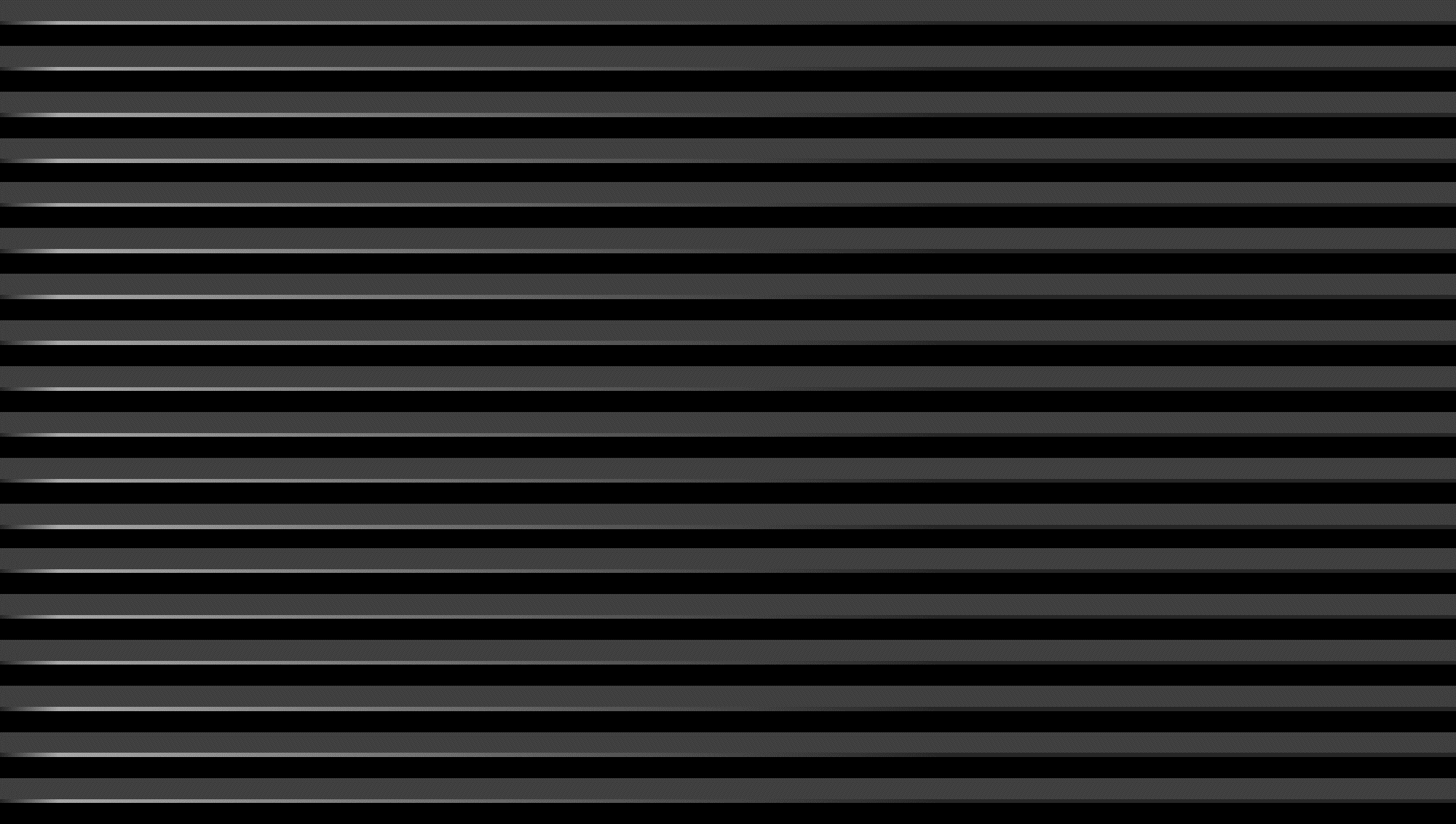

.thumb.png.3d707919f3d6face8d562f003819956e.png)
LaunchBox 2019 New Feature Poll
in Features
Posted
Unfortunately missed the live stream but two things I would really like to see implemented are:
1) Ability to set image group to marquees in launchbox.
2) For platforms and games to not be duplicated over and over when you only have a couple of platforms and/or games in bigbox.