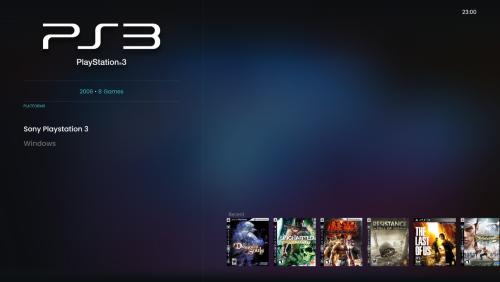PizzaLaser
Members-
Posts
12 -
Joined
-
Last visited
PizzaLaser's Achievements

8-Bit Processor (3/7)
1
Reputation
-
Big Box freezes until changing theme options
PizzaLaser replied to balduin's topic in Troubleshooting
I opted in for beta updates and am now on the most recent beta. Seems fixed on my setup. Thanks! -
-
Big Box freezes until changing theme options
PizzaLaser replied to balduin's topic in Troubleshooting
Update - I changed between a few themes right now and instead of mashing the "B" button on my XBONE controller, I scrolled down to "View Platforms" to get back to the main interface - did not encounter the error. So, I am thinking that whatever I am experiencing, it is this same bug. You mentioned it is a CPU timing issue For whatever it is worth, my rig is a 5800X3D and a reference AMD 6950XT. -
PizzaLaser started following Big Box freezes until changing theme options
-
Big Box freezes until changing theme options
PizzaLaser replied to balduin's topic in Troubleshooting
I believe I am encountering this issue as well. I have been using LB/BB for years with no problems like this, but suddenly in the past day or two, I'm seeing it. The way it presents for me is: 1. Load BB 2. Drop back into options 3. Unlock BB 4. Change theme through the manage themes menu 5. Attempt to edit options and drop back to the platforms view screen 6. BB displays the "please wait" message balduin showed in the above post. 7. BB becomes unresponsive and has to be terminated via Windows task manager. I haven't made any changes to my setup other than switching between themes. Not a huge library either. Hopefully this is the same bug, and will be eliminated in next release. -
SOLVED! I figured it out through a bunch of trial and error, changing one thing at a time inside of TextFiltersView. There were 3 elements failing to display - the scrolling notes, the fanart background image, and the device image. Each of these elements has its own section in the XAML file. Each of these sections has a line of code like this: <DoubleAnimation Storyboard.TargetName="TextScroller1" Storyboard.TargetProperty="Opacity" BeginTime="00:00:00" To="0" Duration="00:00:00.3"> For each element, I changed To="0" to To="1". I have no idea what this means in XAML because I don't know XAML - but these elements seemed related to the triggering of the display of the element, and I managed to stumble upon the specific item that required editing to get the desired outcome. I hope that if anyone else has this issue, they will find this thread.
-
Additional note: In order to correct an issue whereby Slipstream's XAML caused the "recent" and "favorite" thumbnails to be not 100% surrounded by the user highlighting box, I replaced the Slipstream theme's "TextListView" and "ThumbnailListView" files with those from the Default theme. These were not altered in any way from the Default theme. Therefore, if there is any error in the Slipstream XAML, I think it is likely found in the "TextFiltersView" file. I am deducing this to be the location of the error because it is the only real view file left that would (seem to) be a part of the Platform view I am using, which is different than the Default theme. I tested what happens when I sub in the "TextFiltersView" XAML file from the Default theme - and what happens is that the platform view now looks exactly like the Default theme. So, that is not a solution.
-
UPDATE: Just tried this again - and noticed something really weird. The behavior (of not displaying the art/details for the platform) only happens if the initial platform selected is the first platform on the list. Example: In my screenshots, I have 2 platforms - PS3 and Windows. If I load it up and BigBox starts off on PS3, the above issue happens. However, if I select "remember last platform" and I exit BigBox while I am on Windows, then when I come back to BigBox later, it will start off on Windows - and the image + details for Windows will be displayed. This suggests to me that there might be some flaw in the XAML for the platform view - if the first platform alphabetically is the "starting" platform, BigBox fails to display this additional data until the user moves through the selections. However, if the "starting" platform is somewhere lower in the list, then BigBox displays as intended. I also tried to reproduce this in the Default theme - does not happen there.
-
Hi - I am trying to solve a problem with the Slipstream theme, with the Text List with Details view for Platforms. What happens is that when the Platforms view first opens, if Bigbox opens on the first platform on the list, no device image/platform image or platform details/scroll populates. When I select another platform, then the images for that platform come in, and if I go back to the first (problematic) platform, now its images/scroll notes show up. Is there any known bug in BB causing this? Or is there something I can do in the XAML files or BB settings to make it so when I first load the platforms view, it always shows the images/data? Here are some screenshots showing the sequence of events: 1. First open Platforms view - with Bigbox starting off on the first platform on the list - no device image or notes displayed: 2. Select another platform - its image and notes appear: 3. Go back to the first platform - now its image and notes now appear as well:
-
Update for anyone who might find this useful one day - I decided to give up on using Big Box to launch EA App games. From now on I'm going to use Gopher 360 or Controller Companion to control Windows with my Xbox controller. I will launch BB from a large icon on the desktop and will use BB to launch emulators. Kind of over trying to use any "10 foot" interface to completely mask windows. Ultimately it's a desktop OS and that's that. I'm just going to lean into it. However, for emulation launching only, I can say that BB is the best.
-
Update - Got LB/BB to launch the game in the foreground. Checked the "Hide All Windows That Are Not In Exclusive Fullscreen". Unfortunately, now there is a new problem - when I exit the game, the EA App keeps focus. How do I get BigBox to regain focus?
-
I am having this problem also. I imported Mass Effect Legendary Edition, which I own through the EA App. When I start the game through BigBox, the EA App runs and then focus goes back to BigBox. I can hear the EA App in the background but I'm now stuck back within BigBox. Is there any solution to this?
-