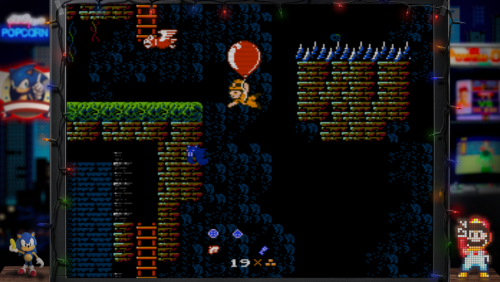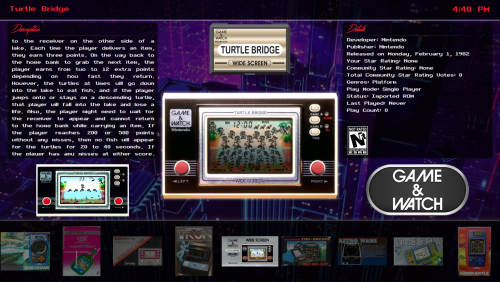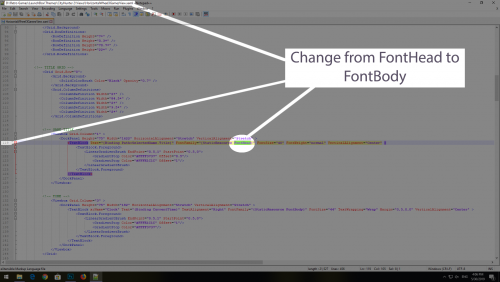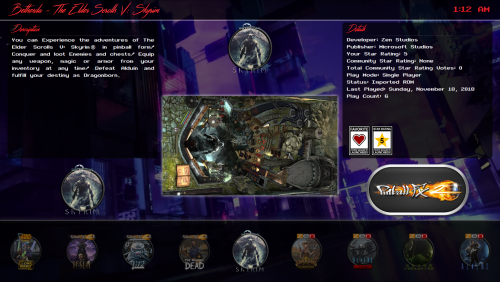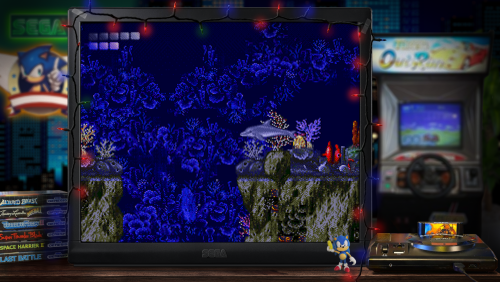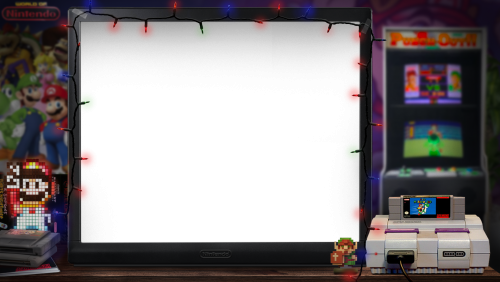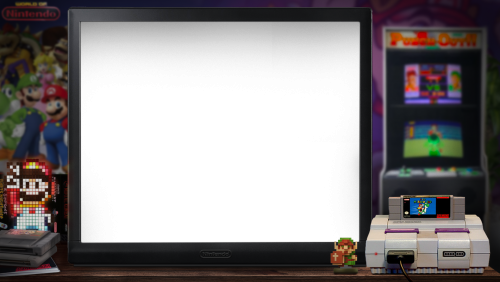-
Posts
22 -
Joined
-
Last visited
Content Type
Profiles
Forums
Articles
Downloads
Gallery
Blogs
Everything posted by Copper
-
Good luck...glad to see others are interested in a realistic game room. I use the bezels I made on all my devices (phone, PC, raspberry pi)
-
Ah a separate folder would work. Thank you so much for the quick reply! Love LaunchBox and the community here
-
Unfortunately I won't be able to upgrade this year during the Black Friday deal (from the Regular-License to the Forever-Updates License). When a new update comes, does it update both LaunchBox and BigBox or only LaunchBox? I'm assuming both and I shouldn't update until I can afford to upgrade to the Forever-Updates License.
-
Here is a slight change. I made this for my raspberry pi 3b+ as using shaders makes it choppy. So I ended up making my own scan lines and put in on the overlay. This makes games run silky smooth. There are two versions here. One with no scan lines so you can use shaders, and the other has scan lines. If you do use the one with scan lines, then in retroarch choose the "retroarch" shader. Its the stock one with a slight blur. I think this version of the game room overlay will be great for smaller screens like your phone or another portable device.
-
Thank you Jason!
-
ah sorry Jason...I meant does it work in full screen. Not all apps work in full screen in Dex.
-
Only change is the very top left, the Title of the game "Turtle Bridge"....you would need to do this to the same layout as mine which you can see in the xml doc. But if you use another layout, just look for the same code.
-
I love this theme...the only change I made is the font for the Title name. It will change the font to the same as the Time. Its much easier to read the names this way.
-
Does LaunchBox work in Dex mode?
-
I would love if when you star a favorite game in big box, that this game would be in two locations instead of just moved to the star location at the beginning of your list. I would like it to also remain in the original place. Metal Slug, if a favorite, is in star at the beginning of the list and also in M. When going through the non-favorite list, it seems weird to have the best games removed and also, seeing games that are not so great, then seeing one of your favorites next to not as good games makes you want to play it. This has been a long time wish of mine. Thought I'd share.
-
When you favorite a game...its added the the Star in bigbox...but it doesn't get removed from when you are searching through the game list.
-
Thank you so much! This is a much better solution. Camera pans around the play field. Definitely more interesting. Thank you!
-
My videos play in landscape and thus look sideways. Is there an option in launchbox to auto rotate? Looks stupid in BigBox
-
Still not finished, but wanted to share and ask if I can make a new thread dedicated to "Game Room Overlays?" Would anyone be interested in making some more console overlays?
-
Merry Christmas! Added Christmas lights for the Christmas Holiday season. I'm currently making a Genesis overlay.
-
Wow thank so much! You have more tables than I do for sure. But I do seem to have more tables than I thought I did. So huge thank you! I'm not 100% but if you go into the pinball FX2.xml and replace the emulator with: 4aa3f197-fbd7-4352-84d7-fd7f55661264 <--this will boot directly into the table. Your xml was bringing me to the beginning of the game. of course, back up, and then use notepad ++ to replace all entries. If that doesn't work...I can tell you how to do it through launchbox itself.
-
\LaunchBox\Images\Pinball FX2\Screenshot - Gameplay <--- images.zip files go here \LaunchBox\Images\Pinball FX2\Clear Logos <---clear logos.zip go here \LaunchBox\Images\Pinball FX2\Fan Art - Background <----background.zip files go here
-
-
Thank you so much! I'll share when I finish it. Started last night by adding the red on light, changing the perspective of the SNES to fit on this table. I'll keep it close to the feel of this one. I like your idea of the arcade cabinet. Maybe I'll put one in. Really thank you so much! Had so much fun playing last night because of your NES Room. Really makes a difference
-
By any chance can you share the PSD for your NES Overlay? I'd like to use that TV and make an SNES version. This picture has gotten me so incredibly excited. This is perfection! I absolutely love this. Can't stop playing NES now
-
For the AutoHotkey Script... Is there a way to use the back button on my Xbox 360 Controller (don't think it matters but its the arcade stick). I've Tried Joy3Back and other variations. On Mame my Xbox 360 Arcade stick shows up as Joy 3. This thread has been a Life Saver!


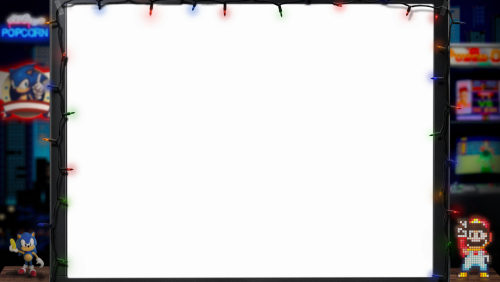
.thumb.png.0fb46bf1478234796e7592dced12e18b.png)