
SiriusVI
-
Posts
570 -
Joined
-
Last visited
Content Type
Profiles
Forums
Articles
Downloads
Gallery
Blogs
Posts posted by SiriusVI
-
-
Ruhe in Frieden
-
 1
1
-
-
Oh man, this thread is rather old, haha. It's probably time for an update. I've learned since then, that you just need a full mame set + softest roms in the correct folders. That will save a LOT of headache.
-
 1
1
-
-
2 hours ago, oblivioncth said:
Don't mean to spam, but I figured I'd ping you guys, just in case you were relying on an email or whatever to be notified.
Thank you for the notification. I'd like to try it, but I've run out of hdd space recently and have to save some money to buy more storage. Probably next month.
-
On 8/26/2022 at 7:25 PM, NexusX0 said:
Is this getting updated for Flashpoint 11?
Would be great for sure. I just checked and Flashpoint 11 is 1.42TB when extracted. Holy sh**. I think this alost twice the size of the 10.1 version.
-
These look great, but I don't get what "hardware set" is suposed to mean. Which folders should I put these images in?
-
 1
1
-
-
On 8/31/2022 at 1:59 PM, viking said:
Thanks for your feedback.
@faeran, I update our Google Sheets.- NEO GEO CD > OK, noted and corrected in the next theme update.
- Taito Type X > OK, noted and corrected in the next theme update.
- Amstrad CPC > Damn, I see the mistake! There are two video versions here. By CMOSS and by me. The color is adjusted on mine! It's my mistake. I will correct this. In the meantime, download mine.
- Commodore Amiga CD32 > OK, noted and corrected in the next theme update. But almost perfect color match already at home.
- Mattel Intellivision > OK, noted and corrected in the next theme update.
- MSX / MSX2 > Damn, I see the mistake! There are two video versions here. By Tiualex and by me. The color is adjusted on mine! It's my mistake again. I will correct this. In the meantime, download mine.
- Nintendo Pokémon Mini > OK, noted and corrected in the next theme update.
- Sammy Atomiswave > OK, noted and corrected in the next theme update.
- Sega Genesis > OK, noted and corrected in the next theme update. Be careful when downloading. There are 3 versions of Genesis/MegaDrive/MegaDrive Jap
- Sega Naomi > OK, noted and corrected in the next theme update.
There are still even more mismatched colors:
1. Arcade Platform Category video is blue but colorful theme color is purple. The Platform CATEGORY theme color should be blue, just like with consoles and computers.2. The platform Category "Mobile" is green (should be blue to be consistent with the other platform categories) and the video is also green, but a different shade of green.
3. Handheld Category video is blue (as it should be) but Theme color is green (should be blue, too)
4. APF Imagination Machine color mismatch (different shades of green)
5. Atari 5200 very slightly different shades of blue (just enough to see a vertical line where the video ends)
6. Atari 7800 very slightly different shades of blue (just enough to see a vertical line where the video ends)
7. Casio OV-1000 color mismatch
8. Microsoft Xbox very slightly different shades of green (just enough to see a vertical line where the video ends)
9. Microsoft Xbox 360 very slightly different shades of green (just enough to see a vertical line where the video ends)
10. Nintendo 64 very slightly different shades of green (just enough to see a vertical line where the video ends)
11. Nintendo 64 DD very slightly different shades of green (just enough to see a vertical line where the video ends)
12. Nintendo Satelliview very slightly different shades of yellow / orange (just enough to see a vertical line where the video ends)
13. Sega Genesis slightly different shade of red
14. Neo Geo CD slightly different shade of purple
15. Gameboy Color very slightly different shades of yellow / orange (just enough to see a vertical line where the video ends)
16. PSP very slightly different shades of blue / purple (just enough to see a vertical line where the video ends)
17. PSP Minis very slightly different shades of blue / purple (just enough to see a vertical line where the video ends)
18. Tiger Game.com Color mismatch
19. Wonderswan very slightly different shades teal (just enough to see a vertical line where the video ends)
20. Apple II very slightly different shades of blue (just enough to see a vertical line where the video ends)
21. MS-DOS very slightly different shades of blue (just enough to see a vertical line where the video ends)
22. ScummVM very slightly different shades of orange (just enough to see a vertical line where the video ends)
23. Sharp X1 very slightly different shades of red (just enough to see a vertical line where the video ends)
24. Sinclair ZX Spectrum very slightly different shades of red (just enough to see a vertical line where the video ends)
25. Arcade Namco System 22 slightly different shade of red
26. Arcade Sega S-TV slightly different shade of purple / blue
27. Sega Hikaru slightly different shade of purple
28. Sega Naomi slightly different shade of orange
29. Sega Naomi 2 slightly different shade of orange
Those were all the ones I could find. Thanks for your hard work! Maybe these will be fixed in the future 😃
-
On 9/24/2022 at 11:21 PM, Rlad said:
You can set which emulator you want for each version in Additional Apps using the Edit Application menu, on the fly though i guess not.
Hmm, I'd like to change it on the fly, because I have different retroarch instances configured for different controller types (e.G. Original SNES controllers and so on). I'd like to be able to decide on the fly if I want to play USA, EU or JAP version with an XBOX One controller, SNES controller, Arcade Stick, and so on.
Bummer this doesn't work. -
Hey everyone,
Launchbox allows us to assign multiple emulators to the same platform (e.g. Dolphin retroarch and Dolphin standalone for gamecube and wii games). You can select which emulator you want a game to launch with by right-clicking and choosing "Launch With ..." in Launchbox.
When importing different versions (e.g. regions) of a certain game into Launchbox, you can choose which version to launch by right-clicking and selecting "Play Version ...".
However, what we cannot do (or at least I haven't found a way) is to launch a specific version of a game with a specific emulator. Let me give you an example:
Say I have both the US and the Japanese Version of Zelda Twilight Princess for Gamecube imported into Launchbox, and I have assigned both the retroarch Dolphin core as well as the standalone version of Dolphin to my Gamecube platform.I would now like to be able to decide on the fly which version I want to play with which emulator. So US --> Retroarch, US --> Standalone, JAP --> Retroarch, JAP --> Standalone.
Is there any whay to achieve this? -
On 9/5/2022 at 7:13 PM, ci2own said:
I spent a lot of time importing most of the known computers from MAME Software Lists to my LaunchBox, and i would like to share all the collected info on an excel sheet and help saving time to other people.
Feel free to comment if something wrong, or if want to add a missing system.
I didn't add the systems with just Operating Systems, System Utilities, etc. on the romset.
If someone have more info and wants to share, i'll be happy to include it to this document.
I would like to give credits to all the internet community

Extremely helpful! Thank you for sharing! I've started this thread for sharing autoboot commands. Check it out, maybe there is something in there you can use =).
By the way, have you figured out an easy / automated way to sort the actual games from software in mame SL folders? When importing mame SL collections, there are always so many non-games that it makes browsing and launching games not fun at all.
-
I've recently updated to the new Version, but sadly there are still a TON of mismatched colors between the theme and it's corresponding videos. E.G. Arcade Platform Category is dark purple in the theme, but light blue in the video. This is just one example, there are multiple mismatches for the different platforms as well.
One of the best aspects of COLORFUL is its consistency, which is destroyed by these color mismatches. Are there plans for fixing this sometime down the line? -
4 minutes ago, JoeViking245 said:
Sorry, I'm very bad with command lines. Did't even know that it's called ascii code, hehe.
The full command line is:-L "M:\LaunchBox\Emulators\RetroArch\cores\mame_libretro.dll" "bbcb -autoboot_delay 1 -autoboot_command *cat\n*exec\x20who0\n -rp \"L:\LaunchBox\Games\Arcade\" -flop1 \"%romfile%\"
However, as previously said, the game won't even work with at least the retroarch version of mame (haven't tried standalone mame). The graphics are all glitchy. But it's good to know that can use these types of codes for other games that need them 😃
-
 1
1
-
-
20 hours ago, JoeViking245 said:
It might be the escape sequence:
\x20Works like a charm! Where did you find commands like this?
-
15 minutes ago, JoeViking245 said:
It might be the escape sequence:
\x20Thanks, will try later =).
-
54 minutes ago, JoeViking245 said:
If RA MAME is like standalone MAME, for Computers (i.e. Acorn Micro) you need to press Scroll Lock to get out of the emulated keyboard. Then you can press Tab to get to MAMEs game menu.
I know, but it doesn't work. I just wanted to tell you that with the quotes you suggested, the bbcb system doesn't even load.
If I use my original command:-L "M:\LaunchBox\Emulators\RetroArch\cores\mame_libretro.dll" "bbcb -autoboot_delay 1 -autoboot_command *cat\n*exec who0\n -rp \"L:\LaunchBox\Games\Arcade\" -flop1 \"%romfile%\"
Mame loads the bbcb just fine, it just fails to autoload the command to boot the rom. But I can manually type in the correct command and get the rom to load. Now I just need a way to get the command line to accept the SPACE.
The quotes you suggested don't work. Mame in Retroarch seems to work differently than standalone mame, or maybe it's the disable quotes option in the Launcbox emulator settings that's the problem.
EDIT: Isn't there a special command that can send "SPACE", the same way "\n" sends "RETURN"? -
41 minutes ago, JoeViking245 said:
You were getting close. Put the whole thing in quotes.
-autoboot_command "*cat\n*exec who0\n"Thanks, I'll try that, but I think I already did and it didn't work. I think if I do this, the command line won't load the rom file. I get a notification from retroarch that the game "n*exec" is being loaded are something like this.
This might have something to do with the fact that I checked the remove quotes options for this particular instance of retroarch, but I'm not sure.
Anyway, I'll report back shortly after trying again.
EDIT: Just tried it and it doesn't work. It's as I described above. It wants to load "n*exec".
EDIT 2: I have tried multiple other place for the quotes to go, but it just won't work =/.
EDIT 3: Just to explain what happens with your suggested quotes:
Retroarch starts the mame core like normal, but I get the notification that "n*exec" is being loaded instead of the real rom. Then the screen just stays black, so the bbcb system isn't even launched correctly. I cannot enter the main system menu by pressing TAB. -
I'm once again trying to get some computer systems working. This time it's the BBC Micro. I have a lot of games working automatically with this custom commandline:
-L "M:\LaunchBox\Emulators\RetroArch\cores\mame_libretro.dll" "bbcb -autoboot_delay 1 -autoboot_command *cat\n*exec!boot\n -rp \"L:\LaunchBox\Games\Arcade\" -flop1 \"%romfile%\""
Some games seem to need different launch command. For example the game "Dr. Who and the mines of terror" Needs "*exec who0" to run (the game doesn't even work correctly in mame/mess but that's not important here, I think).
The problem is that I don't know how to pass this command via commandline. The problem is the SPACE between *ecec and who0. So this line does not work:
-L "M:\LaunchBox\Emulators\RetroArch\cores\mame_libretro.dll" "bbcb -autoboot_delay 1 -autoboot_command *cat\n*exec who0\n -rp \"L:\LaunchBox\Games\Arcade\" -flop1 \"%romfile%\"this also does not work:
-L "M:\LaunchBox\Emulators\RetroArch\cores\mame_libretro.dll" "bbcb -autoboot_delay 1 -autoboot_command *cat\n"*exec who0"\n -rp \"L:\LaunchBox\Games\Arcade\" -flop1 \"%romfile%\"
Does anyone have an idea how to get this working, I mean passing the SPACE to the emulator after *exec? -
On 6/10/2022 at 3:13 PM, The Papaw said:
Anyone know if this is still do-able with version 10.1?
I think so, I have the 10.1 collection and I think I imported it successfully....
-
 1
1
-
-
Sorry, can't help here, I have no experience with Launchbox on Android =/
-
On 5/15/2022 at 9:24 PM, Suhrvivor said:
Same problem here, seems like an issue with the way Yuzu handles launching games, not the frontend itself.
I just tested those files on Ryujinx and they work fine. You can use that emulator with games with DLCs.
Would there be any way to have Yuzu launch the games with the integrated DLCs?
-
On 5/16/2022 at 8:05 AM, DeadVoivod said:
It works fine for me.
But I must say that I'm using an .xci file which has the DLCs already included, I did not install them manually. [v13.0.0+99DLC][Patched]
Smash bros works for me, too now, because it seems to create a save game that triggers th dlc to be loaded.
But all other games still don't work =/.
It's a really weird error I have to say =(
-
27 minutes ago, Knowcontrol said:
Interesting.
I know that when applying updates in Yuzu it "installs" them. Maybe it renames the file and therefore LB is launching the old file name and not the updated one?
So when I install the DLCs to the NAND Launchbox will load the the rom with the DLC. Rom files with integrated DLCs won't work. Integrated updates however DO work. Very strange ...
-
28 minutes ago, Knowcontrol said:
Looks like scaling is hiding it
No that's not it. I found something else out. I tried launching Smash Bros with all DLC and Updates integrated and when I launch via Launchbox there is NO DLC, when I launch with Yuzu, all DLC is loaded. This is really weird. Seems like Launchbox is somehow forcing yuzu to ignore the dlc? How is this even possible?
Edit:here is Smash bros Launched with Yuzu:
and here it is Launched with Launchbox:
EDIT 2
So yea, all DLCs are definitely missing when Launching the games via Launchbox. The "Expansion Pass" icon is missing when Launching via Launchbox, it's there when I launch via uzu, as you can see inn this picture on the top right corner:
-
Hello everyone,
I have a problem. I want to play Xenoblade Chronicles II with Yuzu and have updated the romfile so it includes the Torna DLC. The DLC campaign can be selected on the main menu screen. If I start Yuzu and then launch the game within the Yuzu game list, everything works fine
However, when I launch the same game with the same emulator from Launchbox, the Torna button isn't there.
I don't know why this happens, can anyone help? I tried launching it with emulation station and the same thing happens. So in conclusion:
- if I use yuzu to launch the game it works
- if I use a launcher frontend, like Launchbox or EmulationStation, it doesn't.
Any help? -
4 minutes ago, AshleyYan said:
The latest Cemu supported a new single compressed file format called WUA.
I converted all my wiiu games with dlc to wua format and it works great with Launchbox.
What software did you use to convert extracted wiiu folders into wua, if I may ask?



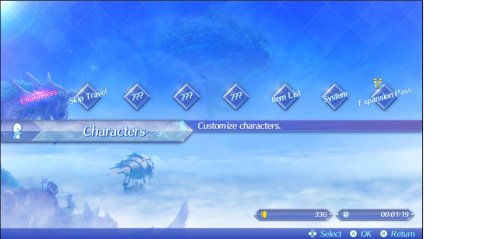


[Tutorial] How to launch Philips CDi Games with Retroarch in LaunchBox
in Emulation
Posted
I'm still here. Thanks =). However, this tutorial is kind of pointless now that retroarch has a dedicated cdi core, I think...