-
Posts
28 -
Joined
-
Last visited
Content Type
Profiles
Forums
Articles
Downloads
Gallery
Blogs
File Comments posted by izzishor
-
-
1 hour ago, superrob3000 said:
Windows can get weird sometimes with display numbering. I'll add an option to bypass that check.
Damn, I can't thank you enough, I can temporarily fix it by deleting the GPU configuration and connectivity registry entries, but it gets screwed up again eventually.
I really wish your plugin would be embedded in launchbox, really can't do without it.
Thanks again, and no rush from me, whenever you have the time ❤️
-
 1
1
-
-
Help? Apparently ThirdScreen identifies my monitors differently than BigBox and as a result I can't have a Marquee because it thinks Marquee is Monitor 3, while monitor 3 is in fact my main CRT main monitor... and from time to time this error arises on my arcade... anyway to bypass it? I tried looking in the config but it doesn't seem I can do anything about it...
-
Great additions ❤️ love it, haven't tried it yet, but looked trough the code, seems great.
It would be nice if theese settings were integrated in Bigbox's attract mode...
Right now I'm using a modified version of my code in which I've changed the "close retroarch" action, with plain "send input alt-f4", so it now works for other emulators that get closed by alt-f4 too, even windows games.-
 1
1
-
-
20 hours ago, superrob3000 said:
@izzishor If you want to, give version 2.0.8 a try. I added an option that I think will fix your issue. In ThirdScreen settings, click the gear icon in the upper right and then choose "Ignore resolution changes".
The only drawback is with that setting your marquee(s) might shift around when games change the main screen resolution. But if you are seeing that you could always try playing around with the position of your marquee screeen(s) in windows display settings. Start with the marquee to the left of the main screen.
Yup, it now works as intended, BB doesn't loose focus and I have my monitors set up like this beacuse if I keep them any other way, they're glitchy, with or without your plugin (so maybe this is the way to keep them:)) )

Thanks so much for the support, I do hope they implement your code in BB, because it's way better/faster/more customizable.
GG's -
9 hours ago, superrob3000 said:
@izzishor If you want to, give version 2.0.8 a try. I added an option that I think will fix your issue. In ThirdScreen settings, click the gear icon in the upper right and then choose "Ignore resolution changes".
The only drawback is with that setting your marquee(s) might shift around when games change the main screen resolution. But if you are seeing that you could always try playing around with the position of your marquee screeen(s) in windows display settings. Start with the marquee to the left of the main screen.
Thankies so much, will try when I get home.
I know private devs don't own anything to the community and I just wanted to appreciate you sharing your work with us again, it's a great job and except my solitary issue, it runs great.
Will let you know later if it fixed it or not.
-
I've edited the main post for a bit more context. Sorry for the long read, but wanted to make sure I bring details.
And I've tried multiple versions, they all do it, back with it disabled, bigbox screen marquee works just fine, but you know, the default is lame and slow :))
LE: I've noticed it mainly happening on Sega Genesis emulation trough retroarch, but not excluded to, however it runs same video driver and settings, settings only differs in scaling -
Hi, I'm using it for a marquee screen, because it's clearly a better and faster implementation that the bigbox one, so amazing props for all your work, it's great ❤️
However I had to uninstall it again, I'm having the issue where bigbox looses focus and I can only bring it back if I do something that changes the resolution of the screen, or dpi (basically anything that refreshes the main screen).Later Edit (more context): I'm running it on an W10 machine with latest beta of Launchbox/Bigbox and mainly I use Retroarch with CRTswitchres (so it changes resolution to a super resolution of 3840x200/224/240 so games can run on their native resolution, main monitor is IBM C220p PC monitor, marquee screen has 1680/342 19'' and it has a DP and VGA.
I've tried using some ahk scripts that try to refresh either my resolution, or try to refocus bigbox on quitting retroarch, however they didn't work, Can't call bigbox window at all, not even trough alt-tab or windows grab. -
I had no ideea who I'm downloading from, I just came on the website and was like oh hey new themes... funny thing is I noticed, only theme's I've ever liked, or felt professional were yours, Pulse, AllNightLong, Lucidity>Slipstream.
Really love your work mate.-
 1
1
-
-
2 hours ago, faeran said:
Yes, although you would have to edit the GameDetails xaml code. Might be a bit of a change, as you essentially would need to move the Carousel code in the place of the clear logo.
Thanks for the answer, I'll try, can't guarantee it's gonna work, but I'll do my best :))))))
Cheers mate, awesome theme. -
Is there any way to make the theme play videos automatically, instead of Clear Logo? Or at least in the background of the details page, because I've a really big collection and people that don't know the games just select it based on videos, so going to picture and then playing a video is a bit of struggle.
Theme is TOP NOTCH! Just want to know if I can edit something, or have a checkmark to replace details background with the games video





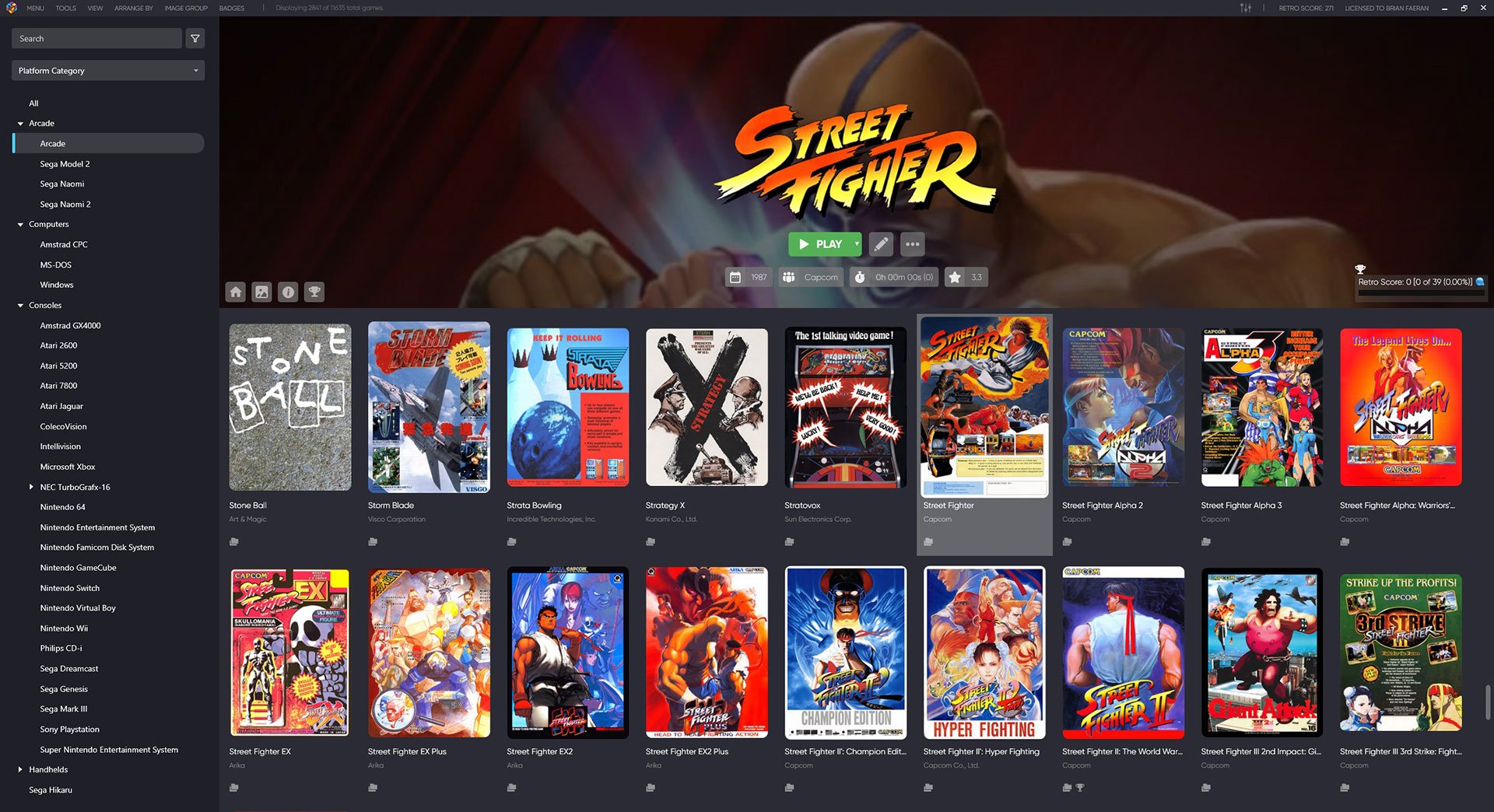
ThirdScreen Plugin for Platform Video Marquees, 3+ Screen Support, and more
in Third-party Apps and Plugins
Posted
Tested and works perfectly, both bypasses I have set to on for me, weirder arcade or setup I guess, but this does the job immaculately, thank you again for all the work, the fact that you can choose what artwork to place and on which monitor, amazing ❤️