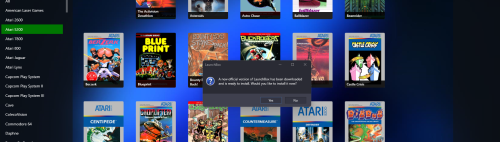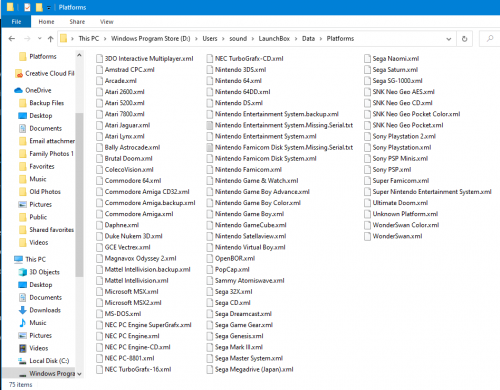mp3deej
Members-
Posts
16 -
Joined
-
Last visited
Recent Profile Visitors
1,144 profile views
mp3deej's Achievements

8-Bit Processor (3/7)
1
Reputation
-
I just updated the MAME plugin as suggested by the front end and now none of my MAME games will run at all. They start to load and then quit. Seems like mame isn't even running. I just finished the MAME install and it was running flawlessly, and now it's not working at all. Why did the plugin kill mame? That's all I have is MAME installed and it's version .280 full install. Please help me fix it so I don't have to install it all over again and wait hours to get all the graphics installed.
-
Why is it every time I update launchbox, it always fails, and I have to redo everything all over again. This time it's with the Scumm plugin. Could not load the file or assembly. Miniport.dll format of the executable (EXE) or library (DLL) is invalid. Then just hangs and does nothing. I am not able to continue loading. Same error using bigbox. I really have a nice collection and it's going to stink if I have to rebuild it all over again.
-
After upgrading to 13.11 whenever I modify, add or anything to Launchbox, I get this error message. (Inner Exception) The component cannot be found. (0x88982F50) App: LaunchBox Version: 13.11 Theme: Neon Deluxe Arcade LB Type: System.Runtime.InteropServices.COMException Site: Source: (Outer Exception) No imaging component suitable to complete this operation was found. App: LaunchBox Version: 13.11 Theme: Neon Deluxe Arcade LB Type: System.NotSupportedException Site: System.Windows.Media.SafeMILHandle SetupDecoderFromUriOrStream(System.Uri, System.IO.Stream, System.Windows.Media.Imaging.BitmapCacheOption, System.Guid ByRef, Boolean ByRef, System.IO.Stream ByRef, System.IO.UnmanagedMemoryStream ByRef, Microsoft.Win32.SafeHandles.SafeFileHandle ByRef) Source: PresentationCore at System.Windows.Media.Imaging.BitmapDecoder.SetupDecoderFromUriOrStream(Uri uri, Stream stream, BitmapCacheOption cacheOption, Guid& clsId, Boolean& isOriginalWritable, Stream& uriStream, UnmanagedMemoryStream& unmanagedMemoryStream, SafeFileHandle& safeFilehandle) at System.Windows.Media.Imaging.BitmapDecoder.CreateFromUriOrStream(Uri baseUri, Uri uri, Stream stream, BitmapCreateOptions createOptions, BitmapCacheOption cacheOption, RequestCachePolicy uriCachePolicy, Boolean insertInDecoderCache) at System.Windows.Media.Imaging.BitmapImage.FinalizeCreation() at Unbroken.LaunchBox.Windows.Desktop.Controls.Carousel.CarouselItem.LogoutPreparedTest(Object ) at Unbroken.LaunchBox.Windows.Desktop.Controls.Carousel.CarouselItem.DefineCompositeCandidate() at Unbroken.LaunchBox.Windows.Threading.<>c__DisplayClass0_0.StopJmsExpression(Object ) at Unbroken.LaunchBox.Windows.Threading.<>c__DisplayClass0_0.CancelMetaModel() at System.Threading.Thread.StartHelper.Callback(Object state) at System.Threading.ExecutionContext.RunInternal(ExecutionContext executionContext, ContextCallback callback, Object state) --- End of stack trace from previous location --- at System.Runtime.ExceptionServices.ExceptionDispatchInfo.Throw() Recent Log: 5:58:30 AM Exception It's very annoying and it's making Launchbox unusable. I've re-installed the game and I get the same message. Please Help if you can.
-
Hello, I thought downloading on game images was supposed to be quicker. This last import when adding a mame build, the download took literally all day, I never even bothered with Emumovies. It just kept searching for over an hour without doing anything. Is there a new issue with the downloads? I don't think I've ever seen it this slow. Thanks.
-
That's not what happened the last time Launchbox install failed. It wasn't a user error either. I was able to correct the issue after a little work, but I did not install the program into the incorrect folder. This is where it installed. E:\Users\sound\LaunchBox last time and this time. I was able to install 12.5 again without a hitch this time after a re-boot.
-
I want to thank you for the constant updates, but this time it totally messed up my current installation. I started Launchbox this morning, a couple minutes into it, it asked to update. I said yes, then it started, ran into a problem that said it couldn't continue, asked to try again, ignore or quit installation. Tried several times to continue, failed, ignore, failed then the only thing I could do was quit. I even opened task manager to see what could be stopping the installation, the only thing that showed up was the install itself. So now I try to start, launchbx, all it does is ask to download net core. Went into the update folder to manually install the app, blah, it is not even seeing the correct directory. The last time it did this and I pointed i the correct directory, and when I started launchbox, none of the games showed up, it was blank and asked to import. I had to do it all over again. E:\Users\sound\LaunchBox OS Name Microsoft Windows 11 Pro Version 10.0.22000 Build 22000 Other OS Description Not Available OS Manufacturer Microsoft Corporation System Name AUDIOTECH10 System Manufacturer To Be Filled By O.E.M. System Model To Be Filled By O.E.M. System Type x64-based PC System SKU To Be Filled By O.E.M. Processor AMD Ryzen 5 2600 Six-Core Processor, 3400 Mhz, 6 Core(s), 12 Logical Processor(s) BIOS Version/Date American Megatrends Inc. P4.90, 12/17/2020 SMBIOS Version 3.3 Embedded Controller Version 255.255 BIOS Mode UEFI BaseBoard Manufacturer ASRock BaseBoard Product B450M Pro4 Thanks for your help.
-
Hello, Thanks for the quick response. 12.4 was there but the download was incomplete. I removed it and restarted launchbox, and it updated successfully. Thanks
-
Whenever I start launchbox, it asks to update but never does. The window closes and then does nothing. I am currently running version 12.3. Any suggestions on what could be the issue? Thank You.
-
I just installed Launchbox and added some atari 5200 and 7800 roms. I let launchbox install retroarch automatically. Everything went well and seemed successful. But when I go to start the games, all I get is the video of the game and nothing else. Is this normal? Am I missing something? Regards, Rick
-
I finally figured it out, I checked the emulator paths for the games that it was happening to, but not all of the paths in Launchbox. I found a couple of emulator paths pointing to Steam and corrected them. I'm not sure why it was launching those games, but the issues is resolved. Thank you for all your assistance in this matter. Great community of users.
- 878 replies
-
I checked and that's not it, it is starting in Big Box and Launch Box. I mean all of my games on all emulators. What is going on? Can this be fixed without having to reset everything?
- 878 replies
-
Good Morning, I know that the plugin isn't working in Big Box, however since I've had the plugin installed, whenever I try to launch a game from Big Box, no matter what emulator I use It will automatically try to start in Steam, then fail. I've tried to fix this by removing the plug-in from my installation but that didn't work, it still tries to start in Steam. Has anyone else ever run across this? What is the fix? If the fix has been posted and I missed, I do apologize.
- 878 replies
-
Good Morning, I figured out what caused it. I did a restore to my main drive (C) due to an issue with the OS. My Launchbox installation is on my F drive which is a 12TB external drive. However the backup had a launchbox installation on it and when I re-booted, everything pointed to the C and not the F drive from my backed up desktop shortcuts. The C drive installation didn't have PopCap and OpenBor listed. I installed them at a later date. The issue has been resolved. Thank you for your assistance.
-
Here is a picture of that folder. As you can see both platforms are there however they are not showing up in my list anymore.