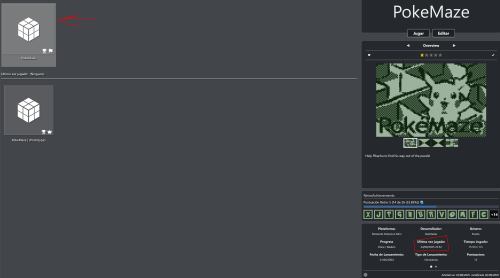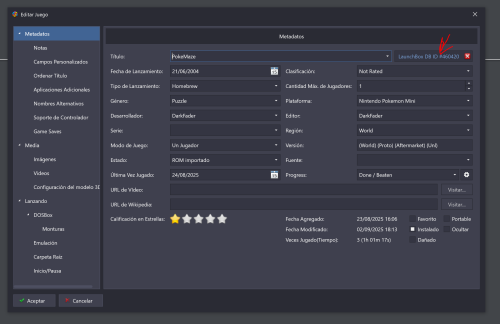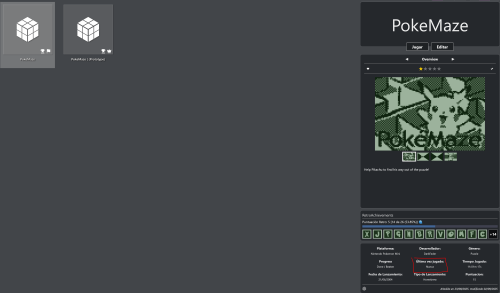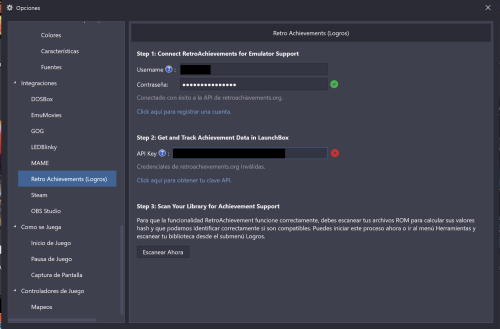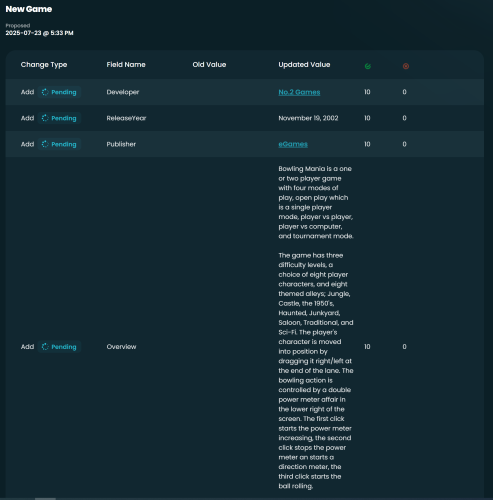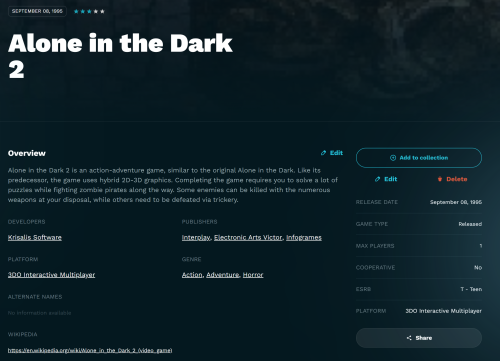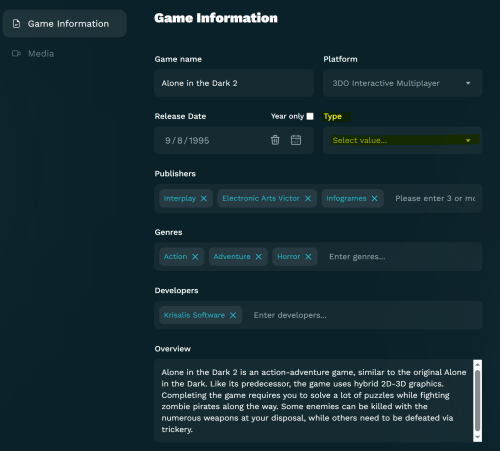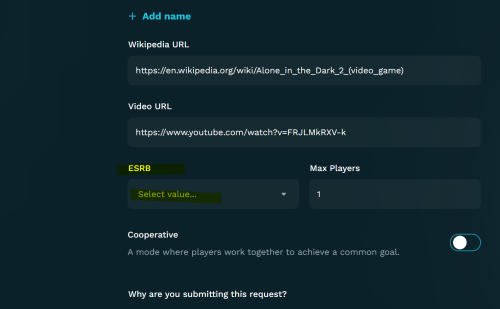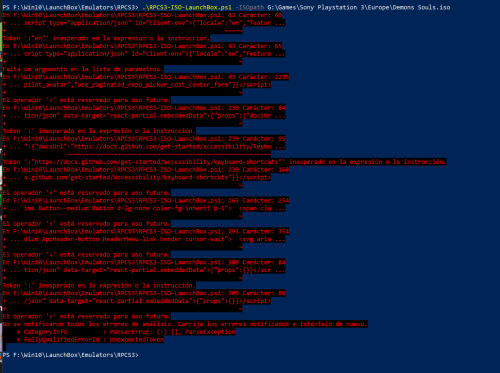-
Posts
75 -
Joined
-
Last visited
MrDeKat's Achievements

16-Bit Artificial Intelligence (4/7)
57
Reputation
-
Hi. There is an error in the relationship between a game in the DB and its Steam ID. Apotheon: https://gamesdb.launchbox-app.com/games/details/29571 The Steam ID it links to is for a different game. It should link to: https://store.steampowered.com/app/208750/Apotheon/ At Home Alone: https://gamesdb.launchbox-app.com/games/details/382250 The Steam ID it links to secnd part. It should link to: https://store.steampowered.com/app/964350/At_Home_Alone/ Thanks!!
-
While reviewing the new eXo package released for Windows 9X, I had a question about the Game Type for Freeware/Shareware games. Would they be Homebrew, Unlicensed, or simply Released? I see some logic in all three options.
-
Thanks for your kind words!! I'll be adding older and evergreen playlists in groups as I complete them. Thanks!! For the next version, I'll add the files in zip archives. Thanks!! LB Playlists are fantastic for combining with RA events, especially for evergreen events or big releases like PlayJams, or the new event for PS2. The medals are spectacular and fit perfectly. They look like they were made for LB!!! 😄
-
MrDeKat started following Playlists: RetroAchievements Events (xml & icons)
-
Version 1.0.11
260 downloads
Hi everyone. First of all, this is my first time sharing playlists. I hope the files are correct and work for other LB users. As a RetroAchievements user, I found it interesting to do playlists about the RA Events. These playlists include a little description about the event with the list of the games, the games for each event and their corresponding icons. There are two types of playlists: Auto, for permanents events or events whose order of play is irrelevant (The Unwanted, PlayJam or Tributes). Here, the games are added according to their ID. Manual, for events whose order of the games is relevant (AotW, Roulette or RAD). Current events are sorted from most recent to oldest and past events are sorted in reverse. The Playlists available for 2025 events are: 🐍 Achievement of the Week 2025 🕹️ Achievement of the Week 2025: E3 📚 Achievement of the Week 2025: Back To School 👥 Achievement of the Week 2026 🎲 Roulette 2025 🆕 RAD 2025 📊 Leaderboard of the Month 2025 📊 Leaderboard of the Month 2026 🐦 The Unwanted: Month 63 🐦 The Unwanted: Month 64 🐦 The Unwanted: Month 65 🐦 The Unwanted: Month 66 ⌨️ PlayJam Season 8: MSX 💰 Bounty Hunters: Villains 🧑 Challenge League 8: Cheevomon League ❄️ 2024 Event: RetroAchievemas 👨💼 2025 Event: Satoru Iwata Memorial 🏁 2025 Event: 75 Years of F1 RAcing 🎃 2025 Event: Halloween'25: Escape the Forest of Demotion 🥋 2025 Event: RA-Tality 💿 Launch Event PS2 The Playlists available for events of past years are: 🎲 Roulette 2023 🎲 Roulette 2024 📊 Leaderboard of the Month 2023 📊 Leaderboard of the Month 2024 💯 PlayJam Season 1: SG-1000 🌐 PlayJam Season 2: Saturn ⚙️ PlayJam Season 3: PC Engine 🕹️ PlayJam Season 4: Arcade 🖥️ PlayJam Season 5: PC-80/88 🍏 PlayJam Season 6: Apple II 💿 PlayJam Season 7: Sega CD & 32 Instructions: XML Files: Unzip ".Event RA - .............. XML.7z" and save the xml files in: ....\LaunchBox\Data\Playlists\ Icons Files: Unzip "Icon Playlists RA Events 2025.7z" and save the png files in: ....\LaunchBox\Images\Media Packs\Platform Icons\Legacy Conversion Icon Pack\Playlists\ I'll be updating the playlists weekly with new games and gradually adding events from past years. -
Playlists: RetroAchievements Events (xml & icons) View File Hi everyone. First of all, this is my first time sharing playlists. I hope the files are correct and work for other LB users. As a RetroAchievements user, I found it interesting to do playlists about the RA Events. These playlists include a little description about the event with the list of the games, the games for each event and their corresponding icons. There are two types of playlists: Auto, for permanents events or events whose order of play is irrelevant (The Unwanted, PlayJam or Tributes). Here, the games are added according to their ID. Manual, for events whose order of the games is relevant (AotW, Roulette or RAD). Current events are sorted from most recent to oldest and past events are sorted in reverse. The Playlists available for 2025 events are: 🐍 Achievement of the Week 2025 🕹️ Achievement of the Week 2025: E3 📚 Achievement of the Week 2025: Back To School 🎲 Roulette 2025 🆕 RAD 2025 📊 Leaderboard of the Month 2025 🐦 The Unwanted: Month 63 🐦 The Unwanted: Month 64 🐦 The Unwanted: Month 65 🐦 The Unwanted: Month 66 ⌨️ PlayJam Season 8: MSX 💰 Bounty Hunters: Villains ❄️ 2024 Event: RetroAchievemas 👨💼 2025 Event: Satoru Iwata Memorial 🏁 2025 Event: 75 Years of F1 RAcing 🎃 2025 Event: Halloween'25: Escape the Forest of Demotion 🥋 2025 Event: RA-Tality 💿 Launch Event PS2 The Playlists available for events of past years are: 🎲 Roulette 2023 🎲 Roulette 2024 📊 Leaderboard of the Month 2023 📊 Leaderboard of the Month 2024 💯 PlayJam Season 1: SG-1000 🌐 PlayJam Season 2: Saturn ⚙️ PlayJam Season 3: PC Engine 🕹️ PlayJam Season 4: Arcade 🖥️ PlayJam Season 5: PC-80/88 🍏 PlayJam Season 6: Apple II 💿 PlayJam Season 7: Sega CD & 32 Instructions: XML Files: Unzip ".Event RA - .............. XML.7z" and save the xml files in: ....\LaunchBox\Data\Playlists\ Icons Files: Unzip "Icon Playlists RA Events 2025.7z" and save the png files in: ....\LaunchBox\Images\Media Packs\Platform Icons\Legacy Conversion Icon Pack\Playlists\ I'll be updating the playlists weekly with new games and gradually adding events from past years. Submitter MrDeKat Submitted 09/17/2025 Category Playlists
-
It's strange, it doesn't happen with all games. And I don't see a pattern. Example: "Pokemaze" for Nintendo Pokemon Mini (ID 460420). It says the last time played was 08/24/2025. I click on edit, search for metadata, select the one in the LB database, and accept. It automatically deletes the last time played. If I only change the file name, the same thing happens. -If I do the same for Wild Riders (Arcade, ID:40602), Dragster (Atari 2600, ID:22154) or Ultra Vortek (Jaguar, ID: 3988), the same error occurs -If I do the same for Jeanne d'Arc (PSP, ID:7088), Mario Power Tennis (GBA ID:7522), Sonic Classic Collection (DS, ID:18931) or Wirehead (Sega CD, ID:157532), there is no error and it keeps the date. In both cases, there are games that, when updating the metadata, change some information or don't change anything. PD: When the date disappears, the <LastPlayedDate> line for that game in the XML disappears.
-
In Launchbox, when I update a game's metadata, the "Last Played Date" is removed. I don't know if it's related to the beta version (13.24 beta-1), but this didn't happen to me before.
-
Despite what I had said, on Sunday night (Spanish time) I got the same error again.
-
My Retroachievements API is back up and running in LB!!
-
Hi!! Until yesterday, RA achievements had been working without problems in LB, but suddenly it stopped working. Checking the options, I discovered that the Retroachievements API was incorrect. I filled out all the information again (username, password, and API key), but it still shows that the API is incorrect. I also tried changing it in RA, but the new one still gives the same error. Any idea what could be causing the error?
-
@LahrsThank you so much for your reply. You've mentioned several interesting things I didn't know. I'll try what you mentioned to see how it works
-

We’ve Moved — Big Backend Upgrade for the Games Database!
MrDeKat replied to faeran's topic in News and Updates
A couple of problems I have detected: Approved entries with more than 3 validations are blocked as "Pending". "Type" and "ESRB" appear blank when you edited a game, even though they contain information. -
Hi!! I have an iMac with Windows installed on a partition of about 200 GB. I run LaunchBox from a 2 TB SSD (where I also have installed PC and store games) and I have the ROMs on two 6 TB HDDs, which I can't always have connected because I have other SSDs and HDDs for saving and editing photos and videos for work. It's a pain having to keep switching between hard drives for gaming (and for working with photos and videos), so I was thinking about buying a NAS system. I don't know much about these systems, so I had some doubts about how it works with LaunchBox. Will there be slowdowns if I play with the ROMs on the NAS, especially on more demanding systems (PS2, Wii U, PS3...)? Thinking about using the NAS for two computers, will LB work correctly if I install it completely on the NAS or is it better to have it on the SSD and use the NAS only for the ROMs? Will PC games run fine if I install them on the NAS? (I play on a Mac, obviously I'm not aspiring to run Cyberpunk at 4K 60fps 🤣) Finally, any recommendations for any minimum characteristics I should keep in mind to avoid making a mess? 😅 Thanks in advance!
-

5 New Platforms Just Landed in the LaunchBox Games Database! 🎉
MrDeKat replied to AstroBob's topic in News and Updates
Thanks for adding these platforms. Now our RA collections will be fully complete! 😊😊 By the way, do these platforms have a developer company (like Nintendo, Sony, Sega, Philips, etc.)? On the other platforms, I have the "full" name added, and seeing these with just one name gives me a bit of OCD. 😅