-
Posts
688 -
Joined
-
Last visited
-
Days Won
1
Content Type
Profiles
Forums
Articles
Downloads
Gallery
Blogs
File Comments posted by DeadVoivod
-
-
Hi, thanks a lot for the boxes, I created 8 that were not in your set, if you want you can add them, I post them here.
-
Having the text (downloading media, saving games...) at the top is a bad decision because it actually overlaps the other existing text. I'm usually using LB in 4/5 and not fullscreen when adding games, as I have an explorer window open on the right side to pull the games over, and then it does this, not nice at all. It's fine though when used in fullscreen.
Would be better if that downloading "line" is at the bottom, as there is nothing there and it would not bother at all.
-
That's what I needed, blank with half ring, thanks 👌
-
Well actually I could use one for Gaelco with their logo (https://en.wikipedia.org/wiki/Gaelco)
Could you share a blank template, without platform name and console icon, in case I want to do one myself. Preferably in png format. Thanks.
-
They are great, thank you so much. I will use the Atari 800, as I have a dedicated category for that.
I will let you know if I need more, so far I have everything covered, thanks to your great help.
-
 1
1
-
-
Great additions.
I would still love to have:
- American Laser Games (https://en.wikipedia.org/wiki/American_Laser_Games)
- WoW Action Max (https://en.wikipedia.org/wiki/Action_Max)
- OpenBOR
- SEGA Hikaru
- TeknoParrot
- Atari 800 (or Atari 400/800 or Atari 8-bit)
- Fujitsu FM-Towns (https://en.wikipedia.org/wiki/FM_Towns)
- PopCap Games (https://en.wikipedia.org/wiki/PopCap_Games)
Vielen Dank schon mal im Voraus 👍
-
Changing the code in the BoxesContentView.xaml worked 👍
-
 1
1
-
-
Great ones, using them in the new big details theme as top fanart. Are you still actively doing them? I would also need the ones matiaspons mentioned, plus XBox360.
-
Me again. Now I noticed another thing that doesn't please me, I know it looks great with rounded corners. But I'm only using the clear logos view on ALL of my platforms, and I noticed now that the clear logos also get rounded, which doesn't look good at all.
Any possibility how I could change this?
-
On 3/8/2022 at 10:35 PM, faeran said:
You can also set a default background image to display on a platform-by-platform basis, by right clicking a platform and adding a background image.
How would you do that? I have background images for platforms, but how do I manage to use that picture as my background in the games view?
I now noticed that it only works if there are none of the other priority background images checked AND the image in the platform category is set to fanart.
-
 1
1
-
-
10 hours ago, faeran said:
The spot where you see the developer is actually a dynamically changing text binding that will change depending on your Arrange By value (as an example, if you arrange by date, that value will change to the date). Currently, you would have to dive into the code and remove that line if you want to get rid of it. In the future, I could make the option Show Subline affect it's visibility (Same place in the options as above). Something I can add to the list.
That would be great, thanks a lot.
I actually have it set to arrange by title, so I don't understand why it still shows the developer?
-
Great theme, thanks a lot, using it as default now, LB starts really looking awesome like this, making BB obsolete 😀 At least for me and non cabinet using people.
One question, in the image it shows the game name AND the developer, how can I remove the developer, and if so would it also be possible the shrink the image box?


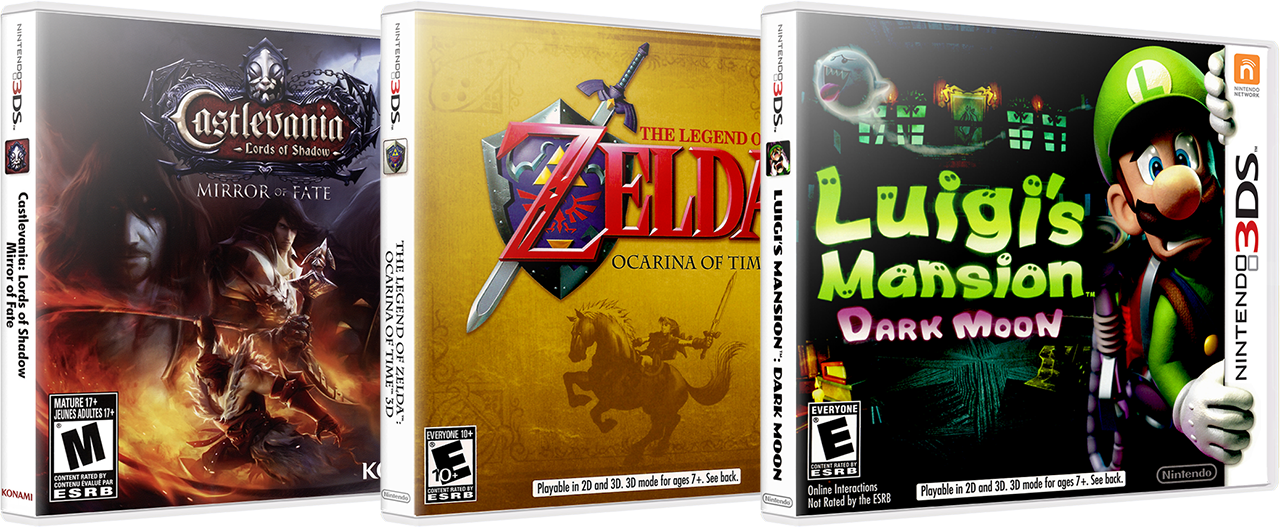
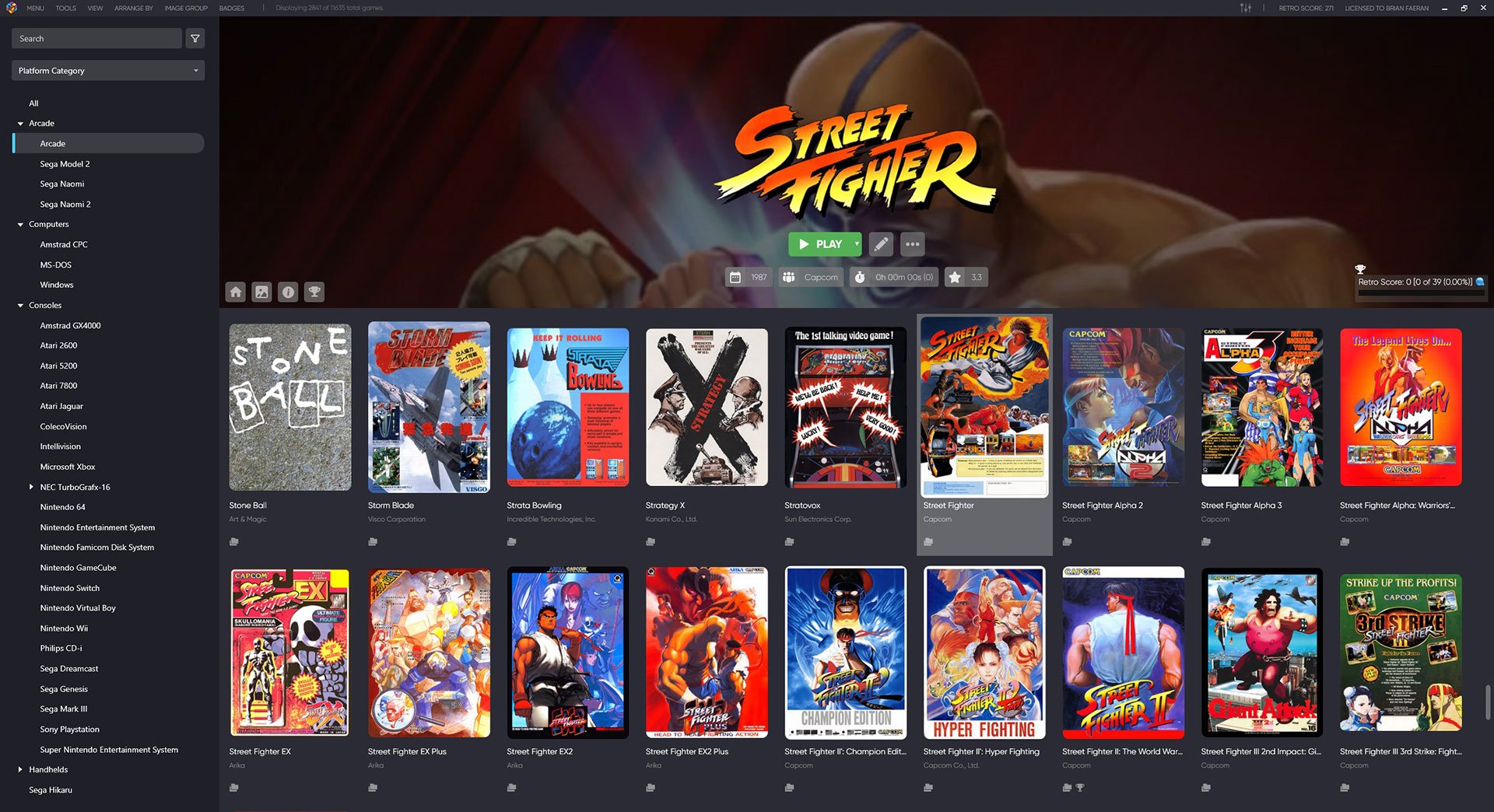


Nintendo Wii (all regions) 2.5D Front Box Art Pack, Hyperreal Series
in Nintendo Wii
Posted · Edited by DeadVoivod
I used your boxes, they look great, thanks.
I had some missing though but mainly WiiWare games so I created some myself, 85 boxes. I will attach them here in case you would like to use them.
1786006638_WiiMissing.zip