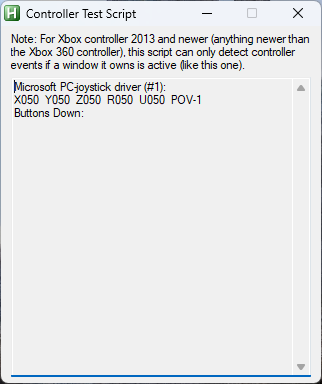-neo-
Members-
Posts
16 -
Joined
-
Last visited
Recent Profile Visitors
The recent visitors block is disabled and is not being shown to other users.
-neo-'s Achievements

8-Bit Processor (3/7)
1
Reputation
-
Thanks @skizzosjt for your in-depth reply, i'll look into them
-
Looks like mine is controller 1 after all, @skizzosjt any ideas how to make this work with the power A controller ?
-
I swapped over controller to an original Xbox 360 i have kicking around, works spot on as you said it would 😁 Any ideas why it doesn't work with a "Power A enhanced Xbox one/windows 10 controller", this does have 2 extra buttons underneath but they don't register on the PC, you can program these to act like the other buttons but i never have, in windows when i run "set up USB controller" the same buttons (5&6) are shown as working the same way on both controllers 🤔
-
done a little bit of tinkering, find this code - coverFlow:FlowControl x:Name="FlowControl" Grid.Row="0" Grid.Column="0" HorizontalAlignment="Stretch" VerticalAlignment="Stretch" CoverFactory="{Binding CoverFactory}" Opacity="1.0" ImageType="Clear Logo" CurveAmount="-4.0" VisibleCount="16" PageSize="6" CameraZPosition="3" ItemZPosition="1.3" SelectedItemZPosition="1.9" Spacing="0.8" RotationAmount="5" RenderTransformOrigin=".5,.5" > <coverFlow:FlowControl.RenderTransform> <TransformGroup> <RotateTransform Angle="0" /> <ScaleTransform ScaleX="1.4" ScaleY="1.4" /> <SkewTransform AngleX="0" AngleY="0" /> changed <ScaleTransform ScaleX="1" ScaleY="1" /> to <ScaleTransform ScaleX="1.4" ScaleY="1.4" /> much bigger but needed to move the wheel to the left slightly as some logos got cut off - <TextBlock x:Name="Prop_Wheel_X" Visibility="Collapsed"> <TextBlock.Text> <MultiBinding Converter="{StaticResource ScalePropertyValue}"> <Binding Path="." Source="X;2376;3072"/> <Binding Path="ActualWidth" ElementName="Canvas"/> </MultiBinding> Change - 2376 to 2276 Might still tweak it a little more perhaps 🤔 Hope this makes sense and will be helpful to someone on this awesome theme, all credit to COINOPS team and CMOSS for the BB port
-
Sadly i've just done as you've instructed and it still does nothing, can anyone else try it and see if works for them, maybe there's a conflict my end 🫣
-
D'oh, must be blind in my old age 🤣 thanks for the quick reply, i'll give it a whirl **edit** Just tried it and it still shows the window on closing so i changed to these buttons and nothing happens at all, it's the only controller i have plugged in at the moment - 1Joy6:: If GetKeyState("Joy5") { Send, !{F4} } Any suggestions ?
-
D'oh, must be blind in my old age 🤣 thanks for the quick reply, i'll give it a whirl
-
-neo- started following CoinOps Redux [4x3] and Auto Hotkey Scripts
-
Hi, I've just setup rpcs3, works great, in the running script i have - $Esc:: Send, !{F4} had to use this as the normal way - $Esc:: { WinClose, ahk_exe rpcs3.exe } Would sometimes show the slightly minimised rpcs3 window for a second or two then close, not sure if it's a problem with the latest nightly build (RPCS3 Version: 0.0.30-15947-17aeefe1 Alpha | master). So using the f4 script it closes perfectly with the esc key but when i try using the Xbox one controller ( back and select - buttons 7 & 8 - pressed together) like i do with all the other emulators i've setup, it still shows the window, is there a way to alter the script to use controller buttons just for rpcs3 ? Thanks in advance of any helpful replies Cheers -neo-
-
No worries, the file is either WheelGamesView.xaml or Wheel2GamesView.xaml in folder /views, in my case it was WheelGamesView.xaml This is section i edited - <coverFlow:FlowControl x:Name="FlowControl" Grid.Row="0" Grid.Column="0" HorizontalAlignment="Stretch" VerticalAlignment="Stretch" CoverFactory="{Binding CoverFactory}" Opacity="1.0" ImageType="Clear Logo" CurveAmount="-3.0" VisibleCount="16" PageSize="6" CameraZPosition="3" ItemZPosition="1.4" SelectedItemZPosition="1.9" Spacing="0.8" RotationAmount="5" RenderTransformOrigin=".5,.5" > <coverFlow:FlowControl.RenderTransform> Still need to research because if you change the - SelectedItemZPosition="1.9" to higher than 1.9 the clear logos get cut off either end, can anyone share what to alter to make the "wheel window" (don't know the technical term 🤭) slightly wider ?
-
Hi, Which file did you edit and what were the edits you made ?
-
Thanks for that, yeah i had real time scanning on both old and new dolphin installs, think something was messed up with my original dolphin install, all good so far with the latest fresh install
-
sorry should have made it clearer, yes the mayflashbar/wiimote now works for me in LB after i did a complete fresh install of the dolphin emulator after neil9000 posted about the controllers in LB a few seconds later i'd read about it, sorry for any confusion
-
Just done a fresh install of dolphin with the latest development version and the controls now work in LB, something must be amiss with my current one, will set dolphin back up now on the new install
-
Thanks for the quick reply, just read about the controllers, will have to double check my dolphin settings ?
-
Hi all, First off, LB/BB is fantastic, so easy to setup and use within minutes, great job team. Hopefully this is in the right section, dolphin emulator works great with a mayflash dolphin bar and official wiimote on it's own but when i try and run it through LB the wiimote isn't showing in the settings of LB so when i run a game i can't use the wiimotes, i also have a iNNEXT snes gamepad and enhanced xbox one controller for use with other emulators which do show up in the controller settings of LB, have ticked "use all attached controllers" but still the wiimote doesn't work, any suggestions ?? Thanks in advance for any replies -neo-