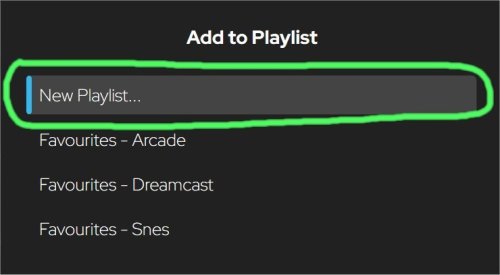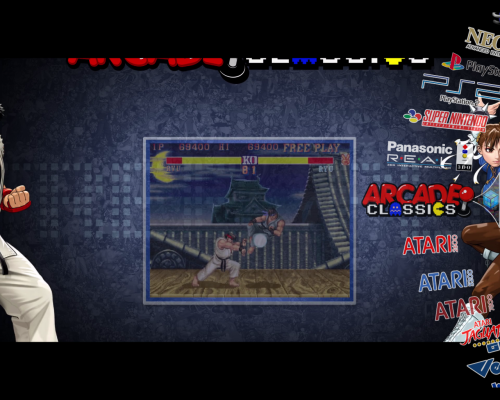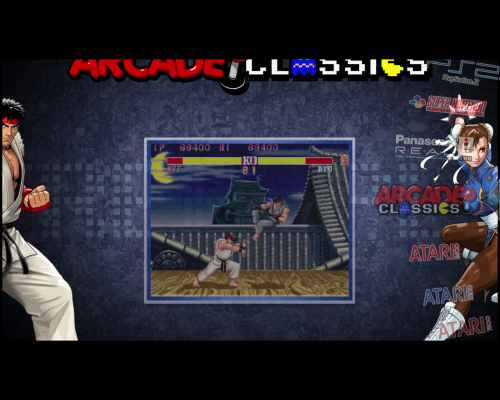-neo-
Members-
Posts
44 -
Joined
-
Last visited
Content Type
Profiles
Forums
Articles
Downloads
Gallery
Blogs
Everything posted by -neo-
-
Never used the CTC program so i can't help with that 🫣 For my edits i made a copy of the theme and called it Unified CTC - my modify The files i attached go into - Unified CTC - my modify/Views/
-
Have attached all the files from the "Views" folder, hope they are of some help. Also in the file "ThemeSettings.XML" I set the these 2 options - <Force16X9AspectRatio>false</Force16X9AspectRatio> <Force4X3AspectRatio>true</Force4X3AspectRatio> GameDetailsView.xaml GameMarqueeView.xaml PlatformWheel1FiltersView.xaml PlatformWheel2FiltersView.xaml SystemView.xaml TextFiltersView.xaml TextListView.xaml Wheel2GamesView.xaml Wheel3GamesView.xaml WheelGamesView.xaml
-
Looks good, will try it on my marquee when I get the chance
-
Awesome work yeah pity this theme isn't updated now.
-
You could always lock BigBox as that removes almost all the main menu options Before you lock go to - Options - security Turn on/off the options you want while locked. On my bartop, I've made BigBox the shell then locked, now in the main menu it only shows - Back About Unlock Shutdown Hope this helps
-
Hi, In BigBox is there a simple way to hide/remove the option for "new playlist" when viewing the game detail screen ? I know when you lock BigBox it removes all the playlist options but then I can't add games to a favourites list. Cheers
-
Solved my mystery, in LB just untick all the marquee options so now in the theme I'm using it displays the game clear logo and the fanart background, will have a dabble at adding more fanart backgrounds and see what i can come up with
-
Hi, Been messing about with a few different themes and testing out marquee options on a 2nd monitor, I might be going mad but am sure at one point i had it displaying the clear logo for a game plus a single fanart background from images/platform/fanart for the same platform so when I selected another game from the same platform the logo changed but the fanart background stayed the same, I've messed about with different settings but I cant recreate it 🤔 Any ideas what I need to get it back ? Regards
-
Great theme, seems to be more fluid than some other unified themes I'd tried My bartop as a 19" 1280x1024 (5:4 ratio) monitor, wanted it to fill the screen more so with no knowledge of how the theme worked or how to use the CTC program i set about fumbling my way through to get it somewhere to my liking, so lots of trial and error and its pretty close, my edits are possibly quite dodgy but seems to work, still needs some tweaks here and there such as the unified themes are still 16:9 so may change them for just the full screen videos instead 🤔 Couldn't get the vertical arcade games to fit in the video border so just switched the view to the full screen game themes instead, removed the time but left the information screen at the bottom, doesn't appear in the screenshots until the animations/video have finished as it normally would Tried to screenshot the box/carts (they are in mid animation) and the menu together so you can see what I've done such as made the wheel more curved and slightly shrunk the boxes and carts/disc plus other minor tweaks. My edits Original My edits original
-
CoinOps Redux V 1.06 - Ludicrous Speed Edition
-neo- replied to necropath's topic in Big Box Custom Themes
Just tried this theme in my bartop with a 1280x1024 (5:4 ratio) monitor, when you enter a platform the tv with the gameplay showing is squashed is there an easy fix for this ? -
No idea why but had to make it controller first then ESC key, works perfectly now, thanks again JoeViking245 😎 you've owned a 🍺or 🍺🍺🍺 Run, C:\Users\Retro-pc\Desktop\LaunchBox\0-UTILS\0-myscripts\kill-Lichtknarre.ahk Process,Wait,Dolphin.exe While WinExist("ahk_exe Dolphin.exe") Sleep 700 2Joy5:: If GetkeyState("Joy8") { run "C:\Users\Retro-pc\Desktop\Lichtknarre.exe - Shortcut.lnk" WinClose, ahk_exe Dolphin.exe } $Esc:: { run "C:\Users\Retro-pc\Desktop\Lichtknarre.exe - Shortcut.lnk" WinClose, ahk_exe Dolphin.exe }
-
Thanks again for taking the time out from the festivities to clearly explain and help out this total AHK noob 🤣 i tried the below - Run, C:\Users\Retro-pc\Desktop\LaunchBox\0-UTILS\0-myscripts\kill-Lichtknarre.ahk Process,Wait,Dolphin.exe While WinExist("ahk_exe Dolphin.exe") Sleep 700 $Esc:: 2Joy5:: If GetkeyState("Joy8") SendLevel, 1 Send {Esc} Return { run "C:\Users\Retro-pc\Desktop\Lichtknarre.exe - Shortcut.lnk" WinClose, ahk_exe Dolphin.exe } then i tried Run, C:\Users\Retro-pc\Desktop\LaunchBox\0-UTILS\0-myscripts\kill-Lichtknarre.ahk Process,Wait,Dolphin.exe While WinExist("ahk_exe Dolphin.exe") Sleep 700 $Esc:: { run "C:\Users\Retro-pc\Desktop\Lichtknarre.exe - Shortcut.lnk" WinClose, ahk_exe Dolphin.exe } 2Joy5:: If GetkeyState("Joy8") SendLevel, 1 Send {Esc} Return Had to run a AHK script to identify the xBox 360 controller, which turns out to be 2Joy and not 1Joy 🫣 sadly it doesn't close down the emulator BUT if I change {Esc} to !{F4} it does close it down but of course it doesn't reload Lichtknarre, clearly i'm doing something wrong and need more beer 🍻
-
Only use the code for Dolphin as Lichtknarre plays nicely with the other emulators yeah the Dolphin command-line parameters are -b -e Merry Christmas BTW 🎅
-
Sorry to be a pain 🫣 I can use my xBox 360 controller or ESC key to shut down all emulators but with Dolphin if i use the xBox controller it doesn't reload Licktknarre but the escape key does, i've had a quick dabble but no go am sure it's an easy fix, help 🤣 $Esc:: { run "G:\LaunchBox\0-UTILS\Lichtknarre\Lichtknarre.exe - Shortcut.lnk" WinClose, ahk_exe Dolphin.exe }
-
Thanks again for all your help, works perfectly 🫡 On a side note i did have to install autohotkey v1.1 along side v2 on my test pc to get the AHK file to load
-
Yeah I've already found out it messes things up running as Admin 🤣 was only a test on my old gaming pc, thanks for the code, will try it tomorrow if my head isn't too sore 🍻
-
Process, Close, Lichtknarre.exe Process,Wait,Dolphin.exe While WinExist("ahk_exe Dolphin.exe") Sleep 700 $Esc:: { run "G:\LaunchBox\0-UTILS\Lichtknarre\Lichtknarre.exe - Shortcut.lnk" WinClose, ahk_exe Dolphin.exe } Got it to work with the above code, LB needs to be run as admin 😎 Now it's beer o'clock 🍻
-
Sadly the damn thing is still open 🤬 Thanks for all your help, time for a beer or 3 and forgot about it for a while 🤣
-
Just tried this - Process, Close, Lichtknarre.exe Process,Wait,Dolphin.exe While WinExist("ahk_exe Dolphin.exe") Sleep 700 $Esc:: { run "G:\LaunchBox\0-UTILS\Lichtknarre\Lichtknarre.exe - Shortcut.lnk" WinClose, ahk_exe Dolphin.exe } Sadly it doesn't close Lichtknarre.exe at the start, as a test i didn't have Lichtknarre.exe running then tried a game, all the rest works, just need to kill Lichtknarre.exe then we are good to go
-
Awesome, thanks for the quick reply, will try it when I get the chance
-
no idea what i'm doing but trial and error, got this AHK code to run outside of LB, how would i add that to the dolphin emulator, assume in the running script ? Process, Close, Lichtknarre.exe runwait "G:\LaunchBox\Emulators\Dolphin\Dolphin.exe" run "G:\LaunchBox\0-UTILS\Lichtknarre\Lichtknarre.exe - Shortcut.lnk" Had to use the shorcut.lnk or it wouldn't load at all 🫣 Thanks in advance for any help or point me in the right direction
-
Reinstalled to a different drive, only way it works is to run the batch file as admin, it then closes down Lichtknarre.exe, dolphin loads but it then doesn't reload Lichtknarre.exe once dolphin is closed 🫣
-
Thanks for the heads up, will try that when I get the chance
-
Hi, Can any of you AHK wizards show me how to close an already running program then load a emulator then reload the closed program, I've tried and then googled now my head hurts 🫣 Even did try a basic batch file i found online then altered the file paths and ran that outside of LB - taskkill /IM Lichtknarre.exe /F Pause start/wait "Dolphin" /B "G:\LaunchBox\Emulators\Dolphin\Dolphin.exe" %1 Pause start "Lichtknarre" /B "C:\Program Files\Lichtknarre\Lichtknarre.exe" Pause exit but that give this error - C:\Users\Retro-pc\Desktop>taskkill /IM Lichtknarre.exe /F ERROR: The process "Lichtknarre.exe" with PID 8752 could not be terminated. Reason: Access is denied. Thanks in advance for any help
-
Thanks for the PNG, will add it soon I know what you mean about the audio still briefly playing when you launch a game, not looked into a solution yet, assuming there is one 🤔