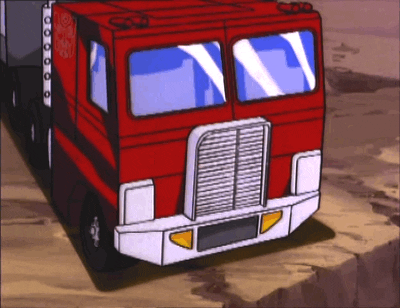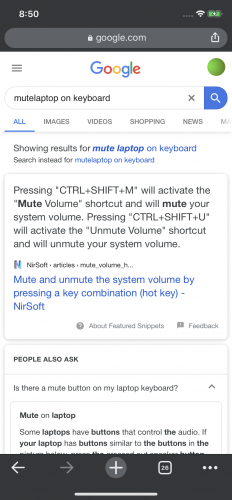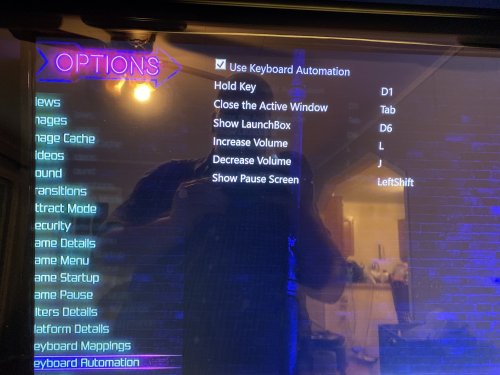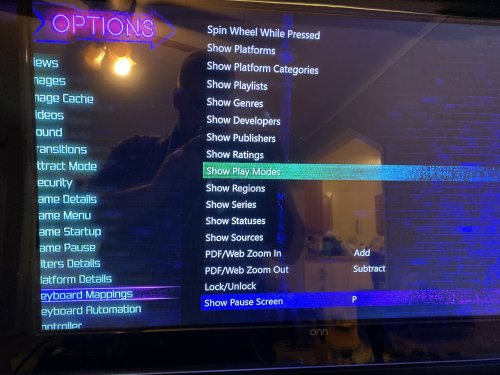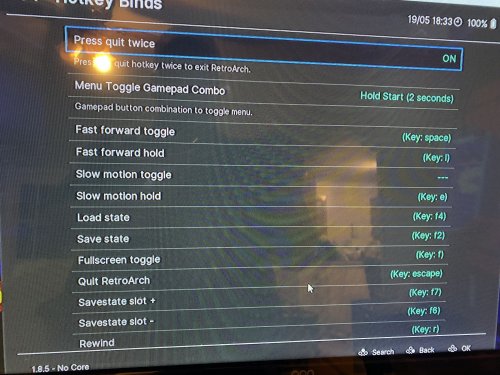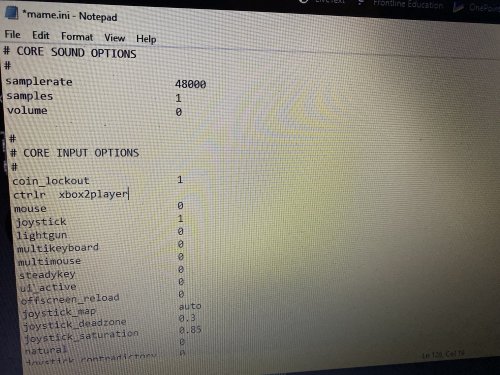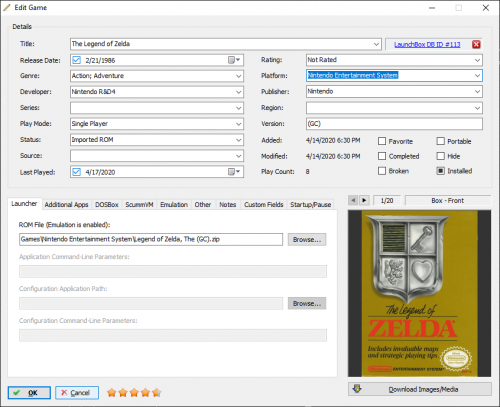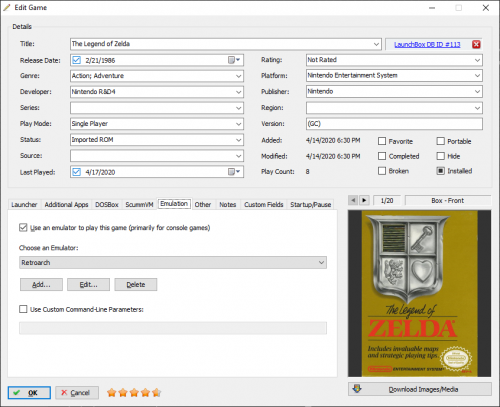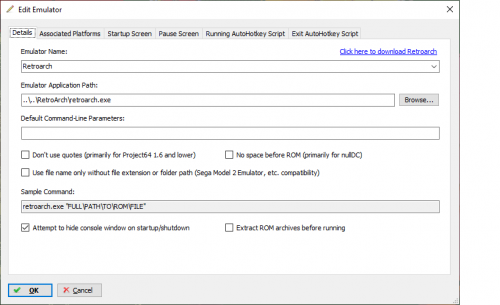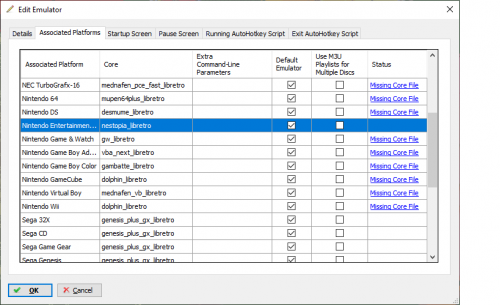-
Posts
104 -
Joined
-
Last visited
Content Type
Profiles
Forums
Articles
Downloads
Gallery
Blogs
Everything posted by RevJoe98
-
No, it's the pause button which is the Ctrl button.
-
The pause screen worked when I took away one of the keyboard bindings, But for some reason the volume gets muted on the laptop when I do it. I tried it on Mame.
-
Yes, definitely a big step forward! Thank y'all so much! Who knows what I changed when I first got started.? Lol I've gotten better, but at first I was working with only a keyboard, so that might be the case. The volume muted on my laptop while I was working with it earlier today too, so I don't know what is making it do that now. Maybe this screenshot?
-
It didn't work with the combo, so I tried it with the keyboard and left the automation clear for a try. It worked! The save and load worked, but my laptop got muted, so I don't know how that happened!? Thank y'all for the help! At this point, I wish I could have somebody remote connect and just fix whatever things I've messed up trying to work on it!?
-
Ok, so I need a combo for the pause menu? What combo do you use for the xtension controller?
-
I use Mame 64 through BB and RA for some other platforms. Mame is not run through RA.
-
I have a the 2 player xtension emulator edition controller and a pic/Xbox 360 controller plugged into the laptop that is running the arcade.
-
Here are the screenshots. I think the pause screen buttons are different for the two bb binds. I'm doing devotion with kids and getting them ready for bed then can continue. Thank you so much guys!
-
Yes, ok. It's your what's app this screen name?
-
I have my controller in keyboard mode. When I put it in xinput mode it wouldn't let me move the character (playing legend of Zelda through BB and RetroArch-Nestopia). I can move it in keyboard mode, so I just put it back to there. The pause screen came up consistently! However, it doesn't work. When I click save it just goes back to the game, when I click load it just goes back to the game. While trying it again to be able to write what happened I tried it again and now the pause screen won't come up and the game won't even pause at all now. I tried it on Mame and no pause screen but it find and pauses the game. What is happening? It looked like it worked for a bit.
-
P.S. Very rarely, the pause screen has come up for me on both Mame and RA(Nestopia), however, it is not consistent. Like if I resume the game and press it again it just some and pauses the game.
-
I'm such a noob, I don't really know what that means. I put the file in the mame/came folder. I opened the mame.ini filled and pasted xbox2player next to ctrlr. Am I supposed to save Mame.ini as xbox2player ? I'm confused about what to do. This is where I'm at now. I'm sorry, I just don't want to mess anything up. Here is what I've done so far.
-
-
I've tried it with Mame and RA (Nestopia core). Very rarely, the pause screen will show up, and the save and load feature is there, but when I saved I can't load because it won't show up again even right after I resume the game and try again.
-
Is anybody able to see this?
-
No matter the platform, when I use the pause button on my extension controller, it only pauses the game, dimming the screen, but not showing any of the features like the save and load state. I want to be able to save the games and come back to them so my daughter and I can enjoy them. Every once and a while it will show up, but most of the time it will not. Could someone please help me. Thank you!
-
The nes game had the BB pause button work. So I saved it to try it out. But when I tried to do it again to load it, it wouldn't bring up the menu again. I don't know why, or what I need to do.
-
What should I do?
-
Ok, I did some tinkering, and I found out that if I launch a Mame game in BB the pause features work, but in LB it does not. However, when I try to play a NES game (that's the platform I tried) in BB, it opens a smaller window in Retroarch and the pause button doesn't work at all. It's like BB features are down and only RA works, even the mouse can't appear. Not even the exit button works.
-
Hey guys, I have a question about the pause screen, I have LB/BB hooked up to an Xtension control pad. When I press the pause button it used to pause the game, and show like resume, save state, load state, and maybe exit. However, whenever I press pause now, it just dims the screen but doesn't bring up the features like save/load. I don't know what changed it. It used to just work with mame, but now it doesn't work at all. I have all the pause features clicked in LB, but it's not working. Thank you for the help!
-
I got lb lined up and the games were launching, then I build the arcade cabinet and plugged in the xtension 2-player w/trackball (this is when it started going bad) and the mame arcade games work, but RetroArch is freezing after launching through lb/bb (the screen is black and a blue circle with a white exclamation mark tries to come up but freezes before seeing the whole thing). I have to go behind the machine and use task manager to close RetroArch to get into anything else. I launch it with just RetroArch and it is playable, though it lags after you do a few button pushes and I can't escape twice to get out either. Someone please help.
-
Thank you!
-
Hey guys, I've got my cabinet built and am loving it! However, when I try to start Legend of Zelda (and different games) through LB/BB the screen goes blank like it's loading the game and then RA's blue circle and exclamation mark shows up and it freezes until I C, A, D and use Task Manager to end it. When I start it through RA, it opens perfectly. Here are some captures to hopefully help with understanding. I have just added the xtension emulator edition control board (two players on the board) which I haven't figured out how to config yet (just plugged it in last night).
-
I'm not sure, but replacing it from the backup got it running! Thank y'all for your help!