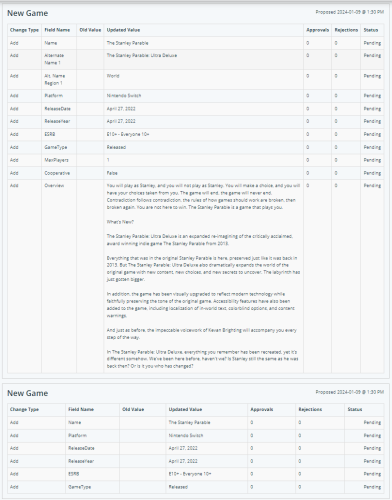-
Posts
23 -
Joined
-
Last visited
Recent Profile Visitors
The recent visitors block is disabled and is not being shown to other users.
Tom Drake's Achievements

8-Bit Processor (3/7)
5
Reputation
-
@Warped Polygon I sent you a message, please send the files and I'll line things up! I could also save the cfgs in a google drive so we have a simple way to access a shared folder of them. For Robocop, I've tried playing with either config and can't see the difference, either way up-right still shoots up-right. I'm sure there's some subtle 4-way vs 8-way thing I'm not noticing. Plus, P2 certainly isn't P2, so I get that you have it right, just can't tell what the difference is. Speaking of alternating 2 player games, that had one stick, I thought it might be useful to have controls mapped to both controllers, so you don't have to pass back and forth, as long as you trust the other player not to make inputs that screw you up! Another thought I had was with many 4 player games that only have 2 coins. Might be worth mapping controller 3 and 4 to coins 1 and 2 so that they can add quarters when needed.
- 79 comments
-
Tom Drake started following Warped Polygon
-
@Warped Polygon I started work on this. Good news and bad news (but sorta good news). I made all the changes discussed. The set I have is now KEYCODE-less, and the other fixes have been made. I also found 8 undiscussed games that were missing an "OR" when there were multiple inputs... sometimes the fix was truly adding an OR, and other times, it led to finding a different issue. Examples include goindol and hardyard's "JOYCODE_1_HAT1UP JOYCODE_1_BUTTON1 JOYCODE_1_YAXIS_UP_SWITCH" needing to be "JOYCODE_1_HAT1UP OR JOYCODE_1_YAXIS_UP_SWITCH" and robocop's directions being really funky (Up was "JOYCODE_1_YAXIS_UP_SWITCH JOYCODE_1_XAXIS_LEFT_SWITCH OR JOYCODE_1_HAT1UP JOYCODE_1_HAT1LEFT") Here's a changelog in progress: asteroid, astdelux: Mapped P1_BUTTON5 to JOYCODE_1_BUTTON2 carnevil: Removed DIPSWITCH for Coinage Source sf: Removed DIPSWITCH for Service Mode wow: P2 inputs changed to JOYCODE_2 swa: START2 changed to JOYCODE_2_START trophy: COIN1 changed to JOYCODE_1_SELECT shtngmst: START2 changed to NONE truckk: P1_PEDAL2 increment and P1_PEDAL decrement changed to NONE quartet: P2_JOYSTICK_LEFT removed KEYCODE_D cryptklr: Added OR between JOYCODE_3_BUTTONs and MOUSECODE_3_BUTTONs funybubl: Removed JOYCODE_1_BUTTON1 from P1_JOYSTICK_DOWN galaxia: Removed JOYCODE_1_YAXIS_DOWN_SWITCH from P1_JOYSTICK_RIGHT galaxygn: Removed JOYCODE_1_HAT1UP from P1_JOYSTICK_RIGHT goindol: Replaced JOYCODE_1_BUTTON1 with OR on P1_JOYSTICK_UP hardyard: Replaced JOYCODE_1_BUTTON1 with OR on P1_JOYSTICK_UP lastapos: Removed JOYCODE_1_BUTTON1 from coin robocop: Remapped P2_JOYSTICK directions JOYCODE_12 changed to JOYCODE_2: alcon, bigprowr, grdian, pspikes, recordbr, slapfigh, tagteam, tigerh Removed SERVICE KEYCODE mapping: gprider, guardian, hitice, hyperath, lacrazyc, nagano98, nslasher, nslasherj, powyak96, silentd Removed KEYCODEs from STARTs and COINs: acedrive, alien3, area51, bang, bbust2, bbusters, bronx, bubbletr, carnevil, chiller, claybust, claypign, combat, cracksht, critcrsh, crossbow, cryptklr, cyclshtg, deerhunt, desertgu, dragngun, eggventr, funcube, funcube2, funcube3, funcube4, funcube5, g13jnr, g13knd, gdfs, ghlpanic, golgo13, gollygho, greatgun, gunchamp, hitnmiss, hogalley, invasnab, jpark, le2, lethalen, lethalj, lghost, loffire, lordgun, maxforce, mechatt, nycaptor, oneshot, optiger, opwolf, opwolf3, othunder, policetr, ppsatan, ptblank, ptblank2, ptblank3, rapidfir, rchase, revx, sgunner, sgunner2, shtngmst, spacegun, sshooter, starblad, term2, tickee, timecris, trophyh, turkhunt, tutstomb, undrfire, vsfdf, vsgshoe, whodunit, wschamp, wwallyj, wwallyja3p, zeropnt, zombraid Now, the bad news is that I decided to try out a search for duplicate inputs in the same config. I found 214 games that have roughly 800 inputs to fix. Some examples include: 3on3dunk, 3stooges, fieldday having JOYCODE_1 inputs assigned to multiple players. I confirmed that it's affecting gameplay, I launched 3on3dunk and was in control of 3 out of 4 players with one controller! lastbld2 having JOYCODE_1_BUTTON6 added to 4 inputs. This one is simpler, since it looks like it can be removed from all 4. Oh, looking at the file, I see what you're doing with button 6, a cheat button for the throw combo! But, it still pointed out an issue, the reason there are 4 inputs the same is because P2_BUTTON3 and P2_BUTTON4 have JOYCODE_1 inputs, so still a fix, but not for the reason I first thought. Hopefully a good chunk of these will be purposeful combos, and it might not be as much work! It's not really bad news, as it's good to find them, and I will get them fixed. The bad part is that it'll take a bit more time to go into each of the 214 cfgs, figure out what the issue is with one, fix it, and move on to the next. For something like 3on3dunk, I can find+replace a selected portion of the individual cfg to be a bit quicker.... like select the P4 section of inputs and find JOYCODE_1 and replace it with JOYCODE_4.
- 79 comments
-
@Warped Polygon Other than those three that might be error with actual JOYCODEs, I doubt these other KEYCODEs are causing any issues for anyone. But if I am going to add in all keyboard/cabinet buttons, I just want to be sure that any there right now are not an issue. Basically, it's better if I clean all configs of KEYCODEs, before I go added new ones in, so I could give you two sets... one without a single KEYCODE and one with KEYCODEs mapped back in. If you don't think you're working on the files for a week, maybe you can send whatever degree of update to me and I'll work from those and get them back to you? I could help fix these up with the public files I have, but it wouldn't be much help to you if you're edited a bunch of files since. I found something new, where there's an accidental JOYCODE_12, and have confirmed that they should all be JOYCODE_2. These can quickly be updated with one find/replace. alcon.cfg JOYCODE_12_HAT1LEFT OR JOYCODE_2_XAXIS_LEFT_SWITCH bigprowr.cfg JOYCODE_2_HAT1RIGHT OR JOYCODE_12_XAXIS_RIGHT_SWITCH grdian.cfg JOYCODE_12_HAT1LEFT OR JOYCODE_2_XAXIS_LEFT_SWITCH pspikes.cfg JOYCODE_12_BUTTON3 recordbr.cfg JOYCODE_12_START slapfigh.cfg JOYCODE_12_HAT1LEFT OR JOYCODE_2_XAXIS_LEFT_SWITCH tagteam.cfg JOYCODE_2_HAT1RIGHT OR JOYCODE_12_XAXIS_RIGHT_SWITCH tigerh.cfg JOYCODE_12_HAT1LEFT OR JOYCODE_2_XAXIS_LEFT_SWITCH For the start/select, I'll give you all the examples. These cfgs have KEYCODEs along with SELECT and START. I can't see them being needed for a controller-only setup, but it does seem odd that player 1 is often KEYCODE_3 for coins, instead of KEYCODE_5 (and player 2 is 4 instead of 6). I can remove them for a controller-only config set in one find/replace, no need to edit manually. But in a controller+keyboard setup, I'd set back to the default KEYCODE1-4 for start and KEYCODE5-8 for coins. acedrive.cfg (1 hit) Line 61: KEYCODE_5 OR JOYCODE_1_SELECT alien3.cfg (2 hits) Line 72: JOYCODE_2_SELECT OR KEYCODE_4 Line 77: JOYCODE_1_SELECT OR KEYCODE_3 area51.cfg (4 hits) Line 65: JOYCODE_2_START OR KEYCODE_2 Line 70: JOYCODE_1_START OR KEYCODE_1 Line 75: JOYCODE_1_SELECT OR KEYCODE_3 Line 80: JOYCODE_2_SELECT OR KEYCODE_4 bang.cfg (4 hits) Line 11: JOYCODE_1_SELECT OR KEYCODE_3 Line 16: JOYCODE_2_SELECT OR KEYCODE_4 Line 21: JOYCODE_1_START OR KEYCODE_1 Line 26: JOYCODE_2_START OR KEYCODE_2 bbust2.cfg (4 hits) Line 119: JOYCODE_1_START OR KEYCODE_1 Line 124: JOYCODE_2_START OR KEYCODE_2 Line 134: JOYCODE_1_SELECT OR KEYCODE_3 Line 139: JOYCODE_2_SELECT OR KEYCODE_4 bbusters.cfg (6 hits) Line 8: JOYCODE_1_SELECT OR KEYCODE_4 Line 13: JOYCODE_2_SELECT OR KEYCODE_5 Line 18: JOYCODE_3_SELECT OR KEYCODE_6 Line 104: JOYCODE_1_START OR KEYCODE_1 Line 119: JOYCODE_2_START OR KEYCODE_2 Line 134: JOYCODE_3_START OR KEYCODE_3 bronx.cfg (2 hits) Line 8: JOYCODE_1_START OR KEYCODE_1 Line 13: JOYCODE_1_SELECT OR KEYCODE_3 bubbletr.cfg (4 hits) Line 66: JOYCODE_2_START OR KEYCODE_2 Line 71: JOYCODE_1_START OR KEYCODE_1 Line 76: JOYCODE_2_SELECT OR KEYCODE_4 Line 81: JOYCODE_1_SELECT OR KEYCODE_3 carnevil.cfg (4 hits) Line 80: JOYCODE_1_SELECT OR KEYCODE_3 Line 85: JOYCODE_2_SELECT OR KEYCODE_4 Line 90: JOYCODE_1_START OR KEYCODE_1 Line 95: JOYCODE_2_START OR KEYCODE_2 chiller.cfg (2 hits) Line 38: JOYCODE_1_START OR KEYCODE_1 Line 43: JOYCODE_1_SELECT OR KEYCODE_3 claybust.cfg (2 hits) Line 35: JOYCODE_1_SELECT OR KEYCODE_3 Line 40: JOYCODE_1_START OR KEYCODE_1 claypign.cfg (2 hits) Line 38: JOYCODE_1_START OR KEYCODE_1 Line 43: JOYCODE_1_SELECT OR KEYCODE_3 combat.cfg (2 hits) Line 38: JOYCODE_1_START OR KEYCODE_1 Line 43: JOYCODE_1_SELECT OR KEYCODE_3 cracksht.cfg (2 hits) Line 38: JOYCODE_1_START OR KEYCODE_1 Line 43: JOYCODE_1_SELECT OR KEYCODE_3 critcrsh.cfg (1 hit) Line 30: JOYCODE_1_SELECT OR KEYCODE_3 crossbow.cfg (2 hits) Line 33: JOYCODE_1_START OR KEYCODE_1 Line 38: JOYCODE_1_SELECT OR KEYCODE_3 cryptklr.cfg (6 hits) Line 77: JOYCODE_1_SELECT OR KEYCODE_4 Line 82: JOYCODE_1_START OR KEYCODE_1 Line 97: JOYCODE_2_SELECT OR KEYCODE_5 Line 102: JOYCODE_2_START OR KEYCODE_2 Line 117: JOYCODE_3_SELECT OR KEYCODE_6 Line 122: JOYCODE_3_START OR KEYCODE_3 cyclshtg.cfg (2 hits) Line 8: JOYCODE_1_START OR KEYCODE_1 Line 13: JOYCODE_1_SELECT OR KEYCODE_3 deerhunt.cfg (2 hits) Line 21: JOYCODE_1_START OR KEYCODE_3 Line 48: JOYCODE_1_START OR KEYCODE_1 desertgu.cfg (1 hit) Line 33: JOYCODE_1_SELECT OR KEYCODE_3 dragngun.cfg (4 hits) Line 18: JOYCODE_1_START OR KEYCODE_1 Line 33: JOYCODE_2_START OR KEYCODE_2 Line 82: JOYCODE_1_SELECT OR KEYCODE_3 Line 87: JOYCODE_2_SELECT OR KEYCODE_4 eggventr.cfg (4 hits) Line 8: JOYCODE_1_SELECT OR KEYCODE_3 Line 13: JOYCODE_2_SELECT OR KEYCODE_4 Line 28: JOYCODE_1_START OR KEYCODE_1 Line 33: JOYCODE_2_START OR KEYCODE_2 funcube.cfg (1 hit) Line 38: JOYCODE_1_SELECT OR KEYCODE_1 funcube2.cfg (1 hit) Line 38: JOYCODE_1_SELECT OR KEYCODE_3 funcube3.cfg (1 hit) Line 38: JOYCODE_1_SELECT OR KEYCODE_3 funcube4.cfg (1 hit) Line 38: JOYCODE_1_SELECT OR KEYCODE_3 funcube5.cfg (1 hit) Line 38: JOYCODE_1_SELECT OR KEYCODE_3 g13jnr.cfg (2 hits) Line 31: JOYCODE_1_START OR KEYCODE_1 Line 41: JOYCODE_1_SELECT OR KEYCODE_3 g13knd.cfg (2 hits) Line 28: JOYCODE_1_START OR KEYCODE_1 Line 38: JOYCODE_1_SELECT OR KEYCODE_3 gdfs.cfg (4 hits) Line 56: JOYCODE_1_START OR KEYCODE_1 Line 96: JOYCODE_2_START OR KEYCODE_2 Line 136: JOYCODE_1_SELECT OR KEYCODE_3 Line 141: JOYCODE_2_SELECT OR KEYCODE_4 ghlpanic.cfg (4 hits) Line 13: JOYCODE_1_START OR KEYCODE_1 Line 23: JOYCODE_2_START OR KEYCODE_2 Line 28: JOYCODE_2_SELECT OR KEYCODE_4 Line 33: JOYCODE_1_SELECT OR KEYCODE_3 golgo13.cfg (2 hits) Line 28: JOYCODE_1_START OR KEYCODE_1 Line 38: JOYCODE_1_SELECT OR KEYCODE_3 gollygho.cfg (4 hits) Line 66: JOYCODE_2_START OR KEYCODE_2 Line 71: JOYCODE_1_START OR KEYCODE_1 Line 76: JOYCODE_2_SELECT OR KEYCODE_4 Line 81: JOYCODE_1_SELECT OR KEYCODE_3 greatgun.cfg (4 hits) Line 8: JOYCODE_2_SELECT OR KEYCODE_4 Line 13: JOYCODE_1_SELECT OR KEYCODE_3 Line 18: JOYCODE_1_START OR KEYCODE_1 Line 23: JOYCODE_2_START OR KEYCODE_2 gunchamp.cfg (2 hits) Line 35: JOYCODE_1_SELECT OR KEYCODE_3 Line 40: JOYCODE_1_START OR KEYCODE_1 hitnmiss.cfg (2 hits) Line 38: JOYCODE_1_START OR KEYCODE_1 Line 43: JOYCODE_1_SELECT OR KEYCODE_3 hogalley.cfg (1 hit) Line 11: JOYCODE_1_SELECT OR KEYCODE_3 invasnab.cfg (4 hits) Line 63: JOYCODE_1_SELECT OR KEYCODE_3 Line 68: JOYCODE_2_SELECT OR KEYCODE_4 Line 73: JOYCODE_1_START OR KEYCODE_1 Line 78: JOYCODE_2_START OR KEYCODE_2 jpark.cfg (4 hits) Line 62: JOYCODE_1_SELECT OR KEYCODE_3 Line 67: JOYCODE_2_SELECT OR KEYCODE_4 Line 72: JOYCODE_1_START OR KEYCODE_1 Line 77: JOYCODE_2_START OR KEYCODE_2 le2.cfg (4 hits) Line 111: JOYCODE_2_START OR KEYCODE_2 Line 146: JOYCODE_1_START OR KEYCODE_1 Line 205: JOYCODE_1_SELECT OR KEYCODE_3 Line 210: JOYCODE_2_SELECT OR KEYCODE_4 lethalen.cfg (4 hits) Line 8: JOYCODE_1_SELECT OR KEYCODE_3 Line 13: JOYCODE_2_SELECT OR KEYCODE_4 Line 28: JOYCODE_1_START OR KEYCODE_1 Line 33: JOYCODE_2_START OR KEYCODE_2 lethalj.cfg (2 hits) Line 8: JOYCODE_1_SELECT OR KEYCODE_3 Line 13: JOYCODE_2_SELECT OR KEYCODE_4 lghost.cfg (3 hits) Line 107: JOYCODE_1_SELECT OR KEYCODE_3 Line 112: JOYCODE_2_SELECT OR KEYCODE_4 Line 117: JOYCODE_3_SELECT OR KEYCODE_5 loffire.cfg (2 hits) Line 52: JOYCODE_1_SELECT OR KEYCODE_3 Line 57: JOYCODE_2_SELECT OR KEYCODE_4 lordgun.cfg (4 hits) Line 11: JOYCODE_1_SELECT OR KEYCODE_3 Line 16: JOYCODE_2_SELECT OR KEYCODE_4 Line 75: JOYCODE_1_START OR KEYCODE_1 Line 80: JOYCODE_2_START OR KEYCODE_2 maxforce.cfg (4 hits) Line 65: JOYCODE_2_START OR KEYCODE_2 Line 70: JOYCODE_1_START OR KEYCODE_1 Line 75: JOYCODE_1_SELECT OR KEYCODE_3 Line 80: JOYCODE_2_SELECT OR KEYCODE_4 mechatt.cfg (4 hits) Line 52: JOYCODE_1_SELECT OR KEYCODE_3 Line 57: JOYCODE_2_SELECT OR KEYCODE_4 Line 62: JOYCODE_1_START OR KEYCODE_1 Line 77: JOYCODE_2_START OR KEYCODE_2 nycaptor.cfg (2 hits) Line 8: JOYCODE_1_START OR KEYCODE_1 Line 13: JOYCODE_1_SELECT OR KEYCODE_3 oneshot.cfg (4 hits) Line 8: JOYCODE_1_SELECT OR KEYCODE_3 Line 13: JOYCODE_2_SELECT OR KEYCODE_4 Line 18: JOYCODE_1_START OR KEYCODE_1 Line 23: JOYCODE_2_START OR KEYCODE_2 optiger.cfg (3 hits) Line 52: JOYCODE_1_SELECT OR KEYCODE_3 Line 57: JOYCODE_1_START OR KEYCODE_1 Line 62: JOYCODE_2_START OR KEYCODE_2 opwolf.cfg (2 hits) Line 11: JOYCODE_1_SELECT OR KEYCODE_3 Line 26: JOYCODE_1_START OR KEYCODE_1 opwolf3.cfg (4 hits) Line 22: JOYCODE_1_START OR KEYCODE_1 Line 37: JOYCODE_2_START OR KEYCODE_2 Line 42: JOYCODE_1_SELECT OR KEYCODE_3 Line 47: JOYCODE_2_SELECT OR KEYCODE_4 othunder.cfg (4 hits) Line 12: JOYCODE_2_SELECT OR KEYCODE_4 Line 17: JOYCODE_1_SELECT OR KEYCODE_3 Line 22: JOYCODE_1_START OR KEYCODE_1 Line 27: JOYCODE_2_START OR KEYCODE_2 policetr.cfg (4 hits) Line 52: JOYCODE_2_START OR KEYCODE_2 Line 57: JOYCODE_1_START OR KEYCODE_1 Line 62: JOYCODE_2_SELECT OR KEYCODE_4 Line 67: JOYCODE_1_SELECT OR KEYCODE_3 ppsatan.cfg (1 hit) Line 11: JOYCODE_1_SELECT OR KEYCODE_3 ptblank.cfg (4 hits) Line 52: JOYCODE_2_SELECT OR KEYCODE_4 Line 57: JOYCODE_1_SELECT OR KEYCODE_3 Line 67: JOYCODE_1_START OR KEYCODE_1 Line 77: JOYCODE_2_START OR KEYCODE_2 ptblank2.cfg (4 hits) Line 13: JOYCODE_1_START OR KEYCODE_1 Line 23: JOYCODE_2_START OR KEYCODE_2 Line 28: JOYCODE_2_SELECT OR KEYCODE_4 Line 33: JOYCODE_1_SELECT OR KEYCODE_3 ptblank3.cfg (4 hits) Line 65: JOYCODE_1_START OR KEYCODE_1 Line 70: JOYCODE_2_START OR KEYCODE_2 Line 75: JOYCODE_2_SELECT OR KEYCODE_4 Line 80: JOYCODE_1_SELECT OR KEYCODE_3 rapidfir.cfg (4 hits) Line 56: JOYCODE_1_SELECT OR KEYCODE_3 Line 61: JOYCODE_2_SELECT OR KEYCODE_4 Line 66: JOYCODE_1_START OR KEYCODE_1 Line 71: JOYCODE_2_START OR KEYCODE_2 rchase.cfg (4 hits) Line 62: JOYCODE_1_SELECT OR KEYCODE_3 Line 67: JOYCODE_2_SELECT OR KEYCODE_4 Line 72: JOYCODE_2_START OR KEYCODE_2 Line 77: JOYCODE_1_START OR KEYCODE_1 revx.cfg (6 hits) Line 106: JOYCODE_1_SELECT OR KEYCODE_4 Line 111: JOYCODE_2_SELECT OR KEYCODE_5 Line 116: JOYCODE_1_START OR KEYCODE_1 Line 121: JOYCODE_2_START OR KEYCODE_2 Line 126: JOYCODE_3_SELECT OR KEYCODE_6 Line 136: JOYCODE_3_START OR KEYCODE_3 sgunner.cfg (4 hits) Line 52: JOYCODE_2_START OR KEYCODE_2 Line 57: JOYCODE_1_START OR KEYCODE_1 Line 62: JOYCODE_2_SELECT OR KEYCODE_4 Line 67: JOYCODE_1_SELECT OR KEYCODE_3 sgunner2.cfg (4 hits) Line 52: JOYCODE_2_START OR KEYCODE_2 Line 57: JOYCODE_1_START OR KEYCODE_1 Line 62: JOYCODE_2_SELECT OR KEYCODE_4 Line 67: JOYCODE_1_SELECT OR KEYCODE_3 shtngmst.cfg (3 hits) Line 30: KEYCODE_3 OR JOYCODE_1_SELECT Line 40: KEYCODE_1 OR JOYCODE_1_START spacegun.cfg (4 hits) Line 21: JOYCODE_2_SELECT OR KEYCODE_4 Line 26: JOYCODE_1_SELECT OR KEYCODE_3 Line 31: JOYCODE_1_START OR KEYCODE_1 Line 36: JOYCODE_2_START OR KEYCODE_2 sshooter.cfg (4 hits) Line 52: JOYCODE_2_START OR KEYCODE_2 Line 57: JOYCODE_1_START OR KEYCODE_1 Line 62: JOYCODE_2_SELECT OR KEYCODE_4 Line 67: JOYCODE_1_SELECT OR KEYCODE_3 starblad.cfg (2 hits) Line 30: JOYCODE_1_START OR KEYCODE_1 Line 35: JOYCODE_1_SELECT OR KEYCODE_3 term2.cfg (4 hits) Line 29: JOYCODE_1_SELECT OR KEYCODE_3 Line 34: JOYCODE_2_SELECT OR KEYCODE_4 Line 39: JOYCODE_1_START OR KEYCODE_1 Line 44: JOYCODE_2_START OR KEYCODE_2 tickee.cfg (2 hits) Line 66: JOYCODE_1_SELECT OR KEYCODE_3 Line 71: JOYCODE_2_SELECT OR KEYCODE_4 timecris.cfg (1 hit) Line 8: JOYCODE_1_SELECT OR KEYCODE_3 trophyh.cfg (4 hits) Line 32: JOYCODE_1_START OR KEYCODE_3 Line 37: JOYCODE_2_SELECT OR KEYCODE_4 Line 86: JOYCODE_2_START OR KEYCODE_2 Line 91: JOYCODE_1_START OR KEYCODE_1 turkhunt.cfg (2 hits) Line 21: JOYCODE_1_SELECT OR KEYCODE_3 Line 48: JOYCODE_1_START OR KEYCODE_1 tutstomb.cfg (2 hits) Line 61: JOYCODE_1_SELECT OR KEYCODE_3 Line 66: JOYCODE_2_SELECT OR KEYCODE_4 undrfire.cfg (4 hits) Line 80: JOYCODE_1_START OR KEYCODE_1 Line 85: JOYCODE_2_START OR KEYCODE_2 Line 90: JOYCODE_1_SELECT OR KEYCODE_3 Line 95: JOYCODE_2_SELECT OR KEYCODE_4 vsfdf.cfg (1 hit) Line 11: JOYCODE_1_SELECT OR KEYCODE_3 vsgshoe.cfg (1 hit) Line 11: JOYCODE_1_SELECT OR KEYCODE_3 whodunit.cfg (2 hits) Line 38: JOYCODE_1_START OR KEYCODE_1 Line 43: JOYCODE_1_SELECT OR KEYCODE_3 wschamp.cfg (4 hits) Line 32: JOYCODE_1_START OR KEYCODE_3 Line 37: JOYCODE_2_SELECT OR KEYCODE_4 Line 86: JOYCODE_2_START OR KEYCODE_2 Line 91: JOYCODE_1_START OR KEYCODE_1 wwallyj.cfg (4 hits) Line 20: JOYCODE_1_SELECT OR KEYCODE_3 Line 25: JOYCODE_2_SELECT OR KEYCODE_4 Line 30: JOYCODE_1_START OR KEYCODE_1 Line 35: JOYCODE_2_START OR KEYCODE_2 wwallyja3p.cfg (5 hits) Line 26: JOYCODE_1_SELECT OR KEYCODE_4 Line 31: JOYCODE_2_SELECT OR KEYCODE_5 Line 36: JOYCODE_1_START OR KEYCODE_1 Line 41: JOYCODE_2_START OR KEYCODE_2 Line 46: JOYCODE_3_START OR KEYCODE_3 zeropnt.cfg (4 hits) Line 11: JOYCODE_1_SELECT OR KEYCODE_3 Line 16: JOYCODE_2_SELECT OR KEYCODE_4 Line 21: JOYCODE_1_START OR KEYCODE_1 Line 26: JOYCODE_2_START OR KEYCODE_2 zombraid.cfg (4 hits) Line 12: JOYCODE_1_SELECT OR KEYCODE_3 Line 17: JOYCODE_1_SELECT OR KEYCODE_4 Line 76: JOYCODE_1_START OR KEYCODE_1 Line 91: JOYCODE_1_START OR KEYCODE_2
- 79 comments
-
@Warped Polygon This all looks great! I watched your videos awhile ago for the non-MAME configs, and more recently this MAME one, but just getting around to the files now. I'm looking to batch-add the default keyboard keys to your configs, as I have an arcade cabinet, but often play on the couch with a controller and TV. Before I do that, I wanted to confirm if you have an update planned soon? I'm happy to help contribute, as the keys might help others that want the dual-use and certainly shouldn't hurt any controller-only users. While reviewing the cfgs in Notepad++ and Excel, I've found a few questions and possible fixes. I'm not used to working with MAME cfgs to this degree, so I don't want to assume anything! Do any current KEYCODEs in your cfgs have a must-keep purpose? Especially when they're paired with a JOYCODE option? I found 90+ files that are simply KEYCODEs 1-8 paired with SELECT and START. Not a big deal, but I can make sure they're all in line when I add KEYCODEs to all. I think quartet.cfg's KEYCODE_D OR JOYCODE_2_HAT1LEFT OR JOYCODE_2_XAXIS_LEFT_SWITCH was just a random press of D and doesn't need to be there? KEYCODE_DEL is in truckk.cfg twice. Once for P1_PEDAL2 increment and again for P1_PEDAL decrement. I have no idea what these do, so it might be needed? Or maybe JOYCODE_1_SLIDER1_NEG and JOYCODE_1_SLIDER2_NEG do the job on their own? A few standalone KEYCODEs, not sure if they're needed or could/should be removed: KEYCODE_9 for SERVICE1 is default, so I think I could remove from hitice.cfg, hyperath.cfg, lacrazyc.cfg, nagano98.cfg, nslasher.cfg, nslasherj.cfg, powyak96.cfg, silentd.cfg? KEYCODE_F2 for SERVICE1 in guardian.cfg. Not sure if this is default, so it might be needed? KEYCODE_F1 for SERVICE in gprider.cfg. Not sure if this is default, so it might be needed? While looking at KEYCODEs, I found a couple things that I think are fixes for controller use? In swa.cfg, START2 is set to only KEYCODE_2. Assuming it should be JOYCODE_2_START? In trophyh.cfg, JOYCODE_1_START is used twice, I think COIN1 should be JOYCODE_1_SELECT? In shtngmst.cfg, START2 is set to JOYCODE_1_BUTTON6. I think this might be just a 1 player game, so maybe START2 isn't needed? Or if it is 2 player, then JOYCODE_2_START? Please set me on the right path with these few KEYCODEs and I'll get to work! Happy to make all the changes above for you, if you confirm them. And let me know if you do have updated files, especially if you would like the keyboard inserted into them, just so everything is as up-to-date and useful as possible!
- 79 comments
-
I had this happen today for half the games I was adding. Even worse, I see that resubmitting leads to two entires for new game (see screenshot below). This will lead to either duplicate games (if the moderator of the second game isn't paying attention) or me getting a bunch of rejections on my account and possibly that the less complete version is the one approved. Is it possible for someone to go into my list and clean out the first (less complete) entry for each game where it happened? I'd guess there's maybe 10 games that had the issue.
-
It doesn't seem to work for games where a new version is adding to one already there. So if I have a new Rev # or want to add a fan translation, it doesn't pick it up. If I do force duplicate, it'll add it and the original as a new entity, but that's a mess that then needs to be combined back to the original. Import new roms (or scan for new roms) seems to really be new GAMES, it isn't adding addition versions for me.
-
Oh my god, I missed this feature update! This is great, and probably what @Lordmonkus was talking about. I still think it would be great to have a scan/update option to get all the roms added (and removed) from the directory. But for now, I'll happily delete all the games in a platform and then re-add for major rom changes that I might do every year or two! Thanks to both of you!
-
I tried, but no luck. Once the games are deleted in LB, the platform XML is gone until reimporting. It's so odd that you can't simply update based on your folder. Maybe @JoeViking245 could open up his Copy Metadata plugin to include things like: Favorite, LastPlayedDate, Completed, CompletedDateTime, PlayCount, PlayTime Then people could do a fresh import and catch all their roms, then be able to patch the personal stuff like above back in. Plus, we could share favourites as a way to highlight top games. Or even better, come up with a solution to batch import all roms like it was an initial import, but match the duplicates up to games already in the DB! 😉 I see the Tools > File Management > Combine Roms that basically combines all duplicates, but maybe it's as simple as needing the ability to have it default to the oldest "DateAdded"?
-
Thanks, that works! What if I had an entire set of games, can I just drag in all of them to force it this way, then use the consolidate option? Just trying to make sure I'm including all the games without having to lose play count, favourites, etc.
-
For a new platform, I can import roms and it'll group different versions together as one game. That works great. But what if I want to run a new import that has another version of that game? It seems that both "import roms" and "scan for new rooms" will ignore that new rom when the game already exists. Is there a process to make sure all games in a folder are included on a future import or scan?
-
Tom Drake changed their profile photo
-

Fujitsu FM Towns and FM Towns Marty Confusion
Tom Drake replied to BiRaitBec's topic in Troubleshooting
If you have Fujitsu FM-Towns Marty working fine otherwise, the only thing you'll need to do is Manage > Platforms, and change its parent to Consoles. -

There a reason we can't scrape from IGDB.com???
Tom Drake replied to Sprinklezonk's topic in Troubleshooting
I've never heard of IGDB, but this sounds like a great addition to improve game data in Launchbox! I see they have an API https://api-docs.igdb.com/#getting-started Maybe it could be added to the import step like EmuMovies, or a plug-in that can be run, or even directly importing into the LaunchBox DB? I guess to keep it non-commercial, the plugin idea might be best, where people could set up their own API? -

Closing and opening Pixelcade listener with Visual Pinball
Tom Drake replied to Tom Drake's topic in Troubleshooting
Oops! Yes, I meant Visual Pinball and have edited the title to help others find this in the future. Thanks for your help @JoeViking245. The WaitClose didn't seem to be working, but with full path and quotes, it's working now! Also, Sleep 10000 is a good idea, I tried 5000 and it didn't work, so the extra delay should help others. While paths might be different for others, below is my exact code that worked... Run, "C:\Emulators\Visual Pinball\VPinMAME\curl.exe" "http://localhost:8080/quit" , "C:\Emulators\Visual Pinball\VPinMAME\", Hide Sleep, 10000 Process, WaitClose, "C:\Emulators\Visual Pinball\VPinballX.exe" Run, "C:\Pixelcade\pixelweb.exe", "C:\Pixelcade\", Hide -
Pixelcade's pixelweb.exe monitors Launchbox and displays the marquee for the selected game. However, to use Pixelcade with Virtual Pinball, pixelweb.exe needs to be closed before playing a pinball table. Then, when exiting the game, we need to launch pixelweb.exe to work again with Launchbox. The code below is from the Pixelcade site, and that first quit line works great as is in the Running AutoHotkey Script. What I'm not sure is how to run that start line when closing the emulator. What is the best way to do this?
-
@Jason Carr Sounds good, going forward we'll go max 1000 and less if that's what the source is (no benefit to upsizing it). We did a few at 400px that I've submitted, some real deep cuts like these Saturn games...