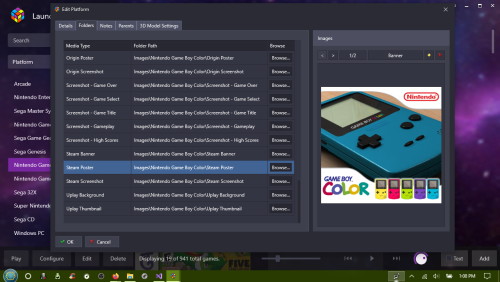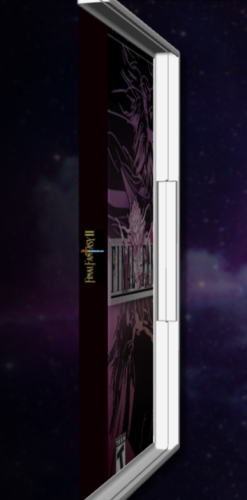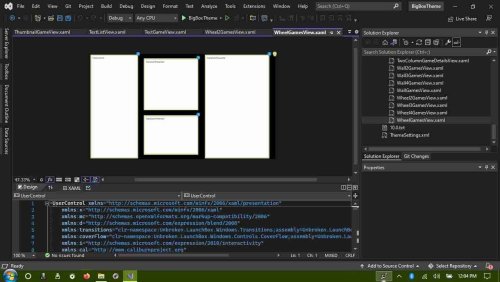The Mask
Members-
Posts
65 -
Joined
-
Last visited
Content Type
Profiles
Forums
Articles
Downloads
Gallery
Blogs
Everything posted by The Mask
-
Jewel cases look wonderful. However, psp boxes don't seem to be jeweled. Technically their cases were hard plastic but they were also transparent. They are still a solid color here.
-
@C-Beats Possible to add these folders of media to be added to the themes folder but downloaded media still goes to the main lb media folders? I use to use a plugin that did this already but its now broken. Reason is that i would like to separate theme media that i create by hand from what can be downloaded. This media from the theme folder would be read first and if it doesn't exist, then it reads from the main lb/bb area of media. This way, releases can be made with custom media already attached and not overwrite media that ppl already have. This would include pics and vids. If not all, at least for gamevids/background images and platformvids/background images and can be numbered for random selected drawing by bb.
-
@C-Beats" You can pan by pressing the middle mouse button and moving the box around" Whats the controller equivalent, is it user definable? (not at pc atm)
-
@C-BeatsThe zooming in and out of the box is working great. I still had UV issues until I started moving the box around and now it somehow fixed itself? +We need the ability to be able to move the box vertically or horizontally so that when we zoom in, we can see the top and bottom instead of just the middle. +We need box transparency settings for the 3D box only and not the lable +When we go to edit box settings, now, the settings default to a normal box. I would like for the settings to reflect the box we are editing. For example, opening a ps2 box settings would then turn it into a normal game box. What I would like is for the settings of the box to still remain the box that we opened the settings for. That way we wouldnt have to redo the whole box from scratch. +R3 to default the size, zoom, turn, etc. to default quickly without having to switch pages to do it. +Ability to edit the default no image launchbox icon +Horizontal spinning idle animation: user defined time interval in which the box should start horizontally spinning (like on 3DS) when controls to move the box are not pressed for that user defined amount of time. Not based on time idle but based on time not using the box spinning controls. That way when we navigate menus it will still rotate. +Finally, the ability to choose which layer the box should be on (overwriting grid layering and so forth - user controlled value). That way when we zoom in, no text or graphics will still be on top of the box, for example. Thanks for your hard work! This is a great feature
-
I dont know if this has been posted already but there are some clipping/rendering issues with the dvd cases. I'm on a 11th Core CPU I7-1195G7. Box cases look fine. Also @C-Beats, can you add that if idle for a user defined number of seconds that the box will start slowly rotating to the right horizontally?
-
Can we get Zoom In/Zoom Out hotkey/button/analog mappings to zoom the boxes in or out if writing is too small on the box with a zoom limit in the options? Also, how about transparency setting for the 3dmodel of the box only not affecting the label so we can get those ps1 cases perfect?
-
FlowImage (Introduced in 11.10) This control allows you to draw an image related to a Game, Platform, Platform Category, or Playlist. It is used as a control inside of a FlowTemplate. FlowImage has the following properties: CreateFallbackImage (bool) When this property is set to true the control will create a fallback image if the image requested is not found. The default value of this property is true. Can someone post a code snippet example using a flowtemplate/flowimage that only uses Createfallbackimage in it?
-
old bug resurfaced. if you have launchbox games on boxart and have it so that it is big enough to display a game 1 at a time onscreen, launchbox freeze crashes. when starting launchbox, the controller does nothing because it doesn't default to a platform. you have to click on the platform with a mouse in order to gain control with a controller.
-
@C-Beats can we get an indicator code for xaml that'll allow us to detect when the wheel ends and begins when using endless = false? I'd like to trigger something at the end and/or beginning for when the wheel begins and/or right when you get to the end.
-
wait, you can call a gif with a video control?
-
I think there may be a mem leak in the gif control on intel hardware (XE) bb crashes when going back and forth between them while creating themes that use gifs.
-
@C-Beats can you complete the endless = "false" wheel code so that it doesnt still loop when you reach the end? With this type of wheel, the only way to loop would be to go back up. Or to go down when you're at the top. This is the expected behavior for that request. also, using the extensions for the video files of ao.bigbox.plugins of video-01.mp4, video-02.mp4, etc to play multiple videos are broken. Only video.mp4 will work now to play only 1 video.
-
oh ok
-
the problem is the wheel not ending with directional control when using endless = "false" like it's supposed to. that was the focal point of my initial post. Also, I'm not new to coding.
-
vertical. what do i change to convert it to the new wheel? Edit: i used the exact example in the docs for the new wheel but the wheel still resets. Edit2: Same with default theme.
-
In the wheel, if I use Endless = False, the wheel will visually stop as desired but how do I get the wheel to stop direction wise? If I press down on the last item in the wheel, it still jumps to the top of the list. <coverFlow:FlowControl x:Name="FlowControl" HorizontalAlignment="Stretch" VerticalAlignment="Bottom" Height="{Binding ElementName=Canvas, Path=ActualHeight}" CoverFactory="{Binding CoverFactory}" CustomImageType="Steam Banner" ClipToBounds="True" RenderOptions.BitmapScalingMode="HighQuality" CurveAmount="0.0" CameraZPosition="3.12" VisibleCount="4" PageSize="4" Spacing="1.001" MaxVerticalImageResolutionOverride="800" Endless="False"> </coverFlow:FlowControl>
-
This applies to any version. But when using touchscreen device, trying to scroll up or down with a finger flick while on the highlighted item results in going into that item instead of scrolling the wheel.
-
-
controller doesn't seem to work if you have 'use all controllers' unchecked. When having it checked, it works. But I do not want to have all controllers able to control BB.
-
Xbox 360 Controller not working in 12.7 beta's - AYA NEO handheld
The Mask replied to dbalcar's topic in Beta Testing
same issue here. been having this problem for a few versions now. controller doesn't work unless you check use all controllers and then uncheck. then it works. but if you turn off bb and turn back on, controllers stop working again and you;d have to do the same thing all over again. Im using Win3 here but i am in normal mode (kb and mouse) using ds4windows. Controller name never shows up in the device section of BB. The only way the controller works is if you keep use all controllers checked. I do not want all controllers to control BB. So ultimately it seems like the ability to use only one controller to control BB is broken. -
Since LaunchBox-11.12-beta-1, some system fanarts (or background images/videos) that are read from the theme folder have stopped working under eatkinola's main image and video handling plugin. Reinstalling LaunchBox-11.11 fixes the issue.
-
https://ci.appveyor.com/project/Windblade-GR01/ikemen-go/build/artifacts Here's the most recent updated version of the engine with me lots of new features and fixes. Of course u may have to change some code up for max compatibility with older creations.