-
Posts
234 -
Joined
-
Last visited
Content Type
Profiles
Forums
Articles
Downloads
Gallery
Blogs
Posts posted by marcosgaming
-
-
-
28 minutes ago, marcosgaming said:
CIAO@superrob3000,
Sto utilizzando l'ultima versione di LaunchBox 13.22 e il tuo plugin sembra non funzionare.
Ho provato a copiarlo nell'app Stream Deck e ho aperto Launchbox o Bigbox, ma non funziona :
D:\LaunchBox\ThirdParty\CLI_Launcher\CLI_Launcher.exe avvia "Arcade Classics (MAME)" "Arkanoid"
D:\LaunchBox\ThirdParty\CLI_Launcher\CLI_Launcher.exe playlist "Collezione Metal Slug"
Funziona solo questo : D:\LaunchBox\ThirdParty\CLI_Launcher\CLI_Launcher.exe playlist "Preferiti"
Forse nel nuovo aggiornamento di LaunchBox è cambiato qualcosa e questo plugin non funziona più.
Per favore aiutatemi, mi piace molto e lo userei per la mia playlist, la mia piattaforma e i giochi di lancio individuali dallo Stream Deck nel mio cabinet.
Grazie
I have tried to generate a game lnk from Launchbox too, by CLI Launcher and if i click on this file generated, starts the game well, but if i go on this file on proprieties and i copy the link in stream deck module "open" and i click on stream deck nothing starts, nothing do it.
Soi can't use this plugin on new version of LaunchBox, i don't know why. Before i remember that works on mvy setting in stream deck.
Please help me. THX
-
Hi @superrob3000,
i'm using last version of LaunchBox 13.22 and your plugin seems not work.
I have tried to copy this in Stream Deck App and i open launchbox or bigbox but doesn't works :
D:\LaunchBox\ThirdParty\CLI_Launcher\CLI_Launcher.exe launch "Arcade Classics (MAME)" "Arkanoid"
D:\LaunchBox\ThirdParty\CLI_Launcher\CLI_Launcher.exe playlist "Metal Slug Collection"
Works only this : D:\LaunchBox\ThirdParty\CLI_Launcher\CLI_Launcher.exe playlist "Favorites"
Maybe in new Update of LaunchBox it's changed anything and this plugin not works more.
Please help me, i like it so much and i would use it for my playlist, platform and individual launch games from stream deck in my cabinet.
Thanks
-
Wow Thank. I have tested now. Easy and power!!! Miss only an icon in LaunchBox menu. ehehehe

-
This plugin separe list games for each platforms too? Would be great!
-
Now that i have completed my collection games on LaunchBox , how to do for to create a list for all games that contains ? For every platform of my collection....
There is a plugin ??? Thanks so much.
-
Mee too.... Any news ???? Updates ???
-
Wow incredible 😍
-
Hi guys, anyone has Silver ring of Nintendo Entertainment System 3D (NES), 3DSEN, are games of NES but in 3D...
????????
Thanks
-
Yes, i move png inside folder crosshair (that i have created) and write path of crosshair in mame.ini
All its automatic!😍
Great
-
 1
1
-
-
1 hour ago, JoeViking245 said:
It seems to be an innate MAME thing. Also, the default crosshairs are embedded into MAME. (Actually, I think they use SDL_SYSTEM_CURSOR_CROSSHAIR and then maybe add color to that) So you can't just change "them".
You can however create a folder under /MAME/ called crosshair and add crosshair images in there. (Double check it's the same in mame.ini for the "crosshairpath".) Suffix the filenames with 1, 2, 3, 4 for the respective players. i.e. cross1.png, cross2.png
Not sure if these images will automatically override the default, or if you have to set them via the games TAB menu.
Hi have founded them and thanks your help i fix the problem. Thanks!!! You are better then google....

-
 1
1
-
-
1 hour ago, JoeViking245 said:
It seems to be an innate MAME thing. Also, the default crosshairs are embedded into MAME. (Actually, I think they use SDL_SYSTEM_CURSOR_CROSSHAIR and then maybe add color to that) So you can't just change "them".
You can however create a folder under /MAME/ called crosshair and add crosshair images in there. (Double check it's the same in mame.ini for the "crosshairpath".) Suffix the filenames with 1, 2, 3, 4 for the respective players. i.e. cross1.png, cross2.png
Not sure if these images will automatically override the default, or if you have to set them via the games TAB menu.
Yes it's very strange.
Can you send me image crosshair so i can test this?
Thanks so much!
-
Hi, as title i have configured my 2 RS3 Reaper on Mame and all its perfect!
Only the problem that crosshair of P1 its Blue and of P2 its Red. Usually P1 Its Red of default.
This Is problem in games as like point blank because its very confusion.
I have remap.cfg file for id stable...
I try with mame.exe verbose too for to check ids. I Need to change Port maybe not id. Please check my photos.
Thanks.
-
Thank, today i have checked this update and now that i understand, all its better. So its more easy to manage and change and massive operation with theme for different views and so on.
Great!
I was coming here for close the topic. I must do it?
Another thing, have you link for write any bug?
I have created my build and I have "collections" (as platform category) and inside there are a lot of games that i import automatically by philter. Are a lot of collection and when I tour on the wheel logo Collections not starts video theme as all the others, and goes more slow. I'm sure that this System its much hard for load. It's a bug? There is a way for fix this problem?
I can send you video..
Thanks.
-
Hi @C-Beats,
Its very strange problem, i Hope that you have understand the problem.
I can repeat all much Easy now:
After an Update, i'm not sure which one, i see classic clear logo on my big box themes (all) now, and not Silver rings as before. But in directory of LB in platforms clear logo there are always Silver rings, so i don't understand why this setting default Is changed only in bigbox in all themes. Only way for fix this i think Is override for every themes installed in BB, all silver rings.
Maybe there Is others solution for set default images in all BB ? (as like before)
Thanks.
-
I'm very surprised when after an Update of theme (Coin ops redux) i refresh all cache images from Big Box and are changed all clear logos of Platforms, of Playlist and Platform Category.
Before i use all silver rings that now are correctly saved in X:\LaunchBox\Images\Platforms\ and are in every platforms for example in Sony Playstation\Clear Logo
Here there are always all my Silver rings but now all my themes that i change from bigbox and it shows me classic clear logo. I don't know where take this information of default and where are this files....
I understand that any theme can override clear logo (FORCED) and i can fix in this way but how is possible this ???? How to set default directory in BB ? In LB clear logo are always my old Silver rings, its correct.
I have tried to change theme in big box but same result. I ser Always Classic clear logo and not Silver rings as before.
Please Help me. Thanks
Maybe @C-Beats can help me.
-
Hi, Superrob3000,
I'm trying your plugin and I create for example a shortcut for contra of mame from menu in Launchbox.
Now if i move this on con of stream deck and I push the button doesn't launch game. But if i launch a file directly from desktop the game starts. How to do? I follow all instructions. Please help me. Thanks.
-
Hi guys,
My The Pinball Arcade 11 works perfectly. If i copy all files on the other pc, when i try to launch Pinball Arcade 11.exe give me this error of photo. I'm Italian. I'm searching a lot online. I have try to set file in compatibility as admin and uac Windows at minimum. I have tried to install olds Visual c++ library. I have install all files from his folder commonredist.
On the others pc works perfectly.
Why here not? This pc its very good, it's power. Its on my new cabinet arcade.
Please help me.
Thanks.
Mark.
-
Hi guys, so this plugin it's for to have teknoparrot portable as input mapping?
For example now i have change pc and I have new pc in my new cabinet arcade. I dont would to do settings for to map evey game one by one. This is the right way for to do this?
Please answer me. Thanks.
-
Have you find a solution guys?
I have 30 buttons of ultimarc goldleaf rgb and 4 on 30 not do Red light.
I try them one by one in the test led light.
What is problem for you?
Thanks.
-
Hi guys,
News on this argument?
I would try LedBlinky with my Bigbox, but Rocket Blinky it's very good for generates more animation automatic on all platforms emulators?
Thanks.
-
I've bought a marquee but i would find videos marque for platform, for Playlist and so on.....
Anyone knows a link?
-
Wow I'm waiting all others video marquee. Are incredible! 😍
-
Hi guys, someone has clear logo of lightgun games platforms ? For example Lightgun Games PS2, TeknoParrot, PS3, etc...
Thanks
-
 1
1
-
 1
1
-



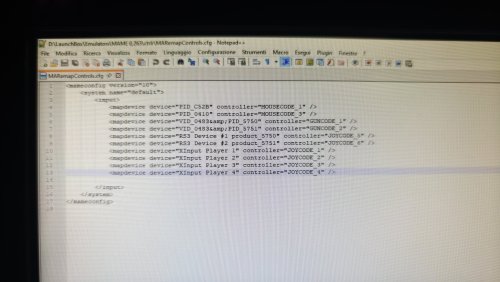

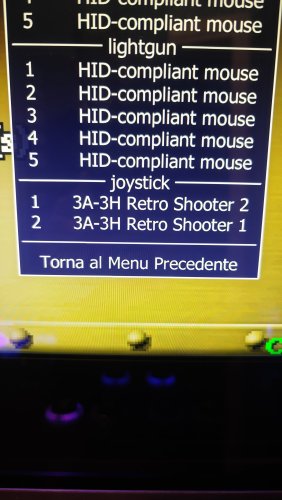
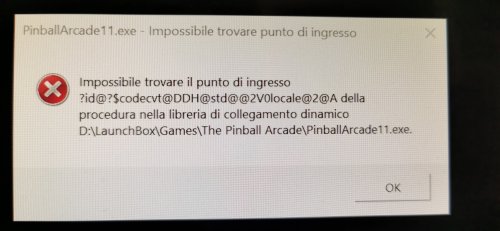
Pause Screen not in center and not in full screen
in Troubleshooting
Posted
Hi guys,
why my Pause Screen not goes Always in full screen? How to fix this problem?
Please help me!
Check the photo.