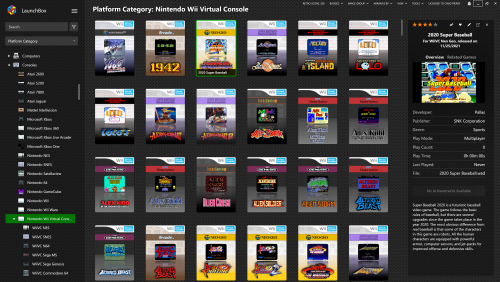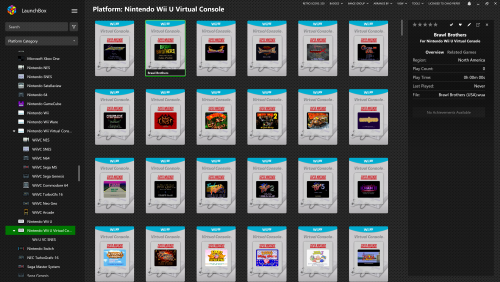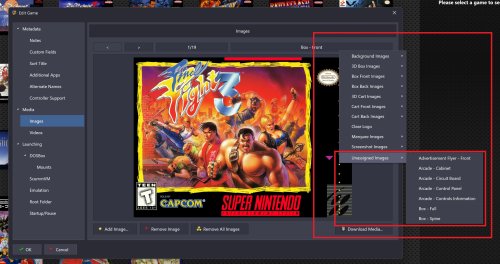CuzzinChizzy
Members-
Posts
23 -
Joined
-
Last visited
Recent Profile Visitors
The recent visitors block is disabled and is not being shown to other users.
CuzzinChizzy's Achievements

8-Bit Processor (3/7)
18
Reputation
-
CuzzinChizzy started following New Fields , Different Launchbox APP controller settings? , Create custom startup animations/ sound effects? and 3 others
-
Different Launchbox APP controller settings?
CuzzinChizzy replied to CuzzinChizzy's topic in Troubleshooting
Hey @AstroBob! I'm definitely familiar with reWASD and use it for a lot of my controllers, but there are issues that can happen as side effects of using reWASD. Since it has to create a virtual controller (xbox, DS3, DS4, Switch Pro) in order to allow remapping, it can affect the way that emulators interact with a controller's capabilities. For example; changing the way that rumble works/feels in games, removing built-in controller functionality of some controllers (memory card readers, accessories), and problems like the pressure sensitive face buttons on the DualShock3 not working. Because of these types of issues, and since I thought it'd be cool to have controller remapping for LaunchBox UI navigation without having to purchase another piece of software..... I've created a plugin for LaunchBox: a UI with mappings fields, controller detection, similar functionality to the Mappings screen in the LB Options menu, and profile saving; capable of creating .xml files for different controllers that can write their data to the InputBindings.xml in LaunchBox's Data folder. This plugin is basically accomplishing what I'm after as far as being able to use any type of controller and assign how you want it's buttons to affect navigating LB/BB. While allowing it to avoid having to use a virtual controller, and thus allowing emulators to see it's raw/native input. The only issue that I'm running into is with how LB loads from that InputBinding.xml. It seems to only ever load at startup. And then also if you enter the Mappings in Options and click the OK button, it writes to the InputBinding.xml and then loads the new settings. Currently, I can open my plugin, edit the mappings for a connected controller and save it as a profile, which then creates/updates that profile's/controller's xml file, which then overwrites the InputBindings.xml. However, it seems that LB doesn't "refresh" or reload when there are changes to the InputBindings.xml during runtime, so right now I'm stuck having to restart LB to get it to load the updated mappings. It works, but it would be nicer and more streamlined to have the controller profiles applied when loading a profile through the plugin, without having to restart LB. Do you know (or know someone who would know) what process is "called" to load the InputBinding.xml into memory as the current control scheme for the LB UI? Is there some type of API call that can execute the loading of the mappings similar to on LB startup, or when clicking OK in options where it loads new mappings into memory? or maybe even a way to trick LB into loading the InputBinding.xml without having to restart it? I'd really appreciate any info , thanks! -
Create custom startup animations/ sound effects?
CuzzinChizzy replied to CuzzinChizzy's topic in Startup Themes
Thanks for the info! I think I'm gonna give it a shot !! -
I’ve seen that on some of the disc systems that there is an animation of the game disc spinning on the startup screens, and it got me thinking. Is there a way to create custom animations for the startups screens on a per system level? where you could do things like, add the spin animation to disc systems that don’t already have it, or maybe have an animation of a cartridge dropping down into place ( like it’s being plugged into the console) and then maybe you could have a custom sound file be triggered. Like literally the sound each system makes as its disc spins up, like replicating the sound of its disc drive motors, or the sound of the cartridge being plugged in. I was just curious cuz apparently it’s possible to some degree since systems like GameCube have the disc spinning animations. it would be like full nostalgia in force having the physical animations and sounds before hitting the consoles splash screen (if not being skipped in the emulator).
-
Different Launchbox APP controller settings?
CuzzinChizzy replied to CuzzinChizzy's topic in Troubleshooting
Thanks for the reply AstroBob ! ill check this out 😊 -
I use a ton of different controllers in launchbox, I have each one set up in it's appropriate emulator and they're all working fine within those. My question is, is there a way to set different mappings to controller buttons within Launchbox for navigating it's menus? Like the Pause menu for example. Every time I use a different controller like XBOX, DS, or Switch Pro, the buttons don't necessarily match up for navigating the pause menu or within the library window. XBOX pads usually work fine, but if I use my Switch Pro controller, it will show up as Pro Controller in the Options > Controller Mappings, but none of the buttons do what they're supposed to. Then if I mess around with it enough I can get it to work. But it would be nice if it was more streamlined.
-
Thank you JoeViking245
-
I wanted to create an autohotkey script for another use on my computer and was surprised to find out that ahk was not installed. Was under the impression that it was installed along side of Launchbox and was just running in the background so launchbox could use it. After doing some digging I saw some people saying that autokotkey isn't installed with LB and that you'd need to install it separately in order to use it for normal Windows stuff. So I downloaded autokotkey and when I start to install it , it brings up a message that says "It looks like you used an unsupported method to set the deafault program for .ahk files. This will prevent the standard context menu and launcher (Version auto detect) functionality from working properly. Would you like this setting to be reset for you?" YES/NO If I click YES to reset that setting to continue installation, will that mess up my autokotkey functionality within Launchbox?
-
I have OBS set up in Launchbox integrations options to start when a game starts. This works fine, and upon exiting a game I can see OBS running in the system tray. The issue I'm having is that if I don't exit out of/close OBS manually and shutdown my PC, the next time I start up my PC, start Launchbox, and run a game, I get a SAFE MODE popup window saying "OBS did not shut down properly", and asking if I want to Run Normally or Run in Safe Mode. It's definitely pulls you out of the seamlessness of the way the rest of Launchbox functions. After some searching, I've found that this SAFE MODE popup can be avoided in the same situation if you add the command line argument "--disable-shutdown-check" to a shortcut for OBS, and run it from the shortcut. I open OBS with the shortcut, shutdown my PC without closing OBS, start my PC, run OBS, and voila.. the SAFE MODE popup is gone. I was thinking ok, now that I figured this out I will go into the Launchbox options for OBS and change the target of the launch "OBS Studio executable path" to the shortcut. But it appears you can only select the .exe, so that won't work. It seems the only way to prevent this is to manually close out of OBS, or to manually launch OBS from the shortcut, which kind of defeats the LB integration. This would be the only program I have to close manually before shutting down my computer in order to avoid an error message during normal operation. Is there a way to prevent the OBS Safe Mode message from popping up without having to close out of OBS manually?
-
I'm adding Wii Virtual Console and Wii U Virtual Console into my Launchbox setup. Wii Virtual Console, I've had set up for a while now. The way I set that up was by having a Platform Category called "Nintendo Wii Virtual Console" and within that I created Platforms for each system: WiiVC-NES, WiiVC-SNES, WiiVC-N64, etc. The reason why I did it this way is so that I could scrape each of these Platforms as that system, but have custom art without affecting the NES, SNES, or N64 Console Category Platforms (non Virtual Console). This worked great because I have all the metadata, videos, manuals, and pictures for each game but am able to have my custom Virtual Console Box Front images, instead of the regular NES and SNES Box Fronts. The only thing I don't like about this setup is that when going into Big Box mode, all of the Virtual Console Platforms are lumped in with the rest of my Consoles. So I was thinking that I'll need to change the Platform Category "Nintendo Wii Virtual Console" to just a Platform and change the WiiVC-NES, WiiVC-SNES, etc. to be just playlists instead. So that the hierarchy/"folder structure" in Big Box works right. So I hadn't set up Wii U Virtual Console and figured I would try this out on it. The issue I'm running into now is that it seems like you can't really scrape a Playlist or just the items withing a Playlist. Like I can select all the games in the Playlist and there doesn't seem to be a Bulk Edit entry for it. So when I import the games into the Platform "Wii U Virtual Console" I don't want to scrape them all as the same system. I already have a set of Box Front images that I custom made specifically for each system from the Wii U VC that I want to use. Is there a way to scrape the metadata, images, screenshots, manuals, videos, etc. of a selection of games as a different platform without actually changing it's platform? I like how on my Wii Virtual Console setup, all of the games have the same metadata as the regular Consoles do, but I want the functionality of the Playlists in Big Box. In the attached pictures you can see that Wii Virtual Console has the custom Box Front images, but still has the same metadata for the games on the right as the console the game is from. In the Wii U Virtual Console the Box Front Images are there, but the metadata on the right is non existent. I hope this makes sense but here goes.... There any way to selectively Bulk Edit only some games (or a playlist) within a Platform and scrape them as a different Platform without actually changing the Platform?
- 1 reply
-
- 1
-

-
The Custom fields approach worked using Filters to quickly view games tagged as physical, digital, rom, etc. Works great. But only issue I'm having now is that I'd like my current filter(s) to stay active when selecting a new Platform in my platforms list in the left panel. For example, I'm in SNES and I click the filter (funnel looking) button next to search, select Collection > Physical (my custom field/value). It shows all the games I've added that Custom Field/Value to, which is the desired behavior. But as soon as I select the another platform NES, N64, etc. , the filters are automatically cleared. I want to be able to browse through my collection looking at only the games within a filters conditions, without having to reset it every time I select another platform. I can use Arrange By > Collection in the top menu bar, but then it also shows all the games from that platform that do not meet the filter condition. Is there an option to keep filters active when selecting a new platform?
-
I'm using LB/BB as a personal game database in addition to launcher frontend, as I like it's UI more than other database services. One of the things I've done is added "dummy roms" into LB for PS5 games, and for digital games that I own on physical consoles that I prefer to play on that hardware (digital PS3 games). I can look at all my games in one place, including games I own on physical hardware, and it's nice doing that in LB With any of LB/BBs current features, is there an easy way that I could select multiple games and "tag" them as for example 'Own Physical', 'Own Digital' , or 'Have Rom' ? then I could search for those tags to look at what my digital, physical, and rom collections consist of
-
I use LB/BB not only as a frontend but also as my own personal game database. So my wish list would include Own Physical Own Digital Have Rom Time to Beat (from HowLongToBeat, integration?) maybe a more detailed completion tracker. A percentage slider, beaten main check box, 100% completion. etc or the ability to add custom fields.
-
Is there a way to make a custom folder in Lauchbox > Images > "game system folder" ? There are a lot of times where I'm looking through the art that the database and/or emu movies has downloaded for a game, and there's a piece of art I don't want to use for the game, but would like to maybe use it for another purpose. I tried unassigning the image and moving it to one of the folders listed under Unassigned Images, but the categories of the folders don't always match what I'd like to use them for, or with a name where I'd remember where I'd put em. It would be cool if you could make your own custom Unassigned Folders to organize images. I tried creating a folder inside the Images folder for a game and named it "test". Nothing showed up.
-
- 1
-

-
Question regarding built-in PDF viewer
CuzzinChizzy replied to CTRL-ALT-DEFEAT's topic in Troubleshooting
I've been trying to figure this out myself. Would definitely be nice to be able to keep your place when using a manual or strat guide pdf. Especially when using a strat guide. Was just recently playing a game where a map for an area I was in was about 75% of the way through a guide. It was a map showing all the collectibles in the area. After each collectible I'd get, I'd open the strat guide and it would start at the beginning again. I'd have to scroll all the way back through the pdf and find the page i was on with the map. Made using it pretty tedious. So I just ended up mostly looking things up on my phone which kind of defeated the purpose and was a bummer. Seems like having a way to keep your place would have kept me more engaged in the whole experience of using Launchbox. Never having to look at another screen to find the info I needed.