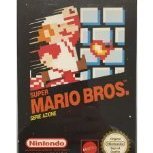-
Posts
35 -
Joined
-
Last visited
Recent Profile Visitors
The recent visitors block is disabled and is not being shown to other users.
cybermat's Achievements

8-Bit Processor (3/7)
2
Reputation
-
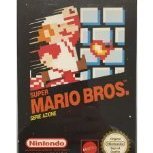
VRR not engaged starting from BigBox with VRR rule off
cybermat replied to cybermat's topic in Troubleshooting
Sorry to bump this thread with no answers, but really nobody is using BigBox with a recent AMD card ? (and freesync on) -
Link please, but i'm talking about VRR on with Bigbox.
-
Are you using a VRR monitor ?
-
Hello, i have this strange use case using BigBox. Since VRR with BigBox (using WPF) is not a good user experience, i made an adrenaline amd rule, adding BigBox as a game, turning VRR off. With this rule i fix the laggish/stuttering experience, but i face the issue that launching a game through Retroarch, VRR is not engaged anymore. If i start a mame game, using mame standalone is all fine. - If i disable BigBox rule, it comes back to work - if i ALT ENTER twice it comes back to work - if i start windowed and then i press ALT ENTER comes back to work - if i start from Launchbox, it works - if i plays with video output, changing vulkan to d3d11 i usually see that comes back to work till i close/re enter Big Box I use Windows 11 and a RX 6400 with latest drivers, on a Samsung QN800A (65" Freesync Premium), I tried a lot of settings, disabled desktop fullscreen optimisation, disabled game loading screen, increased time of the game loading screen and so on, but with no luck. On another PC i have a GT 1030, with a Lg Ultragear (Gsync compatible) and it works fine with a rule to shut down VRR for BB. I put PC with Amd rx 6400 on Lg Ultragear, same issue. I cannot plug PC with GT 1030 to Samsung 65", since HDMI version is not 2.1 and cannot be used with Samsung VRR 2.1 monitor. If some users could test this scenario and confirm the issue, would be great. I think that could be a driver issue, but maybe since AMD and NVIDIA works differently, a developer could surely sheds light on this. Thanks
-
In retroarch vsync and vrr should stay on, it's a RA spec. The user case is from Big Box with VRR off, if retroarch is used for nes / snes / genesis and you launch a game with 60 hz what you see on hud display ? What OS are you using ? There are a lot of variables, OS, monitor used and so on. Unfortunately seems that a few users use Launchbox with VRR monitor, because i didn't see many posts about it. EDIT : maybe i found out the root cause of my issue. This happens just with Retroarch (for the moment). If i start Retroarch in fullscreen and i come from Big Box with VRR OFF, there's no way to activate VRR on Retroarch. What i did to solve my issue is removing -f command under Launchbox Emulator section and put under Hotkey script to press ALT ENTER after some seconds after RA has been launched. This works like a charm,
-
Could you please check this use case ? Game profile for Big Box with VRR OFF --> No stutter is all smooth Enter a Nes/Genesis/Snes game with a refresh of 60 (usually NTSC) --> VRR is working ? According to my experience VRR is not able to activate itself when you pass from BigBox with VRR off to the game you've selected. I have the latest amd drivers and a RX 6400 (24.5.1)
-
Hello,i'm experiencing that sometimes during gameplay (mame for example) the frontend exits (game Over screen) and i have the mame running in background. I need to close BB and then mame, then restart BB.
-
Hi, thanks for your hardworking! So for using these 3500 games we need to blindly assign the whole mame full folder ? Usually i create a txt list from adb.arcadeitalia.net and with a tool i copy just those games present in the list. Is there a way to just filters the games you configured ? Txt structure is as attached on this post Mame259.txt
- 70 comments
-
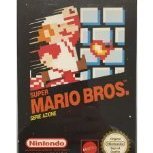
Launchbox not loading duckstation games (Android)
cybermat replied to CapeManCoral's topic in Android
Hello, i have this issue. Is duckstation side o could be fixed by LB? is there a workaround ? I keep duckstation open, but i get the same error message. -
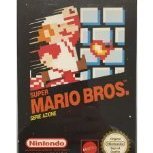
CoinOps Redux V 1.06 - Ludicrous Speed Edition
cybermat replied to necropath's topic in Big Box Custom Themes
Arcade platform has been named "All" -
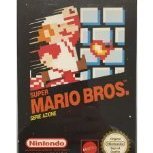
Getting Shaders to work on Mame roms using Mame 0.251?
cybermat replied to tallpr24's topic in Troubleshooting
Doing this you enable the default hlsl settings. Here you can find other settings and if you search under OUT TOPIC - EMULATION section here you can find others. Here https://docs.mamedev.org/advanced/hlsl.html you can find documentation about that. Next time use OUT TOPIC - EMULATION section, because this is not the right section where discuss this. -
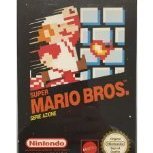
No sound using Portaudio in Big Box - incompatibility?
cybermat replied to Galaxip's topic in Troubleshooting
Sorry for necroposting, but i have the same issue since i use groovymame with Windows WDM-KS. With WASAPI is working fine. I can take logs for you or test a possible fix if can help. Thanks -
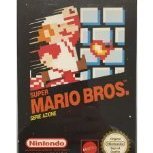
CoinOps Redux V 1.06 - Ludicrous Speed Edition
cybermat replied to necropath's topic in Big Box Custom Themes
It's very impressive! Why ALL for "Arcade" ? It' s a bit misleading. -
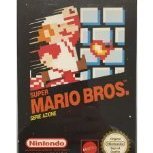
ServoStik
cybermat replied to Dinomight's topic in Third-Party Applications and Plugins (Development and Beta Testing)
First of all thanks for your plugin. I'm a total noob regarding coding, but analyzing your code i did same changes i applied for another front end. So according with my test cases, now i send rotate command only when needed. I tried to load a lot of 4 ways games, then a lot of 8 ways games with just one rotation. Furthermore, in order to cover all the cases (i hope), i also tested with games "out" from the config file and i get properly the default value only if i've servo rotated to 4 ways. (i put 8 ways as default, but turned off RESET on exit). The only case where i could "force" is when i boot the first time. using System; using System.Collections.Generic; using System.Diagnostics; using System.IO; using System.Reflection; using TinyJson; using Unbroken.LaunchBox.Plugins; using Unbroken.LaunchBox.Plugins.Data; namespace ServoStiker { public class ServoStiker : IGameLaunchingPlugin { private string pathToJoyToTray; private string pathToConfig; private string defaultMode; private string[] eightNames; private string[] fourNames; private string resetOnExit; string arguments = ""; int x = 0; public ServoStiker() { this.pathToConfig = Path.GetDirectoryName(Assembly.GetExecutingAssembly().Location) + "\\ServoStiker.conf"; Dictionary<string, object> dictionary = (Dictionary<string, object>)File.ReadAllText(this.pathToConfig).FromJson<object>(); this.pathToJoyToTray = dictionary["joytrayPath"].ToString(); this.defaultMode = dictionary["default"].ToString(); char[] chArray = new char[2] { ',', ';' }; this.eightNames = dictionary["8-way-names"].ToString().Split(chArray); this.fourNames = dictionary["4-way-names"].ToString().Split(chArray); this.resetOnExit = dictionary["reset-on-exit"].ToString(); } public void OnAfterGameLaunched(IGame game, IAdditionalApplication app, IEmulator emulator) { } public void OnBeforeGameLaunching(IGame game, IAdditionalApplication app, IEmulator emulator) { KeyValuePair<IGameController, int?>[] controllerSupport = game.GetControllerSupport(); for (int index = 0; index < controllerSupport.Length; ++index) { KeyValuePair<IGameController, int?> keyValuePair = controllerSupport[index]; int num1 = Array.IndexOf<string>(this.fourNames, keyValuePair.Key.Name); int num2 = Array.IndexOf<string>(this.eightNames, keyValuePair.Key.Name); if ((num1 > -1) && (x != 4)) { arguments = "-servo joy4way"; x = 4; Process.Start(this.pathToJoyToTray, arguments); } else if ((num2 > -1) && (x != 8)) { arguments = "-servo joy8way"; x = 8; Process.Start(this.pathToJoyToTray, arguments); } else if ((this.defaultMode == "4-way") && (num1 <= -1) && (num2 <= -1) && (x != 4)) { arguments = "-servo joy4way"; x = 4; Process.Start(this.pathToJoyToTray, arguments); } else if ((this.defaultMode == "8-way") && (num1 <= -1) && (num2 <= -1) && (x != 8)) { arguments = "-servo joy8way"; x = 8; Process.Start(this.pathToJoyToTray, arguments); } } } public void OnGameExited() { if (!(this.resetOnExit == "True")) return; string arguments = ""; if (this.defaultMode == "8-way") arguments = "-servo joy8way"; else if (this.defaultMode == "4-way") arguments = "-servo joy4way"; Process.Start(this.pathToJoyToTray, arguments); } } } -
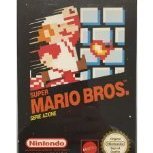
ServoStik
cybermat replied to Dinomight's topic in Third-Party Applications and Plugins (Development and Beta Testing)
I checked the source code of the DLL and is different. Could you please post the source code of the latest DLL ? (1.0.4) ? Anyway, i decompiled the DLL in order to get the code and changed the behaviour when the stick is already in 4 or 8 ways, in order to no stress the motor. It seems working but i need to reproduce different user cases. In the conf file there is a typo "4-way-names": "4-Way Joystick,Double 4-Way Joysticks,Half 4-Way Joystick,Double Horizontal Joysticks,Double Vertical JoysticksHorizontal Joystick,Vertical Joystick",