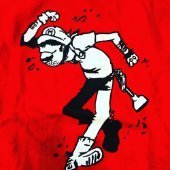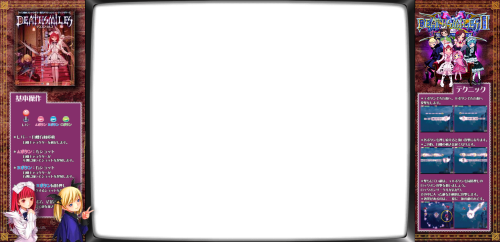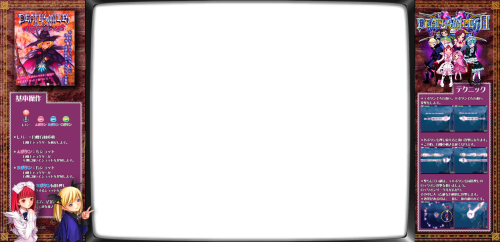-
Posts
20 -
Joined
-
Last visited
Content Type
Profiles
Forums
Articles
Downloads
Gallery
Blogs
Everything posted by Fullgonzo
-
Isn't the latest version Swanstation? I no longer have duckstation unless i load an older version of RA. Have you looked at the core's input controller settings, and if you can set controller buttons to eject and change the disk? In swanstation i think if you get a game started and then get the RA menu up, you can go into the core settings and change how discs are handled. might be something in there you can try. Best to save as game override until you get it set up properly. In LB for desktop you can tell the RA core to use m3u files, but i haven't seen the equivlent in LB for Android.
-
I think what messes me and others up is that LB for andoid, in the emulation settings, will list all the applicable cores, where as, depending on wich RA for android version you are using, does not have the same cores available. i have the device detected latest version from RA website and can't download past mame2010 core other than latest which i have issues with most often, and doesn't matter if roms are new or older in most cases.
-
more on this topic here, i believe....
-
When this happens to me i delete the 0byte files and redownload. I also can't move much of anything from launchbox to an sd card withouth getting permission issues. management apps havne't solved it. you can put your media on the sdcard - videos, images, etc. but you'll have to edit the xml files for your platforms to point to where the media lives. i've also had luck putting the Arcade game files on the sd card and editing the platform xml files to point to the correct location, or import games from the LB for Android menu and see how it works for you. it's often best the export for android from the windows version of LB and then edit your xml data files to point to where youre going to put the media files, then copy your files over to where you need them. it can still be problematic depending on how complicated your setup is. curious to know how it's gone for you since posting here. ;8P
-
The one issue i have here is that duraing a scrape the download breaks, but a 0kb file is made in the image folder. On Android i go through my image folders and sort by size, then delete all the 0 size files and do another scrape - making sure i'm not too far from the router. I have to do the same in the videos folder sometimes too. ;8P
-
I'm not familiar with your device. My Sheild Portable runs on Android, so i just spit out from Bezel Project for Android and copy the files over. You might be able to spit out your bezels from Bezel Project app and then use something like notepad++ to edit the path in the cfg files to suit your setup. Does Pro TV use it's own OS?
-
-
-
-
-
-
-
-
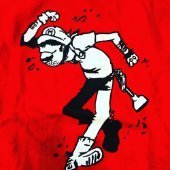
Custom Arcade Pedestal 4
Fullgonzo commented on TheRetroKing's gallery image in Photos of Your Builds
-
using the BP app in windows - set your Android output directory to something somewhere on a drive. set your retroarch to proper directory. do the BP thing for Android and generate all your files. you should see that all the cfg's are set for /storage/emulated/0/Retroarch or whatever it is - as long as that corresponds with where you have RA installed, you're good to go. copy that shtuff to the right places on your device. i've had to copy a lot of cfg files in the configs folder from core to core to make sure each rom with each core knows where to look for the bezels in the overlays folder. so i either don't know what to tell BP to spit out properly, or i use unconventional cores, or maybe that's just part of dealing with Android?? you must have figured this all out by now, but just thought i'd try to add some closure. there is a video out there that i learned this from, but the guy uses notepad++ to edit the bezel paths in the cfg's, i didn't have to . ;8P Attached a couple of overlays that work on a taller/wider P30 Pro, disable auto sizing in the screen overlays in RA. i couldn't find anythihng for this game.
-
Better than editing the xml files?? I have LB desktop set up with Cave as a Platform, you might have a hacks or translations set done in the same way. For a custom Cave banner in LB Android, here's what i did.... 1. Copied over all the folders from Export for Android structure from LB desktop, including the data folder. In my case it had data/platforms/cave.xml 2. In my case i then long press on the banner for the Cave 'system/platform', which is the Arcade banner by default, edit meta data and make sure 'scrape as' is set to your default system, in my case it's Arcade, but if you had Sega Genesis Hacks, you'd change to Sega Genesis. 3. Go into the games list view and make sure your emulators and cores are all set up and your games work. scrape for missing media if need be. 4. Back out to system/platforms view and long press again on banner. This time go into edit metadata and change scrape as to (none), save. I went into edit metadata for the system banner and changed all naming to Cave but left scrape as, as (none) Now, for me, the custom Cave banner shows up; and...if the system decides to scrape again or needs to re-find your roms it won't crash the app. If you don't set up your emulators and cores before you change scrape as to (none), then you have to set it up as a custom emulator. I didn't feel like figuring out if retroarch can be set up as a custom emulator. have fun!
-
Same experience here. Had to set scrape as in platform xml to Cave. I imagine this would be problematic if you wanted to import more roms to that platform?? using LB for Android 1.6
-
Doh! Does anyone know if root access on android device will give access to additional folders in Android/data/com.unbroken.... ? Thanks a bunch!
-
i'm having this same issue with LB for Android on a P30 pro. Cleared more than the caches, reinstalled several times Retroarch or Retroarch Plus or stanalone version from RA website, version stable for detected device, delete old folders etc. I've also uninstalled, cleaned, and reinstalled cores. Update core info, update databases. etc. With the initial folder/file setup being a bit different on Android for RA, does LB do any caching of core info/config files on it's own accord? ie: do i need to make any extra folders in RA to accommodate what LB is expecting? I just fnished setting up an old Shield Tegra Portable using RA only (launchbox was just too heavy for this old unit), using all the same roms and overlays etc., and all Mame cores work surprisingly well. I really do like how the playlists break down by required core. I've been copying Bezel Project files into RA's config, overlays, wallpapers; after RA is installed on the device - and RA has to run once to build itself in the main directory. I don't see any .opt files in the core folders in config (bezel cfg that i copied over), is this good or bad? This would be before ever installing or launching a core in RA. Meaning, if there is already a core folder in RA/config, Will RA generate the opt file whenever it usually does? Pretty much all other cores work as they should, and look great with the bezels (once your roms are named correctly), but all the mame cores go black screen, and so do fbalpha 2012's for the cps1-3, whether using the individual cores or the generic fbalpha with cps 1-3. I didn't want to use mame4droid because of the bezel setup, but i guess i could, and change the configs in mame bezel project files to point to the RA overlays/ArcadeBezels folder, this would avoid having 2 large ArcadeBezel folders. Regardless, the mame go black screen has to be a configuration somewhere that isn't happy. Thanks for any further input on this issue. ;8P **Follow-up 1. I used the RA version from RA website, not app store. 2. Some roms i replaced (cps1-2), some i didn't, not sure if it made a difference. 3. Did a full clean up and reinstall of version .5 and .6 with no difference - still black screen of unhappiness. then i found a file called Files.xml in the metadata folder, and it seemed to have references to files that i did not have installed/loaded after latest cleanup. i changed it to _Files.xml, then lit incense, recited mantra 13 times, banging the gong each time of course; so that the Files.xml would regenerate on next start up. It did and the file size was smaller, haven't compared contents. 4. Did not use the Data Platform files from LB Android export, instead loaded images/videos/games folders and imported as usual in LB for Android I don't know what out of any of this got all the mame cores to start working out of LB again (probably the retro-magic i learned from an old arcade junkie. poor guy woke up one morning and there was a Ms. Pac-Man laying next to him where his wife used to be), but they are all now working, with the usual odd game that's going to probably need replacing/updateing to get it to work, or maybe needs an alternate core but I had high success rate with random game selections in each core i tried fbneo, fbalpha, mame2003+. Something wrong with MERCS in the cps set, which is obviously unacceptable. fbalpha cps 1-3 cores are still not working and it might be the rom sets or file names, maybe the answer is in the db. but fbalpha 2012 general core is workign for cps 1-3, at least up to loading the roms without core customizations. i haven't run any of these roms past a data file in something like romcenter yet to see if there are any obvious issues. it doesn't make sense to me that the Metadate/Files.xml appeared to regenerate out of a cache from another dimension on reinstalling LB after full cleaning. but i don't have root so can't check any further. i was almost ready to start blaming the last update, but .5 was also a bust. and there's no way i could live without the new custom theme addition. Nice job guys!! I'm almost inspired to make one. that's all, folks.
- 28 replies
-
- 1
-

-
- retroarch
- black screen
-
(and 1 more)
Tagged with: