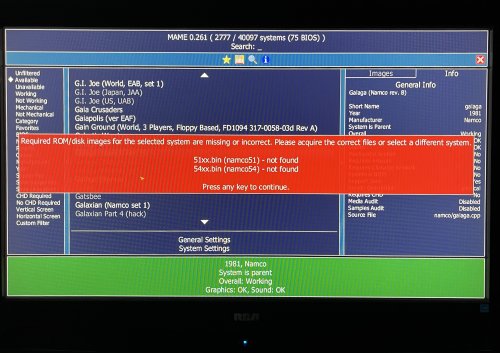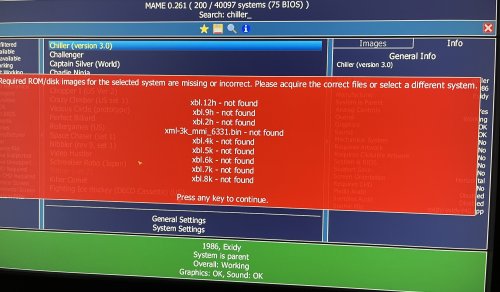LanGun
Members-
Posts
13 -
Joined
-
Last visited
About LanGun
- Birthday 05/16/1979
Recent Profile Visitors
The recent visitors block is disabled and is not being shown to other users.
LanGun's Achievements

8-Bit Processor (3/7)
0
Reputation
-
Thanks for the reply and I agree about the path of least resistance. I have been busy with work for the past few days but wanted to give you an update, I have received the processor! (see image below). That card I linked to also sold on eBay before I could buy it but I just pulled the trigger on a comparable card in the box, was supposedly used for a month then put back in the box and has been in the closet ever since, lets hope that's true lol. The harness is coming from amazon so it should be here in a few days. I will keep you posted on progress. Once I make a decision on the display I can finish drawing up my cabinet and can get this project moving again. eBay link to card purchased: https://www.ebay.com/itm/166596545836 Image of processor:
-
Gotcha so I should stop the search for CRT then (It has been a pain the rear). So we are looking for something 75Hz, 32" ? Why do you recommend 4k? I should only be emulating PS1 and earlier. something like this? https://www.amazon.com/LG-Computer-32UP83A-W-Compatibility-FreeSync/dp/B07PDHSVSW/ref=sr_1_3?keywords=monitor%2B32"&qid=1707072318&s=pc&sr=1-3&ufe=app_do%3Aamzn1.fos.f5122f16-c3e8-4386-bf32-63e904010ad0&th=1
-
Sorry I didn't catch that, what display would you guys recommend for a 2 player full size standing cabinet emulating up to PS1 (so probably 4:3)? If this has been covered in another thread I apologize, kindly link me over there and I will quit asking about it.
-
Yeah they are in good shape, thanks for the compliment , but really who doesn't take care of their stuff!? I ordered the processor and it should be here by Feb. 8th. I want to explore the graphics options a bit, I don't want to add another power supply if I don't have too, want to keep it looking stock or at least clean . That sapphire card you mentioned sold today at 2pm when I was looking at it lol, What do you think about this one? https://www.ebay.com/itm/364709941818?epid=23027545256&hash=item54ea68123a%3Ag%3AV9AAAOSwWPhlux0D&amdata=enc%3AAQAIAAAA4OYtLHztL2RBPGBlS76r76ss2qrkQiF436uS%2BhKfJ%2BayjeUGGoUfrCF4QvxgqA%2FUObNL%2Fr4zCPClGSh6%2BfpASXkY10C9PsmTuHOVe4c4dHY6sOLMxEtAolHt%2BjZa9b5QKcbJNiG8%2BbjqCjDEvXuzo29zNYfTKOPP8oSk3La8%2FgnUX5iLn61pbHzfv8LdZnXDSxTrYshCdOORRyuPNwxwbWS22ZP%2FxPu8rw4uERb5GLr3tDYw4qESQH6SWZNivwvGWQvu7Fxe%2F3oUi%2FsLmQZ7Qznb7vGWNmfMF2n4dhtYf02g|tkp%3ABk9SR6yMqMWtYw&LH_BIN=1&LH_ItemCondition=1500|3000 I can use the 2x mini 6-pin connectors to 8pin harness: https://www.amazon.com/TeamProfitcom-Express-Adapter-Braided-15-inches/dp/B07P82ZH22/ref=sr_1_4?crid=2D7BTS9B7INQH&keywords=dual+mini+6+pin+to+8+pin+adapter&qid=1706918790&refinements=p_n_condition-type%3A2224371011&rnid=2224369011&s=electronics&sprefix=dual+mini+6+pin+to+8+pin+adapter%2Caps%2C143&sr=1-4 Power consumption should be good, I think this uses a custom apple 980Watt delta power supply so it breaks down like this: (PCIs slot) 75W + (6pin) 75W + (6pin) 75W = 225W | Card needs <225. Hey, thank you again for your time and thorough replies. I wouldn't have continued down the Mac Pro path if you hadn't given me some tips to go on. Now to work on my ROM sets while I wait on parts to come in. Hey what's your opinion on a display for a proper arcade cabinet?
-
I am trying to determine what the best display option for a home arcade cabinet build. What are your thoughts?
-
Oh yeah, they are the single socket version. I have two of these machines and would like to thank you for the idea of upgrading them to make the usable again. I tried to give them to my neighbor awhile back and he didnt want them (thank goodness). So with me refurbishing two of them I was thinking of picking this pair up what do you think? https://www.ebay.com/itm/143708990539?_trkparms=amclksrc%3DITM%26aid%3D111001%26algo%3DREC.SEED%26ao%3D1%26asc%3D20160811114145%26meid%3D481a90006cae4c6c82b3bfa4fd411ec2%26pid%3D100667%26rk%3D3%26rkt%3D7%26sd%3D282121438900%26itm%3D143708990539%26pmt%3D1%26noa%3D1%26pg%3D2351460%26brand%3DIntel&_trksid=p2351460.c100667.m2042&LH_BIN=1 And as for the graphics card upgrade you mentioned the RX 580 in 8GB being about as high as I can go, what do you think about this as an option? I saw some used ones but for a few more dollars to get new I thought it might be worth it. https://www.ebay.com/itm/296158881665?hash=item44f471e781%3Ag%3AJ7AAAOSwiqRk6GTk&amdata=enc%3AAQAIAAAA4F3U0EPOXsw5ztaSJtUlAarR2W%2FbxobGSXbl0QWpqHB%2FOCwHGqzMgheJXmVkCUkZrMs3ZRShsC4gJOGiFcmjf7RxgSt4kklfLf6rKozM8T88ROdR%2F7eMZb016dOxD6jUDVUeuScINeuSOaVFog%2Bz76VTLYXKNMxJhZe9q3AfBz4E9oQgT9N5CNVFa63jWug0%2FHKWnznvpLrSPL%2BVlpIXLpzNvTxlkBmLZxSPIqEAVwh4rX3%2B8dbgmo1SCWpi%2FcLjTvl9DGYlHX6LgUWYrtSvzb7VmxkxxlfikV7ufe7CBkzp|tkp%3ABk9SR5KJh66rYw&LH_BIN=1&LH_ItemCondition=1000 Here is ah HDD that I think could work its 500GB and that would have OS, LB and EMUMovies data and meta data etc. loaded on it, I can have a 2TB 7200rpm drive in secondary bay for Rom storage, the thought here is that LB is snappy loading videos etc. What do you think? https://www.amazon.com/OWC-500GB-Mercury-Electra-Serial-ATA/dp/B074ZNZCPW/ref=sr_1_15?crid=27T6LL433TY4Y&keywords=SSD%2BHDD&qid=1706628167&refinements=p_n_feature_keywords_six_browse-bin%3A6158682011%2Cp_n_feature_three_browse-bin%3A14027459011&rnid=6797515011&s=pc&sprefix=ssd%2Bhdd%2Caps%2C129&sr=1-15&th=1 I know you didn't recommend upgrading the RAM and it looks like waste of Monday but I might turn the second one of these boxes into a media server, what are your thoughts on this RAM for the upgrade? https://www.amazon.com/OWC-PC10600-1333MHz-Compatible-Westmere/dp/B0714BKLGX/ref=sr_1_3?crid=1I9PZ89REKORW&keywords=1066%2BMHz%2BDDR3%2BECC%2BSDRAM&qid=1706627597&sprefix=1066%2Bmhz%2Bddr3%2Becc%2Bsdram%2Caps%2C104&sr=8-3&th=1 Thanks again for helping me with this, I am really excited to get these two boxes back in service again.
-
THANK YOU!! That's some of the best information I have received on this journey. 1. I did not know about the USB EFI certs, wow I will use a disk in the future. Thank you so much, I never thought about it but of course they tool would build the freshest copy of the software with new certs. 2. DXdiag shows it as "Processor: Intel(R) Xeon(R) CPU W3520 @ 2.67GHz (8 CPUs), ~2.8GHz" (I will have a look this evening and report back) 3. The project budget for this project is decent, I can easily make the suggested upgrades in order for this to be the core of my cabinet. (if the processor is upgradable)
-
I am sure this has been covered but can someone give me a quick breakdown on where these files come from? After reading post to watching videos I get the gist of it but is this something like when retro arch downloads cores? Or are these actual individual files I need to obtain? Different games are missing different files, so this could be a very time-consuming search. I guess my question is is there something I’m missing? Is there an easy way to update missing files? Sorry for the crappy photos, screen capture, even third-party screen capture like ShareX wouldn’t grab make for some reason.
-
Perfect, thank you. I will look through our IT graveyard and see if there are any fresher corpses. Worst case scenario I drop the cash on a small system like C-Beats suggested "BeeLink mini-PC ". Thank you for your reply, do you have an opinion on monitors? I have been looking for 20"-24" CRT TV's but I might end up going with a monitor in the end. Not having the monitor sorted has frozen my design as I cant finish the cabinet unless I know the components that are going in it. Since everything pre PS1 is 4:3 that's what I have been looking for. The sharp edges of pixel art on some of the best games like MvC are so distracting on a monitor, what are your thoughts about running filters to generate a more tritonal feel? Also do these filters increase the demand on the hardware a lot?
-
OK lets try this from the other direction, are these specs good enough? I feel like this old system loads Big Box slow and isn't as snappy as I would like. I have two of these old systems that are identical and would be great if I could turn them into arcade cabinets. The only upgrade I can do though really is increase the RAM and add or upgrade the video card (not sure if that helps at all though). Any help would be greatly appreciated, thanks. Operating System: Windows 10 Pro 64-bit System Manufacturer: Apple Inc. System Model: MacPro4,1 Processor: Intel(R) Xeon(R) CPU W3520 @ 2.67GHz (8 CPUs), ~2.8GHz Memory: 16GB DirectX Version: DirectX 12 --------------- Display Devices --------------- Card name: NVIDIA GeForce 9500 GT Manufacturer: NVIDIA Chip type: GeForce GT 120 Display Memory: 4064 MB Dedicated Memory: 480 MB Shared Memory: 3583 MB Current Mode: 1280 x 720 (32 bit) (60Hz)
-
Thanks for the reply, on your system do you find that the front end is snappy and loads quickly etc.? I was thinking its overkill and am not even sure you need a dedicated graphics card as most of the emulator runs on CPU not GPU, Thank you for your input.
-
Could anyone with experience in this area let me know if this is overkill for an emulation station? Looking to run PS1 and older content, library is under 2 TB. I will make a custom case that mounts inside the cabinet so no case needed, all wires are in mmy wire box so need for those. (shopping list attached) Thanks.
-
Hello all I am new to this community and sorry if this ahs been covered 100 times already but I am curious about the best PC build for a MAME/Retro arch machine. I am designing and building a complete cabinet for home and personal use. I would like for this build to have the capability to run everything in my library from PS1 and earlier (before analog controls). I use big box and emumovies with great success they look awesome, I have built mock ups of 8 way sticks and 8 button controllers, all working good. I am currently running this on a Mac Pro from 2009 with win 10 installed on it. I am at the point in the project where I want to start building a dedicated PC for this project that will live in the cabinet. My first question is what is optimal for smooth emulation and snappy front end? Also my game library is pretty large so I would like to access the games fairly quickly, I don't think I need an SSD for this and am currently looking at () what are your thoughts on this HDD selection? My second question is the monitor, I cant decide if its better to keep hunting for a 4:3 24"CRT or to settle and use a 16:9 flat screen? I own a 36" Sony Trinitron that works perfectly but its way to large for a cabinet unfortunately. I have found some CRTs but the shipping is more that the TV. I don't mind continuing to search for the perfect CRT but am I wasting my time? Do you prefer to use widescreen monitor forced to a 4:3? if so do you use filters to smooth/blue pixels, add scanlines etc.? Again sorry if this is already covered content, I did a quick search but did find what I was looking for so I thought I would post new.